Build 2022: Project Volterra is a New ARM-powered Mini PC for Developers
- Laurent Giret
- May 24, 2022
-
11
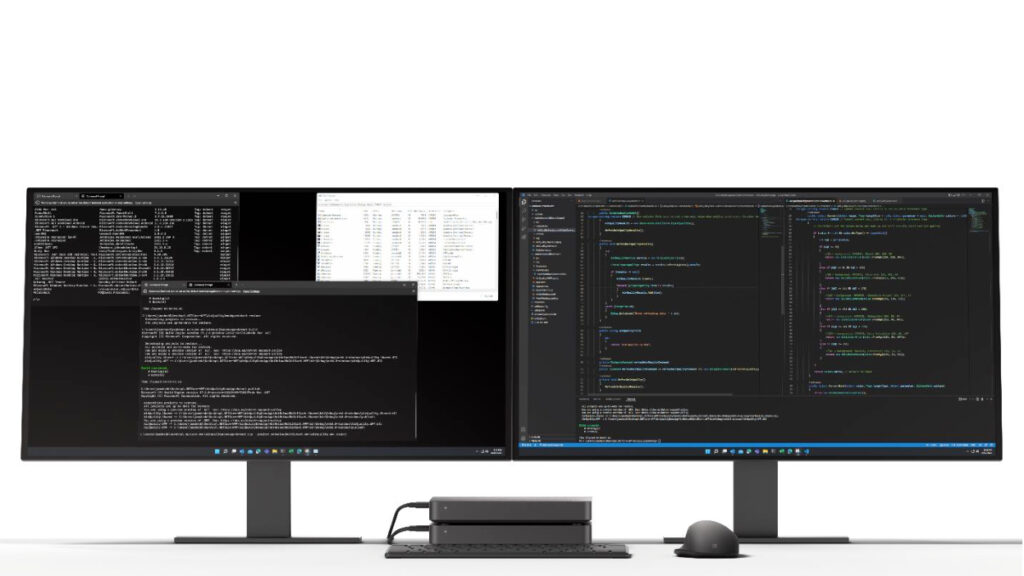
Microsoft unveiled today Project Volterra, a new ARM-based mini PC designed for Windows developers. While the full hardware details are still unknown, Project Volterra will be powered by Qualcomm’s Snapdragon compute platform, and it will feature a powerful neural processing unit allowing developers to build and test ARM-native apps that leverage AI-accelerated workloads.
“Because we expect to see NPUs being built into most, if not all future computing devices, we’re going to make it easy for developers to leverage these new capabilities, by baking support for NPUs into the end-to-end Windows platform,” said Panos Panay, EVP and Chief Product Officer, Windows and Devices today.
Windows Intelligence In Your Inbox
Sign up for our new free newsletter to get three time-saving tips each Friday — and get free copies of Paul Thurrott's Windows 11 and Windows 10 Field Guides (normally $9.99) as a special welcome gift!
"*" indicates required fields
What this means is that Microsoft apps including Visual Studio 2022, Visual Studio Code, Windows Terminal, the Windows Subsystem for Linux, and the Windows Subsystem for Android will soon run natively on ARM-based Windows PCs, the exec added. Microsoft is also still working on the 64-bit version of Office for Windows on ARM, which is already available in preview for Office Insiders, and an ARM-native version of Microsoft Teams is also in the works.
While Project Volterra still has no release date, it will follow the release of the first developer-focused Snapdragon mini PC last fall, which has since been joined by the Apcsilmic Dot 1 last month. Windows on ARM still isn’t a very attractive proposition for consumers and businesses, though Microsoft’s upcoming ARM-native developer toolchain is certainly a step in the right direction. “We’re also hard at work helping many open-source projects natively target Arm including Python, node, git, LLVM, and more,” Panay said today.