ThinkPad X1 Carbon (Gen 10) Review
- Paul Thurrott
- Aug 11, 2022
-
0

Lenovo didn’t need to make any major changes with its 10th-generation ThinkPad X1 Carbon, a near-perfect business-class Ultrabook, and so it didn’t. This was the right decision: there’s no reason to mess with success.
Design
With 10 generations of improvements under its belt, the ThinkPad X1 Carbon is one of the most refined portable PCs available today, a classic in every sense of the world, and one that remains best-in-class. The carbon fiber and magnesium build is as iconic as it is durable, and I still love how it looks as much as I respect its rigidity and durability.
Windows Intelligence In Your Inbox
Sign up for our new free newsletter to get three time-saving tips each Friday — and get free copies of Paul Thurrott's Windows 11 and Windows 10 Field Guides (normally $9.99) as a special welcome gift!
"*" indicates required fields
What doesn’t get mentioned enough, I think, is how important hand feel can be when it comes to portable PCs. Unlike the mostly aluminum designs of its competitors, the X1 Carbon is thin, light, and almost soft to the touch. Not soft like cheap plastic, but soft like a premium car interior. It’s immediately obvious that this product is both premium and classy, and understated in a way that I think its customer base appreciates and seeks out. It’s pretty damn close to perfect.

Of course, that also means that not much has changed year-over-year. In 2021, Lenovo brought 16:10 display panes to the ThinkPad X1 Carbon line, resulting in smaller bezels all around and a better productivity experience. And so this year, Lenovo is focusing on adding more display choices, which is fine, and fitting a much better webcam into the top bezel, which necessitates the small bump that is quickly becoming a new Lenovo design trademark.
Display
Lenovo has always offered multiple display panel choices to its X1 Carbon customers, and last year’s choices, which ranged from Full HD+ to UHD+ HDR400 options, seemed like a fine mix. But the firm is really going all out this year, and there are now seven display options.

All are 14-inch panels with a 16:10 aspect ratio, of course, but there are now three different resolutions choices—Full HD+ (1920 x 1200), 2.2K (2240 x 1400), and UHD+ (3840 x 2400)—plus IPS and OLED choices, touch and non-touch versions, and many other options related to technologies like Eyesafe, Privacy Guard, Dolby Vision, and more. There may be too many choices, but there is at least something for everyone.
The review unit shipped with a Full HD+ IPS panel with touch, antiglare, and Eyesafe, but not Privacy Guard, and it emits a bright 400 nits of light with 100 percent accuracy for the RGB color space. I would probably go with the nearly identical non-touch panel were I configuring it myself, but this is an ideal panel for productivity work regardless.
Also appreciated: the X1 Carbon’s display can lie flat, as with previous versions, a feature I’ve found useful on cramped airline coach seats where working isn’t an option.

Internal components
With the move to Intel’s 12th-Gen hybrid Core processors, Lenovo is now offering X1 Carbon buyers a choice of 15-watt U-series and 28-watt P-series chipsets, each with integrated Intel Iris Xe graphics only. The review unit came with an Intel Core i7-1260P processor with 4 performance cores and 8 efficiency cores, but my suspicion is that there’s a minor tradeoff between a U-series chip, with better endurance, and a P-series chip, with better performance. Also, you can probably save a bit of money with a U-series version.
The X1 Carbon can also be configured with 8 to 32 GB of fast LPDDR5 RAM and 256 GB to 2 TB of PCIe SSD storage. The review unit provided an ideal 16 GB of RAM and 512 GB of storage.
Performance, predictably, was excellent across the productivity tasks that I normally perform. More notable, perhaps, is how quiet and heat-free this PC was during testing. I rarely if ever heard the fans, and it never got very hot, even when I used it on a soft surface like a bed. This welcome change might be due to an interesting new air intake design under the keyboard that Lenovo says improves airflow while retaining spill resistance.
Connectivity
Connectivity is also excellent, and modern, with Wi-Fi 6E and Bluetooth 5.2 available on all models and 4G LTE connectivity as an add-on. The review unit did not include that latter feature.
Ports and expansion
As always, the ThinkPad X1 Carbon offers a terrific allotment of modern and legacy ports, as its customer base expects.
On the left, you’ll find two Thunderbolt 4/USB-C ports, a full-sized USB-A 3.2 Gen 1 port, and a full-sized HDMI 2.0b port.

On the right, Lenovo provides a second full-sized USB-A port and, if configured, a nano-SIM slot, along with a Kensington lock slot and a combo headphone/microphone port.

I have no major complaints, but some may miss a micro-SD card slot. And it would be nice to have Thunderbolt 4/USB-C ports on both sides of the PC.
Audio and video
The X1 Carbon provides Dolby Atmos immersive sound, Dolby Voice audio communications capabilities, and, with the right display panel, Dolby Vision HDR. The review unit lacked that latter feature because of its panel choice, but the audio/video experience was still excellent, and I really appreciate that Dolby Atmos can be configured to automatically optimize sound output for different content types rather than forcing you to manually configure it every time. Even without Dolby Vision or a vibrant OLED panel, the X1 Carbon is a capable distraction with terrific, atmospheric sound in both movies and music. Having two upward-firing speakers and two downward-firing speakers clearly makes a difference.

Likewise, Dolby Voice improves the virtual meeting experience with two-way noise suppression, a privacy mode for suppressing other voices in the room, and a collaboration mode that can better capture multiple voices if more than one person is sitting in front of the PC.
But the biggest A/V news for 2022 is the addition of a new 1080p webcam with hardware-based video noise reduction that further improves the virtual meeting experience.

The webcam can optionally provide IR capabilities for Windows Hello facial recognition, and if you want an even better experience, Lenovo offers a MIPI (Mobile Industry Processor Interface) camera upgrade with a computer vision module that enables User Presence Sensing, faster performance, and lower CPU resource consumption. The review unit did not include the MIPI upgrade, alas.

Lenovo also places a ThinkShutter webcam privacy switch next to the camera on all X1 Carbon models, and while I’m normally not a fan of these manual switches, this one is more visually obvious and much easier to operate than most of the units I’ve seen to date. And a bundled utility called Lenovo View can be used to further improve the video picture, I’m told. Though I could never get it to work: the app kept telling me to check Windows Update (and not Vantage?) for an update that never appeared.
Security
Lenovo integrates a match-on-chip fingerprint reader into the X1 Carbon’s slim power button and it was never anything but fast and reliable. There is also, as noted above, an optional Windows Hello-compatible webcam, though all X1 Carbons include a webcam privacy switch. And like the recent X1 Yoga I reviewed, it ships with a self-healing BIOS that can recover when corrupted or attacked and prevent bricking.

Keyboard and touchpad
ThinkPads are widely lauded for their terrific keyboards, and while I would give the nod to HP or Microsoft for their snappier typing experiences, there’s little to complain about here. As with previous generation X1 Carbons, the 10th-generation unit carries forward with the same basic full-sized, backlit, scalloped, and island-style keys. But there are two subtle changes.
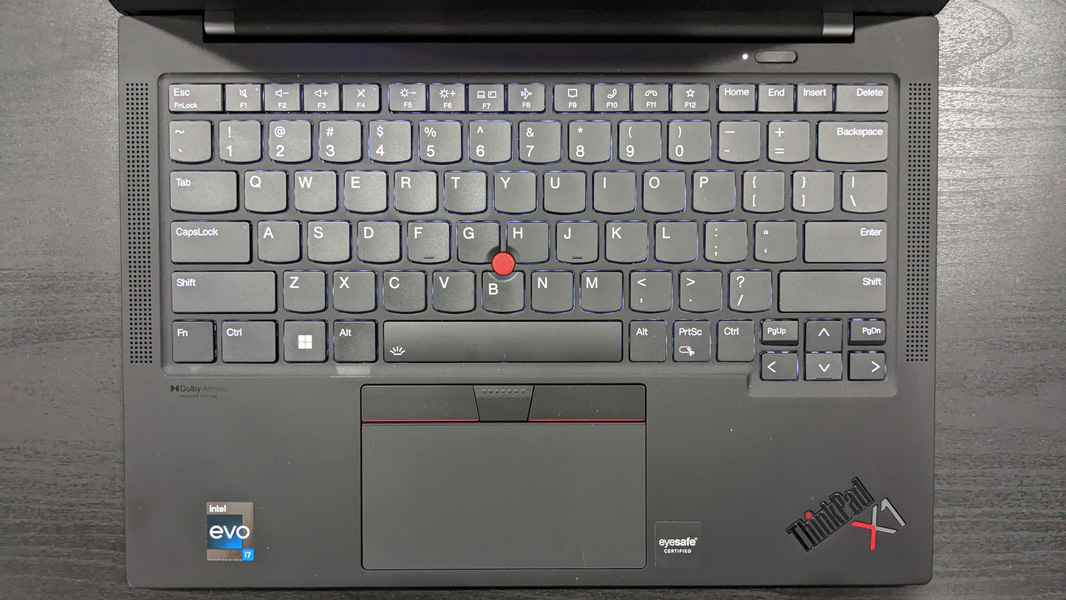
First, Lenovo has squared off some of the keycaps to create cleaner lines that it says better match the professional aesthetics of the laptop. From what I can tell—based on comparing the keyboard with the photos I took of the 9th-generation X1 Carbon—it has only done so on some of the keys, like the Fn, Ctrl, Windows, Alt, and PrtSc keys, on the bottom row. Previously, those keys featured a curved bottom in keeping with the ThinkPad scalloped design, and because they’re on the bottom edge of the keyboard, I guess I understand the change.
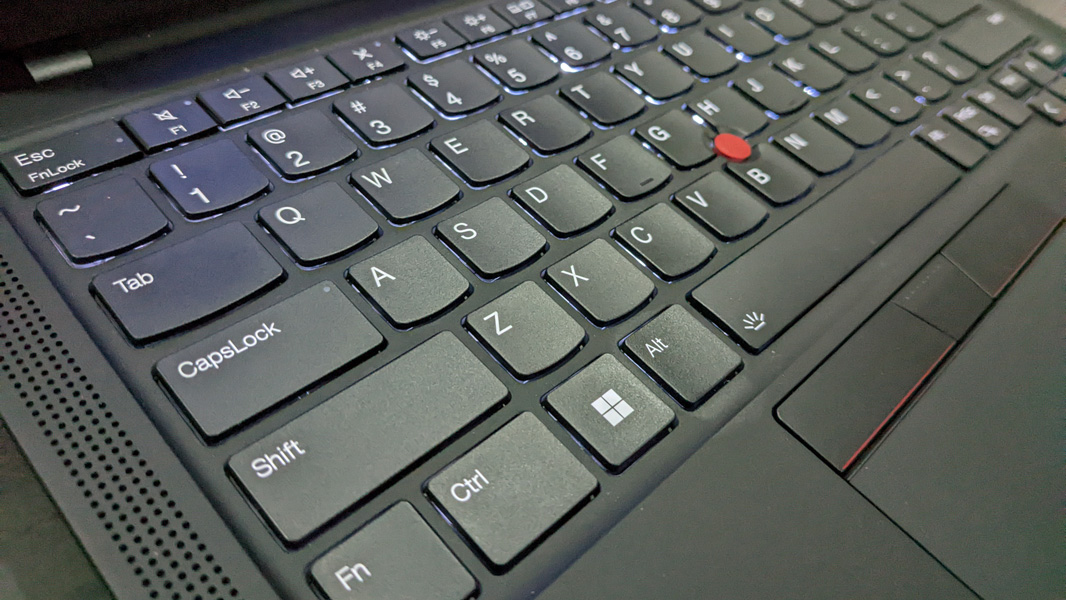
Second, Lenovo is now integrating air intake holes below the keyboard to improve the thermals, helping the PC to run cooler. Lenovo says that these air intake holes are precisely placed with water-proof seals that allow the system to maintain spill resistance. It’s not clear to me where they are—I’ve not actually seen them—but they don’t impact the typing experience at all, which is good.
Beyond that, the X1 Carbon comes with the same pros and cons as its predecessors. In the good news department, there are dedicated Home, End, and PrtSc keys that don’t require function key shortcuts, the arrow keys are arranged in an inverted “T” configuration, and the collaboration keys in the function key row should be useful for those who take part in online meetings.
In the bad news arena, Lenovo continues to misplace the Fn (function) and left Ctrl key, so I’ll just point out again that being able to change this in software is not a solution; Lenovo should put those keys in the right places and let the few fans who like that configuration change it in software. That’s just about my only complaint.
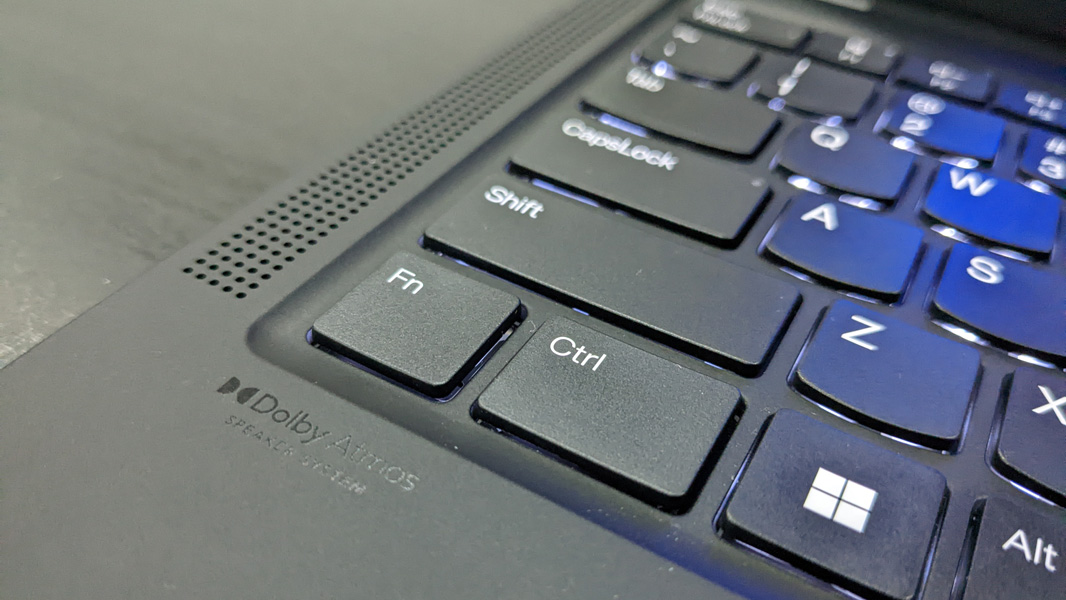
Lenovo also carries forward with its excellent dual pointing system, which consists of a glass precision touchpad and ThinkPad’s vaunted and more accurate TrackPoint nubbin and its dedicated hardware buttons. The touchpad is delightfully right-sized and is not humongous and error-prone like so many touchpads these days. But Lenovo claims it is wider than the unit from last year; looking at my photos and comparing them to the 10th-generation design, it appears to be the same size. Which is perfect, frankly.

Portability
With its svelte shape—0.60 x 12.43 x 8.76 inches—and light 2.48-pound curb weight, the ThinkPad X1 Carbon is the ideal companion for any business traveler. Helping matters, I averaged about 6 hours and 29 minutes of battery life in real-world usage over about a month of daily use, which is very good.
(And while this didn’t factor into my battery life observations, I also used the X1 Carbon docked at my desk for the past two weeks or so and was impressed by its versatility in this configuration. Windows 11 makes it a lot easier to dock and undock from an external display.)
Power to the 57-watt-hour battery comes over USB-C via a standard Lenovo 65-watt power brick, and it supports Lenovo Rapid Charge capabilities, which can provide up to 80 percent of capacity in one hour. There’s also an optional smart charging feature, enabled via the Lenovo Commercial Vantage app, that will optimize overnight battery charging to increase the battery lifespan, but I did not test that.
Software
Software loadouts don’t get any cleaner than this: the ThinkPad X1 Carbon is completely devoid of crapware, and it ships with just three Lenovo-branded utilities—Lenovo Commercial Vantage, Lenovo Quick Clean, and Lenovo View—in addition to a few hardware-related apps. This is exactly what premium PC customers demand and expect, and I appreciate Lenovo not deviating from this path.
Pricing and configurations
Thanks to Lenovo’s pricing schemes, in which its products are always on sale compared to the supposed street prices, it’s a bit hard to provide a definitive description of ThinkPad X1 Carbon pricing. But here’s where things stood on the day I wrote this part of the review.
An entry-level X1 Carbon with a Core i5-1240P processor, 8 GB of RAM, 256 GB of SSD storage, and a Full HD+ IPS display with anti-glare capabilities costs just north of $1300. (Curiously, a roughly identically configured model with a U-series Core i5-1235U processor is more expensive, at $1511.) Move up to 16 GB of RAM and 512 GB of storage, and you’re looking at about $1700. The review unit configuration, with its Core i7-1260P processor, 16 GB of RAM, and 512 GB of storage, is about $1875. And you could spend as much as $2700 if you opt for all of the processor, RAM, storage, display, and other upgrades.
Recommendations and conclusions
The 10th-generation ThinkPad X1 Carbon continues this product line’s tradition of excellence. Everything we loved about previous versions carries forward, but Lenovo has raised the bar yet again with more display panel and 12th-Gen Intel processor choices, and new Full HD webcams that finally move past the middling 720p units from the past. The ThinkPad X1 Carbon is highly recommended. Few PCs are this refined and this good at addressing the expectations of their customer base.
At-a-glance
Pros
- Iconic design continues to set the standard
- Full HD+, 2.2K, and UHD+ 16:10 display options
- Powerful and efficient 12th-Gen Intel Core processor choices
- Modern connectivity with a cellular option
- Dolby Atmos, Voice, and (optionally) Vision capabilities
- Full HD webcam with optional IR/Windows Hello capabilities
- Classic ThinkPad typing and pointing experiences
- Clean software image with no crapware
- Highly portable with good battery life
Cons
- Fn and Ctrl keys are reversed
- Can get very expensive with upgrades