HP Elite Dragonfly G3 Review
- Paul Thurrott
- Oct 14, 2022
-
4

I finished my review of the first Elite Dragonfly, which was a convertible design with a 16:9 display—in a hotel room in Jupiter, Florida in February 2020. It was my last trip before the COVID-19 pandemic shut down the world, and I described the Dragonfly as “a nearly perfect portable PC” at the time. Because it was.
I wish I could have traveled with it more. But subsequent Dragonfly updates improved on HP’s winning formula as the pandemic peaked and then faded thanks to vaccinations. In 2020, HP updated the OG Dragonfly with a mid-stream update that featured a Sure View Reflect display and Tile integration. And then in 2021, with COVID seemingly in retreat, HP released a true second-generation version, called Dragonfly Max, “one of the best ultra-portables I’ve ever used,” that I subsequently took on a trip to Mexico and ruined when an air conditioner leaked water all over it and my laptop bag while we were out. It was a tough loss.
Windows Intelligence In Your Inbox
Sign up for our new free newsletter to get three time-saving tips each Friday — and get free copies of Paul Thurrott's Windows 11 and Windows 10 Field Guides (normally $9.99) as a special welcome gift!
"*" indicates required fields
For the third-generation Dragonfly (G3), HP is trying to elevate this PC from “nearly perfect” to “perfect.” Did it succeed? Let’s find out.
Design
Unlike its predecessors, the G3 is a traditional clamshell laptop and not a convertible PC. This was the right decision, in my opinion, and it makes the new Dragonfly more relevant—and more enticing—to the toney mobile executives that HP is targeting. Further helping matters, HP has finally jettisoned the inefficient 16:9 displays of previous models and replaced them with more productivity-focused 3:2 display choices. This may have been a bit of an over-shoot—a 16:10 display is perhaps the better choice for a traditional laptop—but another much-needed and appreciated upgrade.

The lightweight, durable, and pleasant-to-the-touch magnesium construction of previous Dragonflies has likewise been updated to a magnesium/aluminum blend that retains the benefits of the past and enables diamond-cut edges around the touchpad and new, softer, and curved “pillow corners” on the display lid and base outer edges. This combination looks and feels great, and it makes it easier than ever to open the display lid with just one hand.

The move to 3:2 displays has likewise altered the dimensions of the Dragonfly so that it is now taller when being used, with a deeper keyboard base and a larger touchpad. Amazingly, it still has a base weight of just 2.2 pounds, the same as the original Dragonfly, and it’s just 0.64 inches thin, almost identical to previous-generation versions.

It’s also available in two colors now, Slate Blue and the bland Natural Silver. The review unit is the former color, but it’s closer to the Striking Black color of the Dragonfly Max than the Dragonfly Blue of the OG Dragonfly. It’s certainly less controversial and it looks great.

Regardless of the color choice, the Dragonfly passes MIL-STD 810H tests for shock, vibration, and extreme temperatures, and it should prove very durable. There is no flex in the body, at all, even when pressing into the middle of the keyboard. That’s impressive.

HP’s branding is generally subtle and professional looking. I like the stylized HP logo on the display lid, but the subdued DRAGONFLY and BANG & OLUFSEN branding on the keyboard deck, and the DRAGONFLY branding on the back of the hinge—which you can see only when the display lid is closed—are just the right touch of professional.
Display
Where previous-generation Dragonflies sported 13.3-inch display panels with a 16:9 aspect ratio, the Dragonfly G3 finally breaks with that tradition and offers taller 13.5-inch panels with a 3:2 aspect ratio, similar to what HP offers on the new Spectre x360 13.5. These displays are surrounded by delightfully small bezels.
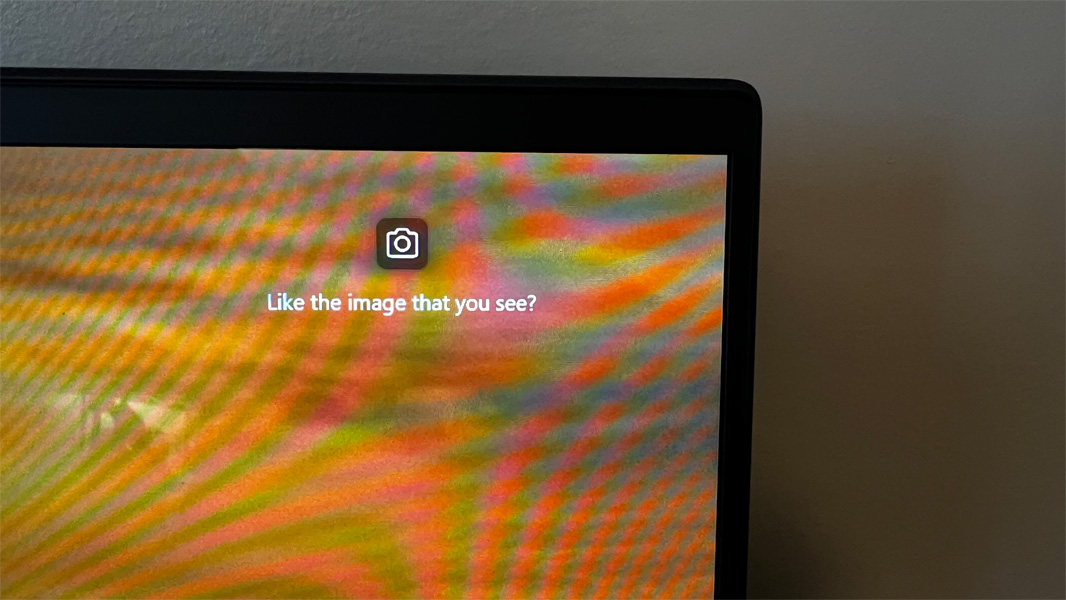
There are, of course, several panel choices, ranging from non-touch and multitouch Full HD+ (1920 x 1280) WLED panels to a single 3K2K (3000 x 2000) OLED panel. Among the Full HD+ choices, you will find BrightView and anti-glare choices, each displaying 400 nits of brightness, and two SureView Reflect privacy panels that emit 1000 nits of brightness (one non-touch, one multitouch). The OLED offering only comes in a touchscreen variant that outputs 400 nits of brightness.

The review unit shipped with the base display, a non-touch Full HD+ BrightView WLED panel that I would have chosen for myself. It was plenty bright for the indoor use I typically engage in, but it’s bright enough for some outdoor computing if you want some fresh air. To be clear, this display is optimized for productivity work, not for photography or video creators; if you need better color gamut support, think about upgrading to the OLED 3K2K display. Or a beefier computer.

The new Dragonfly may not be a convertible anymore, but the display lid does at least lay down flat. I appreciate that configuration in the rare moments when I’m stuck in a cramped coach airplane seat and want to watch a movie: you can straighten out the PC, rest the bottom on your upper legs, and enjoy the show right at eye level. (Granted, I never experienced this with the G3 as I never flew with it.)
Internal components
The Elite Dragonfly G3 is a bit of an outlier in a year in which most of the laptops I’ve reviewed have shipped with new 12th-Gen Intel Core P-series (28-watt) processors. Instead, HP went with more efficient 15-watt U-series processors, no doubt to accommodate the thin design and its unique thermal needs. You can choose from three processors—Core i5- 1245U, Core i7-1255U, or Core i7-1265U, most of which come with Intel vPro management technology—and each comes with integrated Intel Iris Xe graphics.
Additionally, the Dragonfly can be had with 16 or 32 GB of RAM and a variety of SSD storage allotments, including 256 GB (in NVMe, NVMe TLC, and NVMe Self-Encrypted OPAL2 TLC variants), 512 GB (NVMe or NVMe Self-Encrypted OPAL2 TLC), and 1 TB (NVMe TLC). The review unit includes a Core i7-1265U processor, 16 GB of RAM, and 512 GB of SSD storage and is, again, exactly what I’d choose for myself.
The performance, surprisingly, was fine. I say that because I routinely experienced strange but fortunately temporary performance glitches with the PCs I reviewed this year with beefier P-series processors. And my expectation was that the U-series processor in the Dragonfly would, if anything, be even more problematic. But that wasn’t the case. Granted, I stuck to standard productivity tasks in apps like Brave, Word, Notion, Teams, and Photoshop Elements. And didn’t bother with more demanding apps like Premiere Elements or Visual Studio. But I also kept it configured with the Balanced power management profile (or so I thought; see below). There were no issues.
HP tells me that the Dragonfly G3 outperforms its predecessor by roughly 15 percent, and while I can’t attest to that, exactly, I did appreciate how quiet and cool this PC was; I almost never heard the fans. That is thanks in part to the new hybrid architecture of the 12th-Gen Intel Core chipset, which in the review unit’s case sports 2 performance cores and 8 efficient cores. And in larger part, I suspect, to the redesigned thermals, which now include two fans (up from one) with more and thinner blades and a larger heat pipe.
Put simply, if you use this PC for the tasks for which it was designed, you’ll be delighted by its performance and by the lack of heat or fan noise. I certainly was.
Connectivity
Connectivity couldn’t be more modern: the Dragonfly G3 ships with Wi-Fi 6E and Bluetooth 5.3, and you can configure optional 4G/LTE or 5G cellular broadband with both eSIM and nano-SIM choices.
The review unit shipped with cellular connectivity, and I was delighted to finally test this feature with Windows 11 and a pay-as-go mobile plan. Connectivity was indeed seamless, and you can configure Windows 11 so that cellular connectivity kicks in when Wi-Fi is slow or unavailable. I used the Dragonfly to write about this functionality in the Windows 11 Field Guide.
Ports and expansion
HP offers a surprisingly diverse collection of modern and legacy ports on the Dragonfly G3, but the big news here is that the firm has answered a long-time request of mine by placing one Thunderbolt 4/USB-C port on each side of the laptop. Hallelujah!
On the left side of the Dragonfly, you’ll find one full-sized HDMI 2.0 port, a nano-SIM card slot (if configured), and a single Thunderbolt 4/USB-C port.

And on the right, there is a 3.5-mm combination headphone/microphone jack, a full-sized USB-A 3.1 charging port with a drop-jaw, a single Thunderbolt 4/USB-C port, and a nano lock slot.

The only thing missing, I guess, is a card reader of some kind, but most people don’t need such a thing. I certainly don’t.

Audio and video
The Dragonfly G3 provides four Bang & Olufsen tuned stereo speakers—with top-firing tweeters, bottom-firing woofers, and 4 discrete smart amplifiers—that sound great with both movies and music. This time around, the top-firing speakers are above the keyboard—thank the taller keyboard deck—rather than on either side of the keyboard, as before.

It’s a nice look, but Dolby Atmos is not on offer, robbing users of a more immersive audio experience. A bundled HP Audio Control app does at least offer an “auto” preset that can sense what type of media you’re enjoying and adapt automatically, which I like. Still, the audio is just very good, and it should be perfect at this price point.

Of course, it’s likely that HP sees the customer base for this PC as being more interested in hybrid meeting capabilities. And here the Dragonfly does excel, with its terrific 5 MP webcam and dual edge microphones, each found at the top of the display lid. Those microphones and the speakers both offer AI-based noise reduction capabilities—configured via that same HP Audio Control app, and the microphones offer dynamic leveling functionality so that you can get up and move around, up to 9 feet away, without any loss in clarity.

The webcam is particularly impressive, and it offers impressive performance in low-light situations and several helpful video capabilities like auto-framing, background blurring, and appearance filtering. Finding these controls, alas, was difficult, despite the proliferation of preinstalled HP-branded utilities. (They’re in the myHP app.)

I also very much like that HP provides separate microphone mute and webcam shutter keys in the function row of the keyboard. This is the ideal configuration for these functions.
Keyboard and touchpad
I write words for a living and have been reviewing PC laptops for about 22 years, and I have never experienced a laptop keyboard as good as that on the Elite Dragonfly G3. HP has long made the best portable keyboards in the industry—sorry, ThinkPad—and the previous-generation Dragonflies were among my very favorites. Well, the bar has been raised yet again: the G3 features a heavenly key feel, perfect key travel, and no rattles or wobbles. Even the sound the keys make as I attack them is, yes, perfect.

The mechanics of this are mostly unchanged: HP still uses rubber domes under each key, and it still eliminates any metal-on-metal connections. But the keys are also a bit bigger than before, and there is just something special about how these keys feel under my fingers. It’s almost embarrassing trying to describe it.
HP also improved some keyboard-adjacent functions by moving the power button and fingerprint reader inside the keyboard, which I prefer. The former was previously on the side of the device, while the fingerprint reader was on the wrist rest.
Granted, I do have a few quibbles: like previous Dragonflies, the G3 lacks that column of Home, Pg Up, Pg Dn, and End keys that I love so much on other HP keyboards, so I have to use awkward arrow key-based keyboard shortcuts for those functions. And placing four arrow keys in a single row, with the Up and Down arrow keys being half height, is a crime against humanity.

As noted, the keyboard also features separate microphone mute and webcam shutter keys in the function row, plus a user-definable key that’s configured in the myHP app.

The glass precision touchpad is 34 percent larger than before thanks to the taller 3:2 display, but it worked as accurately as I wanted after I disabled three- and four-finger gestures (as I usually do). I’m not a fan of overly-large touchpads, but I had no issues here.

Security
The Elite Dragonfly supports Windows Hello facial recognition and fingerprint recognition, which is my preferred configuration. The fingerprint reader is finally in the keyboard where it belongs—it’s a key between the Right Alt and Left Arrow keys—and is fast and accurate.

The Dragonfly uses Auto Lock and Awake—a new version of what HP used to call Presence Aware—to sense you walking up to the PC and then wake it up immediately. This means that it’s ready to go before you even sit down in front of it, and if you have configured Windows Hello facial recognition, your sign-in experience won’t just be immediate, it will be automatic. A similar feature helps the PC to dim the display when you walk away, preserving battery life.
Finally, HP provides its Wolf Security solution for anti-malware, threat containment, and other security-related functionality.
Sustainability
HP says that the Dragonfly’s external chassis uses at least 90 percent recycled magnesium. As impressively, the chassis is easily opened via four Torx screws and the SSD is user replaceable. The RAM, sadly, is not: it’s soldered onto the motherboard.

Portability
Given its screen size, the Dragonfly couldn’t be more portable with its 2.2-pound curb weight and small 11.7 x 8.67 x 0.64-inch dimensions: this laptop is almost identical in size to the Spectre 360 x 13.5, but it’s a bit lighter. Unfortunately, I wasn’t able to fly with it, but I did bring it along on road trips to upstate New York and Massachusetts. And the battery life was excellent: I averaged over 7 hours consistently and somehow managed to exceed 8 hours and 30 minutes on at least two occasions.
Curious about this, I examined HP’s massive suite of utilities (see below) and discovered the HP Power Manager app, which was configured to “let HP manage my battery,” overriding the default power management profile in Windows. You could also configure this to maximize battery health or create a schedule-based profile. But I was interested to see that battery life might improve over time, too, since Power Manager will continuously monitor your usage and adapt over time.
Software
The HP Elite Dragonfly G3 shipped with Windows 11 version 21H2 this past summer, which makes sense, but this PC still hasn’t been offered the 22H2 upgrade, which does not. Worse, it ships with an inexcusable amount of additional software, including 14 (!) HP-branded utilities, three Intel utilities, Adobe Offers (come on, HP), and Tile.
Obviously, most of that is not crapware. But the sheer number of HP utilities makes it hard to separate the necessary from the superfluous. For example, HP Wolf Security offers AI-based threat detection capabilities and hardware-backed resiliency and recovery functionality, which sounds powerful. But is it any better than what comes with Windows 11 (or McAfee, which HP bundles on its consumer offerings)? I have no idea. And some of these apps run with no explanation: I’m still not sure what HP Quick Touch does.
Pricing and configurations
The Elite Dragonfly G3 is expensive. Like, wicked expensive. The base price is about $2000 for a configuration with a Core i5 processor, 16 GB of RAM, 256 GB of SSD storage, and the base non-touch display, and prices go up quickly from there. The review configuration, with its Core i7 processor, 16 GB of RAM, and 512 GB of SSD storage, is about $2700, and a maxed-out configuration can top $3000.
Recommendations and conclusions
While no product is truly perfect, the HP Elite Dragonfly G3 is as close as I’ve ever seen in a laptop. It is a delight to use with its thin, light, and attractive form factor, productivity-focused 3:2 display, excellent performance and battery life, and the very best typing experience I’ve ever encountered. I love how it looks, how it feels under my fingers, and how it performs. It’s a bit expensive, but you get what you pay for. If you want the very best for ultra-mobile productivity tasks, you can’t do any better than this.
The Elite Dragonfly G3 is highly recommended.
At-a-glance
Pros
- A thin and light wonder
- Gorgeous design
- Excellent performance for productivity work
- Sublime typing experience
- Terrific port selection (with one USB-C port on each side!)
- Long-lasting battery life
- Future-proof connectivity with optional cellular
Cons
- Expensive