Lenovo IdeaPad Flex 5i Chromebook Plus Review
- Paul Thurrott
- Jan 28, 2024
-
18

With its versatile convertible form factor, the Lenovo IdeaPad Flex 5i Chromebook Plus delivers a lot of value for just $499.
Design
The Lenovo IdeaPad Flex 5i Chromebook Plus looks like a traditional PC convertible, and it arrives in a professional-looking Storm Grey color that communicates productivity, not content consumption. There are concessions to the price point, like its mix of aluminum and plastic instead of just metal construction, but I barely noticed that, even after I learned where Lenovo cut corners.
Windows Intelligence In Your Inbox
Sign up for our new free newsletter to get three time-saving tips each Friday — and get free copies of Paul Thurrott's Windows 11 and Windows 10 Field Guides (normally $9.99) as a special welcome gift!
"*" indicates required fields

The lower body, including the wrist rest, is the best example: These pieces are actually plastic, but they look and feel like aluminum, and I never would have suspected otherwise. There’s almost no flex in the body at all.
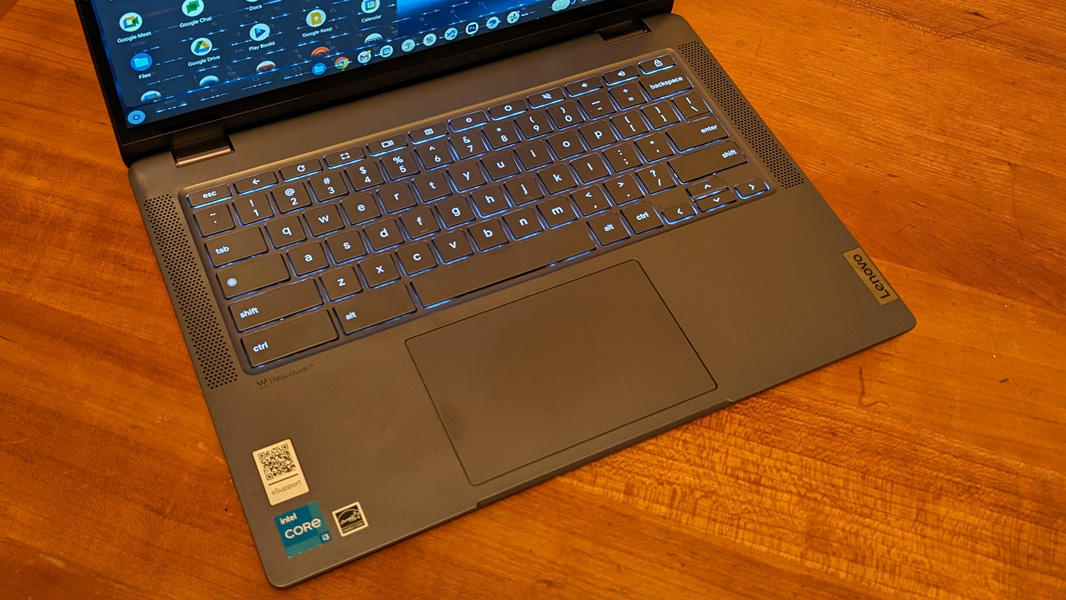
The display lid is anodized aluminum, and it has the sort of two-tone effect we see on some other Lenovo laptops, like those in the ThinkBook range. (It also reminds me of the pre-Pixel 6 Pixel phones.)

As a convertible laptop, the Flex 5i lid can lay flat and then some: It can be used in tent and tablet modes like other convertibles, and Chrome OS provides a nice full-screen and touch-centric interface when you do so.

Display
The IdeaPad provides a glossy 14-inch WUXGA (1920 x 1200) IPS multitouch display with a 16:10 aspect ratio. It outputs just 300 nits of brightness and only covers 45 percent of the NTSC color gamut, and it obviously doesn’t offer high refresh rate capabilities, but given this product’s price and target market, it’s more than adequate.

I’m a fan of 16:10 displays in laptops, but this aspect ratio is less than ideal when the Flex 5i is in tablet mode. This is perhaps the right design, regardless: A 3:2 aspect ratio display panel would be prohibitively expensive, and I suspect that most customers will stick to the traditional clamshell orientation, just as convertible Windows PC users do.
The bezels are surprisingly small given this Chromebook’s price: The HP Spectre x360 14 I just reviewed costs over three times the price of the Flex 5i, and it has noticeably bigger bezels.
In addition to its multitouch support, the display panel also supports USI smart pens, though Lenovo doesn’t bundle one with the device, another concession to cost.

Internal components
The Flex 5i is powered by a 13th-Gen Intel Core i3-1315U processor, a low-end mobile part with 6 processor cores—two performance and four efficient—and integrated Intel UHD Graphics, paired with 8 GB of LPDDR4X RAM and 128 GB of eMMC 5.1 TLC solid-state storage. It’s not exactly the type of machine I’d normally seek out, certainly not in the Windows PC space, but these specifications match well with the lightweight Chrome OS platform. And it is perhaps not coincidental that they map neatly to the minimum required for this device to achieve its Chromebook Plus status.
On that note, I found the Flex 5i perfectly capable for the web- and Android app-centric workloads it was designed for. I used (the web version of) Notion for note-taking, Chrome for web browsing (naturally), and the web version of Photoshop—you get three months for free with the device—for image editing daily alongside apps like YouTube, YouTube Music, YouTube TV, and Google Photos without issue.
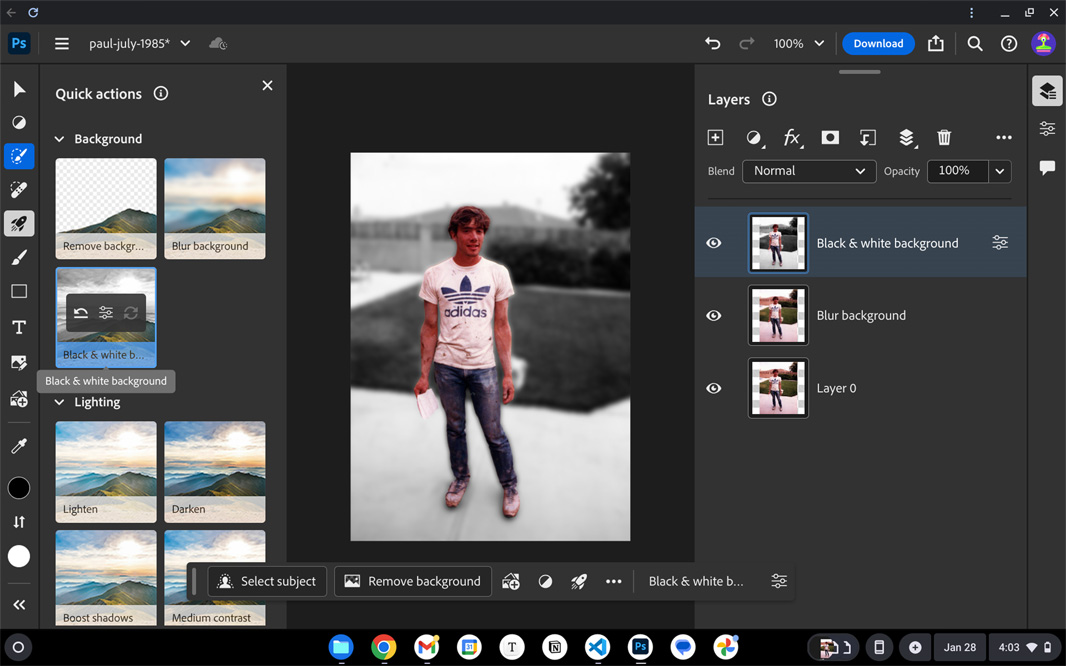
The fans would kick in and hiss occasionally but, again, it’s $500.

After I spent some time hunting for a good Markdown editor and eventually realized I could simply use Typora, the same app I use on Windows. All I needed to do was install Chrome OS’s optional Linux developer environment and then download the .deb installer from the Typora website. It worked wonderfully, and I wrote this entire review—and did other work—in this app on the Flex 5i over the past month or more.
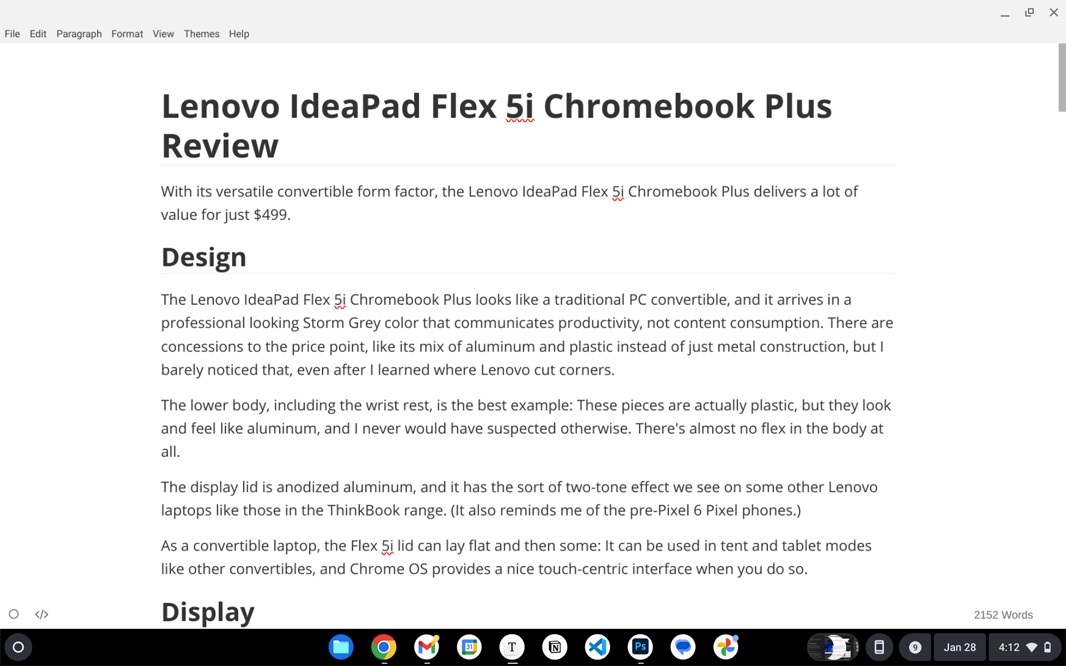
I also worked on the book using Visual Studio Code, another Linux app. And once again, there were no issues at all: I signed in to my GitHub account, which synced my settings and extensions, and then opened the book folder in the app just as I do with Windows.

Connectivity
Connectivity is modern, with Wi-Fi 6E and Bluetooth 5.1. There’s no cellular data option, but I wouldn’t expect that at this price point.
Ports and expansion
The Flex 5i offers a reasonable set of expansion ports given its convertible form factor. On the left, you’ll find a USB Type-C 3.2 Gen 2 port (with 10 Gbps data transfer speeds, Power Delivery 3.0, and DisplayPort 1.4), a full-sized USB-A 3.2 Gen 1 port (with 5 Gbps data transfer speeds), a combo microphone/headphone jack, and microSD 3.0 card slot.

The right side sports a USB Type-C 3.2 Gen 2 port (with 10 Gbps data transfer speeds, Power Delivery 3.0, and DisplayPort 1.4), plus a Kensington nano security slot and Volume Up, Volume Down, and Power buttons.

I like that there is one USB Type-C on each side of this Chromebook, that’s something I don’t see enough in the PC space.
(Semi-related, I wasn’t able to get my external USB-C display to work with the Flex for some reason. So I tested it with the HP Dragonfly Pro Chromebook and it doesn’t work there either. I had no issues with USB storage devices.)
Audio and video
The IdeaPad Flex 5i provides two upward-firing 2-watt speakers, one on either side of the keyboard, and they offer crisp, clear, and distortion-free sound with terrific stereo separation for music and videos, even at full volume. But there are no audio tuning capabilities and while it sounds fine when sitting in front of the device, it’s not loud enough to fill a room.

Video quality varies wildly depending on the source material, and the availability of Android apps muddles the waters further, though, in my experience, those apps almost always deliver lower video quality than the respective web apps.
And Android apps introduce another complexity in that most are not customized to work well on a Chromebook or other large-screen device. So they run in a window with a “Tablet” button at the top that doesn’t support full-screen. Or you can make the window resizable, and after being warned that doing so can cause issues, you can then watch videos in a maximized window or full-screen, and at what appears to be SD quality, even when the video supports 4K.
4K quality videos from YouTube, Netflix, and other top-tier services can look surprisingly good on the Lenovo’s Full HD display. Netflix lets you see the quality of the video output with a keyboard shortcut (Ctrl + Alt + Shift + D), and modern movies like 6 Underground looked and sounded terrific at 1920 x 1080, offering what could easily pass for 4K and HDR quality thanks in part to its over-saturated, hyper-processed look.

But some videos I test regularly, like Atomic Blond, suffer from its lack of HDR capabilities and look muted and dull, and that title wasn’t particularly loud either. Your mileage will vary according to the services you use, the content you access, and the method you use to watch.
Hybrid work
The IdeaPad Flex 5i provides dual array microphones with noise cancellation for calls and a 1080p webcam for video, in line with the requirements of the Chromebook Plus spec, and there’s a manual privacy shutter for privacy. The webcam has decent background blur capabilities, but the quality is unexceptional overall, with poor low light performance and lackluster background removal.
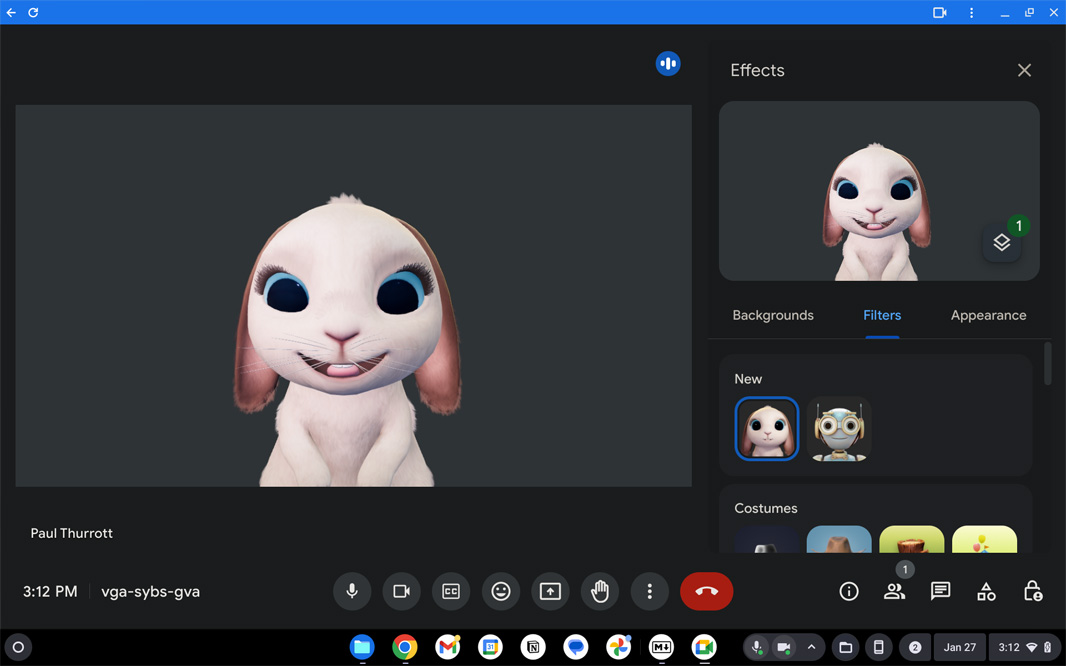
At least the filters in Google Meet are fun: I would rather appear as a cartoon rabbit than in the pixelated, low-light miasma provided by the webcam. (And my Pixel 8 Pro can be used as a webcam when attached via USB, which is a nice feature.) Regardless, I’m sure the webcam quality it tied to the device’s low cost. It’s reasonable for the price range, I suppose. (Mostly because I don’t normally review $500 laptops.)
Keyboard, touchpad, and pen
Lenovo makes some of the best keyboards in the portable PC market, but the IdeaPad Flex 5i’s backlit, full-sized keyboard is not among them. Don’t get me wrong, it’s not bad. It just doesn’t provide the same silky, smooth, and quiet experience as the Dragonfly Pro Chromebook, which remains my favorite Chromebook. The island-style keys are snappy and accurate, and you can control the backlighting using keyboard shortcuts (Alt + Increase brightness and Alt + Decrease brightness) that provide more levels of brightness control than Lenovo provides on its ThinkPads.
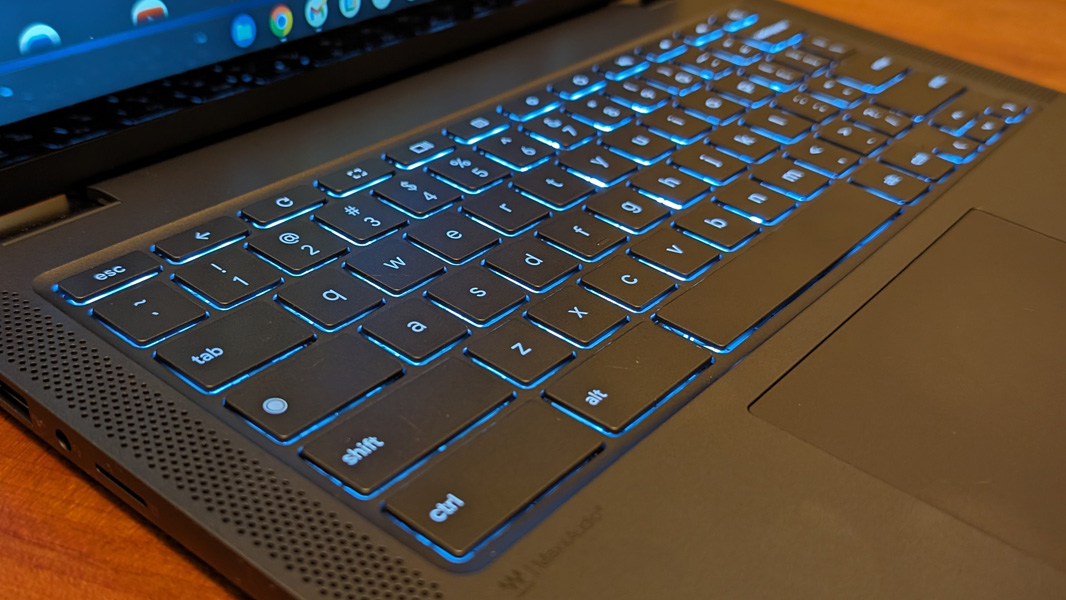
A reasonably sized touchpad is centered on the space bar and not offset a bit as we often see with Windows laptops, and I never had any accuracy problems at all. (Which is something I often struggle with when I use Windows PCs, go figure). It’s a bit clickly and loud, like the keyboard, but that’s fine with me: Accuracy is job one.
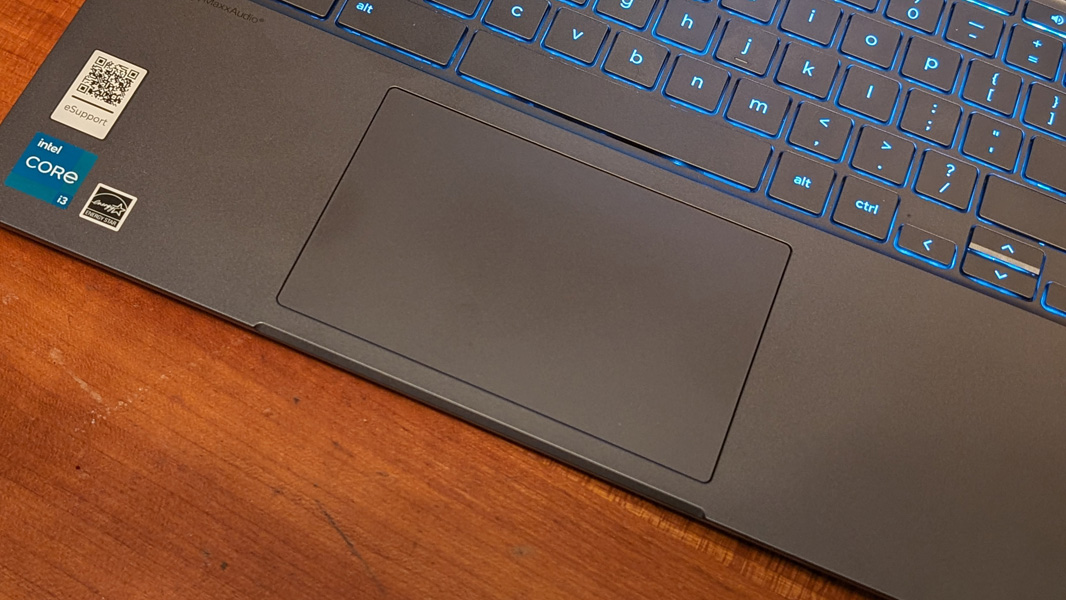
The Flex 5i doesn’t ship with a smart pen of any kind, but it does support USI pens if you need that functionality. I checked to see whether any of the smart pens I had on hand would work, but none did.
Security
Like modern Windows PCs, Chromebooks utilize an onboard security chip, in this case Google’s Titan C, that protects the system from malicious tampering during boot and in operation while protecting you, your online accounts, and personal data. But Chromebooks are much more secure than Windows PCs by default, with onboard encryption that can’t be disabled by the user, app sandboxing (and, in the browser, per-tab sandboxing as well), seamless and non-disruptive OS updating, and other advances Windows lacks. This is one area where the simplicity of the platform works in the user’s favor: Comparatively, Windows is the Wild West, a system that is more powerful but also more complex, and easy to misconfigure to your detriment. That’s not possible with a Chromebook.

Chromebooks can support biometric security devices like fingerprint readers, and I would like to see a future version of the Chromebook Plus specification mandate that. But the Flex 5i is limited to PIN (6 digits or more), password, and Smart Lock sign-ins, the latter of which integrates with your Android phone: If you’re securely signed into Android, you can seamlessly sign into the Flex 5i with just one click. Otherwise, you’ve got some typing to do.
Portability
With its 3.57-pound curb weight and 0.8 x 12.4 x 9.0-inch dimensions, the Flex 5i isn’t particularly thin or light, thanks partly to its convertible form factor. And its battery life—which I casually estimate to be approximately 6 hours, though I lack any accurate way to measure that in Chrome OS—is lackluster by PC standards. But here, again, we need to consider the target market and typical use cases: This is a secondary device that will mostly be used around the home, where it will always be close to power, not a mobile companion for a road warrior executive.
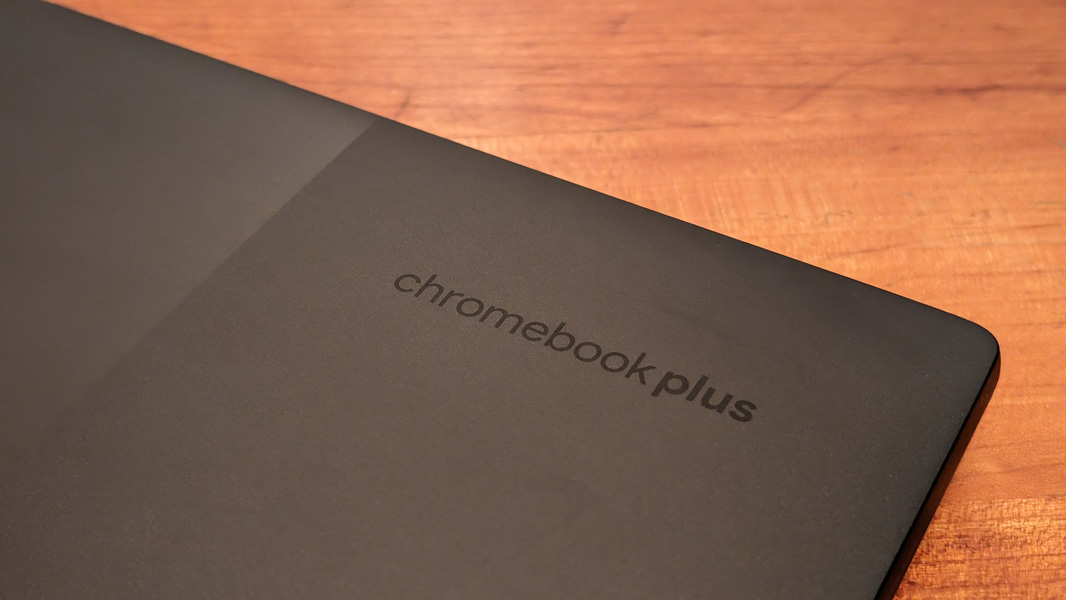
Power comes via a smaller-than-usual 45-watt USB-C power adapter. There’s no fast charging to speak of, but I didn’t measure the charging speed, sorry.
Software
For the most part, Chrome OS is simple, clean, and familiar. And its ability to run Android apps out of the box, and Linux apps optionally via a developer environment virtual machine (VM), helps fill in any remaining functional gaps one might experience with web apps. But these things add complexity, too: I now have multiple Gmail and Google Calendar apps in my app launcher, one each for the web app and Android versions, and I can’t tell which one is which without launching it.
I’ve also last track of what comes with Chrome OS and what doesn’t because this system simply syncs whatever web apps you use when you sign in, eliminating one of the more time-consuming steps you must take when first setting up a new PC. But there are some interesting apps on the IdeaPad that I believe to be unique to this device, or at least not bundled in Chrome OS, like Adobe Express, Clip Studio, Dropbox, Gallery. And there are some others—Cursive, Cursive, Chrome Canvas, and Screencast—that are clearly newer Google apps aimed at improving the experience.
What’s missing, thank God, is any crapware. I wish PC makers were this serious about keeping their configurations so clean, at any price point.
Pricing and configurations
The Lenovo IdeaPad Flex 5i Chromebook Plus comes in exactly one configuration and in one color, Storm Grey. So there is only a single price point, a very reasonable $499.
Recommendations and conclusions
As a mobile professional with very specific needs, I’m not the target market for a $500 Chromebook. But that’s what made this experience so surprising: The IdeaPad Flex 5i and Chrome OS met my needs better than I had expected would be the case, and I was able to get work done normally each day using a mix of web, Linux, and Android apps, neatly mimicking my workflow on Windows. Performance was never an issue, which speaks well of Chrome OS as a platform: There’s no version of this story where an identically configured Windows PC could handle these workloads, and a typical $500 PC would perform even more poorly.
The IdeaPad Flex 5i isn’t perfect—indeed, it’s chock-full of compromises related to its cost—but you really do get more than you pay for. Anyone looking for an inexpensive, secure, simple, and powerful laptop should consider a Chromebook, but the added versatility of the IdeaPad Flex 5i’s convertible form factor might put it over the top depending on your needs.
At-a-glance
Pros
- Inexpensive
- Secure, simple, and powerful
- Versatile form factor, professional-looking design, solid construction
- The 16:10 display is ideal for laptop mode
- Runs web, Android, and Linux apps side-by-side
- No crapware or bloat
- Did I mention it was inexpensive?
Cons
- Cost-cutting compromises
- No biometric sign-in
- Smart pen users will need to bring their own