Lenovo ThinkPad X1 Fold 16 First Impressions
- Paul Thurrott
- Feb 02, 2024
-
5

Lenovo shipped the first foldable PC in 2020, and now it’s back with the ThinkPad X1 Fold 16, a bigger and better take on this intriguing PC form factor.
I reviewed the original Lenovo ThinkPad X1 Fold back in mid-2021, and looking back, it’s perhaps not surprising that the first foldable PC disappointed with two many compromises. Since then, I’ve reviewed the HP Spectre Foldable PC, which solves a lot of the problems with this type of PC but is too expensive for most customers. So Lenovo’s mission was clear: It needed to improve what was wrong with the first ThinkPad X1 Fold while trying to match the brilliance of the Spectre Foldable PC, ideally while undercutting its price.
Windows Intelligence In Your Inbox
Sign up for our new free newsletter to get three time-saving tips each Friday — and get free copies of Paul Thurrott's Windows 11 and Windows 10 Field Guides (normally $9.99) as a special welcome gift!
"*" indicates required fields
Well, Lenovo achieved that last goal, at least: The X1 Fold 16 starts at $2500, which is exactly half the price of the Spectre Foldable PC, and more capable models can be had in the $3300 to $3900 range. Which is also notable, as the HP only comes in a single, non-configurable model.

But those are goals are still open questions whose answers will arrive with time and experience.
Foldable PCs are fascinating, but part of the puzzle here is overcoming the complexity that such a form factor requires. Because of the way it can transform itself, even something has simple as ports placement becomes a crucial detail that can ruin the user experience. And there’s just not much a PC maker can do to overcome the need for multiple separate parts, each of which the user has to keep track of, and all of which are needed for a complete PC experience. As a result, the out of box experience can be tricky—after you’ve pulled all the pieces, big and little, out of the box and laid them out on a table, it’s hard to know where to start—as can day-to-day usage.

But you have to start somewhere. And the X1 Fold 16 doesn’t do poorly given the requirements of this form factor: Inside the box, there was the PC with its integrated folding display, a ThinkPad Bluetooth TrackPoint Keyboard (yes, with an integrated touchpad and TrackPoint nubbin), a stand, a Lenovo Precision Pen, a standard 65-watt USB-C power adapter, and a short USB-C cable for charging the keyboard and/or using the keyboard in a wired configuration.
Thanks to some questionable design choices, the initial configuration got off to a bad start.
And the first of those choices is a killer: Instead of building a kickstand into the X1 Fold 16 (as HP did with the Spectre Foldable PC), it chose instead to rely on a separate stand.
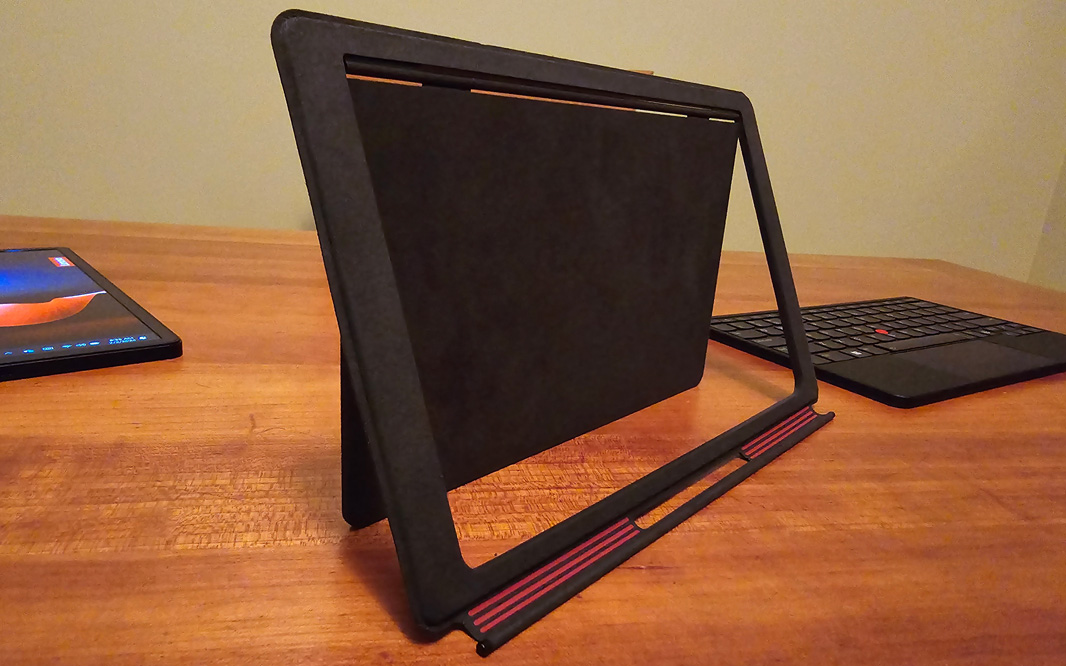
I suspect I know the reason: The stand can hold the X1 Fold in portrait or landscape mode, while a kickstand only works in one of those orientations (landscape).

But the downsides to the stand are many. It’s too small and awkward to use, and the range of angles you can use is too small; I want the screen as upright as possible, but my attempts to achieve that caused the entire thing to collapse onto the table in a pile at least three times in the early going. This thing needs to be sturdier.

There’s more. The stand is separate from the keyboard, which lets you use the keyboard away from the PC normally. But it also magnetically attaches at its bottom to the top of the keyboard, and it works as a keyboard cover in transit, which is good.
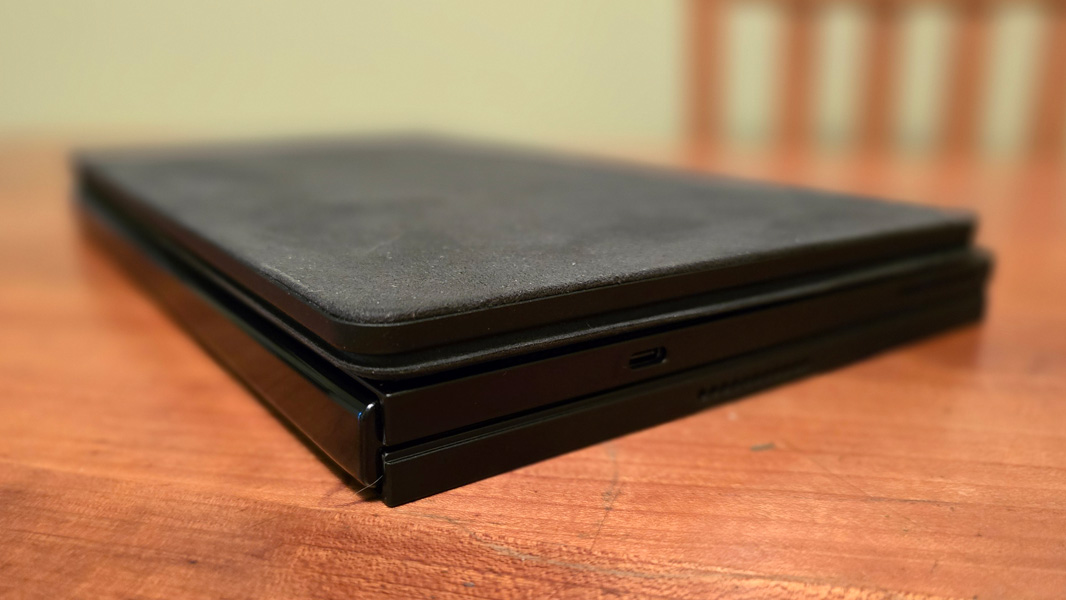
But you can’t place the keyboard (or the keyboard and the stand) inside the X1 Fold when you fold it up for travel: It won’t close. And that is dumb because now you have multiple things to carry around, unlike the original X1 Fold, which could be carried around as a single book-like device. (Magnets do connect the two pieces, at least.)

When I turned on the X1 Fold, the PC wasn’t paired with the keyboard, so I reached for the USB-C cable, only to discover that neither of the USB-C ports on the X1 Fold were close enough to the USB-C port on the keyboard to use them together this way comfortably. In its default landscape orientation, its USB-C ports are on the top and left sides of the display. This was so avoidable: Lenovo could have put the keyboard’s charging port on the left instead. Which is precisely what HP did for Spectre Foldable PC charging cable, though that cable is proprietary, and that’s dumb too.

Anyway, I had to do the awkward cable thing for a few minutes, but once I finally got signed in to Windows with my Microsoft account, I paired the keyboard to the X1 Fold 16 with Bluetooth and put that silliness behind me. And then it was time to figure out what was going on here.
The 16.3-inch OLED display is gorgeous, with an odd 2560 x 2024 native resolution (2024 x 1240 in clamshell mode), a squarish 4:3 aspect ratio, and the expected multitouch and smart pen support. It has small, identically-sized bezels all around, can output up to 400 nits of brightness with SDR content and 600 nits for HDR content. It supports Dolby Vision HDR, of course it does, and 100 percent of the DCI-P3 color space. And it’s VESA DisplayHDR True Black 600-compliant too. I watched a bit of Our Planet on Netflix to get a feel for its AV capabilities, and … yikes. The quality is incredible.
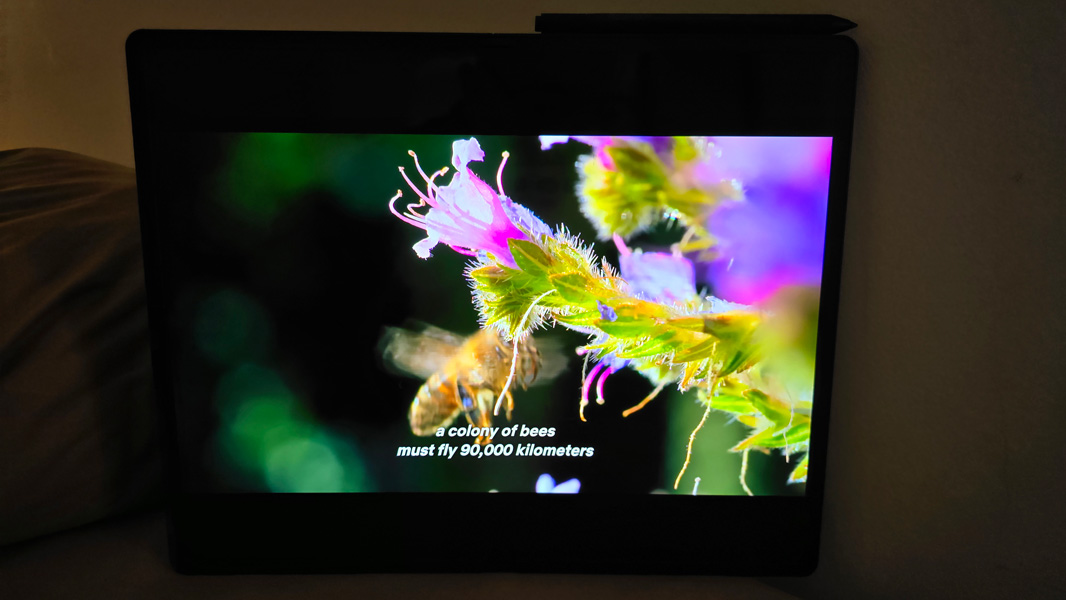
This display is why you buy the X1 Fold 16, obviously, but it also has some interesting attributes that aren’t as immediately obvious as its inky blacks and poppy colors. For example, it has an all-new hinge and a magnesium carbon fiber frame for better rigidity, and when you close the display, it folds completely flat with no gap, protecting the display while you’re carrying it around or traveling.

The display is also the key to the X1 Fold 16’s versatility. This PC supports multiple usage modes, one of which, portrait mode, is unique and something I wished the Spectre Foldable PC had offered: You can rotate the X1 Fold 16 vertically, place it on the stand, and use it in a manner that might be ideal for software coding. (Or reading websites, of course. Or writing. Hm.)

Beyond that, you get the expected landscape mode, a clamshell mode in which the keyboard sits on the lower half of the screen and you use it like a 12-inch laptop, and a handheld mode where it’s like a very large tablet or e-reader.

The bundled keyboard is full-sized but manages to feel cramped, thanks in part to its thin design and its tiny wrist rest, and the misplaced Fn and Ctrl keys continue to frustrate. But ThinkPad fans will love the TrackPoint nubbin, and it offers two levels of backlighting and, somewhat surprisingly, an integrated Windows Hello fingerprint reader, which I’m not sure I’d ever seen on a Bluetooth keyboard before. The wide touchpad uses haptics, but I’ve not used it enough yet to form an opinion.

The internals may surprise you, given the recent availability of the 14th Gen Intel Core family of mobile CPUs and the AI-accelerated Intel Core Ultra. Instead of one of these modern marvels, the X1 Fold is powered by a 12th Gen Intel Core U-series processor—available choices include the i5-1230U, i5-1240U with vPro, i7-1250U, and i7-1260U with vPro, all with Intel Iris Xe graphics—that dates back to early 2022.
But there’s a reason for this, and if you’ve been paying attention to this kind of thing, you may remember it: This is the most recent Intel CPU run at 9 watts, below the 15-watts utilized by most U-series processors, and it helps overcome the design restraints imposed by the dueling needs to have a gigantic screen and a comparatively thin and small 48 or 64-watt-hour battery, depending on configuration. (The latter configuration is actually two batteries, one 48 Wh and the other 12 Wh.)

Beyond that, you get a choice of 16 or 32 GB of fast LPDDR5 5200MHz RAM, and 256 GB, 512 GB, or 1 TB of PCIe SSD Gen 4 SSD storage.
Expansion is on the light side, as you might expect, but foldable PCs should have at least one USB-C port on each side, and this one only has three, and one of them is unusable when the X1 Fold is oriented in its default landscape orientation because it’s on the bottom. This was so avoidable.
Anyway, there are two USB-C/Thunderbolt 4 ports (with 40 Gbps data transfer speeds), one on the left and one on the bottom (in landscape), plus one USB-C 3.2 Gen 2 port (10 Gbps) on the top. Connectivity is modern, with Wi-Fi 6E and Bluetooth 5.1, and you can configure the X1 Fold 16 with 5G cellular data capabilities if needed.

Oddly, there are three speakers in the X1 Fold 16. And even more oddly, only two are active at any given time as dictated by the usage mode you’ve configured, I suppose. But these speakers are enhanced with Dolby Atmos spatial sound capabilities, and I’m having trouble focusing on this write-up because I want to watch a few movies on this thing. I’ll get there.
The X1 Fold 16 should ably meet the needs of hybrid workers. It offers a single 5 MP webcam with Windows Hello facial recognition, and though it’s situated on the middle left of the display in its normal landscape orientation (or on top in clamshell or portrait modes), its view doesn’t seem overly skewed to this side. And there are four microphones with Dolby Voice spatial voice input. (As with the speakers, I believe this is about ensuring that everything works properly regardless of the usage mode.)

For security, Lenovo offers its own presence sensing functionality rather than integrating with the Windows 11 feature. This wakes up the PC when you approach, locks it when you leave, and dims the display when you look away.
The bundled 65-watt USB-C charger can provide up to 4 hours of use with a 30-minute charge, Lenovo says, at least with the 64 Wh configuration. And it can rapid charge up to 80 percent in one hour in either configuration. Carrying it around isn’t horrible. The stand covers the keyboard and the two offer nice fabric exteriors and magnetically attached to the closed X1 Fold 16, which has a rugged feeling I like quite a bit.

I’m looking forward to using the Lenovo ThinkPad X1 Fold 16 while we’re in Mexico, and on the flights to and from, and I will write my review before we return home in early March.