Google Releases Nearby Share Beta for Windows
- Paul Thurrott
- Apr 01, 2023
-
3

Google has released a beta version of its Nearby Share app for Windows that helps you share files in both directions with your Android phone.
“Nearby Share Beta works with your Windows PC whether the app is open on the desktop or running in the background,” Google’s Priya Samnerkar writes. “Sending a photo, video, or document from your PC to a nearby Android device is as easy as dragging and dropping it into the app, or by selecting ‘Send with Nearby Share’ in the right-click menu. Just select which Android devices you want to share with from the list that pops up.”
Windows Intelligence In Your Inbox
Sign up for our new free newsletter to get three time-saving tips each Friday — and get free copies of Paul Thurrott's Windows 11 and Windows 10 Field Guides (normally $9.99) as a special welcome gift!
"*" indicates required fields
This is a great idea, and in testing it, I found it to work well for moving files from my Pixel to a PC and vice versa. But it’s also the wrong implementation: instead of creating yet another standalone app that needs to run when Windows starts, Google should have integrated with the Nearby Sharing feature that’s already built in to Windows. It should just seamlessly show you your available PCs and phones when you go to share from Windows.
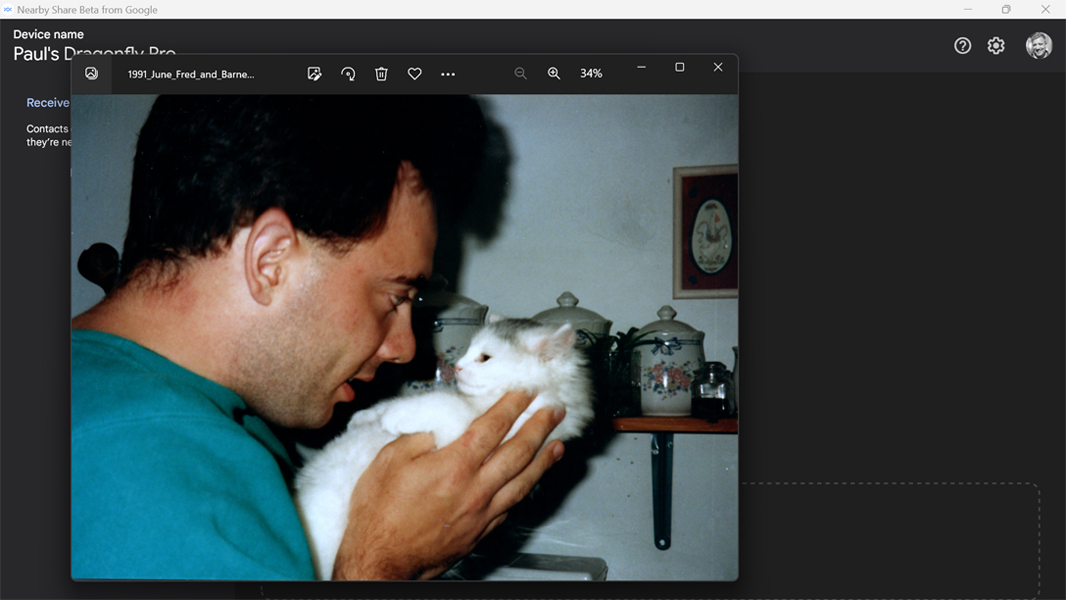
But it’s still better than nothing. And if you need to share files between your Android phone and PC, this is a reasonably seamless way to do so.
You can download Nearby Share Beta for Windows on the Android website.