Google Eases Passkey Adoption for Pixel Users
- Paul Thurrott
- Jan 31, 2024
-
4
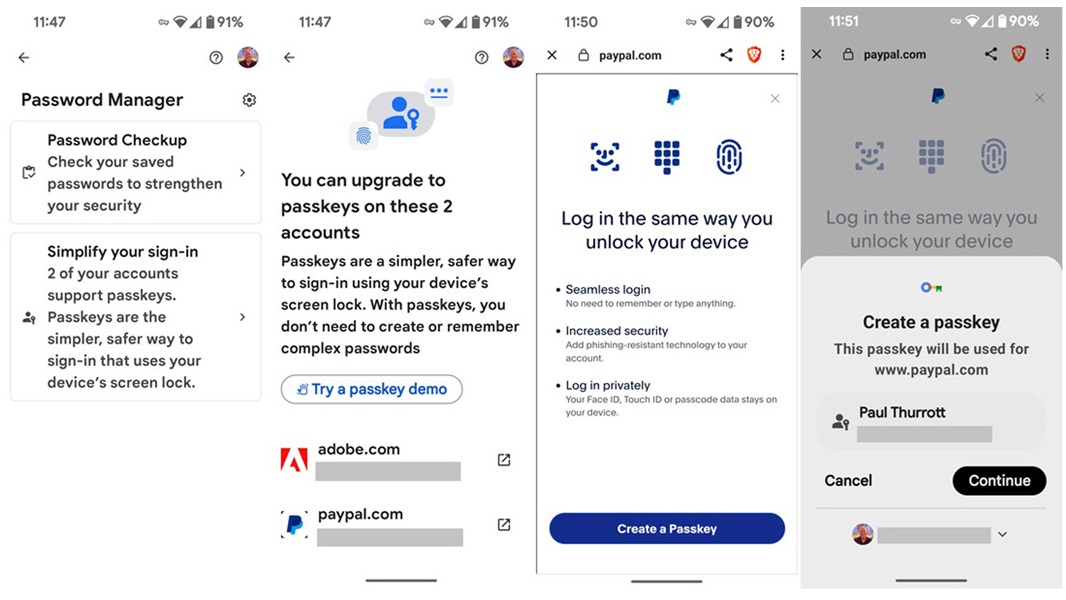
Google announced an unexpected out-of-band Pixel Feature Drop last week, but it glossed over one of the better new features at the time: It’s now easier to add passkeys for supported accounts.
I didn’t highlight this change at the time because it wasn’t clear what Google was doing. All it said at the time was that “Google Password Manager can identify which of your accounts support passkeys and help you add them with just a few taps.” But now we have a bit more detail, and this functionality looks interesting. Assuming, of course, you fall into the tiny subset of users that can even access it.
Windows Intelligence In Your Inbox
Sign up for our new free newsletter to get three time-saving tips each Friday — and get free copies of Paul Thurrott's Windows 11 and Windows 10 Field Guides (normally $9.99) as a special welcome gift!
"*" indicates required fields
Here’s what’s required. You must be using a Pixel 5a with 5G or newer phone, Pixel Fold, or Pixel Tablet. And you must use the Google Password Manager for password management. (This is the password manager built into Chrome and Android.)
If you meet these requirements, you can use a new passkey upgrade feature in Google Password Manager to discover which of your saved accounts support passkeys and then “upgrade” to passkeys by installing passkeys for those accounts on the device.
Here’s how it works: When you open Google Password Manager* on a supported Pixel device, you will see a new “Simplify your sign-in” section that will detail whether any of the accounts it stores support passkeys. If so, you can tap into a screen that lists those accounts, each with a link to the exact webpage that lets you “upgrade to” (add) a passkey to that device.
When I checked on my Pixel 8 Pro, I had two accounts I could upgrade, Adobe and PayPal. Both are good candidates for passkeys as they were both configured to require two-step verification using less desirable text message-based codes. And in each case, I was able to upgrade to passkeys directly from the company’s respective websites.
As Google explains, passkeys are an easier, safer alternative to passwords because there’s nothing to remember—you just sign in using your face, fingerprint, or PIN/pattern/password—they’re unique to each account, and they’re more resistant against phishing attacks. Google is doing what it can to accelerate the use of passkeys by supporting this technology in Android and Chrome, and it has made passkeys the default authentication option for its Google account holders. This passkey upgrade feature is the next step.
And, yes, it will be coming to all Google Password Manager users in the future, Google says.
* Google Password Manager can be hard to find. The easiest way is to search inside the Settings app or from the All Apps screen.