Apple iPhone 13 Pro Review
- Paul Thurrott
- Jan 27, 2022
-
51

The iPhone 13 Pro is a terrific smartphone that comes with none of the drama I experienced with the Google Pixel 6 Pro. I love how it just works. But I wish the camera system’s still photography capabilities matched those of Pixel.
My iPhone experiences
My history with iPhone is … complicated.
Windows Intelligence In Your Inbox
Sign up for our new free newsletter to get three time-saving tips each Friday — and get free copies of Paul Thurrott's Windows 11 and Windows 10 Field Guides (normally $9.99) as a special welcome gift!
"*" indicates required fields
The short version is that I’ve purchased at least one iPhone almost every year since the original in 2007. But it’s more nuanced than that. A lot more nuanced. Part of the reason is because of Apple’s evolving strategy for the iPhone: it used to sell just one iPhone version each year, but over time that expanded, and dramatically, and I obviously don’t buy two or more iPhones for myself each year. But part of it is due to the shifting nature of the smartphone industry.
I owned and used the OG iPhone (2007), iPhone 3G (2008), and iPhone 3GS (2009) in succession (and owned two of the latter, contradicting what I wrote above, but only because the first one was stolen by a gypsy in Lisbon, Portugal). Then Windows Phone happened (2010), and I used a wide range of those handsets, most notably the Nokia Lumia 1020 (2013), Lumia 1520 (2014), and Lumia 930 (2015). During this time, I skipped an iPhone generation for the first and only time, the iPhone 4 (2010), and lucked out because that handset was so deeply flawed, and most of my iPhone purchases were for review and comparison purposes. But then Windows Phone started winding down. And so I used the iPhone 6 Plus (2014) and 6S Plus (2015) full-time, until a very positive experience with the Google Nexus 6P (2016) triggered a shift to Android.
From 2016 through late 2021, I was mostly on Android, and mostly on a succession of Google Pixels. As with the iPhone, I’ve owned most Pixels, and I purchased one or more each year. That these handsets were almost always as deeply flawed as the iPhone 4 I skipped is not an irony that’s lost on me. But after suffering through six generations of Pixel problems, I finally had enough of Stockholm Syndrome and purchased and then switched to an iPhone 13 Pro. That this was originally going to be only the second time that I skipped an iPhone generation is interesting, at least to me. That I am now using this smartphone full-time is even most interesting.
Will it last? It’s hard to say. I’ll move between iPhone and Android if only for review purposes in the coming year, of course. And even over the past two weeks, when we’ve been in Mexico City, I’ve alternated between the iPhone and the Pixel. But whatever. There’s something to be said about a device that just works.
Design
The iPhone 13 Pro continues forward with the iconic iPhone 4-style design that Apple resurrected last year for the iPhone 12 family of smartphones, and so it could just as easily been branded as the iPhone 12S Pro were Apple still using that branding. That’s not a dig: as an evolutionary update to a gorgeous design, the iPhone 13 Pro is as classy as it is instantly recognizable.

My only issue is that the squared-off sides make the phone a bit hard to hold: the edges pinch my fingers, especially on the bottom, and the leather Apple case I purchased to protect this expensive trinket does little to prevent that.

The iPhone 13 Pro is available in Graphite, Gold, Silver, and, new to this generation, Sierra Blue, but I preferred the Midnight Green color of my iPhone 11 Pro Max, so I went with Graphite and got a Sequoia Green leather case instead. Speaking of which, the iPhone 13 Pro is also available in a larger Pro Max variant as before, but I find it too large and heavy and went with the smaller Pro instead. Regardless, each features a stainless-steel design that identifies itself by the handset’s bright, shiny, and smudge-prone sides, and each features a Ceramic Shield front that Apple says is stronger than any Gorilla Glass, and a textured matte glass black.

The only major downside to the iPhone is its notch, which is still comically large despite a reported 20 percent size reduction since last year. Two comments on the notch: It being smaller didn’t result in any gain of on-screen real estate, as Apple still displays the same limited amount of status data on either side, and we still don’t get to see the battery percentage. And, yes, I know that most iPhone users claim that they “can’t even see the notch,” but that misses the point: the notch makes the usable screen space much smaller, and it’s especially bad in games and video content. The notch does get in the way, even if you can’t admit that to yourself.

Display
As with last year’s Pros, the iPhone 13 Pro features a 6.1-inch Super Retina XDR display with ProMotion capabilities and a resolution of 2532 x 1170 pixels at 460 PPI. It is one of the brightest, crispest, and clearest displays I’ve ever used, and it supports adaptive refresh rates up to 120 Hz—which I, like many, don’t really notice—HDR capabilities, and Apple’s vaunted True Tone technology, which adapts the warmth of the display to match the environment on the fly and works wonderfully.
It also supports P3 wide color and has a stunning 2,000,000:1 contrast ratio with 1000 nits (!) of maximum brightness, or an even more incredible 1200 nits when viewing HDR content. It also features a fingerprint-resistant oleophobic coating that, surprisingly, I’ve noticed: the display does a better job than other smartphones at remaining smudge-free.

When it comes to smartphone displays, size and aspect ratio of course subjective. Bboth Pixel 6 models are, to my preferences, too large, while the non-Max iPhone 13 Pro is more reasonably sized, perhaps a tad on the small size, while the Max is far too big. And since the displays on both product lines appear to have roughly the same aspect ratio, those sizes are more easily compared. And in short, I prefer the iPhone display to that of the Pixel, and the size makes the device more easily pocketable.
The iPhone display is also, blessedly, flat, and not curved like the recent Samsung and Pixel flagships. I prefer that, but as I wrote earlier, flat displays are objectively superior to displays with curved edges and feature none of them mis-taps and display warping of the latter.
Hardware and specs
The iPhone 13 Pro is powered by Apple’s latest smartphone chipset, the A15 Bionic. It features a 6‑core CPU with two performance cores and four efficiency cores, a five-core GPU, and a 16‑core Neural Engine for on-device and machine learning capabilities. This is, Apple claims, “the fastest chip in a smartphone,” and while I’m not a fan of this kind of marketing hyperbole, it’s also fair to point out that the iPhone 13 Pro has never paused, glitched, or hiccupped. Instead, it has delivered steady, drama-free performance at all times. Take that, Pixel and your balky Tensor chipset.

When you combine this level of smooth performance with Apple’s multi-year support policies—the iPhone 13 Pro will receive updates for several years—you get the most future-proof smartphone on the market. The only variable is storage: the base model comes with 128 GB, which I find sufficient (I’m using less than 40 GB of storage right now), but you can upgrade to 256 GB, 512 GB, or 1 TB of internal storage for a lot more money. You’ll need to make that decision at purchase time, since iPhone doesn’t support storage expansion like some Android handsets.
Connectivity
Apple moved to 5G a bit more slowly than its flagship competitors, but the history of this technology now proves that wasn’t a mistake. Regardless, the iPhone 13 Pro’s connectivity features are about as modern as can be, with 5G (sub‑6 GHz and mmWave) and Gigabit LTE with 4×4 MIMO cellular support, Wi‑Fi 6 (802.11ax) with 2×2 MIMO, and Bluetooth 5.0. It also features Ultra-Wideband (UWB) and NFC chipsets.
As I wrote previously, the iPhone 13 Pro supports dual-SIM capabilities with a single nano-SIM and an internal eSIM that can be configured with multiple wireless carrier profiles. You can have two eSIMs in use simultaneously, or one eSIM and one nano-SIM card. And, unique in my experience, you can even have both cellular data networks active at the same time.
Audio-video
Thanks to its stunning display and stereo speakers, the iPhone 13 Pro delivers a reasonably good multimedia experience. As noted, the notch occludes a big chunk of the display, shrinking the effective size of the video playback. And the speakers are a bit biased towards the lower (right) speaker, though not as noticeably with many other smartphones.
Phone calls, an Achilles Heel on older iPhones, have been clear and of high-quality.
Cameras
Apple is marketing the iPhone 13 Pro camera system as a major upgrade and it does feature much larger sensors than before, which can be seen on the rear of the device. And I do like that the camera systems on the iPhone 13 Pro and iPhone 13 Pro Max are identical. This wasn’t the case in the past, and this change enabled me to get the smaller handset I prefer and save $100 while doing so. Google, for example, requires its customers to buy the bigger and more expensive Pixel 6 Pro to get its most capable camera system.

But the iPhone 13 Pro camera system doesn’t measure up to that of the Pixel 6 Pro, at least not with still photos. It delivers generally excellent photos overall, for sure. And I like new features like its macro capability, which utilizes the ultra-wide lens automatically when you zoom in on a subject, and night and low-light photos are improved, though not Pixel quality.

The rear camera system comes with three lenses, the norm in today’s flagship smartphone market. All offers 12 MP of resolution, which is just fine, though some Samsung and Google lenses offer higher base resolutions with pixel binning.

The main (wide) lens is a 26 mm equivalent with an f/1.5 aperture and sensor-shift optical image stabilization (OIS), and it’s a terrific option for day-to-day snaps.

There is also a 13 mm ultra-wide lens with an f/1.8 aperture, Phase Detection Auto Focus (PDAF) capabilities, and a wide but distorted 120-degree field of view.

And then the most lackluster offering in the set, a 77 mm telephoto lens with a paltry 3x optical zoom, 15x digital zoom, PDAF, and OIS. It’s usable for medium-distance subjects, but it’s less capable than the telephoto lens in the Pixel, and much less capable than the telephoto capabilities of recent Samsung flagships. This is an obvious area for improvement for future iPhones.

Using the iPhone as my primary camera in Mexico this month, I’m mostly happy with the results and some shots are truly incredible. As noted, you can see distortion in many of the ultra-wide shots. And while some night shots are decent, others aren’t as vibrant as what the Pixel can deliver. The iPhone has issues with direct sun, resulting in flaring and requiring me to reorient those shots for better results. And where the Pixel can magically pull detail out of cloudy or mixed sky backgrounds, the iPhone more often just displays white where the sky should be. I wish that worked better.

But the iPhone camera system outperforms that of the Pixel in some ways, too. It can handle colored lights better in some cases, for example; the red lights at a restaurant we frequented here befuddled the Pixel, but the iPhone did a good job of removing the red, resulting in nicer shots.

iPhone users who prefer the more saturated look of Samsung camera systems can take advantage of a new photo styles feature that lets you choose between and customize Standard, Rich Contrast, Warm, and Cool styles that will persist as you use the camera. These are not filters in that the effects are permanent and can’t be reset after the fact. And while I didn’t trust this enough for my memories of this trip, I would like to experiment with this feature later as I would like a bit more contrast than the iPhone default.

The iPhone also offers dramatically better video quality and capabilities than Pixel, despite the improvements in the Pixel 6 Pro. And while I don’t do a lot of video work, my wife and I did experiment with recording some walks, and the iPhone delivered rock-steady, gimble-like results.
One oddity to the iPhone camera system: some percentage of shots is consistently rotated incorrectly every single day. Obviously, this can happen with any smartphone, but it happens regularly on iPhone, leading me to manually fix those shots before I could post them to Instagram or Facebook.
As for the front-facing (selfie) camera, here Apple provides another 12 MP sensor, this time with an f/2.2 aperture and support for portrait mode with portrait lighting software bokeh, night mode, smart HDR, and photo styles. It’s serviceable.

I’m not a professional photographer, and so what I’m most concerned with is more of a point-and-click experience. And the iPhone generally delivers with the caveats noted above. For most day-to-day shots, the iPhone 13 Pro will meet and exceed expectations. But if you want to push things in more extreme situations—capturing the moon or stars, zooming in on distant subjects, and very dark environments—a Samsung or Google flagship will offer better performance.

Security
Apple offers the best and more secure facial recognition capabilities of any smartphone, and I’ve found it to work as quickly and reliably as does Windows Hello on a Microsoft Surface PC. However, I wish Apple had also included a Touch ID fingerprint sensor on the iPhone’s power button as it did on my iPad Air: if you’re wearing as mask, as I am in Mexico, facial recognition doesn’t work and you have to enter your PIN after a short wait each time you want to use the device. This is, hopefully, a temporary situation. But given the ongoing pandemic, it’s a problem.
Battery
Before we came to Mexico, the iPhone 13 Pro battery life was stellar and noticeably better than that of the Pixel 6 Pro: with not much effort, I could get two full days of battery life and typically ended the first day with roughly 60 percent battery life.
However, during this trip, battery life has plummeted and if we spend a good chunk of the day out in the world, I find myself enabling airplane mode to keep it from running down completely. There are some obvious reasons for this issue, of course: I’m using GPS capabilities in apps like Google Maps and Uber repeatedly. I’m in a different country and it’s possible that the wireless radios are constantly moving between networks. I’m using a dual-SIM configuration and maybe that impacts the battery. And I’m just out using the phone more, taking dozens and dozens of photos each day.

That said, I still find the battery usage here troubling. And as part of my testing, I switched to the Pixel for entire days to see if there was a difference. And what I’ve seen is that the Pixel, which is using only one SIM here, drains more slowly but does drain more quickly than when I’m home. So I’m not sure how definitive that is. But I was ready to write high praises for the iPhone battery life until I came here. Now it’s a bit more measured.
In the good news department, the iPhone charges the battery much more quickly than does the Pixel, despite offering a middling 20-watts of charging power. You can add 50 percent of battery life in just 30 minutes, and unlike with the Pixel, it doesn’t matter where the charge is when you start the process. It also supports 15-watt wireless charging, which isn’t all that impressive. But I haven’t tested that.
Unique hardware features
The iPhone 13 Pro has integrated MagSafe capabilities, which introduces some unique and sometimes very useful capabilities. Basically, the back of the device has a set of magnets that automatically align it with compatible chargers and other peripherals, obviating one of the common issues with wireless chargers. But MagSafe also works with a growing collection of other accessories, including cases with passthrough MagSafe and small wallets.
(What the iPhone 13 Pro lacks is reverse wireless charging: there’s no way to charge a Qi-compatible device like another smartphone or AirPods Pro or compatible non-Pro AirPods wirelessly with your iPhone.)
The iPhone also features a goofy side switch above the volume buttons on the left that is hard to toggle purposefully and easy to toggle by mistake; this puts the iPhone in silent mode, meaning you won’t hear when calls, texts, or other notifications come in. Here’s a better idea, Apple: do what Google does with the Pixel and support a “gesture” that puts the handset into Do Not Disturb mode when it’s placed screen-down.

Inexplicably, the iPhone 13 Pro uses the proprietary and extremely slow—it’s based on USB 2.0 (!)—Lightning adapter for wired connectivity instead of USB-C. This is completely unacceptable in a 2021 smartphone, period, and those iPhone users who opt into ProRes 4K video will be waiting hours to transfer even short recordings. But everyone will need to keep and manage extra charging cables: most other Apple devices, and virtually all non-Apple devices, use USB-C.

Finally, the iPhone 13 Pro is IP68 rated, meaning it can survive in water at a maximum depth of 18 feet for up to 30 minutes. So it should survive the more typical mistaken drop into a sink or toilet just fine, and there are no worries about using it in the rain.
Software
Apple’s iOS is clean and consistent, and while it is not as customizable as Android, it offers enough of the personalization functionality that I expect and the built-in privacy functionality that Android will never offer. There are a few weak spots, however, including the lack of an always-on display, an unreliable notification system, and app bloat.
Yes, app bloat: the iPhone 13 Pro ships with roughly 40 (!) Apple apps, and while none of them are crapware, this is a gross form of bloatware by any measure. Even Google has the class to make some of its app installs optional—and disabled by default—with Android, and I’d like to see something like that when you first set up a new iPhone.

In the good news department, most of these apps are truly useful, and you can easily delete and/or hide the apps you don’t want. I did so carefully, because I figured there were some apps I might actually want to use in the future. And this paid off pretty quickly: I used iMovie to edit a short video clip I recorded of a Blue Heron at the creek near our home, and I used Apple Notes to scan a legal document. Both worked wonderfully.

In the past, I would repeat my time-honed observation that iPhone apps were generally superior to their Android equivalents. But that is no longer true and the situation is now much more complex. What I’ve experienced is that some apps are better on iPhone and some are not. And while this isn’t Apple’s fault, of course, it creates some confusion if you move between the platforms.
In some cases, the apps are just different in some way, typically from a UI perspective. For example, the toolbar in Facebook is at the top of the app in Android and at the bottom on the iPhone. And in Instagram, the toolbars are in the same place—on the bottom—but the iPhone version of the app starts the New Post wizard when you tap the “+” button while the Android version displays a New menu with Post, Story, Reel, and Live choices.
But some of the differences are vast and can be problematic if you’re using the version that doesn’t work as well. The most obvious example, since we’ve used it so much while traveling, is Google Maps. On Android, I get the expected experience and I can see all of the sights I’ve flagged because they’re favorites or I want to visit them. But the iPhone version of the app only displays a small percentage of my flags, and no amount of zooming seems to correct this. In one particularly problematic moment, I couldn’t even find our Airbnb because of this problem.
That said, the iPhone version of Google Maps is better than the Android version in some ways, too. It respects your system-wide font choices, for example, including bolding all UI text, and it is therefore easier to read even though the display is much smaller than that of my Pixel 6 Pro. Weird.
The best thing about the iPhone, perhaps, is the one no one will ever notice: it can be configured to automatically block all attempts by applications to track your movements and behavior. This should be globally enabled by default and maybe it will be soon. But Android users will need to turn to third-party utilities for this behavior, and it’s not clear if they can even be as effective.
Partially offsetting that advantage, the iPhone handles spam calls and texts much more poorly than does Android, and this is especially true by default; you can, at least, that will silence unknown callers if you know where to look. But Android includes incredible built-in spam phone call and text blocking by default, and you don’t realize how well it works until it’s not there, as on iPhone. Android also makes it much easier to block callers, and, unlike iPhone, it lets you report spam to help everyone. I’m surprised the iPhone isn’t better at this, but I’ve been getting spam I never saw before ever since switching.
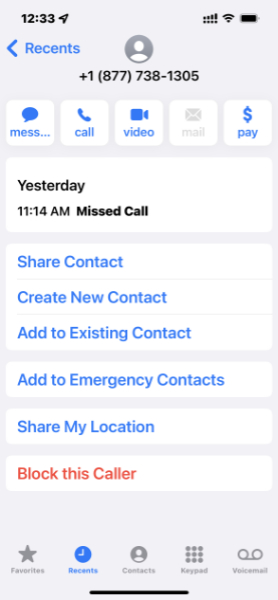
Pricing and availability
The Apple iPhone 13 Pro starts at $999, while the larger but otherwise identical iPhone 13 Pro Max, with its 6.7-inch display, starts at $1099. For that sum, you get an acceptable 128 GB of non-expandable internal storage. But Apple continues to gouge customers who need additional storage: a 256 GB version is $200 more, or $1099, while 512 GB ($1299) and 1 TB ($1499) versions each add an additional $200 as you go up each storage tier.
Fortunately, most people won’t need the additional storage: with my full set of apps and some onboard data, I’m only using 27 GB of my iPhone’s 128 GB of storage, and I have a hard time imagining ever getting close to the limit. But those who want to use ProRes video recording will need to think carefully about storage, as you’ll need at least 256 GB of storage for 4K, and the size of those recordings will add up fast.
The iPhone 13 Pro is available in four colors: Silver, Graphite, Gold, and, new to 2021, Sierra Blue. None of these are particularly compelling to me—I like the non-Pro color choices better—but Apple offers a variety of colorful leather and silicon cases that neatly solve that problem. I purchased a Sequoia Green leather case to complement my Graphite iPhone 13 Pro, and it’s a nice look.
Recommendations and conclusions
The iPhone 13 Pro is a terrific flagship smartphone that will meet the needs of most customers. It has a stunning design and a gorgeous and flat display, and its powerful innards and Apple’s generous support policies make it more future-proof than any Android handset. The three-lens camera system is generally excellent, though I prefer the Pixel overall and Samsung flagships for those who need superior zoom capabilities. Apple’s privacy features are top-notch.
Speaking of notch, it’s still there in the iPhone 13 Pro despite the rest of the smartphone market having already moved on to less problematic solutions. This device also provides a slow and incompatible Lightning connector, and there are some software-related mishaps with notifications, which often reappear after being dismissed, and its lack of spam phone call and text message protection.
But overall, Apple still delivers the single best smartphone experience in the market. As such, I can very easily recommend the iPhone 13 Pro, and highly, to anyone.
At-a-glance
Pros
- Consistent and reliable
- Iconic design
- Terrific performance
- Excellent three-lens camera system
- Gorgeous, flat display
- Privacy features
- Biggest apps and services ecosystems
Cons
- Lightning connector is antiquated, non-standard, and slow
- Notch occludes a big chunk of the display
- No fingerprint sensor
- Notification system is lackluster, unreliable
- No blocking of spam calls and texts