
Windows 10 Tip: Get Two Free Months of Hulu
- Paul Thurrott
- Jul 09, 2016
-
0
comment
Windows 10 users can now get two free months of the Hulu streaming video service, as compared to the normal two-week offer. But you need to act fast, as this offer ends July 18.

Windows 10 Tip: Connect to a Broadband Cellular Network
- Paul Thurrott
- Jun 28, 2016
-
0
comment
Windows 10 supports broadband cellular networks provided by major wireless carriers. So if you're lucky enough to have a SIM-enabled Windows PC or device, you can get Internet access this way, just as you do with your smart phone.

Windows 10 Tip: Set Up a Mobile Hotspot
- Paul Thurrott
- Jun 27, 2016
-
0
comment
Starting with the Anniversary Update, Windows 10 users with mobile PCs and devices can quickly and easily enable mobile hotspot functionality, allowing you to share your Internet connection with up to 8 other devices.

Windows 10 Tip: Discover New Music with Groove
- Paul Thurrott
- Jun 27, 2016
-
0
comment
Starting with the Anniversary Update, the Groove app in Windows 10 can now help you discover music with a new feature called Your Music, somewhat closing the gap with more popular music services like Spotify and Apple Music.

Windows 10 Tip: Expand the Capabilities of Edge with Extensions
- Paul Thurrott
- Jun 20, 2016
-
0
comment
Starting with the Anniversary Update, the Microsoft Edge web browser in Windows 10 supports extensions, which can be used to personalize the browser and add functionality.

Windows 10 Tip: Add a Windows Hello USB Peripheral to Your PC
- Paul Thurrott
- Jun 14, 2016
-
0
comment
A few weeks ago, I lamented the lack of mainstream Windows Hello-compatible hardware peripherals. But that doesn't mean there aren't any out there, and if you don't mind going with an off-brand, you can inexpensive and easily add Windows Hello capabilities to your PC.

Windows 10 Tip: Add a Business Account to OneDrive
- Paul Thurrott
- May 23, 2016
-
0
comment
Microsoft has supported both consumer and business OneDrive accounts in its OneDrive mobile apps for some time now. But thanks to a recent update, you can also use the OneDrive sync client in Windows 10 to access both account types too. Here's how.

Windows 10 Tip: Remove the Built-in Apps
- Paul Thurrott
- Feb 10, 2016
-
0
comment
Windows 10 prevents you from easily uninstalling some of its core built-in apps. But you don't have to be a rocket scientist to get them off your PC. Here's the easiest way to do so.
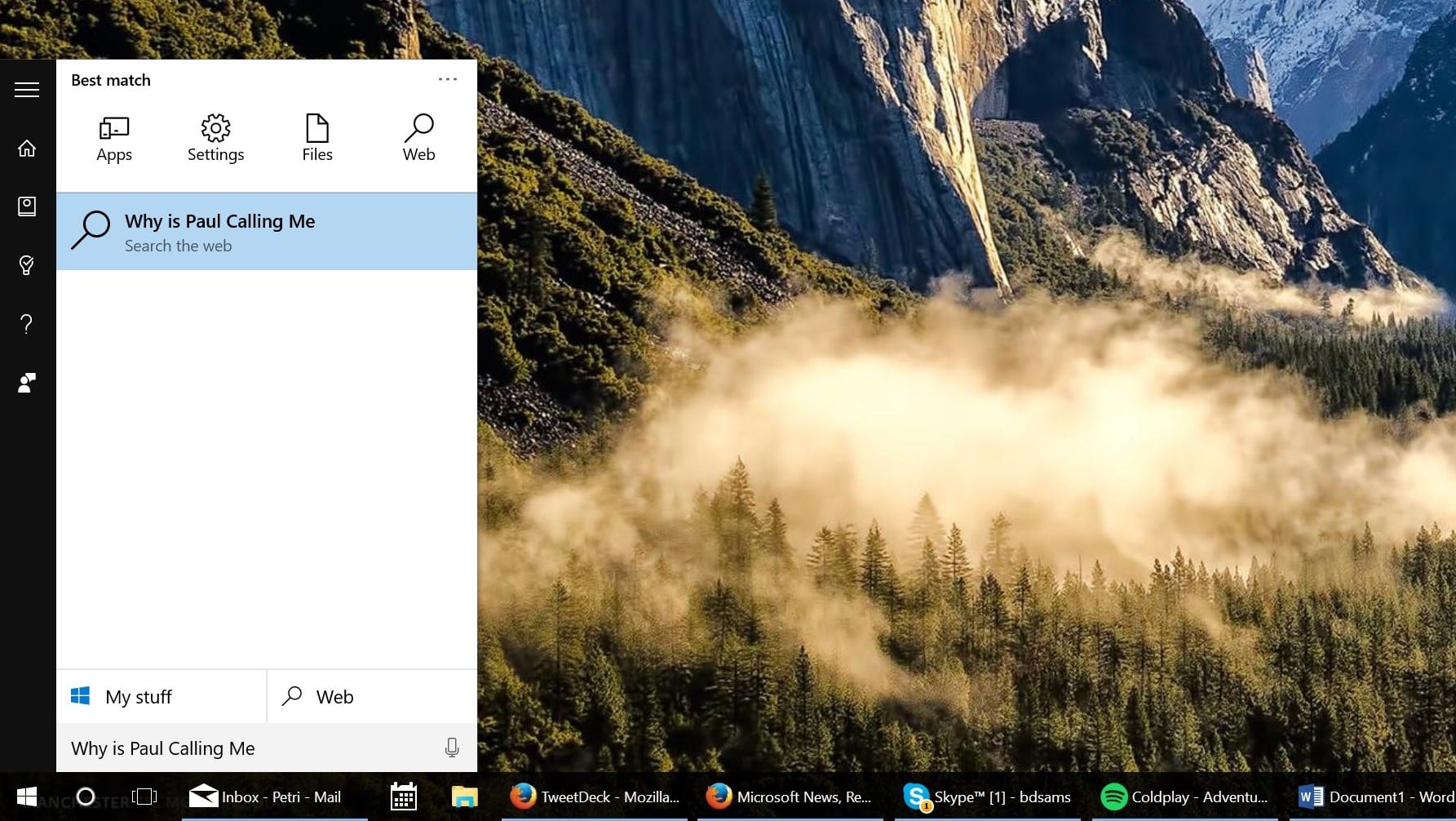
Windows 10 Tip: Easily Filter Search Results And Power Search Features
Microsoft has introduced a new search feature in Windows 10 that makes it easier to filter results and also a couple new power user features too.

Windows 10 Tip: Just Say No to “Get Windows 10” on Windows 7/8.1
- Paul Thurrott
- Jan 17, 2016
-
0
comment
Windows 10 is the most modern and full-featured version of Windows yet. But Microsoft's overly-aggressive tactics in coercing customers to upgrade are a mistake I believe. So here's how the Windows 7 or 8.1 user can "just say no" and get rid of that annoying "Get Windows 10" advertisement for good.

Windows 10 Tip: (Re)Name Your PC
- Paul Thurrott
- Dec 05, 2015
-
0
comment
Microsoft has streamlined the Windows 10 Setup process so that it prompts the user much less than before. But in doing so, it sets some unwanted defaults.

Windows 10 Tip: Store Content on Removable Storage
- Paul Thurrott
- Nov 23, 2015
-
0
comment
Windows 10 lets you store documents, music, photos and videos to removable storage devices. But with version 1511, you can now store apps there too.
Windows 10 Tip: Use More Tiles on the Start Menu
- Paul Thurrott
- Nov 23, 2015
-
0
comment
Windows 10 doesn't really provide a way to customize the density of Start tiles, but with version 1511 you can now display more tiles in each Start column.

Windows 10 Tip: Disable Automatic Default Printer Management
- Paul Thurrott
- Nov 21, 2015
-
0
comment
Windows 10 now quietly reconfigures your default printer every time you print. This may not desirable, but you can disable this feature if you'd like.

Windows 10 Tip: Enable Find My Device
- Paul Thurrott
- Nov 17, 2015
-
0
comment
A new feature in Windows 10 called Find My Device--it used to be available only to smart phone users--can help you locate your PC if its lost or stolen.

Windows 10 Tip: Give Windows Hello the Finger
- Paul Thurrott
- Nov 16, 2015
-
0
comment
Having experienced Windows Hello, I've come to a surprising conclusion about Windows 10's biometric sign-in. You may want to just give it the finger.