Microsoft Releases New Windows 11 Builds for All Insider Channels
- Laurent Giret
- Apr 07, 2023
-
2

Microsoft has just released new Windows 11 Insider builds for the Canary, Dev, and Beta channels. The changes are pretty light across all channels, and so far Microsoft has yet to introduce exciting new features on its Canary channels for early enthusiasts.
The Windows 11 build 25336 for Canary channel testers should improve the performance of search within Settings, and it also introduces a new limit of 20 most recent tabs in ALT + TAB and Snap Assist. This option is available under Settings > multitasking.
Windows Intelligence In Your Inbox
Sign up for our new free newsletter to get three time-saving tips each Friday — and get free copies of Paul Thurrott's Windows 11 and Windows 10 Field Guides (normally $9.99) as a special welcome gift!
"*" indicates required fields
This new build also lets Windows 11 users with 2 or more discrete GPUs but no integrated GPU choose which of their GPUs they would like to set as their default high-performance GPU. This option is available in Settings > System > Display > Graphics > Default graphics settings.
The Windows 11 build 23430 for Dev channel Insiders brings the same limit of 20 most recent tabs in ALT + TAB and Snap Assist. It also introduces a new option to end tasks when right-clicking on the taskbar on Settings > Privacy & security > For developers. However, the Windows Insider team noted that this feature isn’t functional yet.
There’s another change regarding notifications in this build: Urgent or important notifications that show up when do not disturb is enabled will now display a privacy-conscious “view notification” button.
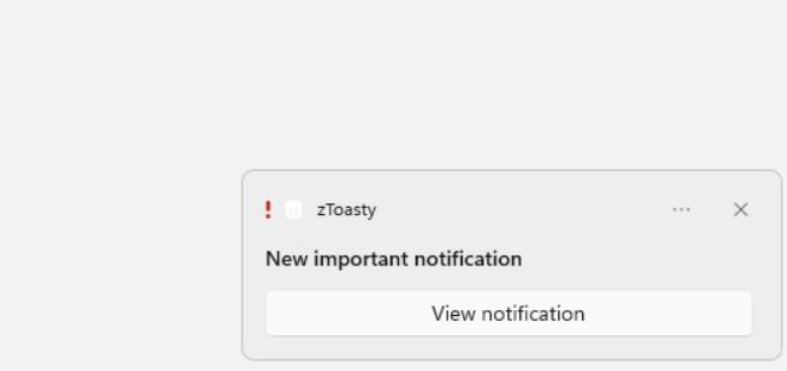
Lastly, the Windows 11 Insider build 22621.1546 for the group of Beta channels testers receiving new features is getting the same option to limit the most recent tabs in ALT + TAB and Snap Assist to 20. Microsoft has also changed the behavior of the print screen key to make it open Snipping Tool by default, though this can be changed in Settings > Accessibility > Keyboard.
That’s it for this rare Friday flight from Microsoft, right ahead of the Easter weekend. Microsoft had a pretty busy week overall with updates for the Outlook for Windows preview app, Edge Workspaces, and Windows 365, and maybe next week will be no different.