Microsoft Defender Preview App quietly launches on the Microsoft Store
- Laurent Giret
- Feb 08, 2022
-
12
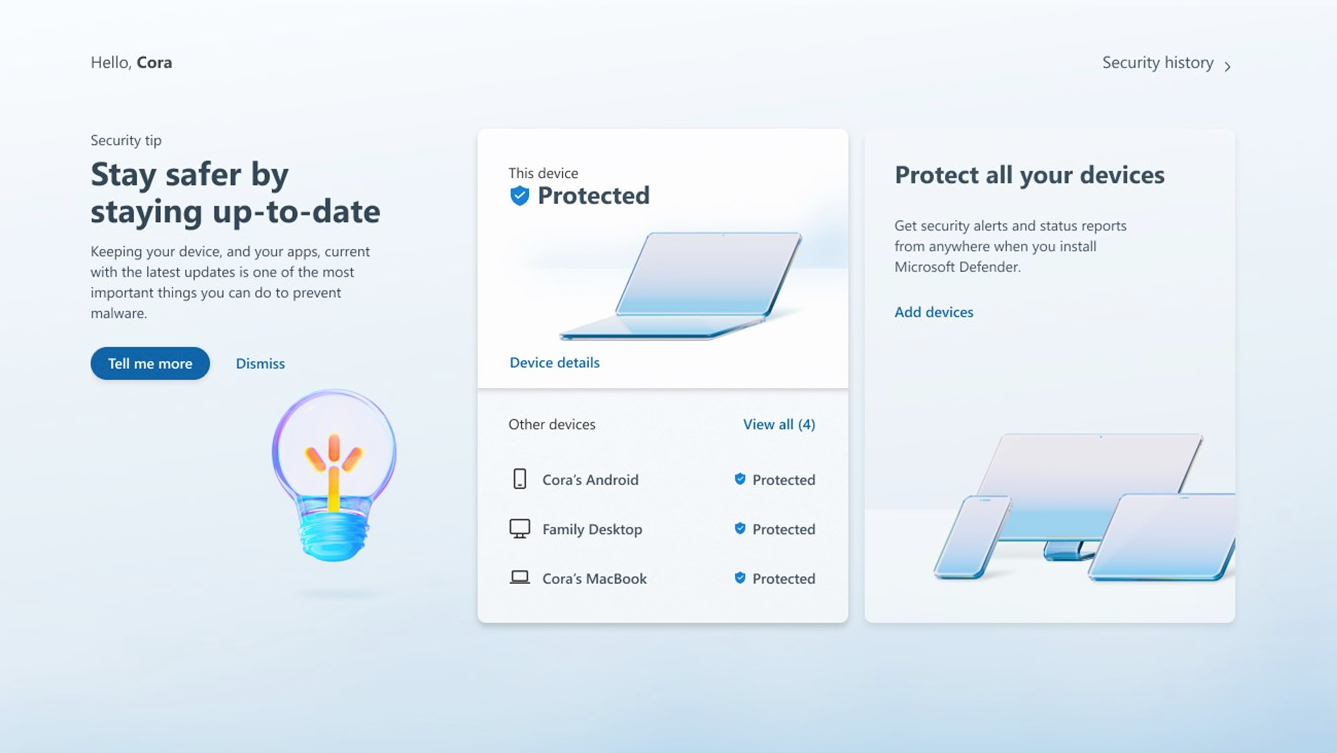
Microsoft has quietly launched a new Microsoft Defender Preview app on the Microsoft Store for Windows 10 and Windows 11 PCs. The company has been testing the app internally over the last couple of months, and Aggiornamenti Lumia noticed yesterday that it’s now available for testing for Windows users.
This new Microsoft Defender Preview app currently works as a centralized hub for protecting Windows, macOS, iOS, and Android devices from malicious threats. The app can show the status of up to five different devices, and it can provide security tips and actionable recommendations to protect them from security threats.
Windows Intelligence In Your Inbox
Sign up for our new free newsletter to get three time-saving tips each Friday — and get free copies of Paul Thurrott's Windows 11 and Windows 10 Field Guides (normally $9.99) as a special welcome gift!
"*" indicates required fields
Microsoft Defender Preview won’t be replacing the company’s Windows Defender antivirus on Windows, but it will rather complement it. Overall, Microsoft Defender Preview makes a pretty good use of the company’s new design guidelines for Windows 11, and it does seem to be something that many Windows users may want to install on their PC.
If Microsoft has yet to officially announce this new Microsoft Defender app, users can currently sign in with their personal Microsoft account and the app is free to use while it’s in preview. However, the software giant mentioned in the store listing that a Microsoft 365 Family or Personal subscription will eventually be required, though there’s no ETA yet.