Microsoft Starts Testing New Search Entry on the Windows 11 Taskbar
- Laurent Giret
- Jul 13, 2022
-
4

Microsoft has just released the Windows 11 Insider build 25158 for testers in the Dev Channel, which introduces new experiments in the Windows 11 taskbar. Starting with this build, some Insiders will see different versions of the Search entry on the taskbar.
As you can see below, some of the design ideas Microsoft has started testing include a search box in two different sizes, as well as a simply redesigned search icon. “We are excited to learn from your feedback on this, so please use the Feedback Hub to provide feedback if you receive this experiment,” the Windows Insider team said today.
Windows Intelligence In Your Inbox
Sign up for our new free newsletter to get three time-saving tips each Friday — and get free copies of Paul Thurrott's Windows 11 and Windows 10 Field Guides (normally $9.99) as a special welcome gift!
"*" indicates required fields
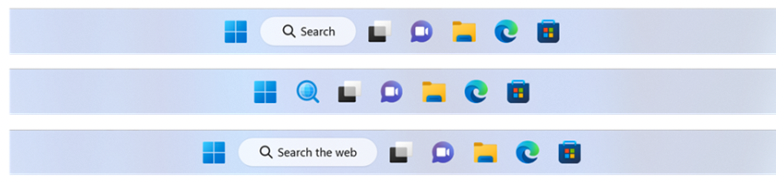
Today’s build 25158 also marks the end of a previous experiment that added a search box on the Windows 11 desktop for searching the web. “Starting with this week’s flight, we are concluding this initial exploration, so if you received this experience, it will be removed on your next reboot,” the team explained.
Microsoft is also introducing notification badging for Widgets in this build. Select Insiders will now see that the Weather app icon in the taskbar can now show notification badges. When opening the Widgets menu, Insiders will also notice banners at the top of the board providing information related to notification badges.

Starting today, Microsoft is also rolling out updates for the Camera and Media Player apps to all Dev Channel Insiders. The Camera app now respects the Windows 11 design language, and it’s also getting support for QR code and barcode scanning.

As for the Windows 11 Media Player app, this new update adds support for CD ripping in the AAC, WMA, FLAC, and ALAC formats. Additionally, the legacy Movies & TV app is also being updated with native ARM64 support today.
If you want to clean install today’s Windows 11 build 25158, Microsoft also released ISOs which you can download from this page.