Windows 11 Version 22H2 Optional Update Adds File Explorer Tabs And More
- Laurent Giret
- Oct 18, 2022
-
11
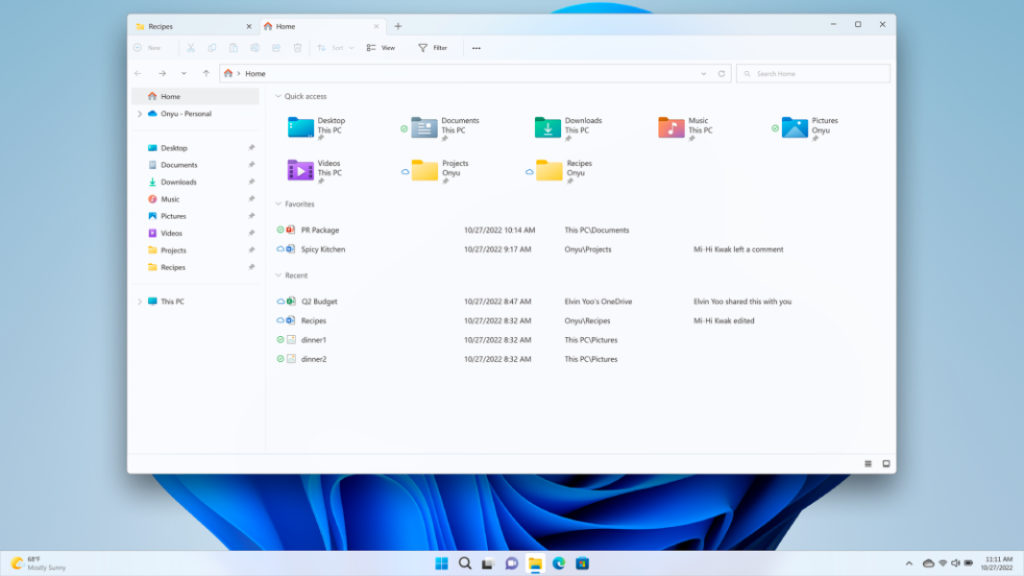
Microsoft is making File Explorer tabs and other new features available on Windows 11 version 22H2 today. The new features are available via an optional update delivered via Windows Update, and they will start rolling out to all users with next month’s Patch Tuesday update.
“We are delighted to deliver on our promise to bring you brand new experiences into Windows 11. These new features and experiences will start to become available today in an optional non-security preview release and a phased rollout via our servicing technology and new apps via Microsoft Store updates, ensuring you can take advantage of the latest Windows experiences as these new features are ready,” explained Shilpa Ranganathan, CVP of Windows at Microsoft.
Windows Intelligence In Your Inbox
Sign up for our new free newsletter to get three time-saving tips each Friday — and get free copies of Paul Thurrott's Windows 11 and Windows 10 Field Guides (normally $9.99) as a special welcome gift!
"*" indicates required fields
Here are the new features included in today’s optional update for Windows 11 version 22H2:
File Explorer Tabs: This has been a top-requested for years, and it will let Windows 11 users move files around without having to open multiple File Explorer windows.
Suggested Actions: This feature will suggest actions based on your recent activities. The OS will be able to highlight phone numbers or future dates and help you make a phone call or create a calendar event with relevant details.
Taskar Overflow and Task Manager shortcut: The Windows 11 Taskbar is getting a new overflow menu where you can see all pinned apps that couldn’t fit in your taskbar. Microsoft is also bringing back the shortcut to the Task Manager when you right-click on the Taskbar.
Share to more devices: The redesigned Windows Share experience now lets users easily share files from their desktop, File Explorer, Photos, Snipping Tool, and other apps to nearby devices.
Redesigned Photos app: A new Photos app will roll out via an app update in October. In addition to a revamped UI with a left navigation menu, a new Memories experience will highlight pictures saved on OneDrive. A new integration with the iCloud Photo Library is also coming in November.
More Android Apps: The Amazon Android App Store is now available in 31 markets, and Windows 11 users can now download over 50,000 apps and games.
That’s it for the new features now available on Windows 11 version 22H2. In addition to this new optional update for the latest version of Windows, Microsoft also released Windows 10 version 22H2 today.