Windows 11 Widgets Board Gets Revamped for Canary Channel Insiders
- Laurent Giret
- Mar 23, 2023
-
15

Microsoft has started testing an evolved Widgets Board with Windows Insiders on the Canary Channel. That’s the biggest change in the freshly-released Windows 11 Insider build 25324, which also brings Unsafe password copy and paste warnings and SHA-3 Support.
The Redmond giant also released the Windows 11 Insider builds 22621.1470 and 22624.1470 for Insiders on the Beta Channel today. The latter brings a new option to show seconds in the system tray clock and more.
Windows Intelligence In Your Inbox
Sign up for our new free newsletter to get three time-saving tips each Friday — and get free copies of Paul Thurrott's Windows 11 and Windows 10 Field Guides (normally $9.99) as a special welcome gift!
"*" indicates required fields
Some of the new features in the builds 25324 and 22624.1470 such as the new USB4 Settings Page were also included in the Dev Channel build 24319 that Microsoft released yesterday. Let’s start with what’s new in today’s flight for the new Canary channel.
What’s new in the build 25324 (Canary Channel)
Evolved Widgets Board: A subset of Canary Channel Insiders will see a larger Widgets Board with 3 columns (if supported) and dedicated sections for widgets on the left and feed content on the right.
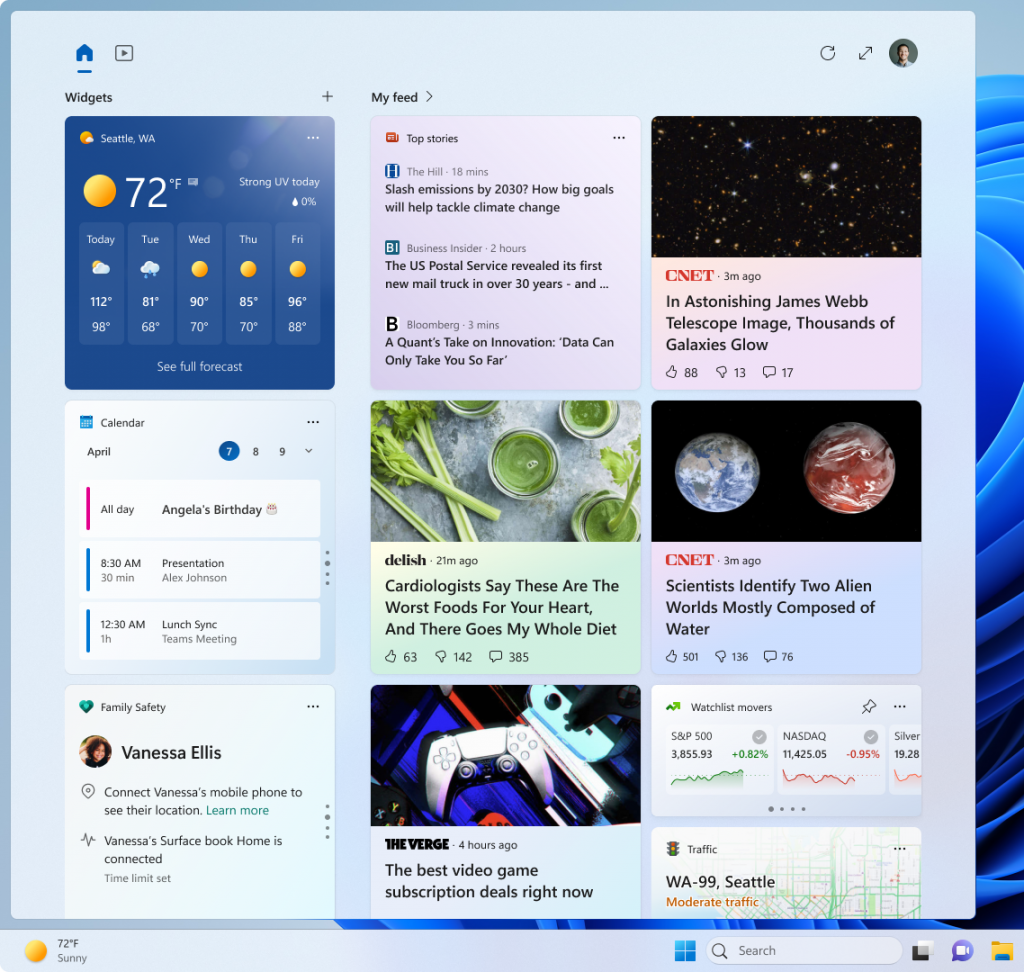
Animated icons for Widgets on the taskbar: A subset of Insiders will start seeing animated icons for weather and finance updates on the taskbar.
USB4 Settings Page: This new page provides information about USB4 capabilities and attached peripherals on a USB4-capable PC.
Unsafe password copy and paste warnings: A subset of Insiders who have enabled warning options for Windows Security will see alerts on unsafe password copy and paste operations.
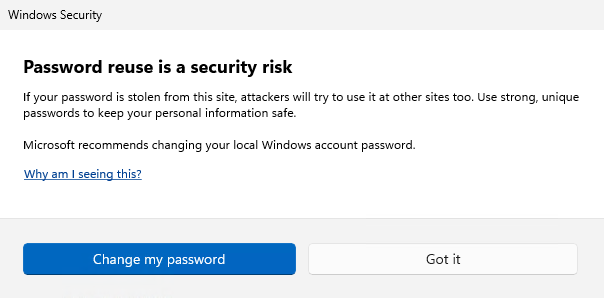
SHA-3 Support: The SHA-3 family of hash functions and SHA-3 derived functions is enabled in this build through the Windows CNG library
What’s new in the build 22624.1470 (Beta channel)
USB4 Settings page: Again, this new page lets Insider check settings for their USB4 peripherals
Copy button for 2FA codes: Microsoft is adding a copy to clipboard button in notifications from apps including such codes.
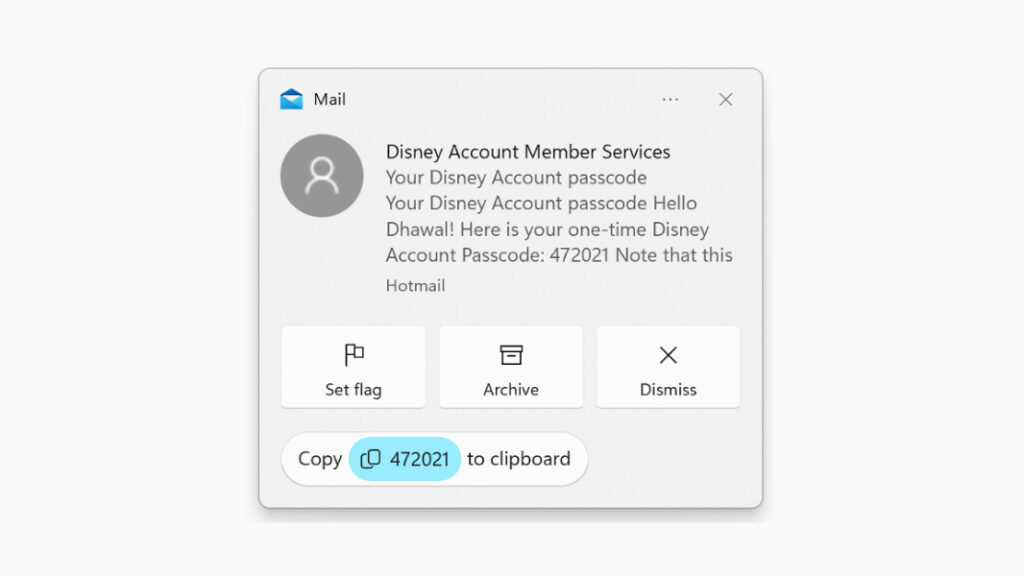
Glanceable VPN status icon: The VPN status icon in the system tray area of the taskbar will now respect your system accent color.
Show seconds in the system tray clock: Microsoft is bringing back the ability to show seconds in the system tray clock, which was a popular request. Enabling this does use more power on laptops, though.

Microsoft released the second build for its new Canary channel today, which should receive new updates more frequently going forward (even though that didn’t happen last week). Microsoft previously said that it will only publish release notes where there are new features to test, which is the case today. Otherwise, this channel will be used to introduce major changes to the Windows kernel, APIs, and more, and those may not be detailed in patch notes.