Microsoft Starts Testing Undocked Mode for Copilot in Windows
- Laurent Giret
- Dec 07, 2023
-
0

Microsoft has started testing a new “undocked” mode for Copilot in Windows, as well as other new features on the Windows Insider Canary and Dev channels. Copilot on Windows 11 and Windows 10 currently works as an Edge window that’s pinned on the right side of the desktop, but users who needed more flexibility are going to get it.
The Windows 11 Canary build 26010 and the Dev build 23601 both bring the ability to “undock” Copilot by clicking on a new icon at the top right corner of the header. Once undocked, the Copilot windows can appear above or below other apps, and the app’s window can also be resized.
Windows Intelligence In Your Inbox
Sign up for our new free newsletter to get three time-saving tips each Friday — and get free copies of Paul Thurrott's Windows 11 and Windows 10 Field Guides (normally $9.99) as a special welcome gift!
"*" indicates required fields
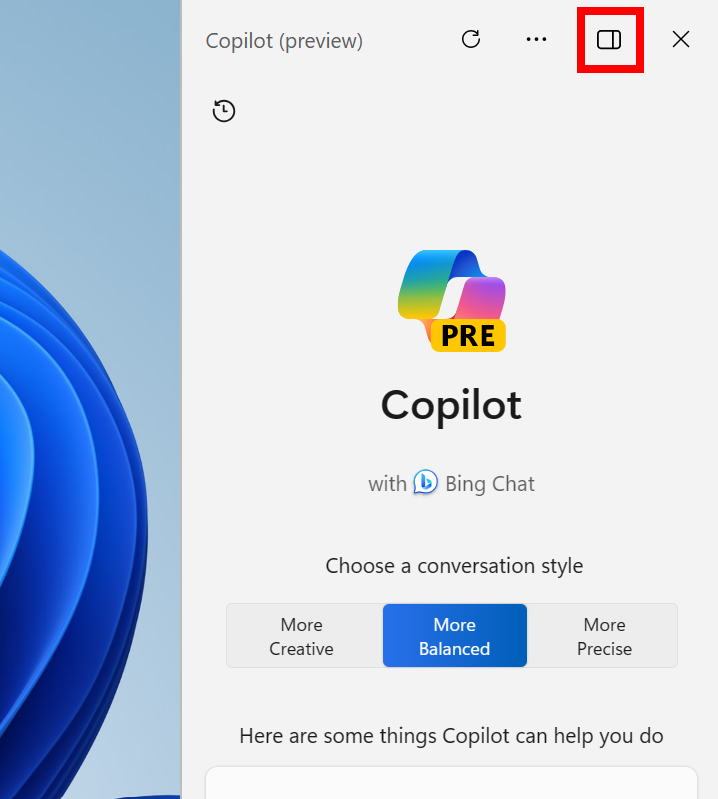
These two builds also introduce new widget board settings, with a new option to choose a different Microsoft account for the widgets and feeds powered by Microsoft Start. This new settings experience is only rolling out to a subset of Insiders at this time, however.
The Windows 11 Dev build 23601 also introduces several improvements for Windows 365 Boot and Windows 365 Switch. The new Personal mode for Windows 365 Boot lets users log in to their Windows 365 Cloud PC from the Windows 11 login screen using Windows Hello for Business or other passwordless authentication methods.
Windows 365 Switch, which makes Cloud PCs accessible from Task View, is also getting an improved disconnect experience. From Task View, Dev Channel testers can now disconnect from their Cloud PC by right-clicking on the Cloud PC button and clicking on ‘Disconnect.’
If you’re on the Dev Channel, you may also notice that the Windows share window added a WhatsApp shortcut. If the app isn’t installed on your PC already, you can launch the installation right from the Windows share window. “Over time, we plan to try this experience out with other apps as well,” the Windows Insider team said today.
Lastly, Insiders on the Canary and Dev Channels are getting new updates for the Notepad app and the Microsoft Store. For Notepad, the update adds a character counter for selected text, as well as a new ‘Edit with Notepad’ option in the context menu in File Explorer. The Microsoft Store app update, however, brings the ability to install apps as you browse.