Windows Insiders on the Canary and Dev Channel Get the Same “24H2” Build Today
- Laurent Giret
- Feb 08, 2024
-
10

Microsoft has just released the same Windows 11 preview build 26052 for Insiders on the Canary and Dev Channels. This is the first build to be officially labeled “24H2” in the Settings app, and the Windows Insider team confirmed that “Windows 11 version 24H2 will be this year’s annual feature update.”
While the two channels are temporaly on the same page, Insiders on the Canary Channel will also be able to switch to the Dev Channel. However, as the Dev Channel is moving from 23000 series builds to 26000 series builds, Insiders will get to test various new features that were previously introduced on the Canary channel, such as Energy Saver, Voice Clarity, scrollable quick settings, QR codes for Wi-Fi sharing, and more. After upgrading, two inbox apps will also be removed, Tips and WordPad.
Windows Intelligence In Your Inbox
Sign up for our new free newsletter to get three time-saving tips each Friday — and get free copies of Paul Thurrott's Windows 11 and Windows 10 Field Guides (normally $9.99) as a special welcome gift!
"*" indicates required fields
“The Canary and Dev Channels receiving the same builds is only temporary,” the Windows Insider team emphasized today. “During the times in which the Canary and Dev Channels are on the same builds (e.g. Build 26052), the window is open for Insiders in the Canary Channel to switch to the Dev Channel. At some point in the future, the Canary Channel will jump to higher build numbers and the window will be closed.”
Microsoft is releasing two versions of the build 26052 today: Canary testers are getting the 26052.1000, while Dev testers will get the build 26052.1100 (please note that this build is not available on ARM64 devices). The Windows team said that there are no actual differences between the two builds, and that it’s just testing the “delivery of a full build and a servicing update at the same time.”
Anyway, Insiders on the Canary and Dev channels can test the following new features today:
Sudo for Windows: This powerful command in Linux is coming to Windows, and it will let users elevate processes directly from the command-line. This command needs to be enabled in Settings > System > For developers.
Improved Bluetooth Hearing Aid support: After allowing Canary Insiders to easily pair, stream audio, and take calls on hearing aids with Bluetooth LE Audio, today’s update introduces new options for controlling audio presets, ambient sounds, and experience enhancements on the Settings > Bluetooth & devices page.
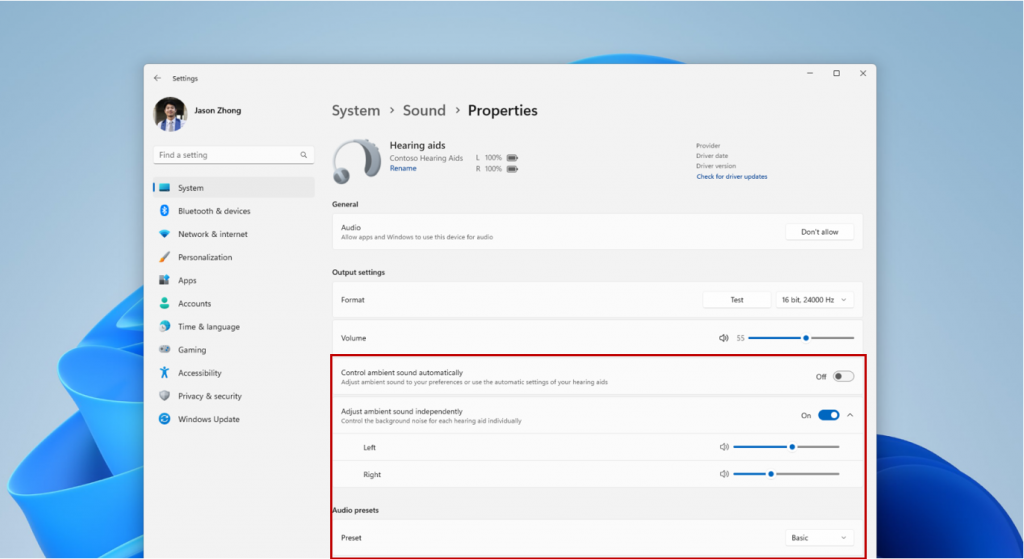
New mic test utility: Microsoft is adding a built-in mic test utility in Settings > System > Sound that will let users test audio in different processing modes.
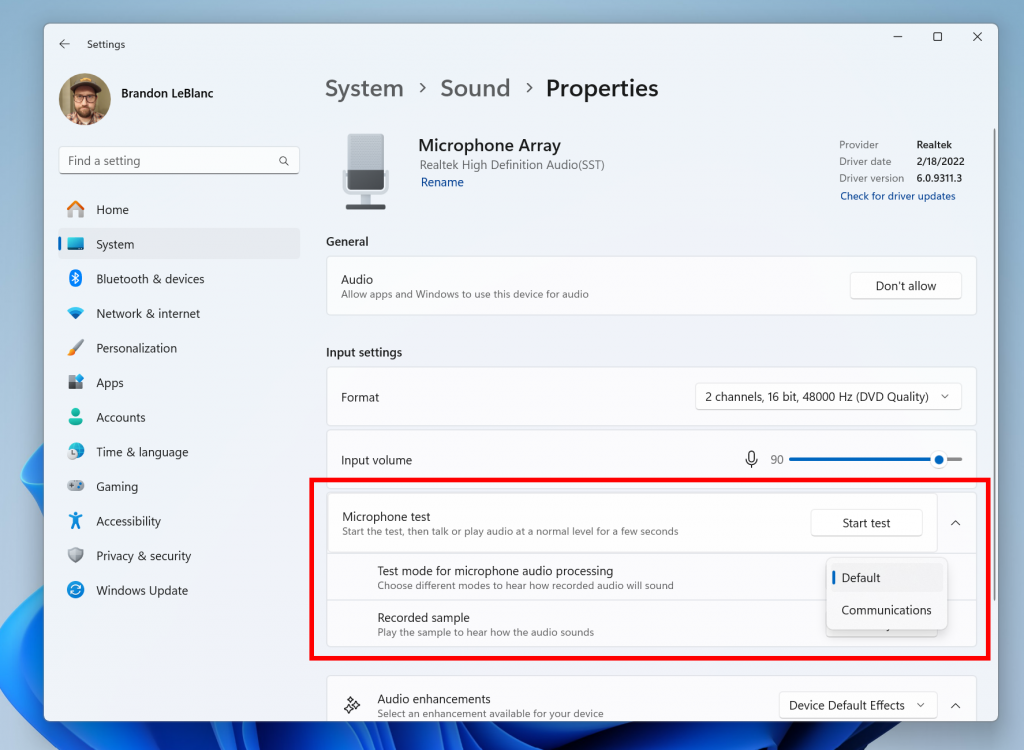
End of support for Windows Mixed Reality: After installing this build, Windows Mixed Reality headsets will become unsupported. Users who want to keep using WMR headsets with Steam through November 2026 will need to stay on Windows 11 version 23H2, the Windows Insider team explained today.
Dynamic Copilot icon: The Copilot icon in the taskbar will now change to a pen icon when users copy text. Microsoft will be testing different appearances and animations for this icon, and hovering the mouse over it will suggest helpful actions such as summarizing or explaining copied text. It will also be possible to drag an image onto the Copilot icon to open the assistant and ask it what to do with the image.
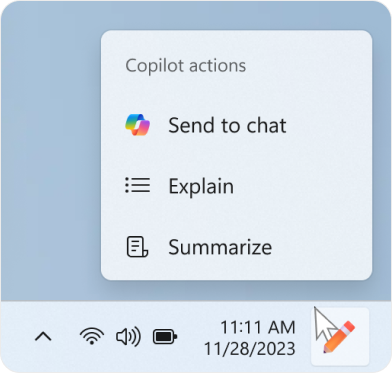
Copilot at startup: After pausing the rollout of this feature, Microsoft is once again testing opening the Copilot window at startup with some Insiders on the Dev and Canary channels. You’ll need to have a 27” or higher Full HD screen to see this experience, which can be disabled in Settings > Personalization > Copilot.
New Energy saver icon: The energy saver icon for desktop PCs (without batteries) has been updated to better differentiate it from the laptop version of the icon.
![]()
Join a Wi-Fi network with the Camera app: The Camera app can now be used to scan a QR code with Wi-Fi details to join that network more easily.
Snipping Tool and Notepad updates: Snipping Tool is getting a new shapes toolbar for quickly adding rectangles, ovals, lines, and arrows on screenshots. NotePad, however, is getting a new “Explain with Copilot” option on selected content.
That’s it for the biggest changes in today’s build 26002 for Canary and Dev Channel testers. For Insiders on the Beta Channel, Microsoft also released today the Windows 11 build 22635.3140. The main changes include the grouping of recently added apps under the Recommended section of the Start menu, and the Copilot icon in the taskbar has also been moved to the right side of the system tray area.