Windows 11 Canary Build 26212 Adds Three Features From the Beta Channel
- Laurent Giret
- May 08, 2024
-
0

Microsoft has just released the Windows 11 Canary build 26212, which follows the release of the build 26200 on April 19 that moved the Canary channel to a higher build number. With today’s flight, the Canary channel is getting three Windows Share improvements that Microsoft previously introduced on the Beta Channel last month.
The first addition is the ability to generate a QR code in Microsoft Edge to share a URL through the Windows share window. The QR code button will appear after clicking the share button in the Edge toolbar and choosing “Windows share options.”
Windows Intelligence In Your Inbox
Sign up for our new free newsletter to get three time-saving tips each Friday — and get free copies of Paul Thurrott's Windows 11 and Windows 10 Field Guides (normally $9.99) as a special welcome gift!
"*" indicates required fields
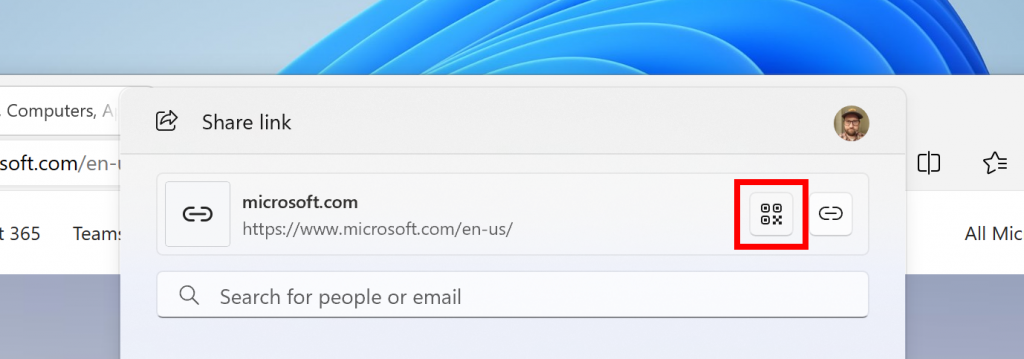
This new sharing option was first introduced on the Beta Channel build 22635.3420. Microsoft noted at the time that to prevent users from accidentally closing the Windows share window, clicking outside the Windows share window would no longer close it. This improvement is also available in the Canary build 26212, and Insiders now need press the close button at the top right corner of the Windows share window to close it.
For Canary Insiders who created their Microsoft account with a Gmail address, the Windows Share window will now show the option to email themselves. This third change was first introduced on the Beta Channel build 22635.3500 last month.
Today’s Canary build also disables a recent Copilot experiment that made Copilot on Windows act like a normal application window that can be resized. The “Copilot actions” that surfaced on the taskbar icon after Insiders copied text or images have also been disabled. The Windows Insider team said that these experiences will be refined based on user feedback, so they may come back in a future build.
The team also said today that it’s still investigating an issue causing some Canary testers to be stuck on the build 26040. If you’re affected by this, you may want to download an ISO of a more recent build (26080 is the latest available) to perform a clean install, then you’ll be able to enroll your device on the Canary Channel again to get the latest flight.