New Windows 11 Taskbar Experiment is a Throwback to Windows 10
- Laurent Giret
- Mar 29, 2024
-
8
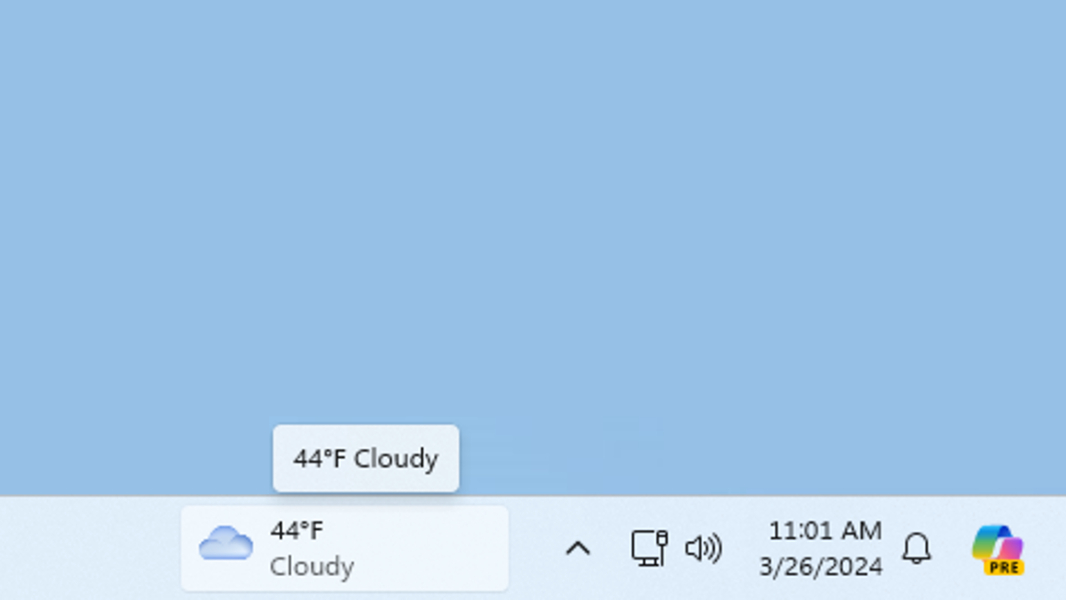
The Windows 11 build 22635.3420 that Microsoft has just released for Insiders on the Beta Channel introduces an interesting taskbar change. For users who prefer having their taskbar aligned to the left, as it was on Windows 10, the icon to open the Widgets board has now been moved to the left side of the system tray. This Widgets icon has also become slightly bigger.
If you’ve been using Windows 10 recently, this should ring a bell: This is pretty much how news and interests appear on the Windows 10 taskbar. Here’s an image below for comparison.
Windows Intelligence In Your Inbox
Sign up for our new free newsletter to get three time-saving tips each Friday — and get free copies of Paul Thurrott's Windows 11 and Windows 10 Field Guides (normally $9.99) as a special welcome gift!
"*" indicates required fields
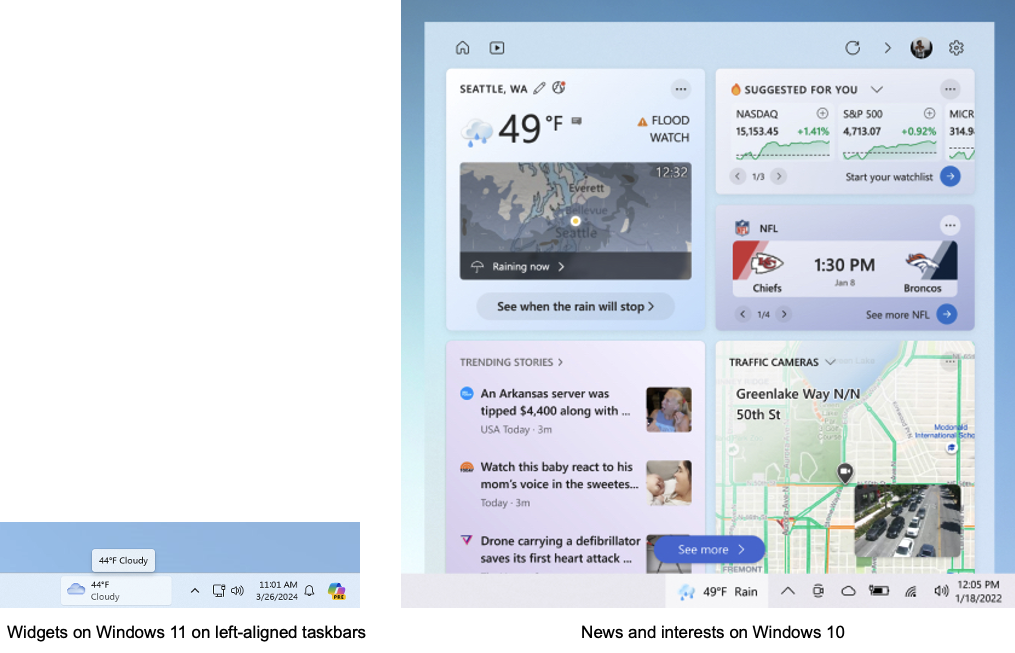
While the functionality of the Widgets board isn’t affected, it will fly out from the right instead of the left side on left-aligned taskbars. Overall, this is another interesting example of Microsoft making the Windows 11 taskbar work more like it did on Windows 10. And as you may recall, Microsoft rebuilt the taskbar from scratch on Windows 11, which is why it took some time to get back features that have been lost along the way.
This taskbar change will only roll out to select Beta testers who have enabled the “Get the latest updates as soon as they’re available toggle” in Windows Update. But today’s Windows 11 build 22635.3420 also includes other changes that are rolling out to all testers on the Beta Channel.
The Windows Share window is also adding the ability to generate a QR code for sharing webpages and cloud files, and this can currently be tested in Microsoft Edge. Moreover, clicking outside the Windows share window will no longer close it.
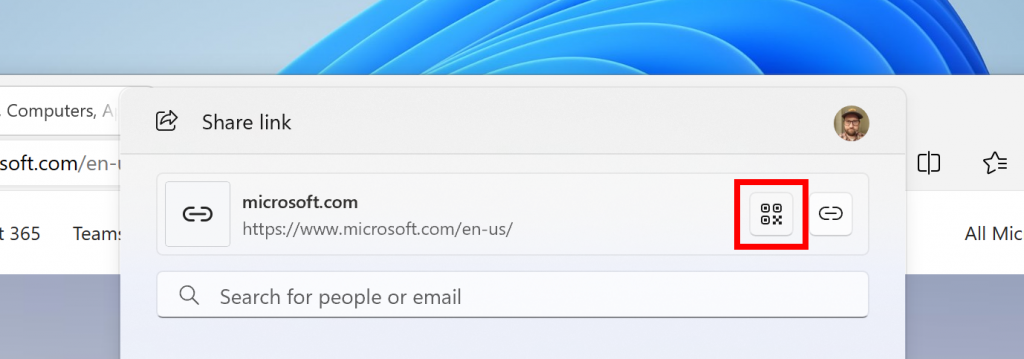
In File Explorer, Microsoft is now testing the ability to drag-and-drop files between breadcrumb bars, which are where you can see the direct path of pages or folders to the current location. The Windows Insider team said that this feature has been implemented in response to feedback from Insiders.
That’s it for the biggest changes coming to the Beta Channel today. If you’re on the Dev Channel, Microsoft has also released the build 26090.112 today, but this is just a servicing pipeline test with no changes.