Snipping Tool is Getting Emoji Support and QR Code Scanning
- Laurent Giret
- May 09, 2024
-
14
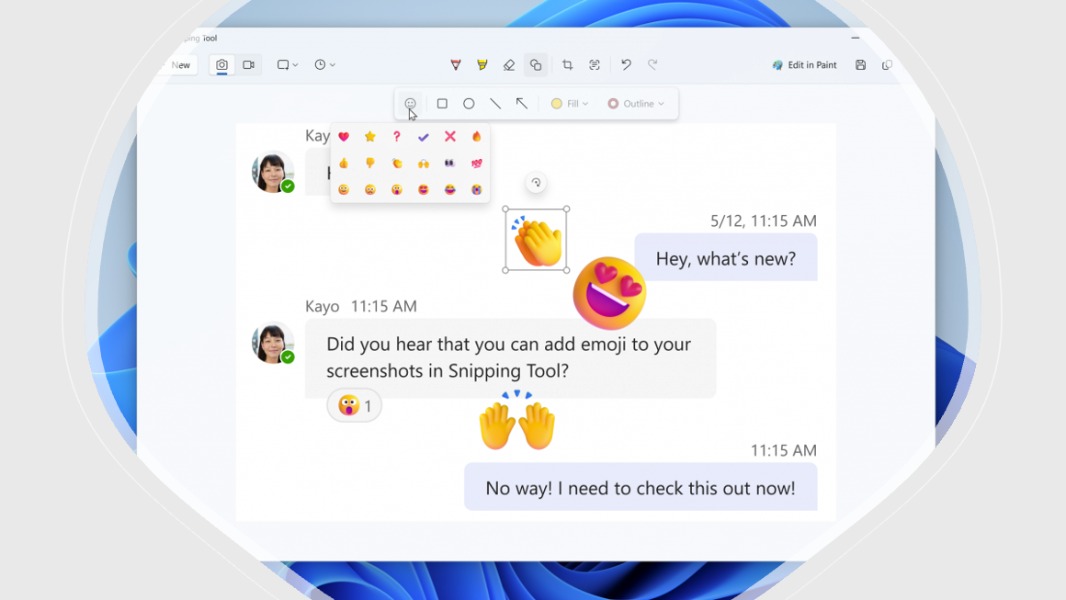
Microsoft has started testing new features in Snipping Tool, the built-in screenshot utility on Windows 11 that’s now being updated via the Microsoft Store. A new update that’s now rolling out to Windows Insiders on the Canary and Dev Channels adds a new emoji panel, QR code scanning, and more.
With the new emoji panel in the Shapes toolbar, Insiders can now try adding emoji to their screenshots. Snipping Tool is also now capable of detecting QR codes in screenshots, which allows users to open links after entering Text Actions from the app’s markup canvas.
Windows Intelligence In Your Inbox
Sign up for our new free newsletter to get three time-saving tips each Friday — and get free copies of Paul Thurrott's Windows 11 and Windows 10 Field Guides (normally $9.99) as a special welcome gift!
"*" indicates required fields
In this new update, Microsoft is also adding the ability to change the opacity of shape fill and outline colors, a change that was inspired by user feedback. The ruler tool has also been added back to the app’s “See more” dropdown menu.
In addition to these Snipping Tool updates, Microsoft is also rolling out a new version of Paint to Insiders. This update adds no new features, but it changes the name of the AI-powered Cocreator feature to “Image Creator.” Similar to the Image Creator feature on Bing (and the standalone Microsoft Designer app), this feature lets users create AI-generated images using a simple text prompt. Image Creator in Paint still has a “preview” label, and there’s a credit system that limits the number of images you can create.