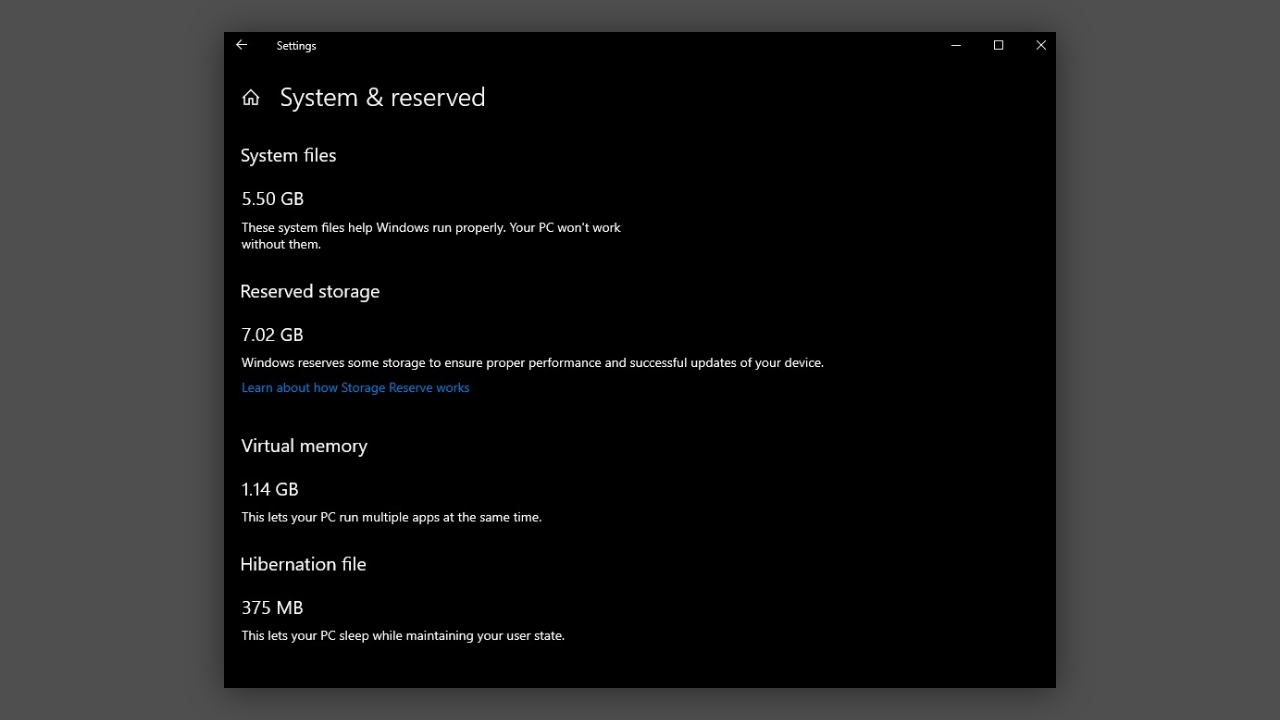Windows 10 19H1 Build 18312 Brings Reserved Storage, More
- Mehedi Hassan
- Jan 09, 2019
-
10
Microsoft is rolling out a minor new Windows 10 build to Insiders in the Fast Ring. Build 18312 is rolling out to Insiders today, with a number of new features and bug fixes.
The build introduces Reserved Storage, which is a new system in Windows that reserves 7GB of your device’s storage space for seamless Windows Updates. The feature will be automatically in effect on PCs that come with Windows 10 build 19H1 pre-installed or where 19H1 was clean installed, so you won’t be able to use the feature just by updating your device to the new build. However, you can finish this Windows Insider quest before installing build 18312 to get the feature right away after you upgrade.
Windows Intelligence In Your Inbox
Sign up for our new free newsletter to get three time-saving tips each Friday — and get free copies of Paul Thurrott's Windows 11 and Windows 10 Field Guides (normally $9.99) as a special welcome gift!
"*" indicates required fields
Microsoft is also improving the “Reset this PC” UI in Windows 10 that makes the experience more consistent across all devices and reduces the number of clicks required to complete the process. The build also comes with an increase to the Fiber Local Storage slot limit, which apparently prevented music producers from loading as many plugins as they want into their DAWs.
The latest build comes with some improvements to the Windows Subsystem for Linux, and a bunch of bug fixes. You can find the full changelog here.