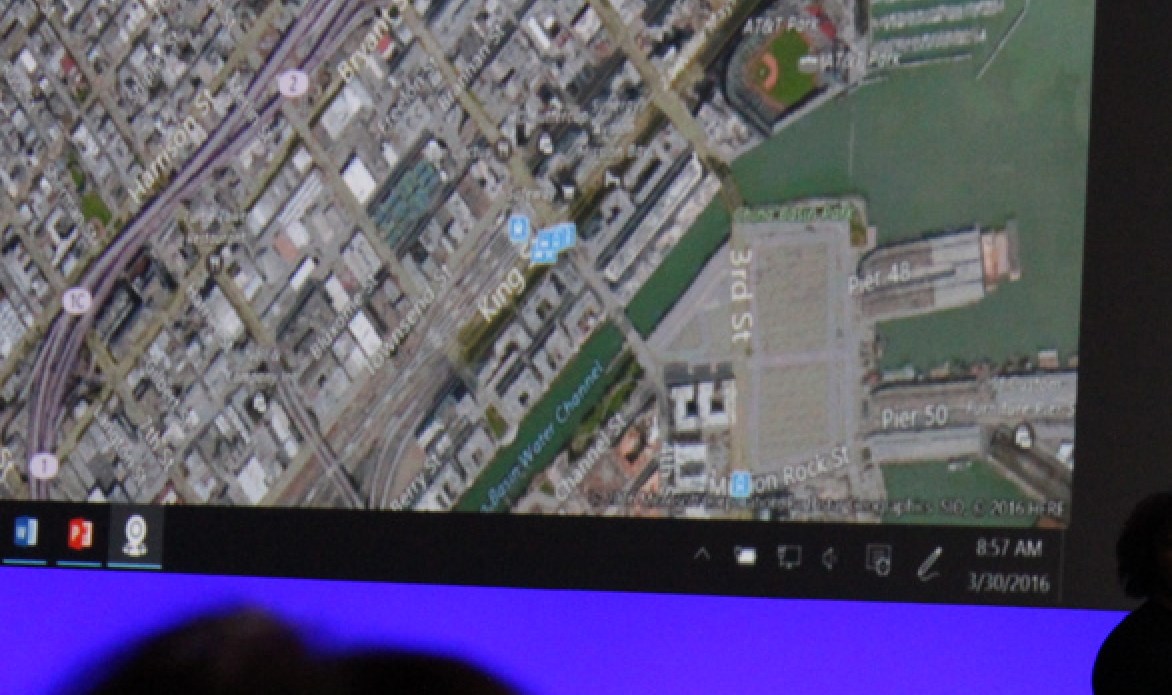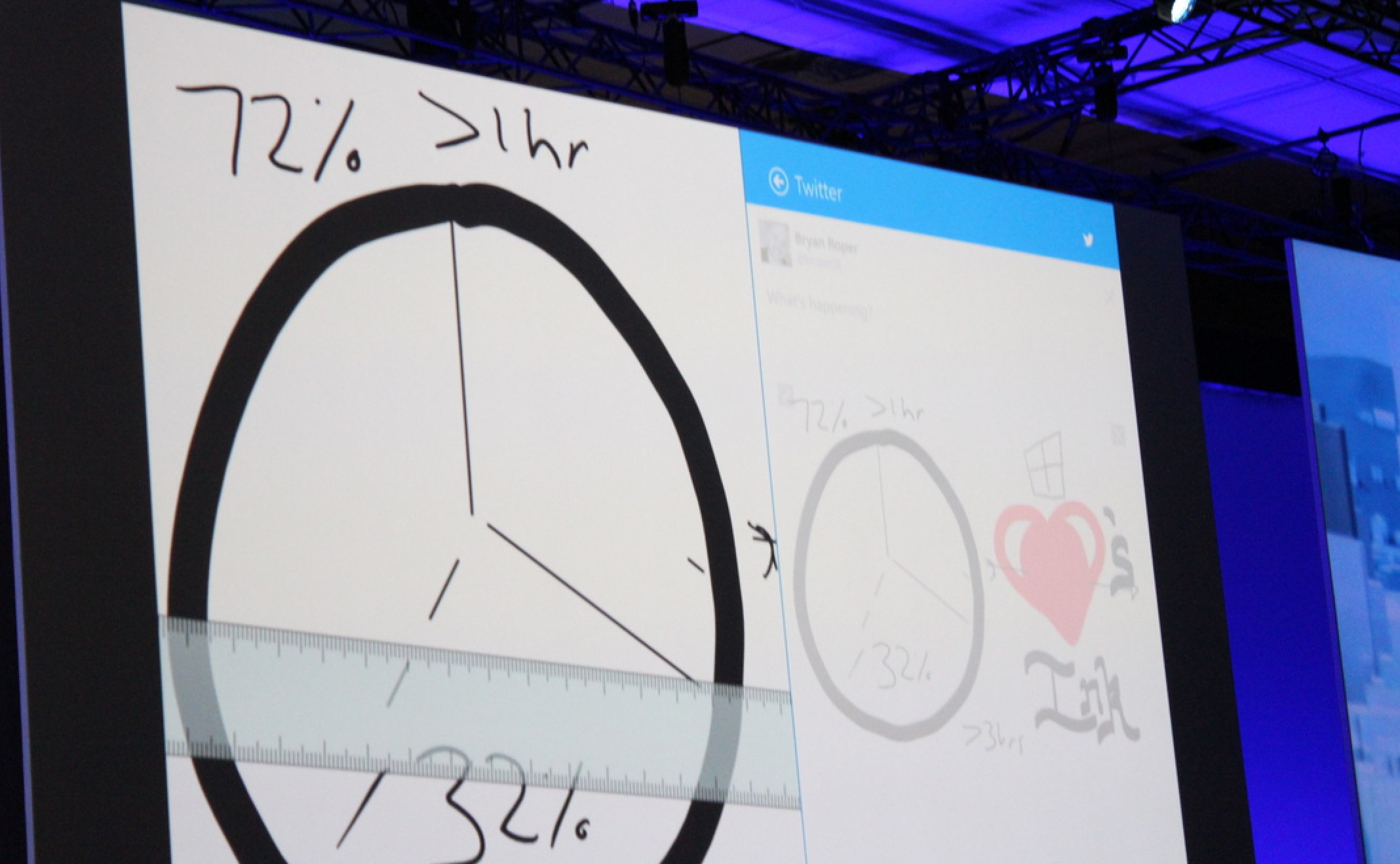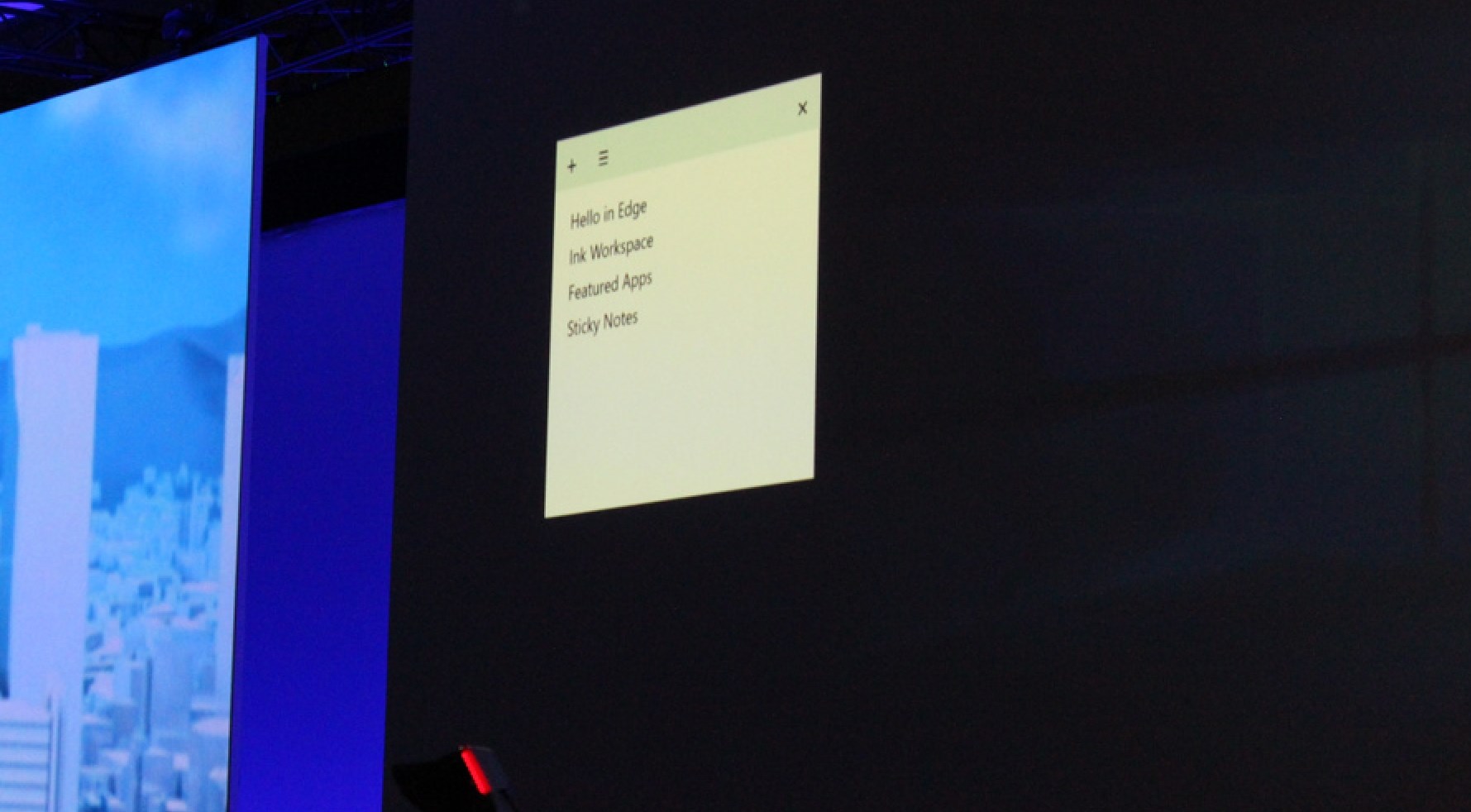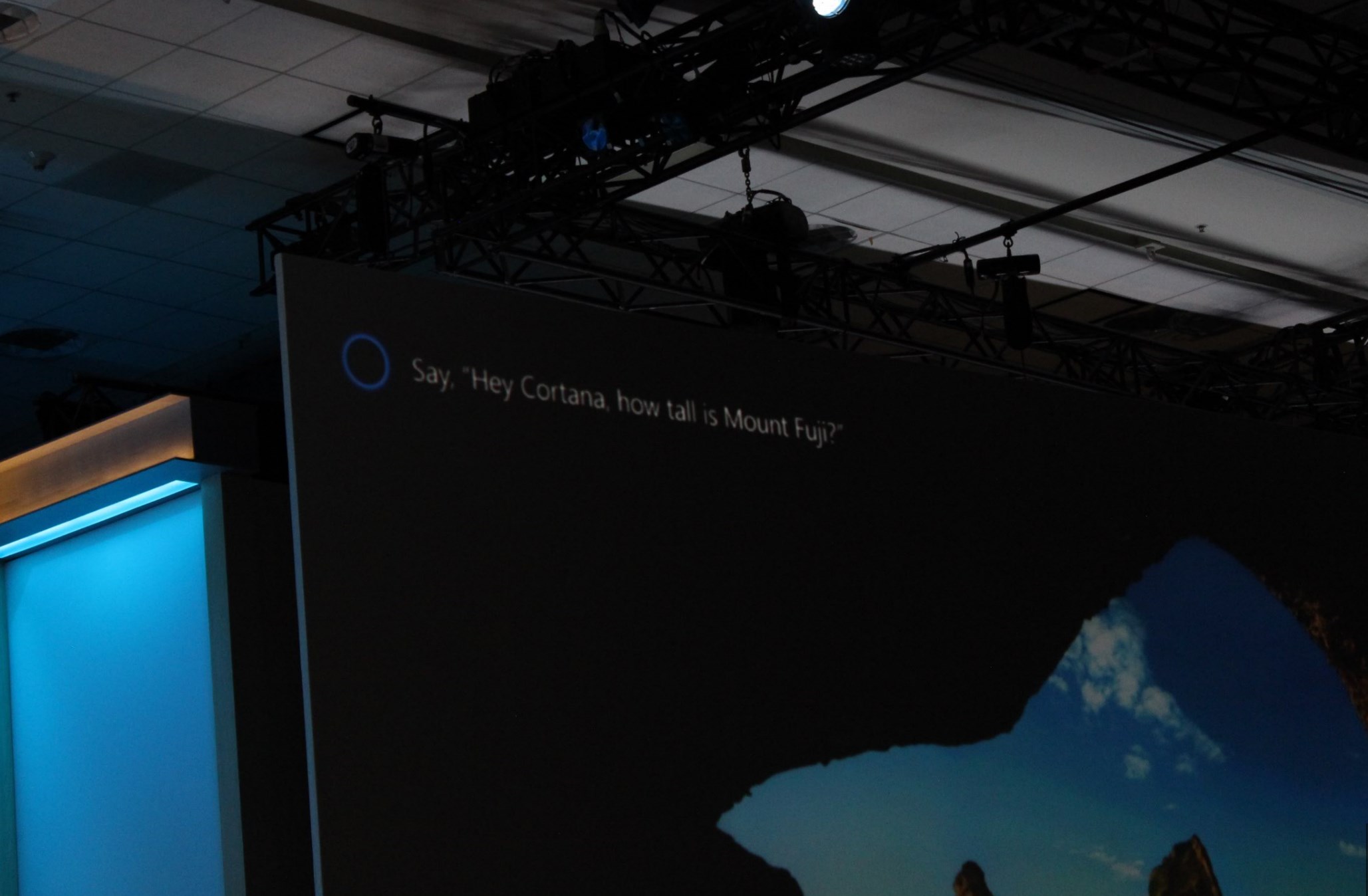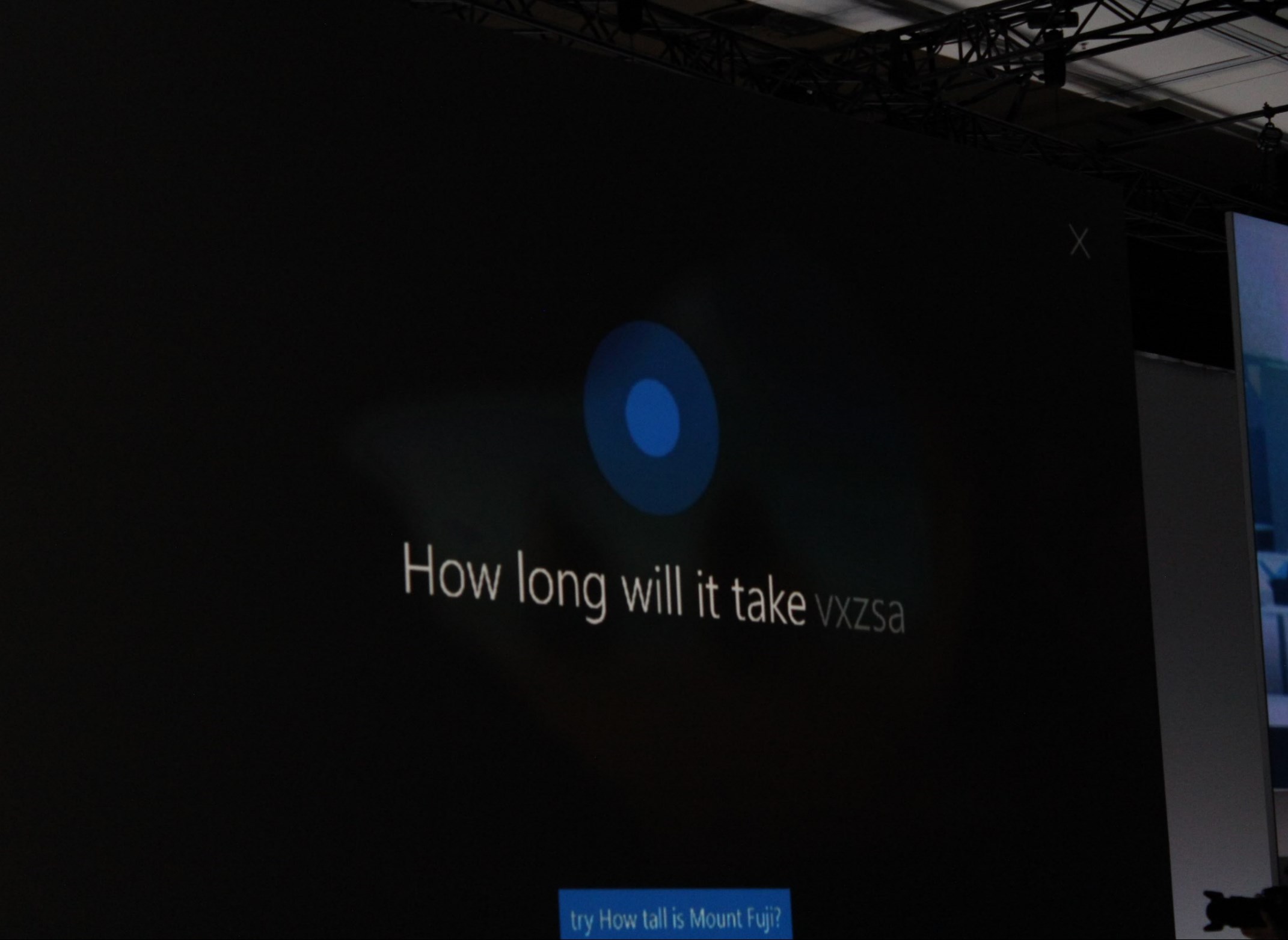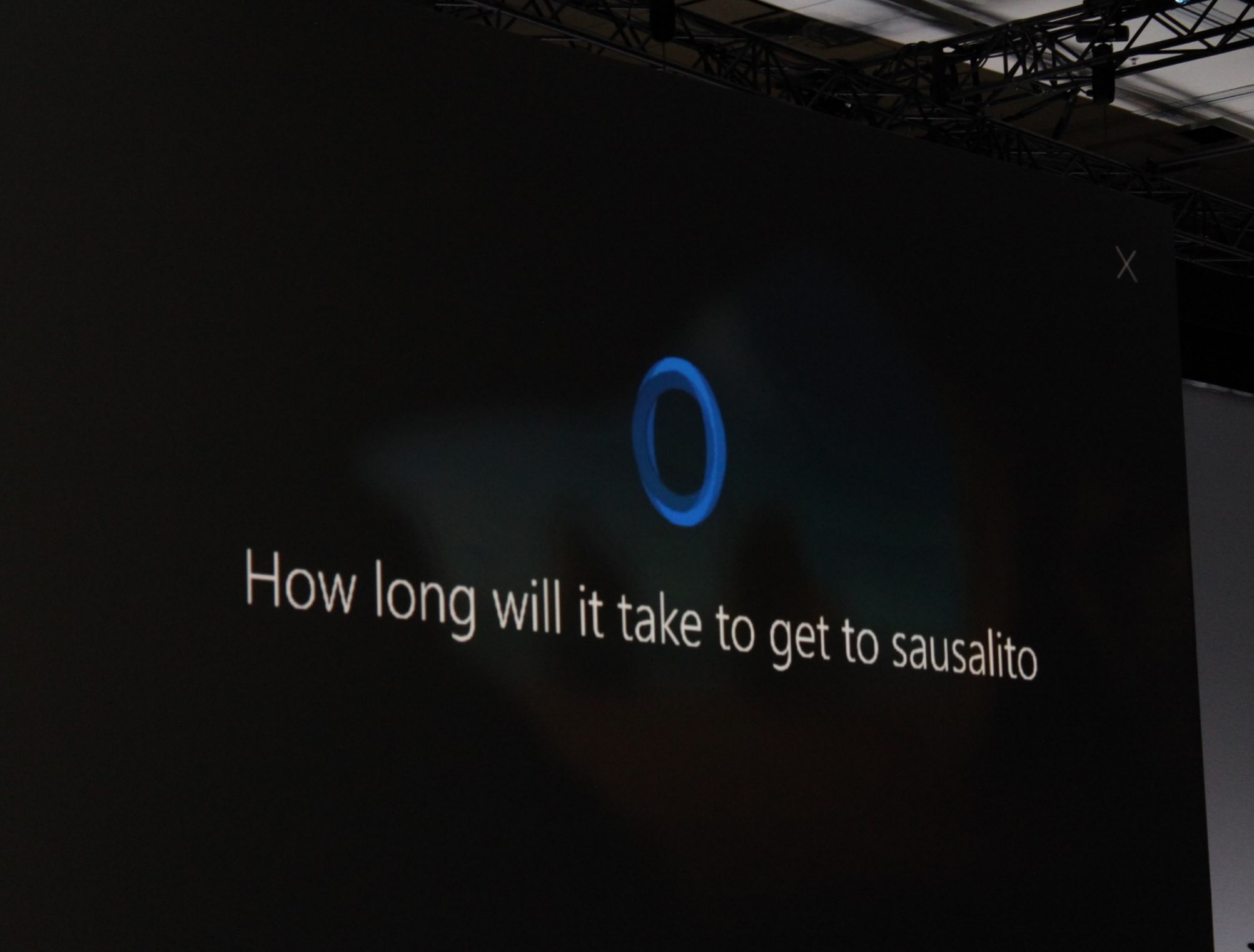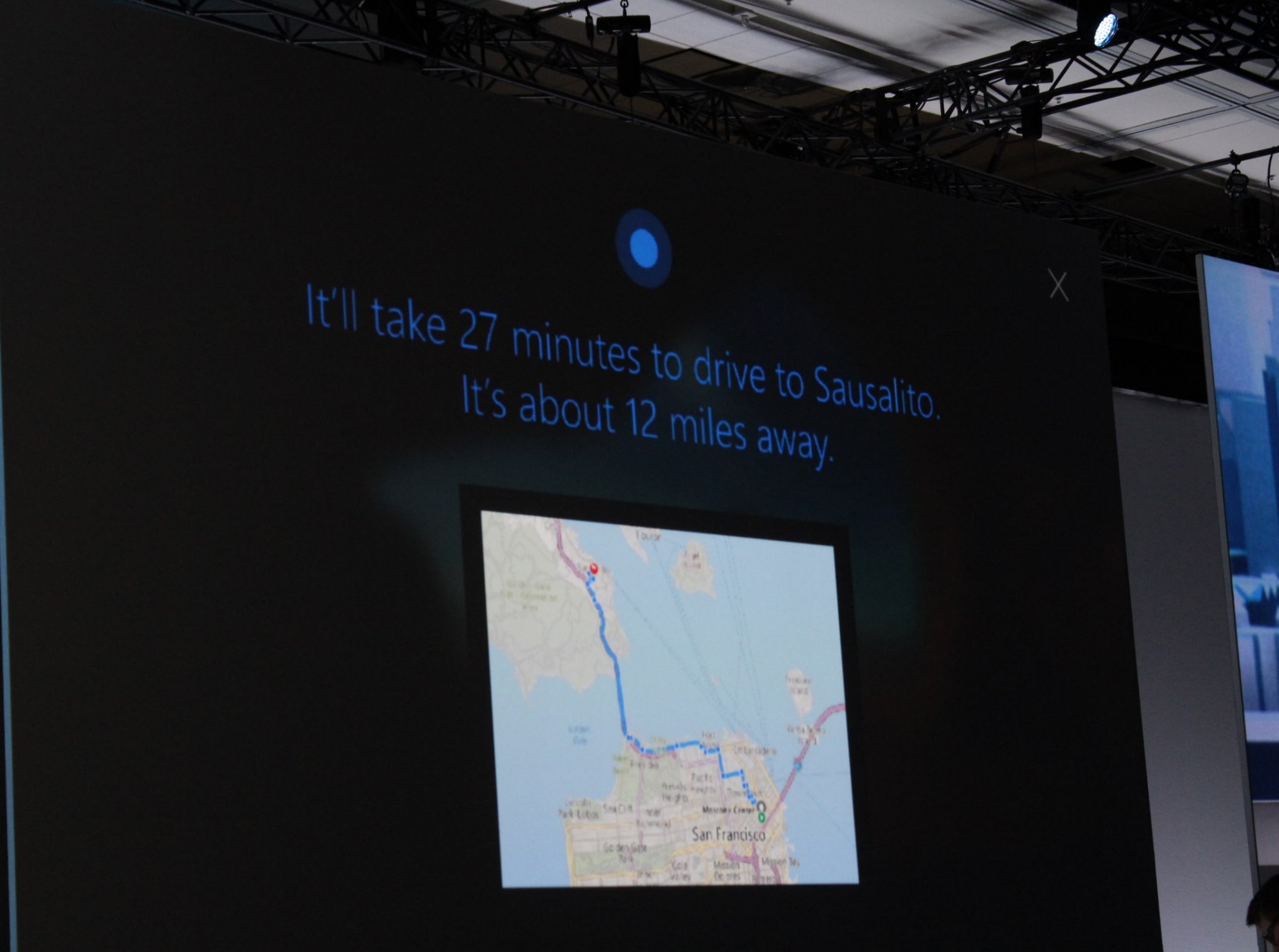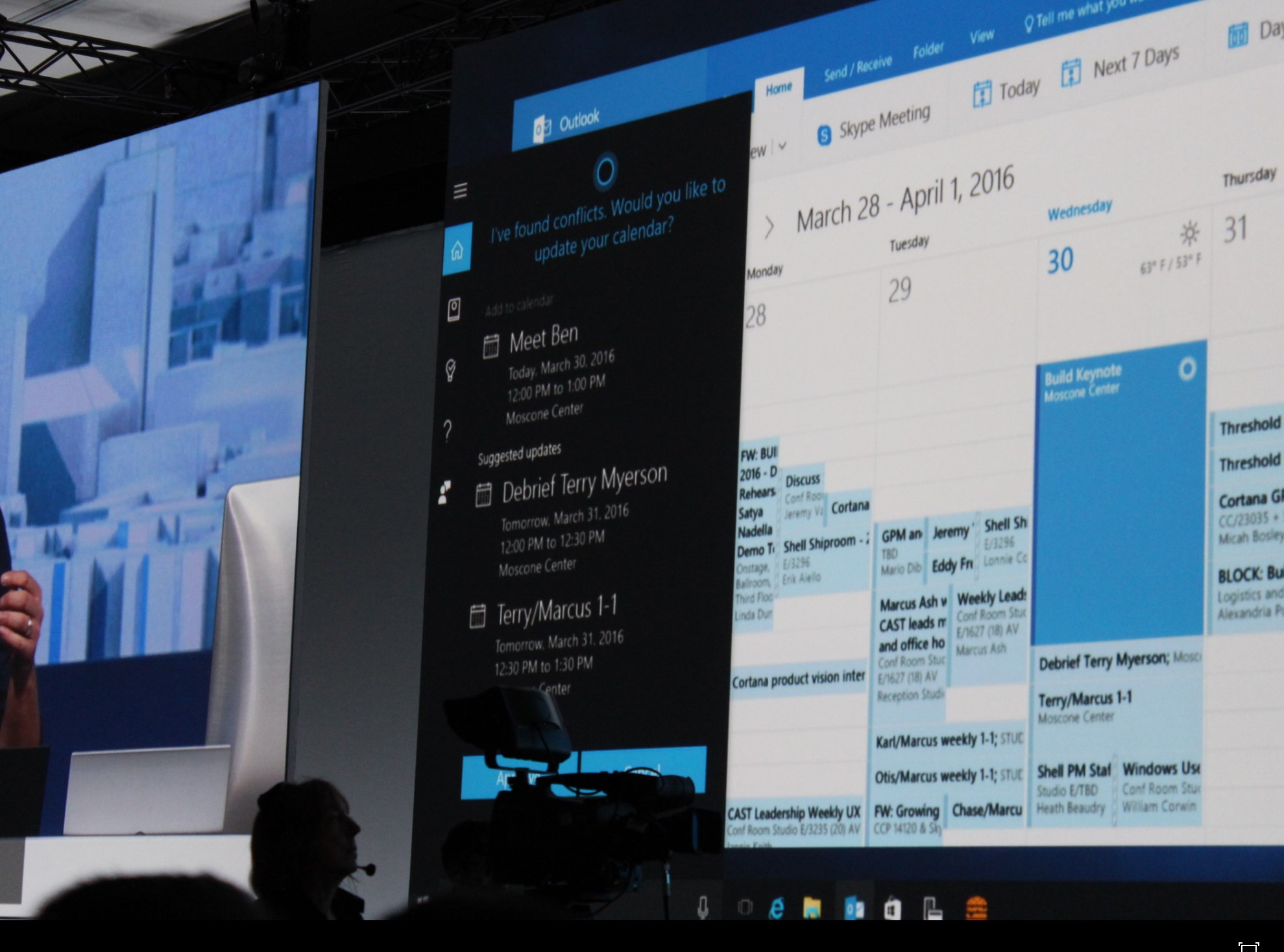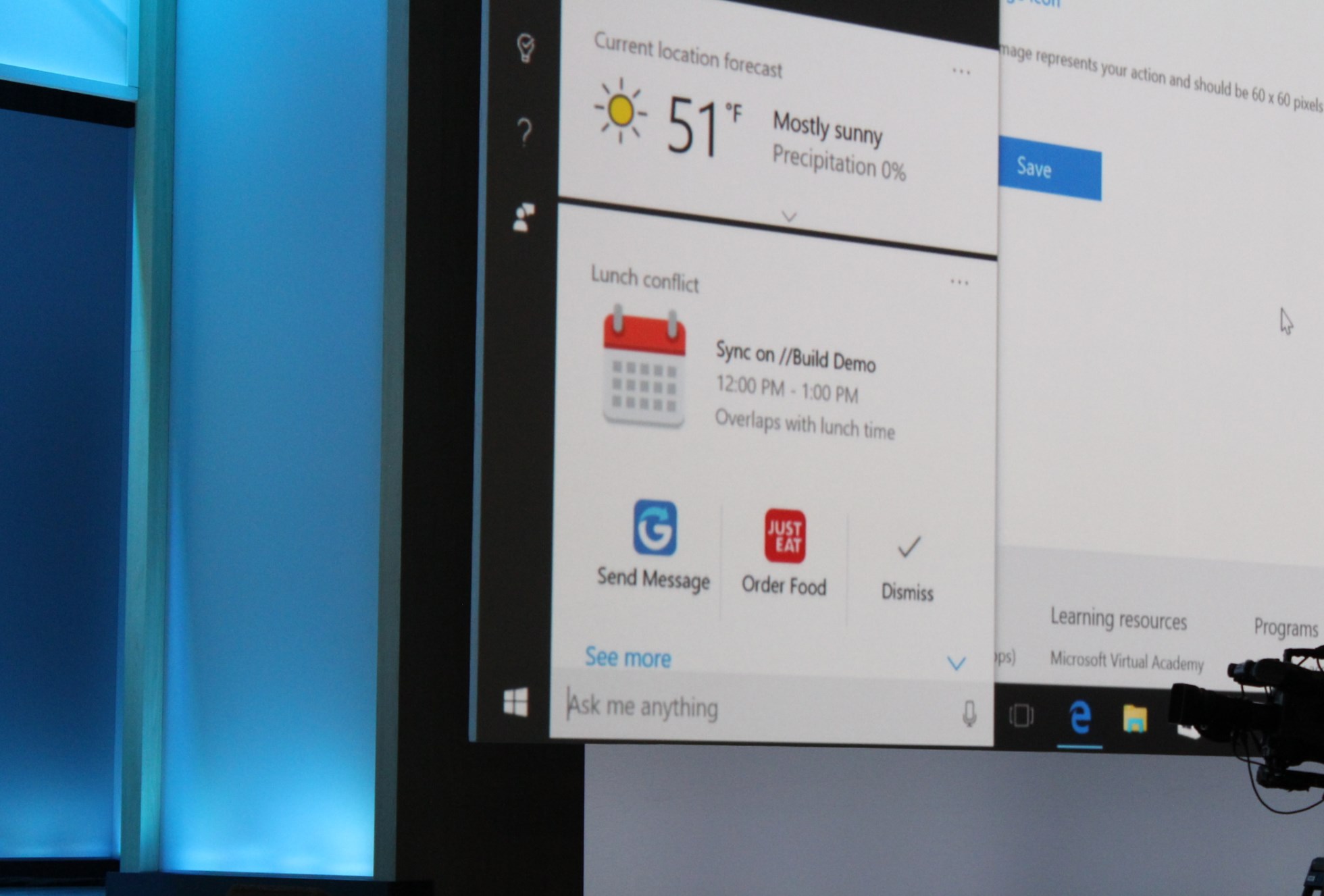Microsoft Shows Off Changes Coming To Windows 10 With Anniversary Update
At Build today, Microsoft showed off several changes that are coming to Windows 10 with the update that will be released later this year. Called the Anniversary Update, which hints that it should arrive around the same time frame as Windows 10 initial release (July-ish), the company gave us the first peak at some of the new features.
Most heavily demoed was the new Ink feature that will enable the pen that ships with the Surface Book and Surface Pro 4/3, to do a lot more with the OS. The feature enables a new ‘ink center’, create notes quickly, that gives you quick access to tools for the pen and if a developer chooses to do so, integrate ‘write-on’ applications.
Windows Intelligence In Your Inbox
Sign up for our new free newsletter to get three time-saving tips each Friday — and get free copies of Paul Thurrott's Windows 11 and Windows 10 Field Guides (normally $9.99) as a special welcome gift!
"*" indicates required fields
Microsoft showed how an app can better integrate pen with Office, Maps and a few other applications during its keynote session. During one of the demos, you can see in the bottom right corner, that Microsoft is experimenting by changing up the clock by removing the date.
Action center will also be getting a few updates including improved Cortana notifications, updated card layouts and refined section headers.
One of the big updates for the Windows 10 Anniversary is Cortana. The personal digital assistant will gain new extensibility features like integrating with your calendar, hooking into Skype and also making it easier to work with websites too. If needed, you can now ask Cortana questions from the lock screen without logging into your device.
I’ve attached a gallery below that shows off some of the new updates, let me know if you spot anymore.
Tagged with
Conversation
There are no conversations