Windows 11 Feature Focus: Snap Groups
- Paul Thurrott
- Jul 10, 2021
-
11
Like Snap Layouts, Snap Groups is a new Windows 11 feature that builds on the Snap capability we’ve been using in Windows for years.
If you haven’t read it yet, you might want to check out my previous article in this series, Windows 11 Feature Focus: Snap Layouts, which, among other things, provides a brief history of Snap and how this functionality has evolved over the years. But the addition of Snap Layouts and Snap Groups in Windows 11 collectively represent what is arguably the biggest changes to Snap since Windows 8.1.
Snap Layouts provides a flyout that displays possible Snap window layouts when you mouse over the Maximize window button of any window. The layouts you see will vary based on the physical properties of your display(s); for example, ultra-wide displays will provide more layout possibilities than more traditional displays.
Windows Intelligence In Your Inbox
Sign up for our new free newsletter to get three time-saving tips each Friday — and get free copies of Paul Thurrott's Windows 11 and Windows 10 Field Guides (normally $9.99) as a special welcome gift!
"*" indicates required fields

When you choose a layout by selecting the area that the current app will occupy, a feature called Snap Assist kicks in, letting you select which app will appear in the next Snap area. You continue selecting apps until each area is filled (or, you can hit Esc to exit Snap Assist).

From here, you just continue working normally. You can use Snap Layouts (and Snap Assist) on a single display or, in a docked scenario, across however many displays you have attached to your PC. If you do use multiple displays, Windows 11 handles the transition between docked states more seamlessly than before. When you undock the PC, any windows that are snapped on a secondary display will move to the primary display and, new to Windows 11 (I believe), they will retain their snapped on-screen positions. When you redock the PC, all the windows move back to their previous locations (snapped or otherwise). (Well, in theory. During the preview, I’m getting about an 80 percent success rate getting windows back to their original positions.)
So. What’s a Snap Group?
Like Snap Layouts, Snap Groups is what I call “lightly discoverable,” in that most people are likely to stumble upon this feature in the course of mousing around. Windows 11 promises to remember the layouts used when multiple windows have been snapped together into a group using Snap Layouts. And it exposes the UI for returning to those layouts when you mouse over something, in this case, the taskbar icon for one of the snapped apps.
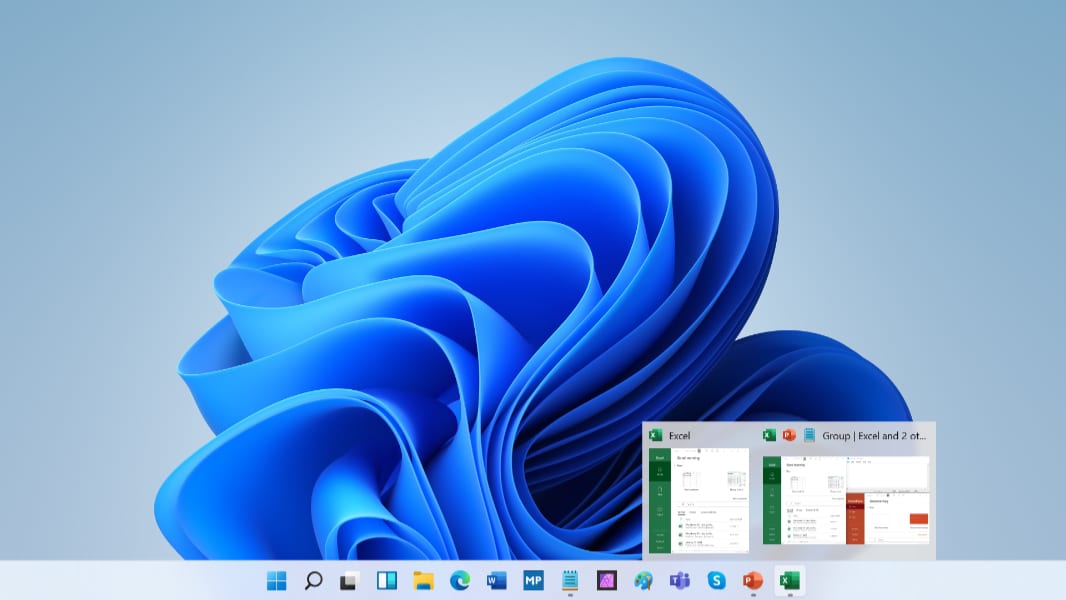
For example, I previously snapped Excel, Notepad, and PowerPoint into whatever layout. And now, when I mouse over one of these apps, I see a Snap Group thumbnail next to the traditional application thumbnail. To return each of the apps in that group to the Snap Layout depicted in the thumbnail, you just need to select the Snap Group thumbnail.
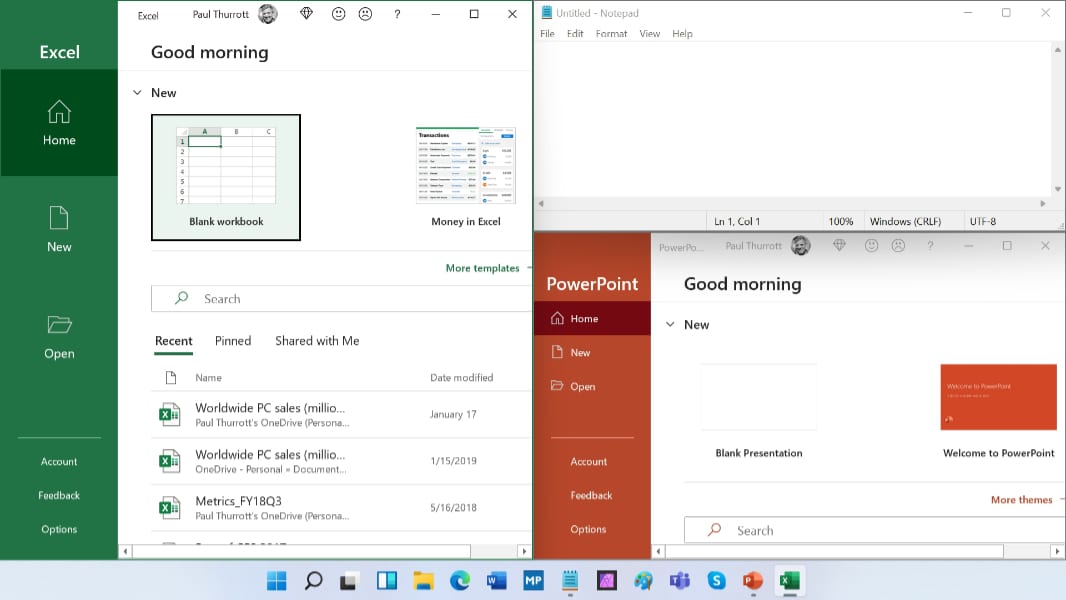
As noted, this feature isn’t fully baked at the time of this writing, but it should improve to the point where it remembers Snap Layouts and provides Snap Groups shortcuts after reboots and regardless of whether the system is docked.