Hands-On with the Redesigned Notepad for Windows 11
- Paul Thurrott
- Dec 09, 2021
-
24
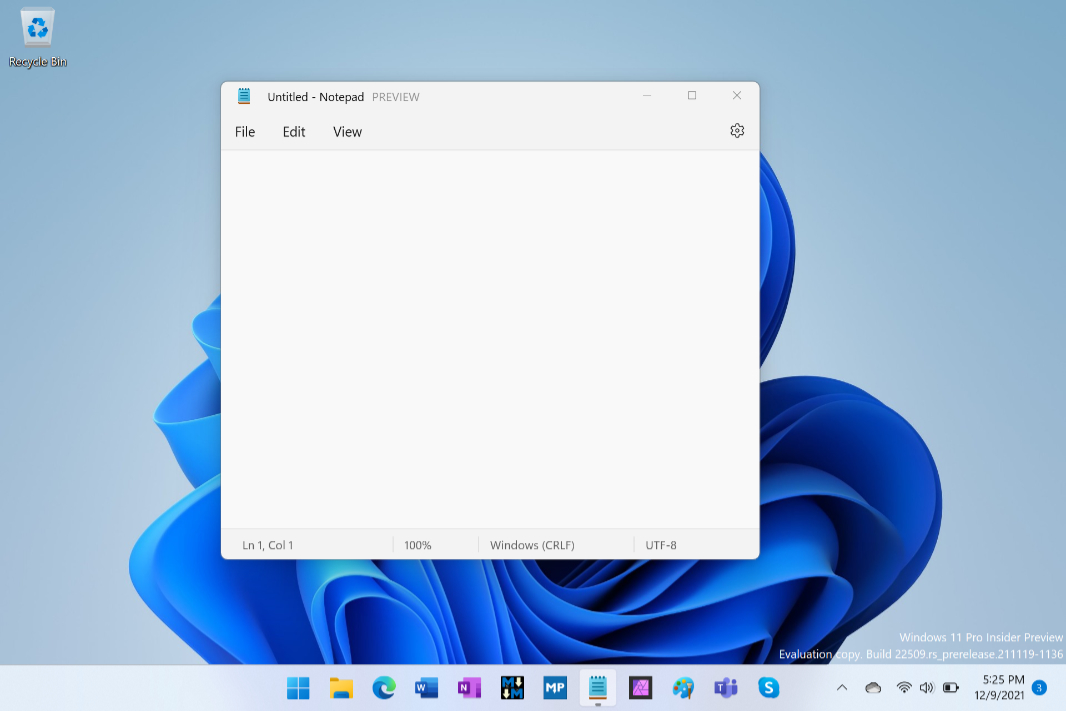
After a few days of waiting, I was finally able to download the redesigned Notepad for Windows 11 that Microsoft announced Tuesday. It’s exactly what I figured it was—a refresh of the classic Notepad desktop app—and it doesn’t appear to lose any functionality, or have any major issues, like the refreshed Paint. That’s good: I use and rely on Notepad every single day, just as I do Paint.
But there are a few changes.
Windows Intelligence In Your Inbox
Sign up for our new free newsletter to get three time-saving tips each Friday — and get free copies of Paul Thurrott's Windows 11 and Windows 10 Field Guides (normally $9.99) as a special welcome gift!
"*" indicates required fields

First and most obviously, Notepad has been updated to fit in better, visually, with the new Windows 11 look and feel. That means that the app header uses the Mica material from the Fluent Design System, the fonts are updated and larger than before, and there’s a central settings interface. Other changes, like the rounded corners on the app window and menus, were already applied to the previous version of the app by Windows 11.
For the most part, the interface is the same: there’s still a simple menu with no toolbar, and the status bar at the bottom retains all of the same textual displays as before. Nice.
But there are some differences.
The most obvious is the addition of a settings gear at the far right of the menu bar.
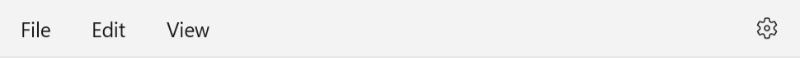
When you click this button, the new settings interface appears and takes over the entire app window. It offers just two options, for app theme—which can be Light, Dark, or Use system setting (the default)—and Font, which has separate drop-downs for Family, Style, and Size, plus a nice preview.

The menu is also slightly different. Where classic Notepad has File, Edit, Format, View, and Help top-level menu items, the new Notepad has only File, Edit, and View.
The File, Edit, and View menus are almost identical to classic Notepad, with all the same commands. File is literally identical. Edit adds a new Font item, which navigates to settings and expands the Font group. And View adds the Word Wrap command that used to be under Format.

There’s no Format menu item. That used to contain Word Wrap (now under View) and Font (now under Edit).

And there’s no Help menu item. That used to contain View Help, Send Feedback, and About Notepad. Each of those is now available in settings.
Overall, I’m happy with how this looks so far. I hope they don’t muck it up by adding new features, of course. But so far it’s respectful to the original and modern looking.
Tagged with
Conversation 24 comments
-
innitrichie
<p>It looks absolutely gorgeous. I might buy myself a new PC to upgrade to Windows 11 to enjoy these new benefits.</p>