Windows 11 24H2 Build 26080 Brings Unified Teams Client and Copilot Updates
- Laurent Giret
- Mar 13, 2024
-
2

Windows Insiders on the Canary and Dev Channels are getting their first new build of the month today, and it’s quite a big one. With today’s Windows 11 24H2 build 26080, Microsoft is once again flighting the same bits to Insiders on both channels, and the biggest changes include a unified Teams client and a new undocked mode for Copilot.
The unified Teams client, which will ship later this year with Windows 11 version 24H2, will let users seamlessly switch between different account types and tenants across personal and work accounts. This has been a popular request from Teams users, and the Windows Insider team confirmed today that the “Microsoft Teams (free)” app for consumers will be removed in future releases.
Windows Intelligence In Your Inbox
Sign up for our new free newsletter to get three time-saving tips each Friday — and get free copies of Paul Thurrott's Windows 11 and Windows 10 Field Guides (normally $9.99) as a special welcome gift!
"*" indicates required fields
“We received consistent feedback from personal and work users: you prefer a single Teams app that allows you to easily access and switch between personal and work accounts. This update lets you use one app for all kinds of Teams accounts,” the Windows Insider team explained.
In this build, the unified Teams client is still labeled “Microsoft Teams (work or school)”, but it will be updated to just “Microsoft Teams” in future releases. The app currently lets Insiders use Teams with personal and work accounts simultaneously, and it will show separate icons on the taskbar. Moreover, notifications show which Teams account they belong to, and the app will also soon let users choose the account they want to use when joining a meeting.
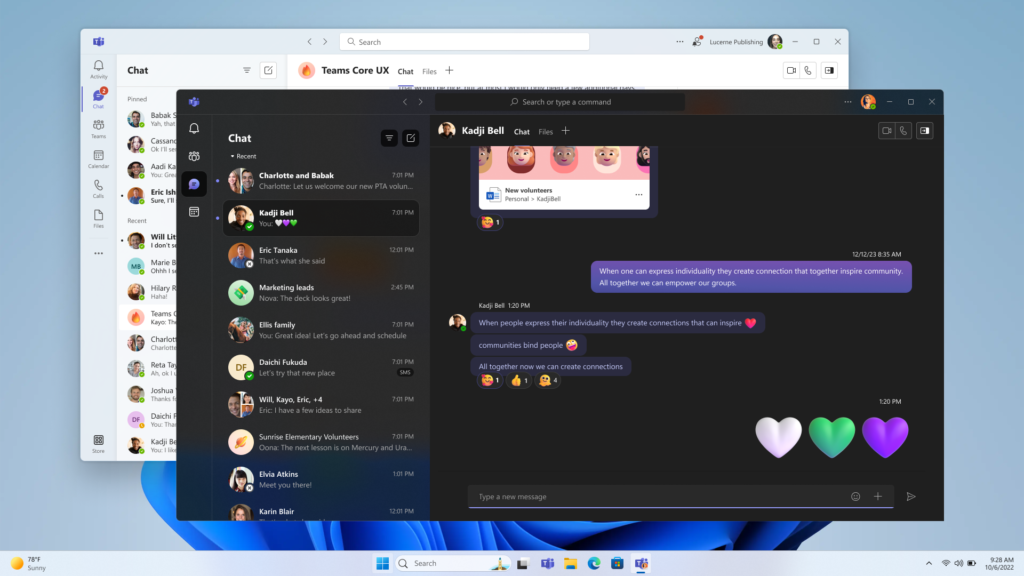
Microsoft is also rolling out several updates for its Copilot assistant in this build. There’s a new undocked mode that makes Copilot act as a regular app that can be resized and moved around on the desktop. Copilot in Windows is also adding support for a new Power Automate plugin, which lets users automate file management tasks and workflows involving Excel and PDF files.
The new Copilot commands that Microsoft started rolling out in the preview build 26058 in February are also now available for all Canary and Dev testers. The new built-in Copilot capabilities let Insiders use the assistant to turn on accessibility features such as Narrator or Live Captions, enable battery saver, show available Wi-Fi networks, or empty the recycle bin.
In the list of minor changes, Microsoft has also redesigned the progress bar under app icons in the taskbar and the Start menu to make it a bit more visible. There’s also a new shortcut for enabling Live captions in Quick Settings.
If you want to do a clean install, Microsoft released ISOs for the Windows 11 24H2 build 26080 today. The Windows Insider team once again said that the Canary and Dev channels getting the same builds is just temporary, but Canary channel testers are also getting a new opportunity to switch to the Dev channel today. Lastly, the Beta Channel is also getting a new build today, but it’s a minor one with just bug fixes and no new features.