Windows 11 Insider Build 26058 is Out With Widgets Board Improvements
- Laurent Giret
- Feb 15, 2024
-
2

Microsoft released yesterday the Windows 11 build 26058 for Insiders on the Canary and Dev Channels. Following last week’s build 26052, This is the second “24H2” build to ship on both channels. This is just temporary, but Canary testers can currently switch to the Dev Channel before the Canary Channel jumps back to less stable releases with higher build numbers.
The Windows 11 build 26058 introduces a new navigation pane on the left of the Widgets board that lets users switch between a widgets-only experience with just their favorite apps, and the traditional experience that mixes widgets and a news feed with stories they may not care about.
Windows Intelligence In Your Inbox
Sign up for our new free newsletter to get three time-saving tips each Friday — and get free copies of Paul Thurrott's Windows 11 and Windows 10 Field Guides (normally $9.99) as a special welcome gift!
"*" indicates required fields
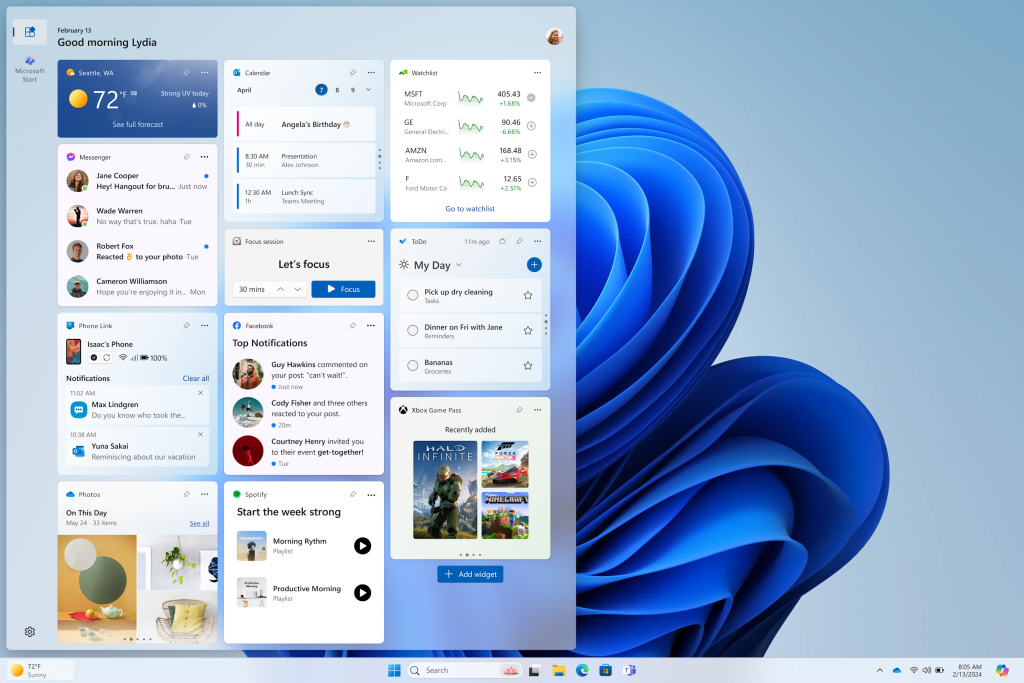
The Widget button in the taskbar will also start showing new badges for missed notifications. When opening the Widgets board, testers will be able to see details for missed notifications in the top left corner of the board. These new experiences are only rolling out to a subset of Canary and Dev Channel testers at this time.
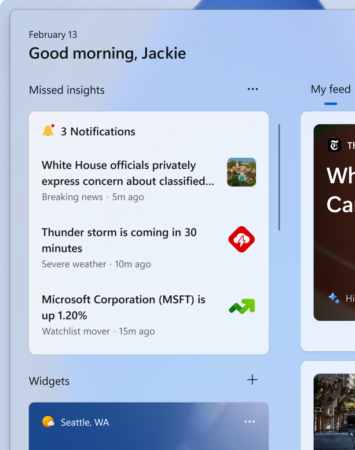
Today’s build 26058 also introduces a new accessibility setting for low-vision users, who can now enable a more visible mouse pointer indicator on their screens. This feature can be enabled in Settings > Accessibility > Mouse pointer and touch.
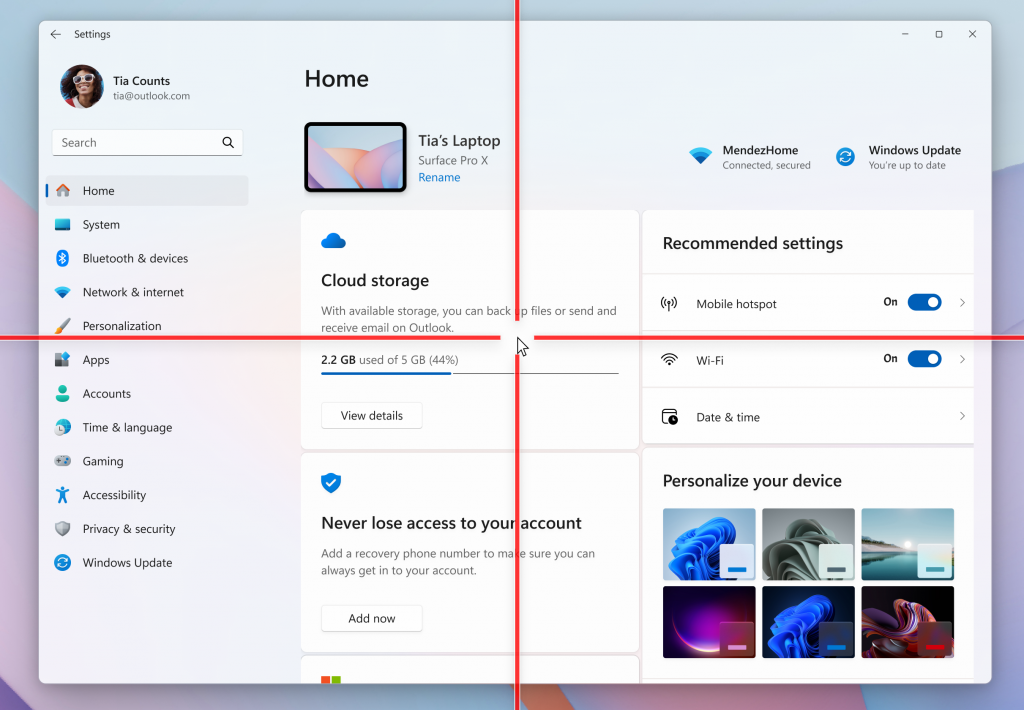
Lastly, the richer weather experience on the lock screen that Microsoft previously introduced on the Dev Channel as well as the stable channel is now rolling out on the Canary channel. Testers will see a bigger weather card. Clicking on this card will open a full weather forecast on MSN Weather once the PC is unlocked.
If you want to perform a clean install, ISOs for today’s build 26058 are available to download. The Windows Insider team also noted that it’s investigating a rollback issue when attempting to install this build with an error code “0xC1900101”.