Bonjourr 19 Arrives with Improved Quick Links
- Paul Thurrott
- Feb 21, 2024
-
5
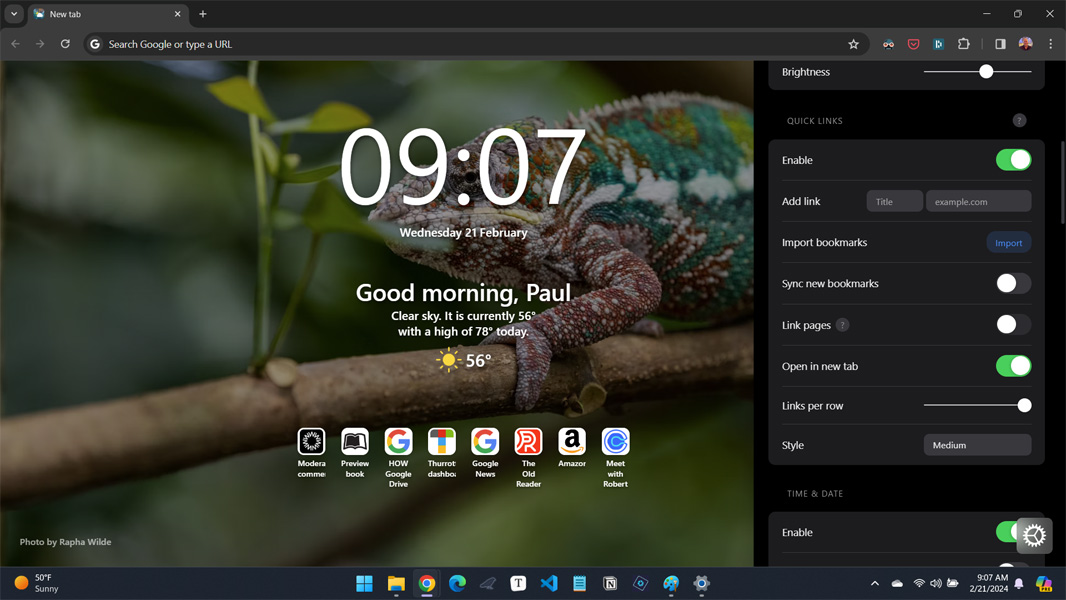
The makers of the free, open-source, and privacy-focused browser start page that I use and recommend have issued a major update that adds nice improvements to link management.
I am referring, of course, to Bonjourr, which I wrote up in My Favorite New Apps of 2023 (Premium), a year-end recap, and in How I Configure Brave, though I use it in every web browser. As noted on its Chrome Web Store landing page, Bonjourr is a beautiful, customizable, and lightweight browser start page that offers gorgeous and dynamic high-quality backgrounds throughout the day and lots of terrific customization options.
Windows Intelligence In Your Inbox
Sign up for our new free newsletter to get three time-saving tips each Friday — and get free copies of Paul Thurrott's Windows 11 and Windows 10 Field Guides (normally $9.99) as a special welcome gift!
"*" indicates required fields
And its Quick links feature is key to those customizations, at least for me: I use this line of icons instead of bookmarks so that I can quickly access the several web links I use each day. And thanks to a recent update, this feature has just gotten a lot better, making Bonjourr even easier to recommend.
Here’s what’s new in Bonjourr 19:
Quick links folders. You can now add folders to Quick links, right-click to rename them, and then drag existing Quick links icons into them. And on desktop, you can select multiple Quick links icons at once and then drag them all at once.
Quick links pages. This is the update I may end up using: You can also create multiple Quick links “pages”—for things like “Work,” “Home,” or perhaps a specific project, and then toggle between them using buttons that appear under Quick links. To get started, open Bonjourr settings, find the Quick links section, and toggle “Link pages” on. The current page will appear as “Default page,” but you can of course rename it.
Easier Quick links. It’s now easier to add Quick links, too: Just right-click in that area, and a new “Add link” box appears. As before, you can right-click an existing link to edit it, but now the box that appears has labels to make it more obvious.
Bookmark sync. Bonjourr users can now sync their browser bookmarks into the extension so that when you add a new bookmark, it gets added to Bonjourr’s Quick links list automatically too. There’s also a new Inline style for Quick links that mimics the look of the browser’s Bookmarks bar.
Visual changes. Bonjourr 1.9 also features more readable and visually appealing pop-up boxes, improvements for those who use custom backgrounds, a new custom quotes UI, and other changes. It also uses Fontsource fonts instead of Google Fonts now.
Bonjourr is available for Chrome and all Chromium-based web browsers, Firefox, and, on macOS only, Safari. You can learn more on the Bonjourr website. It’s free, but if you use and love Bonjourr as I do, please consider donating to the developers.