Lenovo ThinkPad X13s First Impressions
- Paul Thurrott
- Aug 18, 2022
-
7

The Lenovo ThinkPad X13s is an ultraportable laptop powered by the Qualcomm Snapdragon 8cx Gen 3 and Windows 11 on Arm. There are still big question marks around that platform, but the rest of it looks solid, with a 16:10 13.3-inch display, up to 32 GB of RAM, up to 1TB of M.2 2242 storage, Wi-Fi 6E and optional 5G, and the same MIL-SPEC certifications that ThinkPad buyers demand.
I’ll be looking at the software experience soon: this post will focus only on the ThinkPad X13s hardware, which manages to retain all that’s great about ThinkPad while providing some unique touches of its own.
Windows Intelligence In Your Inbox
Sign up for our new free newsletter to get three time-saving tips each Friday — and get free copies of Paul Thurrott's Windows 11 and Windows 10 Field Guides (normally $9.99) as a special welcome gift!
"*" indicates required fields
For example, the display lid is built with a 90 percent recycled magnesium/aluminum mix while the bottom deck is described as a glass fiber reinforced polymer. Whatever it is, it feels unique in the hand, with a sort of grabby, tactile surface, and it manages to look and feel different from any ThinkPad I’ve reviewed.
This build—and its Arm innards, I’d imagine—also contribute to making the ThinkPad X13s a very thin and light PC: it’s just .53 inches thick (13.4 mm) and weighs only 2.35 pounds (1.06 kg). Granted, the HP Elite Dragonfly G3 weighs about the same and utilizes a bigger 13.5-inch display (and Intel components). There’s only one color option, the humorously named Thunder Black.
A standard, full-sized, and backlit ThinkPad keyboard is on hand, as is the vaunted ThinkPad dual pointing system with a medium-sized touchpad and the ThinkPoint nubbin and its three dedicated buttons.
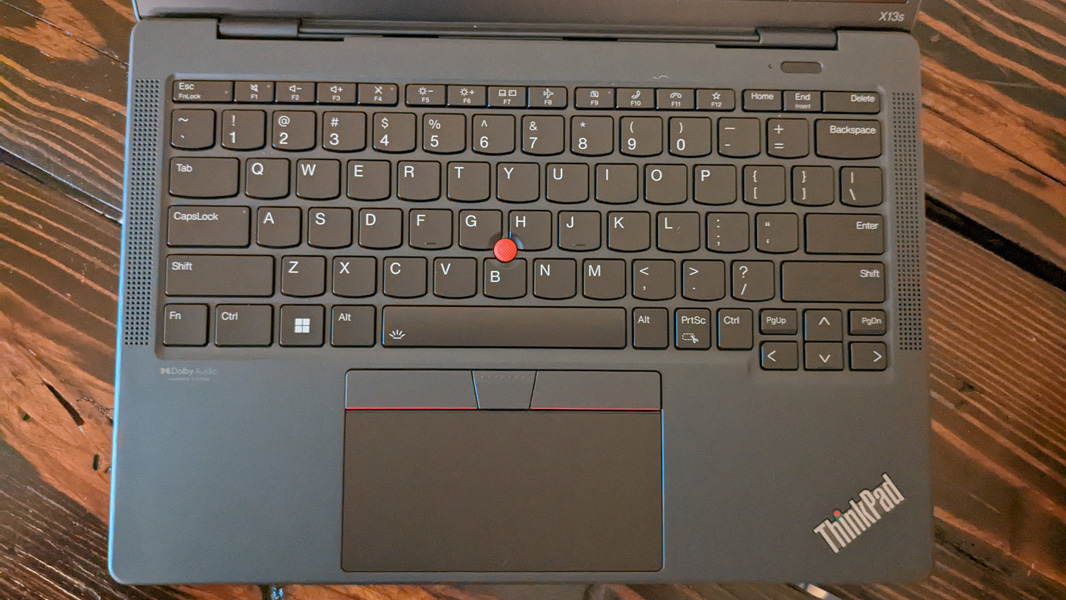
But Lenovo tells me it uses a new bottom-load design for ergonomics and comfort, and I’m curious if this simply duplicates the high-quality ThinkPad keyboard experience or perhaps somehow improves on it.

The long-overdue industry shift to 16:10 displays continues unabated, and the 13s offers excellent Full HD+ (1920 x 1200) IPS panels. Each outputs 300 to 400 nits of brightness, and there are low-power/EyeSafe certified and multitouch options.
As you would expect of a Qualcomm-based PC, the X13s provides the latest in connectivity, with Wi-Fi 6E, Bluetooth 5.1, and optional 5G. And in a first for ThinkPad, the 5G support is both the more common Sub-6 GB and the rarer (and, in the U.S.) Verizon-specific 5G mmWave.
The webcam options are interesting, but we need to discuss the webcam bulge on the top of this laptop first.

As you may know, Lenovo has been implementing what I think of as a “reverse notch”—in other words, a bulge—in order to use bigger, higher quality webcams while otherwise maintaining its thin and light display lid designs. We’ve seen this in recent ThinkPads like the X1 Carbon and X1 Yoga, for example, but the X13s design is unique.

It’s the most pronounced bulge of the ThinkPads I’ve reviewed, and that’s true on the front, on the back, and when the display lid is closed. The small size of the X13s probably plays a role in this, but here’s the kicker: not only does it look natural from all angles, it serves a useful purpose too: you can use the bulge sticking out past the rest of the display lid to easily open it with one hand.

There are other innovations here, too: the ThinkPad X13s includes a privacy e-camera shutter switch that cuts off power to the webcam rather than electronically closing a physical shutter. That seems smart to me, and it seems to solve the issues with other laptops, most of which have an awkward and hard-to-see manual shutter.
The X13s webcam can be upgraded with IR capabilities for Windows Hello facial recognition compatibility, and select models feature AI camera controls automatically calibrating the color and brightness of your video. It also supports automatic framing, meaning that it will follow you if you move around on a call and keep you centered.

Audio is handled by stereo speakers powered by Dolby Audio (but not Dolby Atmos). There’s an array of three far-field microphones to complete the hybrid work functionality.
As one would expect of a ThinkPad, the X13s also includes a match-on-chip fingerprint reader that is integrated into the thin power button, similar to the design used by the X1 Carbon and Yoga. It also ships Lenovo’s Self-healing BIOS, and, intriguingly, with Microsoft Pluton integrated into its processor SoC (System on a Chip). As with so much else with this PC, I’ll examine that further.
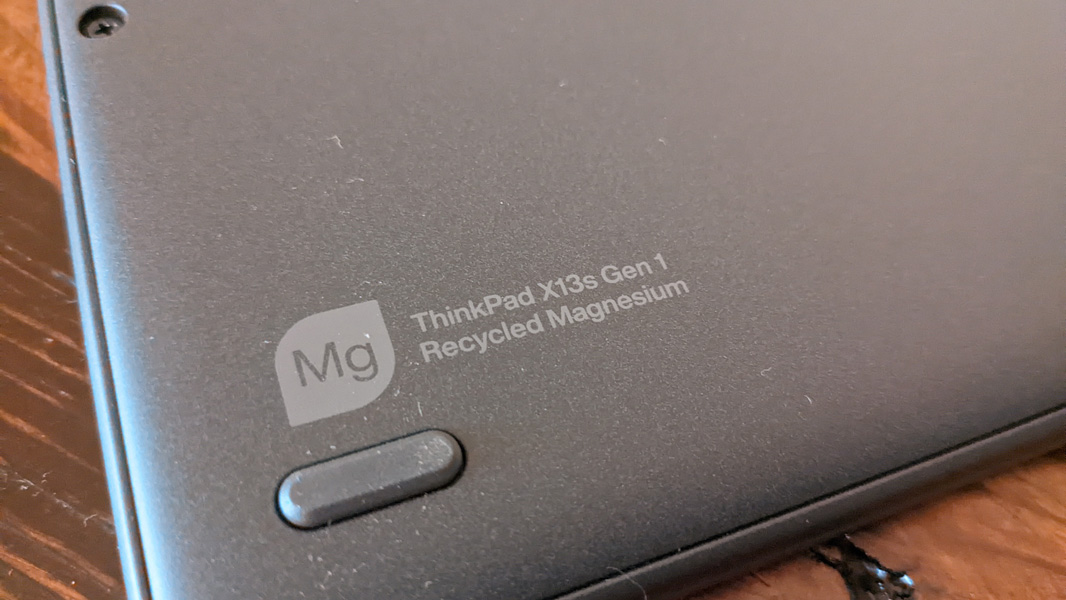
Speaking of the processor, the Snapdragon 8cx 3 is a mystery. This could be the last major Qualcomm chipset for PCs before the fruits of its NUVIA are realized, and it’s fair to say that previous generation chipsets have not impressed from a performance perspective. Lenovo didn’t offer any performance data, but that may be because this is a first-generation, and direct comparisons could be misleading. Or maybe it’s just not great. I can’t wait to find out.
Expansion is minimal, as expected in such a thin and light design. On the left, you will find two USB-C 3.2 Gen 2 ports and … well, that’s it.

And on the right, Lenovo provides no ports per se. Instead, there is a combo headphone/microphone jack, a nano SIM card slot (on models configured with 5G), and a nano security slot.

And that’s about what I’ve got for now. I’ll follow up with a peek at the software experience ahead of the full review soon.