Lenovo ThinkPad X1 Carbon (Gen 12) First Impressions
- Paul Thurrott
- Feb 09, 2024
-
23

Thinner, lighter, and more powerful than its nearly perfect predecessors, the latest ThinkPad X1 Carbon packs a surprising number of upgrades. Is it the perfect business-class laptop?
It’s not fair to say yet, as it just arrived here in Mexico City, and I’ll take at least three weeks to put it through its paces. But it is perhaps telling that I’m already carting out the p-word, as the 12th generation impresses right out of the box. And just when I thought I was getting a bit jaded, too.
Windows Intelligence In Your Inbox
Sign up for our new free newsletter to get three time-saving tips each Friday — and get free copies of Paul Thurrott's Windows 11 and Windows 10 Field Guides (normally $9.99) as a special welcome gift!
"*" indicates required fields

The basics won’t surprise fans of the series: This newest X1 Carbon is clad in aluminum, magnesium, and carbon fiber, and it presents a familiar, one might say classic, black form factor with the expected ThinkPad touches. These include the dual pointing system with a TrackPoint nubbin and a slightly larger but still delightfully right-sized glass touchpad, and the angled ThinkPad logos, now debossed on the wrist rest. If that seems boring to you, I get it, but I this design has stood the test of time, and Lenovo has made enough upgrades, big and small, to attract customers new and old.

But let me start with a personal favorite as Lenovo has, at long last, fixed a long-time complaint: It has positioned the Ctrl and Fn (function) keys in their correct positions in the lower right of the backlit keyboard, and not in reverse as before.
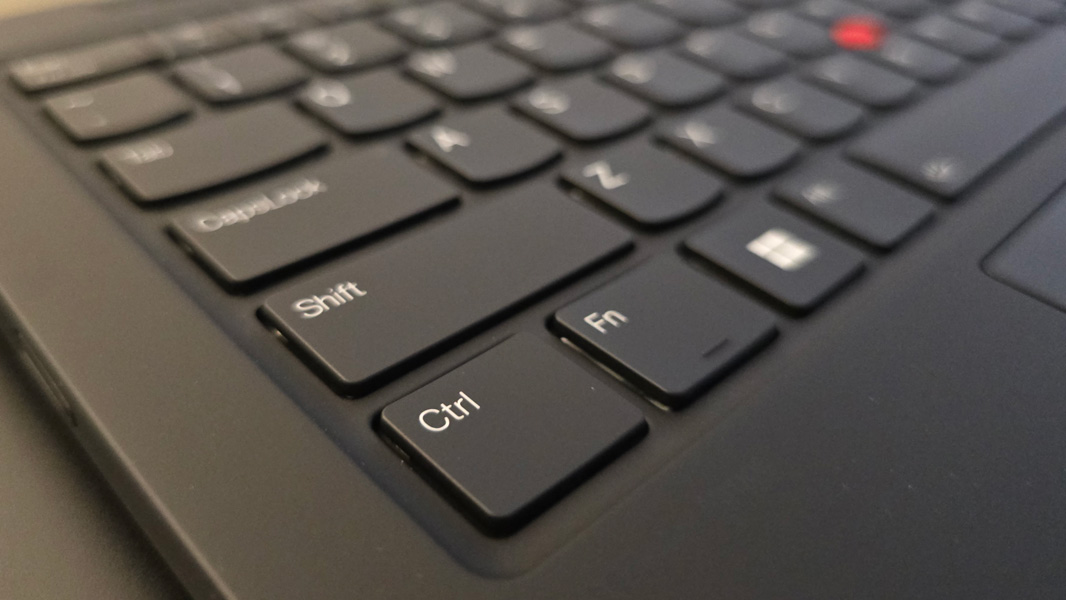
That alone requires a standing ovation, but there are also other keyboard improvements. Several of the most important keys for hand positioning—F, J, Fn, F2/Volume Down, F3/Volume Up, Insert, Enter, and Down Arrow—now feature little tactile bumps (as seen above on the Fn key) to aid touch typists and the visually impaired. And the fingerprint reader has been moved to a dedicated key to the right of the right Ctrl key (and to the left of the arrow keys): It was previously located in the power button, which was a thin slice of a button above the right side of the keyboard.

Speaking of which, Lenovo also moved the power button to the right side of the device, a placement that is more typical on convertible PCs. I’m not normally a fan of that configuration, but it does clean up the keyboard deck and help it appear more symmetrical. As does the removal of the speaker grill holes that used to frame the keyboard. In this 12th generation X1 Carbon, there are new upward-facing speakers in a new configuration, and the sound bursts through the keyboard. I’m curious to see how that sounds, but the system is augmented with Dolby Atmos spatial sound, so I have high expectations.\

The good vibes continued when I turned on the X1 Carbon. The 14-inch display on the review unit is impressive—it’s a 2.8K (2880 x 1800) OLED non-touch panel with a 16:10 aspect ratio, HDR True Black 500, Dolby Vision, and EyeSafe capabilities with a 120 Hz dynamic refresh rate—and it makes a mockery of the plain Jane display of the PC I had been using until this arrived.

But there are several different display options, including various Full HD+ (1920 x 1200) IPS panels and an OLED variant with multitouch, so something for everyone. Whichever you choose will be surrounded by the some of smallest bezels I’ve seen on a laptop.

And as with previous versions, the X1 Carbon’s display can lay flat, which I find useful on cramped flights.

As I had hoped and expected, this latest X1 Carbon can be had with an AI-enhanced Meteor Lake processor, and the review unit arrived with an Intel Core Ultra 7 155H with Intel Arc graphics and an Intel AI Boost NPU, plus 32 GB of fast LPDDR5X-6400MHz RAM and a 1 TB M.2 2280 PCIe Gen4 Performance TLC Opal SSD solid-state drive. I suspect it’s fast.
From an expansion perspective, Lenovo continues to deliver a reasonable collection of ports, both modern and traditional. My only issue here is a personal nit: I wish there was at least one USB-C port on each side.
Close enough. On the left, I found a USB-A 3.2 Gen 1 with always on capabilities for device charging and a 5 Gbps data transfer speed, two Thunderbolt 4/USB-C ports (40 Gbps), and a nano-SIM card slot (which is optional).

And on the right, there’s a second USB-A 3.2 Gen 1 port and an HDMI 2.1 video-out port, plus that odd (and light-up) power button, a combo microphone/headphone jack, and a Kensington Nano security slot.

Connectivity is modern, with Wi-Fi 6E and Bluetooth 5.3, and Lenovo will begin shipping optional cellular data capabilities in the Spring.
The hybrid work features look adequate, with a 1080p webcam with Windows Hello capabilities and a nicely separated privacy shutter switch in the rounded communications bar above the display alongside Dolby Voice-enhanced dual-array microphones. Honestly, I’m surprised Lenovo hasn’t moved to higher resolution webcams, but thanks to the processor’s integrated NPU, it supports Windows Studio Effects auto-framing, eye contact, and background effects functionality. And Lenovo supplies its own video enhancer functionality.

There’s nothing surprising in the power department—the X1 Carbon’s 57 Wh battery is powered by a standard 65-watt USB-C power supply—but Lenovo has, amazingly, shaved off some size and weight, with this latest model weighing in at a scant 2.42 pounds. (The previous X1 I reviewed weighed 2.48 pounds.)

There’s a solid sustainability story here, but I’ll get to that in the coming review. And in addition to the Windows Hello-compatible webcam and fingerprint reader and privacy shutter, this X1 Carbon is further protected by a self-healing BIOS and other ThinkShield security features. And crapware? Not at all.

Overall, this is a welcome upgrade to the laptop I had been using on this trip, and I’ll make the transition over the weekend and report back on my experiences in about three weeks. But there’s nothing concerning here, and Lenovo’s reputation in the top-tier of the business laptop market continues to be well-deserved.