Microsoft Brings Video Transcription to OneDrive’s Business Users
- Mehedi Hassan
- Aug 28, 2018
-
6
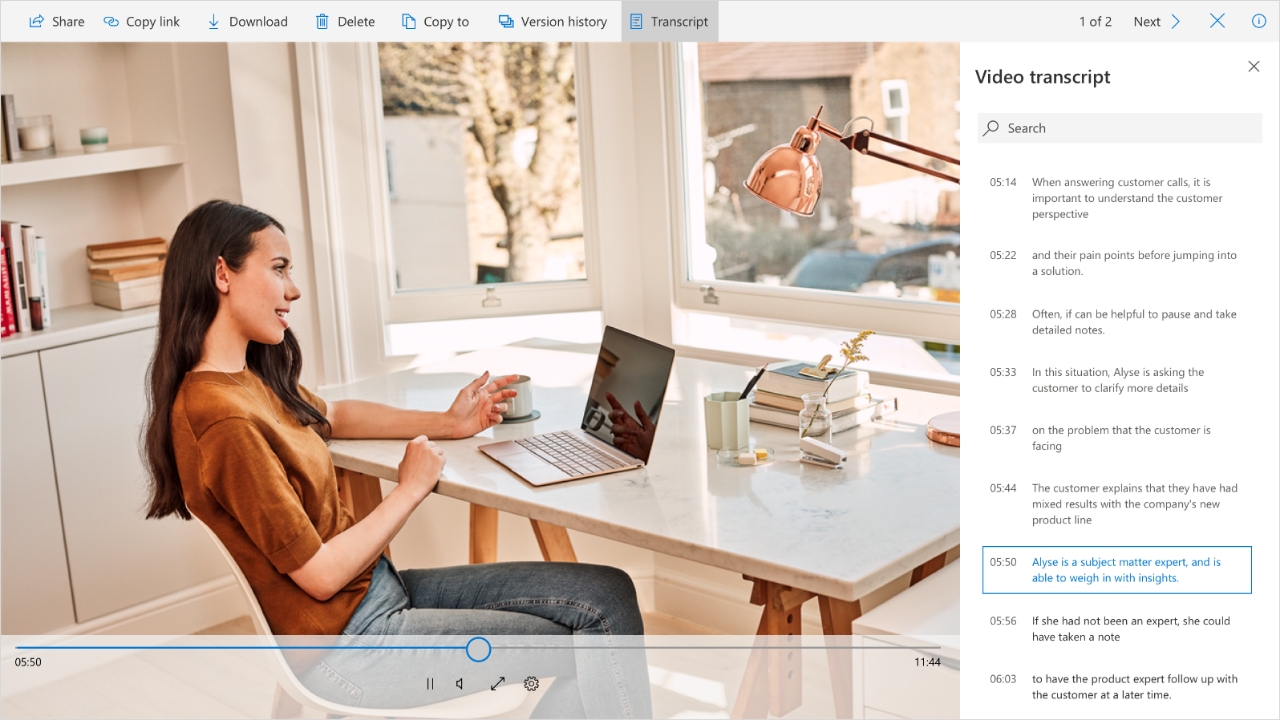
Microsoft is launching some new features for OneDrive and SharePoint today. Most of these features are arriving later this year, but Redmond is giving us an early look at what’s to expect.
First, OneDrive is getting video and audio transcription capabilities. Microsoft first launched this feature on Microsoft Stream, and it’s now using the same technology to bring the feature to OneDrive and SharePoint for business users. Those with a Microsoft 365 or an Office 365 Business subscription will be able to use the feature to automatically generate transcripts of their video or audio files. These transcripts are completely searchable as well. The feature isn’t as powerful as Microsoft Stream, where users also get in-video face detection and automatic captions, but Microsoft is letting users transfer their content from OneDrive/SharePoint to Microsoft Stream to access those features which is pretty neat.
Windows Intelligence In Your Inbox
Sign up for our new free newsletter to get three time-saving tips each Friday — and get free copies of Paul Thurrott's Windows 11 and Windows 10 Field Guides (normally $9.99) as a special welcome gift!
"*" indicates required fields
Now, keep in mind that these features are only available for business users. A couple of publications are reporting that these features are available to all OneDrive users, which isn’t the case. Microsoft confirmed to Thurrott.com that the features are only meant for business users, something which is slightly unclear on its official blog post.
Microsoft is working to bring other features to OneDrive and SharePoint later this year as well — the company will add a new feature to OneDrive and Office.com homepage that will recommend documents you might need at a certain time, intelligent context-based sharing on OneDrive Mobile, and more. Microsoft has been adding a ton of AI-powered features to its products, especially for businesses, in recent times. And that’s not a total surprise, either — Microsoft wants to help users be more productive across all its products, so the productivity push is happening across most of its other products. That’s going to play a huge role for Microsoft going forward, especially with its competitors like Google stepping up their game.