Windows 10 Is Getting Its Own Built-In Package Manager
- Mehedi Hassan
- May 19, 2020
-
0

Microsoft is adding a built-in package manager to Windows 10. The company today announced Windows Package Manager at Build 2020, and it’s a new, native package manager that is going to be built into Windows 10.
A package manager, for those unfamiliar, allows users to quickly install software on their machine without having to manually go to every application’s website or through the Microsoft Store.
Windows Intelligence In Your Inbox
Sign up for our new free newsletter to get three time-saving tips each Friday — and get free copies of Paul Thurrott's Windows 11 and Windows 10 Field Guides (normally $9.99) as a special welcome gift!
"*" indicates required fields
Windows Package Manager is a new tool that will allow users to do exactly that. With the new “winget” command, Windows Package Manager automatically gets the latest version of an app you want to download, validates its authenticity, and installs it on your machine. For example, to install the latest version of Windows Terminal (which just hit 1.0 by the way), you can simply run “winget install terminal” and install the latest version of the Windows Terminal without having to go to the Microsoft Store. You can also use “winget search” to search for an app. Here are the other available commands:
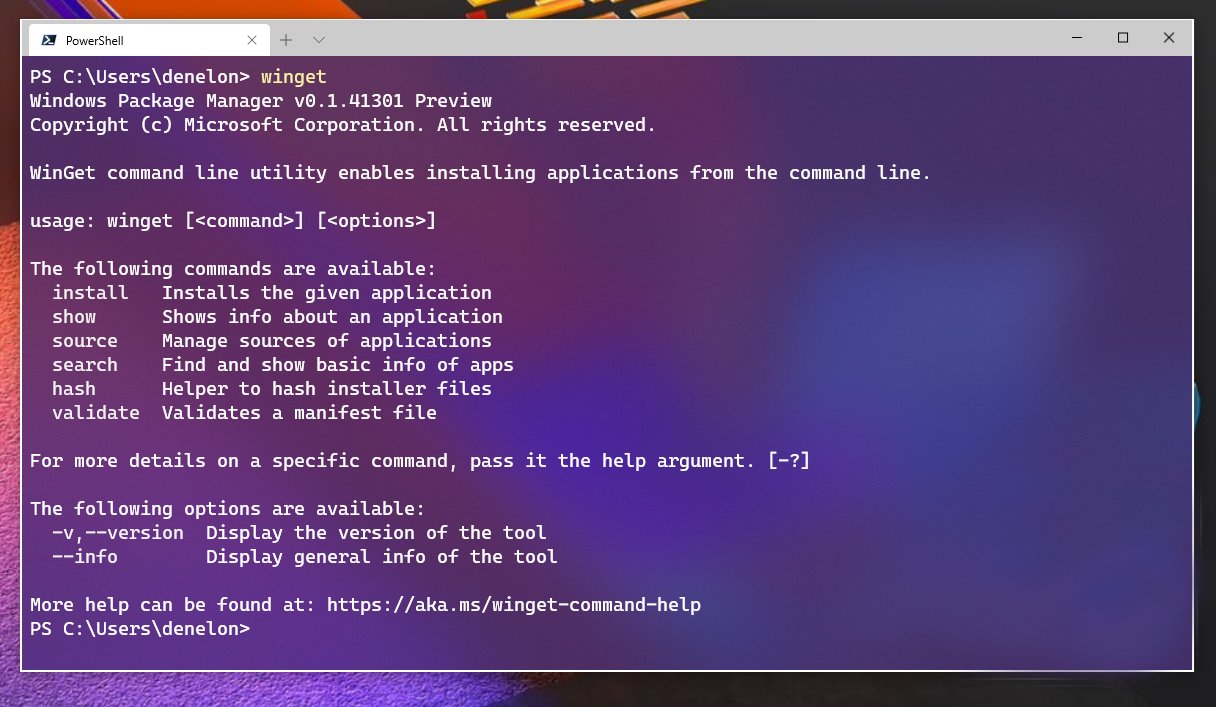
Microsoft will offer its own first-party repository that includes popular Windows 10 apps, and you can also submit a pull request to add new apps (with manifest files). The company will also allow users to download apps from third-party repositories, so you will be able to pull apps from a third-party source as well.
Microsoft says the main reason behind the company making its own package manager instead of contributing to existing ones was security. “One critical concern we had was how to build a repository of trusted applications. We are automatically checking each manifest. We leverage SmartScreen, static analysis, SHA256 hash validation and a few other processes to reduce the likelihood of malicious software making its way into the repository and onto your machine,” said Demitrius Nelon, a senior program manager at Microsoft.
“If you are happy with your current package manager, keep using it. Our goal is to make installing software on Windows better for everyone,” Nelon added.
Windows Package Manager supports Windows 10 version 1709 and newer and it will come pre-installed with Windows 10’s Desktop App Installer once it reaches version 1.0. For now, users will be able to use the Windows Package Manager by downloading it from the GitHub repository here, via the Windows Insider program, or by joining the Windows Package Manager Insider program by sending their Microsoft Account email address to [email protected].
For all of the Build 2020 coverage, make sure to check out our summary here.
Tagged with
Conversation
There are no conversations