Apple iPhone 15 Pro Max First Impressions
- Paul Thurrott
- Sep 25, 2023
-
27

Today, I received a welcome surprise from Apple when my iPhone 15 Pro Max arrived well before the original expected date. So I should start with a recap, as the schedule has changed at least twice and I made some interim changes to my order.
As I’m sure you know, Apple announced new iPhones on September 12, almost two weeks ago, and revealed that they would be available for preordering that Friday, September 15, with the first deliveries expected the following Friday, September 22. I went into this event expecting to order an iPhone 15 Pro Max, and when that Friday came, I was sitting at my PC just before the 8:00 start time to get my preorder in. It took longer than expected, however—thanks, Apple—and so the new iPhone would not arrive until sometime between October 4 and 9, weeks later than I had hoped.
Windows Intelligence In Your Inbox
Sign up for our new free newsletter to get three time-saving tips each Friday — and get free copies of Paul Thurrott's Windows 11 and Windows 10 Field Guides (normally $9.99) as a special welcome gift!
"*" indicates required fields
But at least I got it in: I preordered an iPhone 15 Pro Max in Natural Titanium with 256 GB of storage, an Apple FineWoven Case with MagSafe in Evergreen, a 20-watt USB-C power adapter, and a 60-watt USB-C charging cable, for a total cost of $1382.24 after taxes and shipping, though the $480 trade-in value for my current iPhone, a 13 Pro, would bring the total to about $900.
Since then, a few things changed.
The first reviews arrived, and while I generally try to avoid those, my iPhone was still weeks away, so I decided I should read a few. And I discovered that the FineWoven cases, which are new this year, are horribly non-durable and scratch too easily, and that the new iPhones can charge at up to 27 watts. Based on the reviews, I considered canceling the whole thing for a variety of reasons, but I eventually just contacted Apple and returned the case and power adapter (but kept the USB-C cable). I then ordered an Silicone Case with MagSafe in Cypress, a forest green color similar to my previous choice, from Apple, and an Anker 30-watt Nano 3 power adapter from Amazon.
Then I received an alert: My iPhone would arrive Friday, September 29, about a week earlier than expected. This was perfect timing as I would have the new case by then and would have time to test the iPhone before Google released the Pixel 8 Pro I’ll also be getting. And then today happened, and in the middle of yet another incredibly busy day, the doorbell rang. It was UPS, making sure I was there, and handing me a small package. A small heavy package. This wasn’t the new case, as I first suspected. It was my iPhone. It had arrived even earlier than expected.
And that’s good, obviously. But I also don’t have a case yet, and so I can’t take it out into the world until that arrives. Looking at the Apple website, I can see that it arrives tomorrow, which is fine. That will give me time to get it mostly set up, and then I can make the switch—T-Mobile still requires customers to call them every time they switch to a new phone—and get to work.
And it’s been a while since I owned one of the big iPhones. The last was the iPhone 11 Pro Max from 2019, which I really liked in its forest green-like Midnight Green color, though it exhibited a heavy denseness that made it hard to hold in one hand. In 2020, we upgraded both of our kids to new iPhone 12 Pros, though I skipped out on that minor upgrade and reviewed the base iPhone 12 instead. And in 2021, I went with the (non-Max) iPhone 13 Pro, hoping to avoid the heavy/dense issue and that I could deal with the smaller display. And while it, too, was terrific, it absolutely suffers from the same density issue, and I kept wishing for a bigger display. I was also getting tired of the notch, the stupid Lightning connector, and Apple’s terrible handling of notifications and spam calls and texts by that point.
And so here we are. I’ve been using a Pixel 7 Pro as my day-to-day smartphone since this past April, when I also switched from Apple Watch Series 8 and, after one digression, returned to my old Fitbit Charge 5. That phone has a 6.7-inch display just like the iPhone 15 Pro Max, so it should make for a reasonable transition to the larger of the new iPhone 15 Pros.
Which is, of course, beautiful.

Apple has been using heavy but premium stainless steel on its Pro-level iPhones since the iPhone X in 2017, but that phone and its successor, the iPhone XS, retained the pleasantly curved side edges that had debuted with the iPhone 6 in 2014. (Yep, this is turning into a real history lesson.) That changed in 2020 when Apple reverted to the iconic flat edges that had been the norm from the iPhone 4 in 2010 through the iPhone 5S in 2013. This was both good and bad: The Leica-like look was terrific, but the sharp, hard edges hurt my hands.
The iPhone 15 Pro and Pro Max solve these two problems—the heaviness of stainless steel and the hurtful edges—by switching to a titanium exterior frame and by gently curving the edge’s upper and lower parts. The first is impossible to show in photos and the second is difficult, but both combine to make my large new handset much more comfortable to hold. You notice both immediately as soon as you pick it up. (Using a similarly sized Pixel 7 Pro for so long probably helped a bit too: That phone weighs 7.5 ounces compared to 7.81 ounces for the iPhone 15 Pro Max. Of course, the Pixel has a case and the iPhone doesn’t yet, so they feel about the same heftiness right now.
Much has been made about the titanium edges on these new iPhones discoloring from touch. And yep, it’s immediately noticeable, as is a lighter, almost copper-colored discoloration around the side buttons.

And the Natural Titanium “color” I chose looks more like a bland gray in person. But neither bothers me. As noted, I’ll be wrapping this thing in a protective case before it goes anywhere.

(More bothersome is the empty spot where the nano-SIM card slot would go if I didn’t live in the United States. Ah well.)
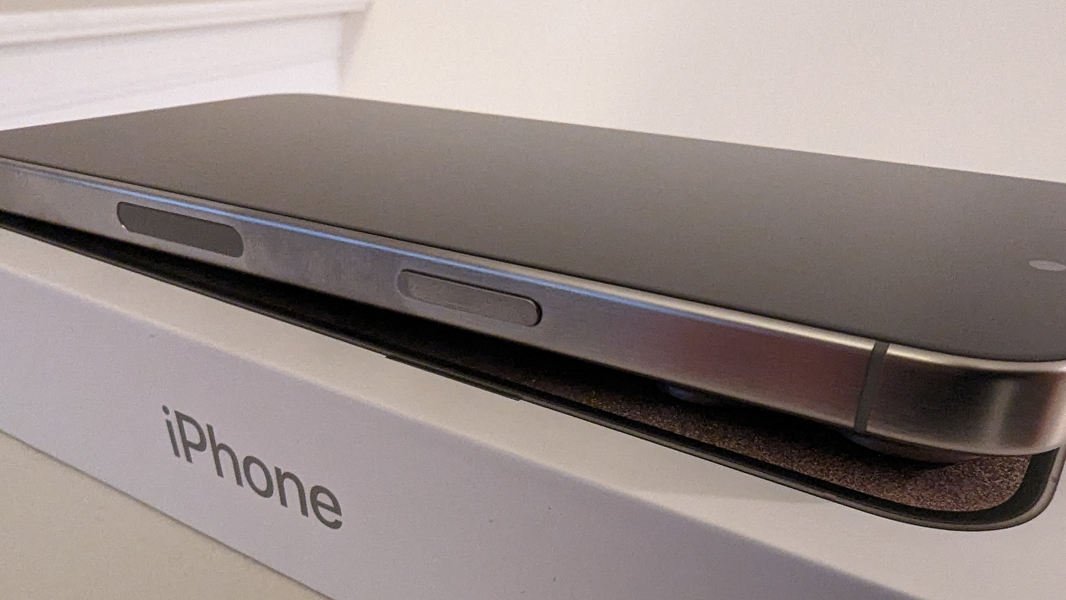
The long-overdue USB-C port is quite welcome. Apple ships a USB 2.0 cable (but no charge in the box), but there it will stay: As noted, I ordered a faster USB 3.0 cable from Apple and will be using that instead. This is one transition that will go very smoothly, given how many USB-C peripherals I own. I am happy to say good riddance to Lightning. (Which reminds me, I’m still using Lightning-based Apple TV remotes. Maybe an upgrade is in order there as well.)

Beyond that, there are no exterior surprises. The Action button sits above the Volume buttons on the left side of the iPhone, and is about half their size, and I will not miss the antiquated switch that used to be there, a relic of the Steve Jobs era. The camera lenses don’t seem to protrude too much from the rear, perhaps not as much as on my iPhone 13 Pro, but the table wobble effect is still there, of course. I’m curious that Apple hasn’t addressed this obvious usability issue yet.

When I turned on the iPhone 15 Pro Max, I immediately detected the realization of a marketing claim that Apple has been making in bogus fashion for several years now: The display bezels on this phone are noticeably smaller. Very nice.

Apple uses the most Apple Setup routine imaginable: You can use your existing iPhone to do it all after connecting the two devices using a bizarre camera trick.
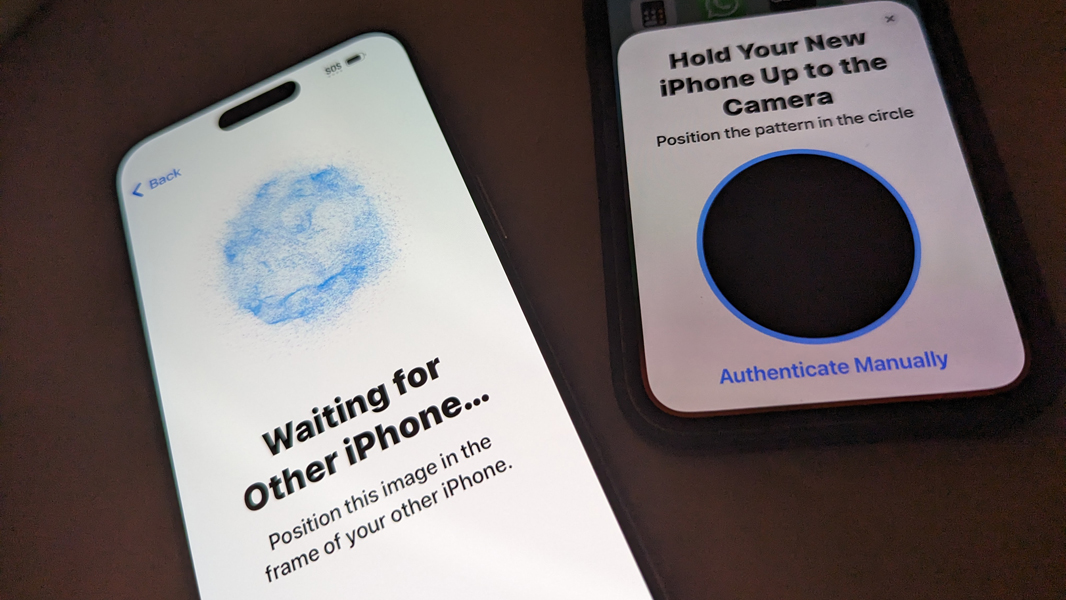
I always do a clean setup, but this time I had prepared for this day by culling the unneeded apps from my previous iPhone ahead of time. And so I did what most people would do, for perhaps the first time in several years, and transferred over all the data. I still had to remove the Apple Store, Clips, Garage Band, Keynote, Numbers, and Pages icons from my home screens, OK I deleted them all, but beyond that, it was instantly familiar and ready to go.

I had to install a software update, configure Face ID, and perform a few other tasks, and after a few reboots, I was prompted to configure the Action button. I chose Camera (Photo), but Selfie, Video, Portrait, and Portrait selfie were all available as options too. The other top-level choices included Silent mode, Focus, Flashlight, Voice memo, Magnifier, (Siri) Shortcut, Accessibility, and No action. And then it was straight into the home page. The iPhone is downloading all my apps as I write this.
And so I will wait for that to conclude, check a few settings, and then take a look at the camera system and some of the features that are new to me, like the Dynamic Island. And after the case arrives tomorrow, I’ll switch it over to my T-Mobile account and start using it normally, out in the world.
More soon.