Microsoft Surface Pro 8 Review
- Paul Thurrott
- Nov 01, 2021
-
55

With its larger 13-inch display, Thunderbolt 4 ports, and Intel Evo innards, the Surface Pro 8 is exactly what fans of this product line have always wanted. It’s also the most powerful and useful tablet PC I’ve ever used.
Design
Though Surface Pro dates back to 2012, it wasn’t until Surface Pro 3 in 2014 that Microsoft introduced its first hit computer product. Surface Pro 3 featured several features that have come to define Surface ever since—including its unique 3:2 aspect ratio display, multi-angle kickstand, Surface Connect port, natural magnesium coloring, and full-sized Type Cover—and it mostly lived up to Microsoft’s claims of a tablet that could replace your laptop.
Windows Intelligence In Your Inbox
Sign up for our new free newsletter to get three time-saving tips each Friday — and get free copies of Paul Thurrott's Windows 11 and Windows 10 Field Guides (normally $9.99) as a special welcome gift!
"*" indicates required fields

But in some ways, Surface Pro 3 was also too successful: Microsoft stubbornly stuck with this form factor and design for the next several years and product iterations, as if worried it would anger fans by making substantive changes. And it ignored technological innovations like the Thunderbolt ports that Apple and its PC maker competitors long ago embraced. Over time, even Microsoft’s most ardent supporters worried that Surface was falling behind.
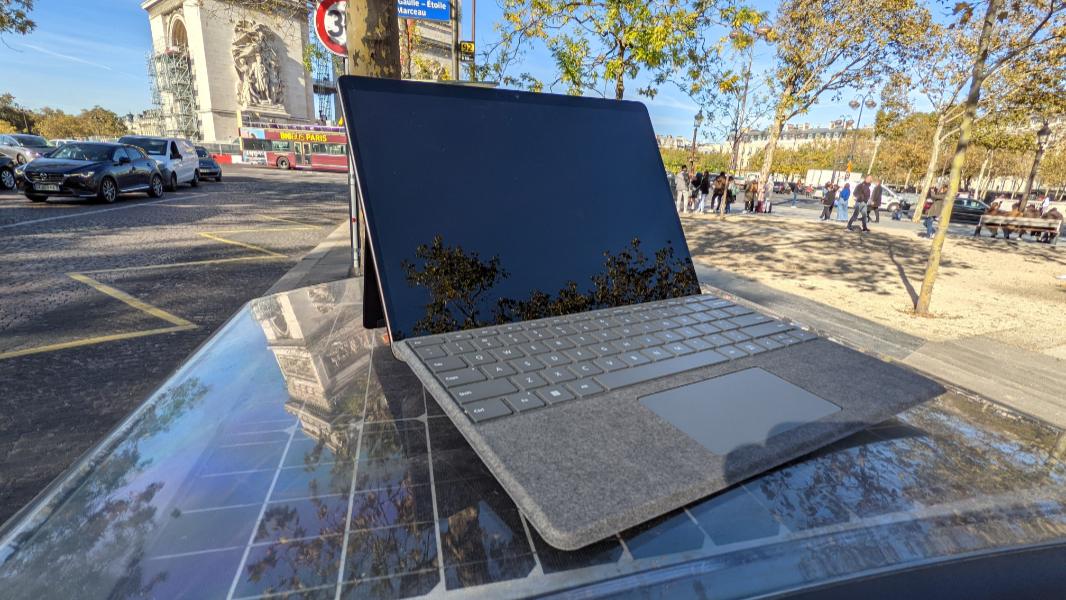
With Surface Pro 8, that all changes. Well, not literally: Surface Pro 8 is still a tablet PC with the same basic form factor as its predecessors, and it still provides a 3:2 display panel, a terrific kickstand, and a Surface Connector port. But there are many changes to the Surface Pro formula here, all of which seem designed to answer critics and delight fans.
The display, described below, is now 13-inches, just about the same size as a typical Ultrabook display, and a huge improvement over the cramped 12.3-inch display used by its predecessors. The (not really) optional Type Cover has transformed into a slightly stiffer Signature Keyboard that now provides a handy charging well for the also-optional Surface Slim Pen 2; these, too, are described below. And the body is now made of anodized aluminum, which allows Microsoft to ship Surface Pro 8 in more colorful variations, though the initial offerings, Graphite (black) and Platinum (gray) are admittedly more than a bit on the conservative side.
But despite the larger display, Surface Pro 8 isn’t much bigger or thicker than its predecessors—in fact, it’s a bit less wide—and it’s only slightly heavier. Surface Pro 7, for example, is 11.5 x 7.9 x 0.33-inches, while Surface Pro 8 lands at 11.3 in x 8.2 in x 0.37-inches, and the weight has risen from 1.74 pounds to a still delightful 1.96 pounds. Along with this, the basic look is unchanged, though the volume buttons and power buttons have moved from the top of the PC to the left and right sides, respectively.
If there’s one downside to this design, it’s that Surface Pro 8 remains “unlappable” for those people—like me—whose upper legs are not long enough to use the PC on their laps as they would any modern laptop or Ultrabook. As before, however, I think Surface Pro 8’s versatility outweighs this negative, and I will point out that if you’re looking for a more traditional laptop form factor, Microsoft offers a product imaginatively named Surface Laptop that fills that role.

For those who do need the versatility, Surface Pro 8 delivers and then some. It can be used like a traditional laptop, as before, and its Signature Keyboard can be used flat on a desk or angled and held in place with magnets. The kickstand rotates back so far you can use it almost flat and write on it with Surface Slim Pen 2 as if it were a Wacom tablet. You can also detach the Signature Keyboard and use it like a real tablet with multitouch or a smartpen. Or you can leave the Surface Keyboard attached and fold it back under the rear of the PC, which I find a bit awkward.

Aside from the obvious, this form factor has some other interesting use cases, too. If you find yourself on a cramped coach airplane seat, as I did for my flight to Paris, Surface Pro 8 works just fine as a consumption tablet for reading or watching videos, and you can use the kickstand or not as space allows. My seat didn’t have power outlets, either, but I was able to charge my phone using one of Surface Pro 8’s Thunderbolt/USB-C ports. And on the flight home, I had a bigger seat and used Surface Pro 8, like a laptop, on the tray with its back propped up by the seatback, no kickstand required. This worked well too.
Display
Microsoft has long countered Apple’s Retina displays with its own PixelSense displays, and Surface Pro 8 includes the latest iteration, called PixelSense Flow. This panel is a full 13-inches, a huge improvement over previous mainstream Surface Pro models, and close to the 13.3-inch panel size most commonly used by Ultrabooks.
Despite this larger size, the Surface Pro 8’s PixelSense Flow display maintains the same 267 pixels per inch (PPI) found in its predecessors, providing the same visual quality and upping the resolution to 2880 x 1920. Yes, it still offers a 3:2 aspect ratio, too, which is perfect for a device that can be used as a PC and a tablet: when you hold Surface Pro 8 in portrait mode, it looks right and not stretched and thin as a 16:9 or 16:10 display would.

As with previous generation Pros, Surface Pro 8 supports 10-point multitouch and various generations of the Surface Pen smartpen family, but this panel earned its new name courtesy of some impressive upgrades.
First up is Adaptive Color, which works like Apple’s vaunted True Tone technology and assesses the temperature of the real-world lighting and adjusts the onscreen colors so that they always appear true to life. The easiest way to see this shift is to observe onscreen whites in different places and toggle the option in Display settings. It’s an often subtle but welcome addition.
In addition to supporting HDR, Surface Pro 8 also supports Dolby Vision, which is a proprietary advance over HDR with support for 12-bit color (68.7 billion colors), instead of just 10-bit (1.07 billion colors). I’m no expert when it comes to this kind of thing, but I assume that while human eyes can’t differentiate between billions of colors, more colors will result in less banding in photos and videos. Regardless, most popular video services—Netflix, Hulu, Amazon Video, and so on—support both, so Surface Pro 8 is a great choice for enjoying video content on the go.
This new display also works even better with the new Surface Slim Pen 2, but I discuss that smartpen and its unique capabilities below.
Finally, the PixelSense Flow display is Microsoft’s first to support higher refresh rates. (Alongside Surface Laptop Studio.) Currently, the refresh rate can be configured to 60 Hz, typical for most PC displays to this date, or 120 Hz. Unfortunately, making this configuration is both manual and tedious: you need to open the Windows 11 Settings app and navigate to System > Display > Advanced display > Choose a refresh rate to make the change. It’s set to 60 Hz by default for battery life reasons, and I think that makes the most sense: I switched it to 120 Hz and never noticed the promised smooth scrolling and other motion. Your mileage may vary: I feel like this is a capability some really notice and some don’t.
I can’t yet provide you with a definitive battery life difference between 60 Hz and 120 Hz, but I’m going to keep working on that. In the meantime, know that this distinction will one day be made moot when Microsoft implements variable refresh rate capabilities similar to those that we see today on flagship smartphones. Via a software update expected by mid-2022, Surface Pro 8’s display will automatically shift between 10 Hz and 120 Hz in 1 Hz increments on the fly as needed, effectively giving customers the best of both worlds: smooth motion and improved battery life.
Internal components
As an Intel Evo-based PC, Surface Pro 8 provides exactly the level of performance that productivity workers, artists, and note-takers expect. It can be configured with a quad-core 11th-generation Intel Core i5-1135G7 or i7-1185G7 processor, both backed by Intel Iris Xe graphics with no discrete graphics option. You can also choose between 8 GB, 16 GB, and 32 GB of LPDDR4x RAM, and 128 GB, 256 GB, 512 GB, or 1TB of PCIe-based SSD storage, which can be user-replaced.
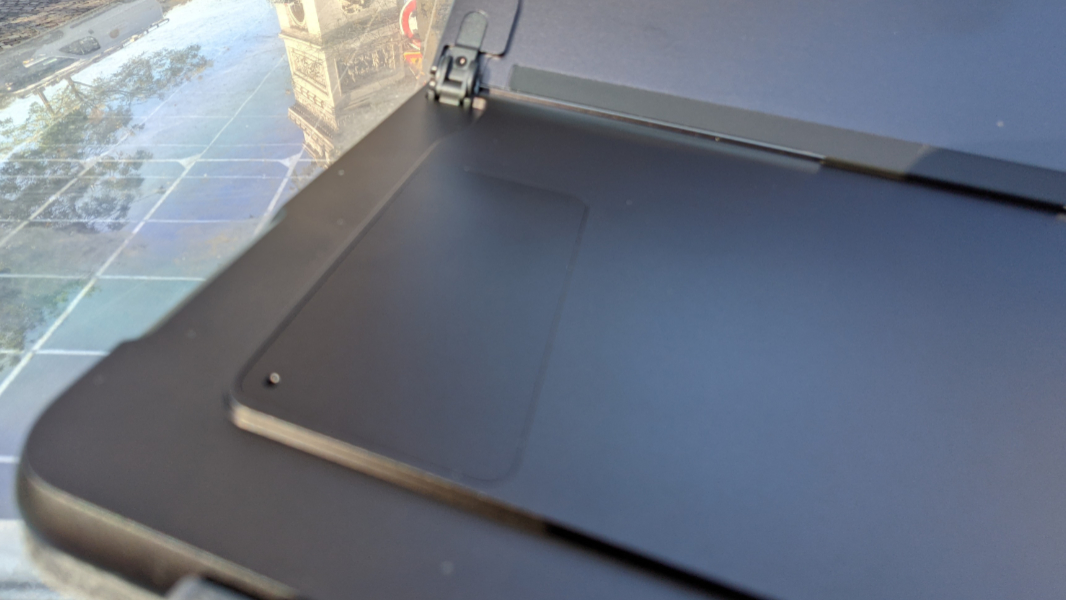
(Note that some RAM and storage configurations are specific to each processor choice. The Core i5 models can be configured with 8 or 16 GB of RAM and 128 GB or 256 GB of storage, for example, while Core i7 models get 16 or 32 GB of RAM and 512 GB or 1 TB of storage.)

Microsoft no longer offers a low-ball Core i3 configuration, which I think is the right choice as it cheapened the brand. And the Core i5 configuration is no longer fanless and thus silent, so there’s venting around the outside edges of both models. But this, too, was the right choice. Unlike its predecessors, Surface Pro 8 is never performance-throttled, so you always get the full power of the processor you chose. And in my weeks of testing, I’m not sure I’ve ever heard the fan: this is one of the quietest PCs I’ve ever used. It doesn’t get hot either.
Connectivity
In keeping with its Intel Evo innards, Surface Pro 8 gets a nice connectivity upgrade to Intel- (and not Marvell-) based Wi-Fi 6 and Bluetooth 5.1. There’s no cellular data connectivity option yet, but it’s on the way. Oddly, Microsoft says that it will offer only 4G/LTE, and not 5G, because that’s what its business customers asked for. I find that hard to believe.
Ports and expansion
Surface Pro 8 is the first Microsoft tablet PC to embrace Thunderbolt of any kind, and I feel like we should observe a moment of silence to ponder why it took so long. But at least it’s here now: On the right side of Surface Pro 8, you will find two Thunderbolt 4/USB 4.0/USB-C ports, plus the USB 3.x-based ubiquitous Surface Connect port.

On the left, you’ll find a 3.5-mm headphone jack, placed unfortunately high on the device. It should be closer to the bottom.

And on the bottom is a newly redesigned Surface Type Cover port for connecting to a Signature Keyboard. This is the first change to this port since Surface Pro 3, but it was required for Signature Keyboard’s unique new capabilities, among them power passthrough for Surface Slim Pen 2 charging.
From an expansion perspective, Microsoft still sells its proprietary Surface Dock, which connects via Surface Connect and is essentially a USB dock with support for one 4K display. But thanks to the Thunderbolt 4 capabilities, Surface Pro users can for the first time enjoy two external 4K displays directly or via a Thunderbolt 4 dock. They can also take advantage of other exciting Thunderbolt peripherals like external GPUs. So this is a big step up from previous versions.
What’s missing? Previous Surface Pros included a microSD card slot under the kickstand, but that’s nowhere to be found on Pro 8. Instead, you can find the removable SSD bay there, which can be opened with a SIM tool.
I’m mostly OK with the port selection. Yes, I wish there was one USB-C port on each side, but let’s accept this miracle for what it is. I suppose one could make a case for a USB-A port, but I feel like USB-C is the right choice for such a modern PC.
Audio and video
Surface Pro 8 provides a surprisingly capable and well-rounded audio-video experience.
There are two webcams, a rarity these days, and both are impressive. On the front, you’ll find a 5 MP webcam with Windows Hello facial recognition and 1080p/Full HD video capabilities, and on the back there’s an even better 10.0 MP autofocus camera with 1080p/Full HD and 4k video capabilities. I’ve been looking for a PC with a better webcam than the muddy 720p units that are so typical even on premium PCs, and this is it: you can see the quality in Windows Weekly episode 748, which I filmed recently over 50 Mbps Wi-Fi in a hotel while on vacation in Paris.
There is one problem with the webcam, however: it’s never going to provide a flattering view of your face because it’s not possible to orient Surface Pro 8, and thus the webcam, to be pointing straight ahead. For all the wonders of the kickstand and its wide range of motion, Surface Pro 8 has to be at least slightly tilted backward, otherwise it would topple over to the front. By contrast, any laptop display can be positioned so that the webcam view is level or even pointed down a bit.
The result is an unpleasantly jowly upward view of the bottom of your chin. To counter this, I positioned the Surface Pro 8 on top of a folded-up bath towel when I recorded Windows Weekly on the road, and that actually worked OK. But I can’t imagine using it normally on a desk for a lot of conference calls. It’s too bad Microsoft can’t figure out a way to rotate the webcam inside of the PC’s body. (As you may recall, the first-generation Surface PCs had a fixed kickstand and angled webcams.)
Speaking of conference calls, Surface Pro also provides dual far-field studio microphones. Here, too, the results are surprisingly solid, and the resulting audio quality is excellent and on-par with many dedicated microphones.
But my favorite part of the AV may be the speakers: Surface Pro 8 ships with 2-watt stereo speakers with Dolby Atmos capabilities, and they shouldn’t sound as good as they do, given the thinness of this PC’s chassis. But sound good they do, and when combined with the Dolby Vision-capable display and the right content, Surface Pro 8 makes for a terrific and immersive movie-watching experience.
Keyboard, touchpad, and pen
Surface Pro doesn’t ship with a keyboard, mouse/touchpad, or smartpen in any configuration, so you’ll need to acquire the peripherals you want separately. I’ve seen some reviewers ding Surface Pro for this so-called limitation over the years, but that’s ridiculous: these items are available separately by because it lets customers choose the Type Covers (now Signature Keyboard) color they prefer and only spend extra on a pen if they need or want one. In other words, this was a deliberate choice on Microsoft’s part and remains, I think, the right one.
Because a keyboard and touchpad are pretty much required for all users, I will assume here that you will purchase a Signature Keyboard, which includes both, with your Surface Pro 8. And because Signature Keyboard includes a charging dock for the new Surface Slim Pen 2, and Microsoft included one with the review set, I’ll further assume that if you do get a smartpen, you’ll get Slim Pen 2. (Surface Pro 8 is not compatible with previous Surface Type Covers, but it does support previous Surface Pens, including the OG Slim Pen.)
I remain an unabashed fan of Type Cover and now the Signature Keyboard. It’s the type of thing that looks like it would be too bouncy to be efficient or useful, but it instead provides an excellent typing experience across its full-sized backlit keyboard, with perfect key throw action and a smooth, high-quality feel that stands unique in the PC industry. That Microsoft somehow manages to stand toe-to-toe with HP when it comes to keyboard quality is saying something. And that’s especially true when you consider what I do for a living. The day that I wrote this, I typed over 5000 words on Surface Pro 8 and the Signature Keyboard, and the performance was excellent.

Signature Keyboard’s touchpad, likewise, is fantastic. Most would find it a bit on the small size, given how large some PC touchpads are these days. But the touchpad is a hair bigger than its predecessor’s, and it has the same smooth and glassy feel. I love it.

As with its Type Cover predecessors, the Signature Keyboard can be used at two angles: flat and angled slightly, with the back of the keyboard held to the bottom of Surface Pro 8 with magnets. I very much prefer the angled configuration, though it hides the Surface Slim Pen 2 charging and storage well.

Surface Slim Pen 2 is Microsoft’s most impressive smartpen yet, with zero force inking, 4096 levels of sensitivity/pressure, tilt support, and a nice combination eraser/button on its top end. But it also provides a sharper pen tip than its predecessor, and it’s even better when paired with Surface Pro 8 (or Surface Laptop Studio) because it can then take advantage of unique hardware in both devices—a tiny haptic engine in the pen and GPU Ink Acceleration and that 120 Hz display in Pro 8—to provide the best-yet handwriting and drawing experience on a tablet.

And, yes, it’s truly magical: I had to turn up the intensity of Surface Slim Pen 2’s tactile signals in Windows 11 Settings to get the full effect, but when writing or drawing in a compatible app, like Microsoft Whiteboard, it feels like using a real pen on real paper, with subtle feedback that emulates the movement of the pen over the rough surface of the paper. And I was wrong in my initial impression of the Slim Pen 2’s carpenter’s pencil-like shape: it is very comfortable to hold and use, even in my large hand. I also love how it can be securely stored in the Signature Keyboard, and that it charges while there. It’s the perfect combination of features.
Portability
The slim and lightweight Surface Pro 8 is a delight to carry and travel with. It weighs just 1.96 pounds by itself, or 2.6 pounds with the Signature Keyboard and Slim Pen 2. And after a rough start, its battery life has recovered nicely: I was seeing just over 6 hours per charge before my recent trip in mixed usage, but since flying with Surface Pro 8 and sticking to my normal productivity app regimen, the battery life has averaged over 9 hours, and that’s with the 120 Hz display refresh rate enabled. Microsoft claims 16 hours with the display set to 60 Hz, so that’s pretty impressive.

As with previous Surface Pro generations, Surface Pro 8 ships with a 65-watt power supply with a Surface Connector instead of USB-C, and its power brick has a 5-watt USB-A port for device charging, but not connectivity. I’m not normally a fan of proprietary power connectors, but its use here is inarguably for the best, as it leaves both Thunderbolt 4/USB-C ports free. But if you already have a USB-C charger, that will work fine, of course: in fact, I used a 65-watt HP charger for my trip to Paris so I could share it with other devices.
Software
Surface Pro 8 ships with Windows 11 Home and is notable, to me, for being the first PC I’ve reviewed that ships with Microsoft’s latest desktop OS. But business customers who purchase Surface Pro 8 will get Windows 11 Pro, or they can choose Windows 10 Pro instead.
Surface Pro 8 is also notable for not shipping with any crapware or superfluous software at all, beyond the junk that ships with Windows 11. There are two Surface-branded utilities, the Microsoft 365 desktop apps (which is common to most Windows PCs these days), and that’s about it. This is exactly how clean a new Windows PC should be.
Pricing and configurations
Surface Pro 8 is available in two model families based on quad-core 11th-generation Intel Core i5-1135G7 and i7-1185G7 processors, respectively, both of which come with Intel Iris Xe integrated graphics. A base Core i5 model with 8 GB of RAM and a 128 GB SSD is $1099, though you will pay up to $279 extra for a Signature Keyboard with Slim Pen 2 for a total of $1378. Other Core i5 configurations include 8 GB/256 GB for $1199, and either 16 GB/256 GB or 8 GB/512 GB for $1399.
The base Core i7 configuration offers 16 GB of RAM and 256 GB of SSD storage for $1599, or about $1878 with the keyboard/pen combo. Other Core i7 configurations include 16 GB/512 GB for $1899, 16 GB/1 TB for $2199, and 32 GB/1 TB for $2599.
The review configuration, with its Core i7 processor, 16 GB of RAM, 256 GB of SSD storage, Signature Keyboard, and Slim Pen 2 would cost $1878. If I were spending my own money, I’d opt for the Core i5/16/256 GB configuration ($1399) and a Signature Keyboard ($179) but no pen for a total of about $1578.
These are steep prices, for sure. But Surface Pro 8 is a premium PC and I give Microsoft credit for removing the lackluster Core i3 configurations that made previous Surface Pros seem less expensive. When you compare the starting price of Surface Pro 8 to the base Core i5 configuration of Surface Pro 7 a year ago, you may be surprised to discover that the more capable Pro 8 is actually less expensive year-over-year.
Recommendations and conclusions
Surface Pro 8 is just about perfect, and while few traditional productivity workers would choose a tablet form factor over a more typical Ultrabook configuration, there’s something magical about the versatility of this design. Aside from the lappability issue, Surface Pro 8 works well as a normal portable computer, but it can also adapt for more casual postures, like reading or enjoying videos as a tablet when you want to lean back. And if you need a smartpen for notetaking, drawing, or whatever, forget about it: Surface Pro 8 is the apex predator of that market. There’s nothing quite like it.
But that was true of previous Surface Pro generations too. What I really appreciate with this upgrade is how Microsoft listened to its customers and addressed all the niggling criticisms. The screen is both bigger and better than before. The battery life is excellent. It has two Thunderbolt 4/USB 4.0/USB-C ports. Customers can choose from a terrific new set of Signature Keyboard choices. And then there’s Surface Slim Pen 2, the best-ever digital smartpen, which offers the most realistic writing and drawing experience yet. It’s the complete package.
The only meaningful criticism here is that Surface Pro 8 is a bit expensive, and potential customers have a lot of excellent premium PC choices in the $1500 range. But I suspect that those who want or need this versatility have already made up their minds.
Surface Pro 8 is highly recommended. This is the best PC that Microsoft has ever made, and the very best tablet PC you can buy.
At-a-glance
Pros
- Terrific 13-inch display with 3:2 aspect ratio and high refresh rate
- Thunderbolt 4/USB-C for the win
- Your choice of keyboard colors and smartpens
- Superior keyboard and touchpad experience
- Surface Slim Pen 2 provides the most realistic writing and drawing experience yet
- Excellent performance for office productivity and artistic tasks
- Great battery life
Cons
- Not lappable for many
- A bit expensive
- No microSD card slot