
Xbox One S Tip: Make It Your Media Center
- Paul Thurrott
- Aug 28, 2016
-
0
comment
Microsoft's new Xbox One S isn't just the premier video game console. It also offers an elegant solution for living room entertainment, providing access to many popular services and capabilities.
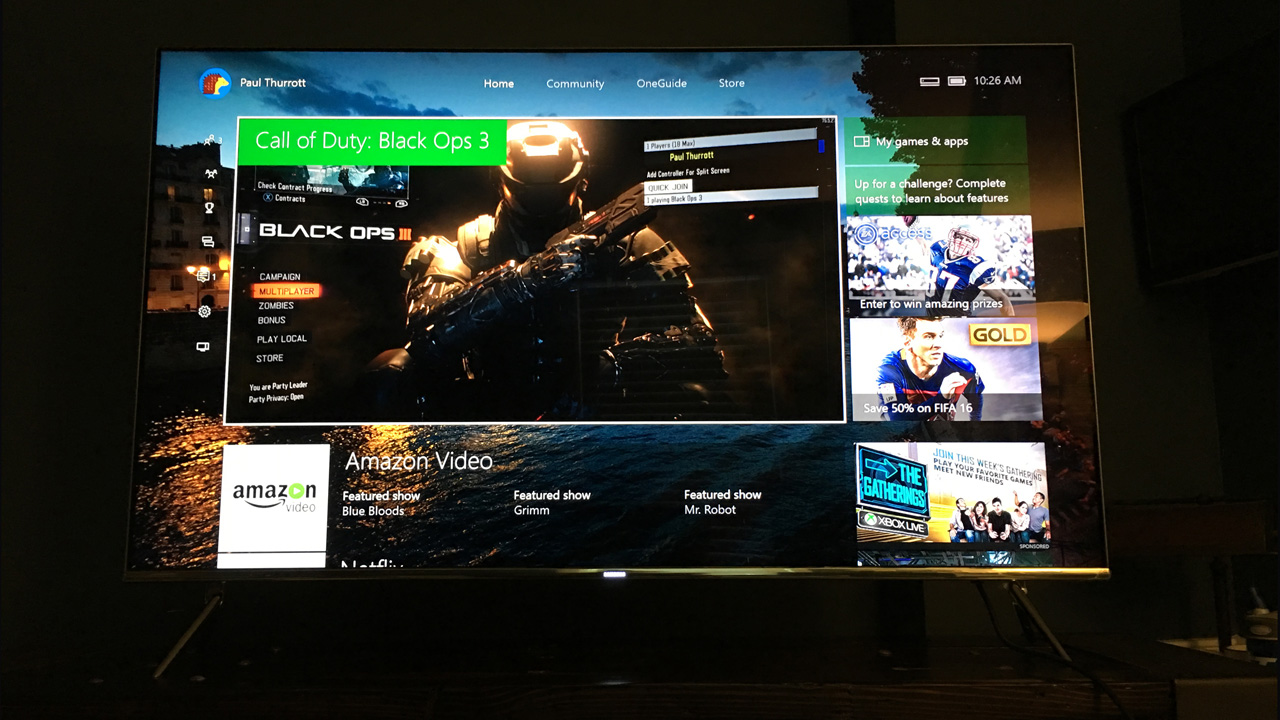
Xbox One S Tip: Join the 4K Revolution
- Paul Thurrott
- Aug 21, 2016
-
0
comment
If you're not sure whether the Xbox One S is right for you, you may want to consider it as part of a wider range of upgrades. Because unlike its predecessor, Xbox One S is 4K Ultra HD compatible. And 4K changes everything.

Windows 10 Tip: Use an Xbox One Controller
- Paul Thurrott
- Aug 18, 2016
-
0
comment
With Microsoft evolving its Xbox gaming platform to include Windows 10, our game play options are about to explode. So Xbox fans will want to configure an Xbox One controller on their Windows PCs as well.

Xbox One S Tip: Upgrade Your Storage
- Paul Thurrott
- Aug 10, 2016
-
0
comment
While Microsoft's initial run of Xbox One S consoles includes 500 GB, 1 TB and even 2 TB options, users will eventually face the same issue we see on smartphones and tablets: That storage will simply fill up as we install apps and games. Fortunately, there's a solution.

Xbox One S Tip: Link to Facebook and Twitter
- Paul Thurrott
- Aug 09, 2016
-
0
comment
Xbox One owners can now link their Xbox Live account to Facebook and Twitter. Both work a bit differently: With Facebook, you can find more friends to play with. And with Twitter, you can share game clips and screenshots.

Xbox One S Tip: Add a Kinect to Your Console
- Paul Thurrott
- Aug 06, 2016
-
0
comment
While the Kinect sensor is considered somewhat controversial by some Xbox fans, it still provides the best way to interact with your console: By voice. But getting Kinect up and running with a new Xbox One S requires a few extra steps. Here's how it works.

Xbox One S Tip: Share Screenshots, Video Clips, and Achievements
- Paul Thurrott
- Aug 05, 2016
-
0
comment
The ability to interact with other game players on the Xbox Live network is a key benefit of owning any Xbox console. And on the Xbox One S, it's now much easier to share screenshots, video clips, and achievements with your friends or with the world.

Xbox One S Tip: Manage Your Games and Apps
- Paul Thurrott
- Aug 05, 2016
-
0
comment
Xbox One S owners can easily manage their games and apps from the newly refreshed My Games and Apps interface. Here, you can install and uninstall games, in-game content, and apps, and find the content you’ve already purchased. In addition to the improved interface, My Games and Apps is also more easily accessible from the…

Xbox One S Tip: Enjoy Background Music
- Paul Thurrott
- Aug 05, 2016
-
0
comment
Xbox One S owners can now enjoy background music playback and control on their consoles. This feature still requires app support, so the ways in which you can keep music playing in the background are currently limited.

Xbox One S Tip: Personalize Your New Console
- Paul Thurrott
- Aug 04, 2016
-
0
comment
OK, you've unpacked and set up your new Xbox One S console and have arrived at your decidedly empty new Dashboard. Here's what you should do next.

Xbox One S Tip: Get Your Free USB Adapter for Kinect
- Paul Thurrott
- Jun 16, 2016
-
0
comment
The Xbox One S isn't even shipping until the end of August, but it's never too early to start planning. And those upgrading from the original Xbox One to the new console will want to know how to get a free USB adapter that will let them use their current Kinect Sensor.

Xbox Music Tip: Access Your Own Music with Windows Phone 8.1
- Paul Thurrott
- Mar 21, 2015
-
0
comment
The other day I wrote about Microsoft finally enabling OneDrive integration with Xbox Music, and how you can most efficiently copy access all of your own music from (almost) any device. But as a reader points out, if you’re going to use this integration to access your own music on Windows Phone 8.1, you may…

Tip: Xbox One Bundle with Four Halo Games is Just $350
- Paul Thurrott
- Mar 09, 2015
-
1
comment
If you’ve held off on the Xbox One, a new bundle from Microsoft might justify the wait: You can now purchase the Halo: The Master Chief Collection Bundle—which combines an Xbox One console with four Halo game titles—for just $350. There are, of course, a few gotchas. First—as always—is availability: the Halo: The Master Chief…

Tip: Save Big on Xbox One and Xbox 360 Games with Deals with Gold
- Paul Thurrott
- Mar 03, 2015
-
0
comment
I previously wrote about how Xbox gamers can get several free games each month if they have an Xbox Live Gold subscription. But there are other perks of this subscription, including a program called Deals with Gold that provides savings of 50 to 75 percent on high-quality Xbox One and Xbox 360 games. Check out…

Phil Spencer Suggests Allowing Other Game Stores on Xbox
- Laurent Giret
- Mar 27, 2024
-
5
comments
Phil Spencer, the CEO of Microsoft Gaming has an idea to make Xbox consoles exciting again: Allowing alternative game stores on and letting Xbox players choose where to buy their games.

Phil Spencer Discusses Xbox Handhelds and the State of the Games Industry
- Laurent Giret
- Mar 26, 2024
-
5
comments
At the recent Game Developers Conference, Phil Spencer discussed the state of the video games industry and how Microsoft sees the growing popularity of Windows-based gaming handhelds.