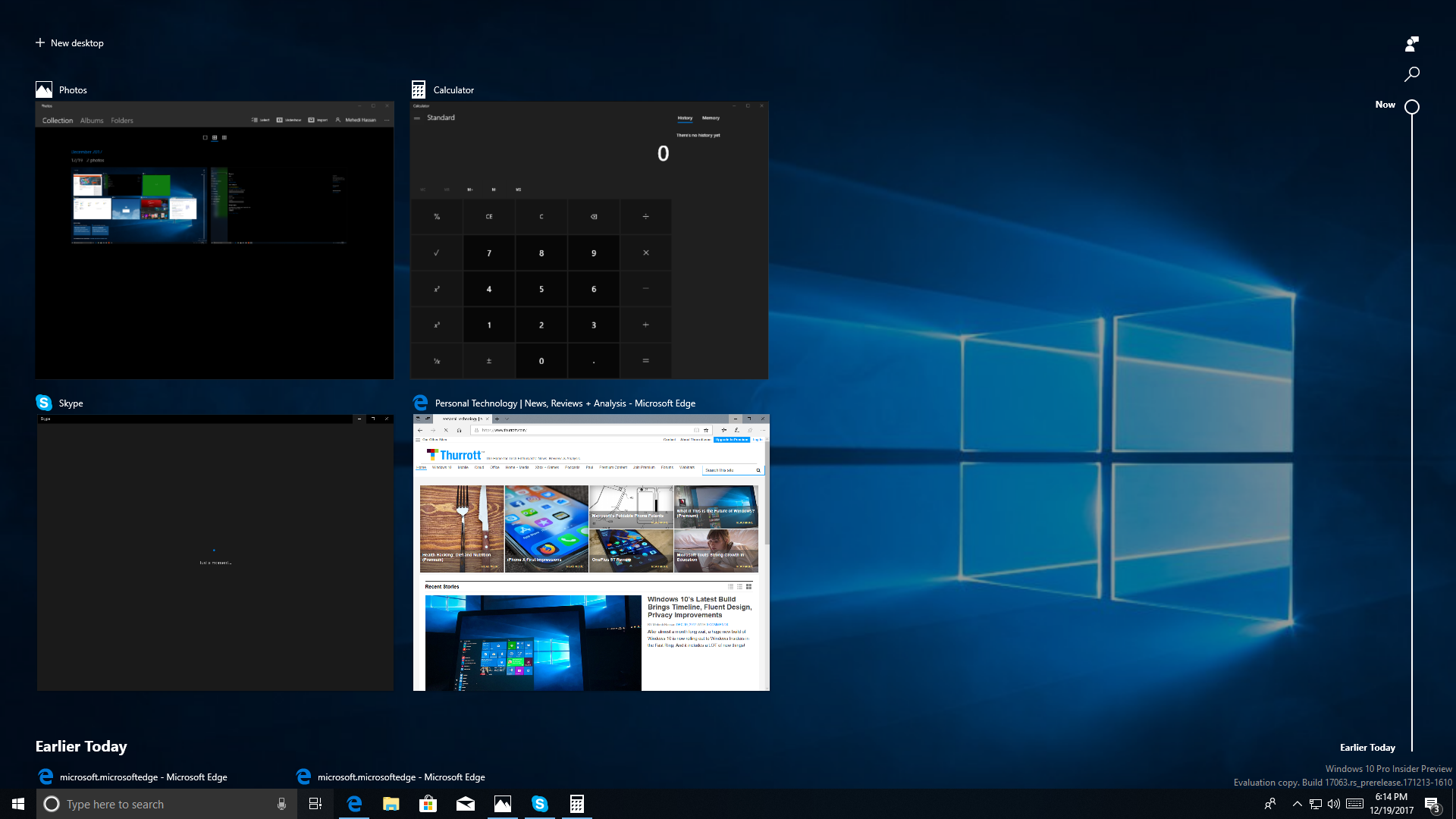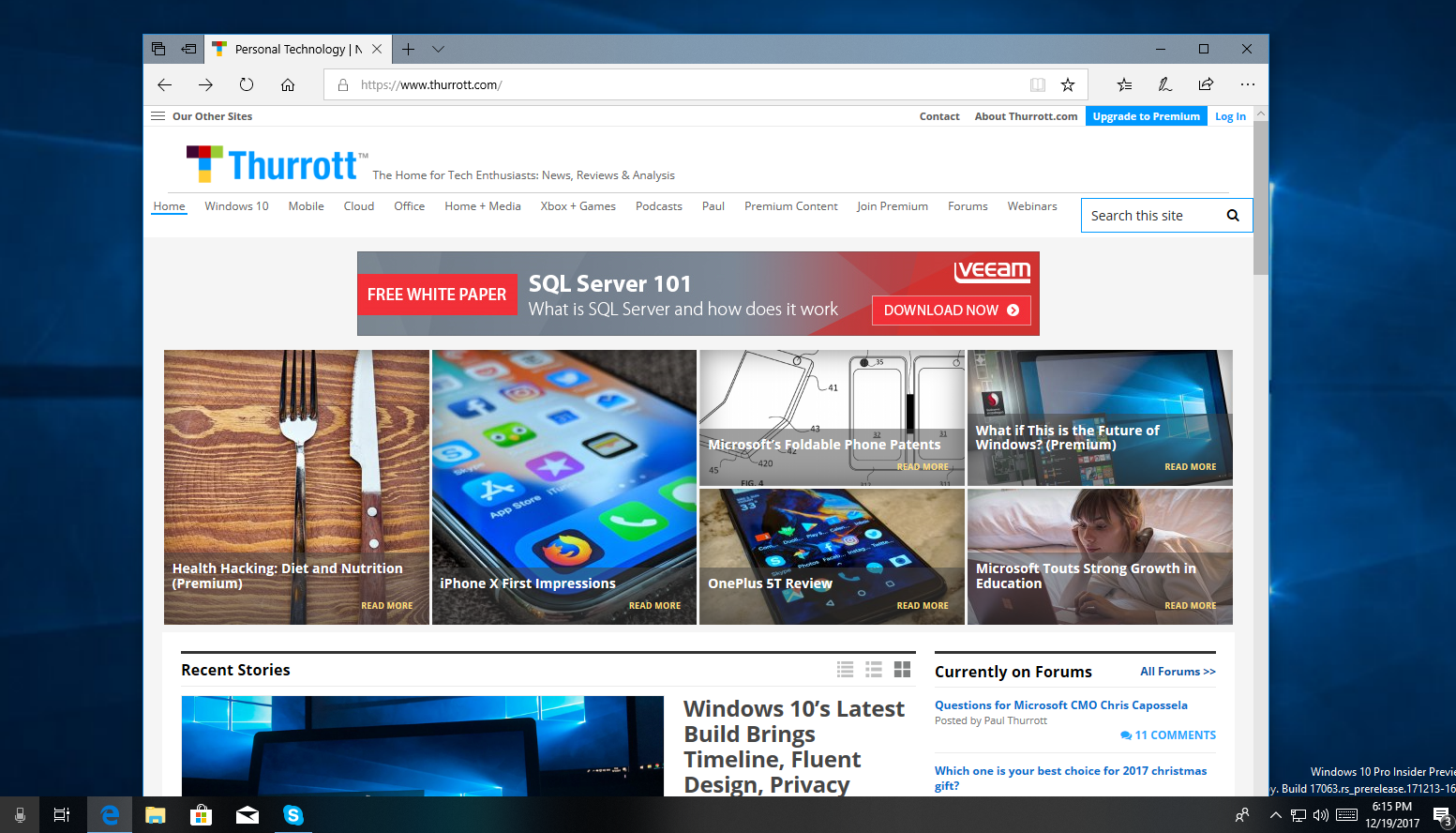Windows 10’s Latest Build Brings Timeline, Fluent Design, Privacy Improvements
- Mehedi Hassan
- Dec 19, 2017
-
49

It’s finally here. After multiple delays, Microsoft just shipped a new Windows 10 Redstone 4 build right before the holidays. The last Windows 10 Insider Preview was released nearly a month ago, so the wait has been quite long for Insiders.
As one would expect, the latest Windows 10 build, 17063, is enormous in terms of new features and changes. It has some big additions and a ton of other minor improvements. Here’s a list of all the big things you need to know:
Windows Intelligence In Your Inbox
Sign up for our new free newsletter to get three time-saving tips each Friday — and get free copies of Paul Thurrott's Windows 11 and Windows 10 Field Guides (normally $9.99) as a special welcome gift!
"*" indicates required fields
- Timeline: The new Timeline experience in Windows 10 is now available to Windows Insiders. Windows 10’s Timeline feature replaces the Task View and makes it possible to effectively jump back in time by keeping track of your apps, documents, websites, files, and more from the last 30 days. Make sure to read in more detail about Timeline here.
- Sets: Windows 10’s new tabbed experience for windows is available to some Insiders as part of a “controlled study”
- A revamped Settings: Microsoft is slightly tweaking the look of the modern Settings app in the OS. The revamped Settings app, as you may have already guessed, brings Fluent Design to the setting pages. The layout of the homepage with shortcuts has also been tweaked with the latest build. Personally, I am not a huge fan of the new Acrylic effect from fluent Design as it frankly looks quite ugly in some cases. Other changes include improvements to the Add a Language experience, and minor design changes to the Windows Update section.
- Fluent Design improvements: Some core elements of Fluent Design are also being tweaked with today’s build. First up, the Reveal effect of Fluent Design is now visible to users with the default light theme on the OS, although it certainly needs a little bit of polish. And second, Fluent Design’s Acrylic effect is coming to more places – this includes the Taskbar, My People, Share dialog, Microsoft Edge’s address bar, and other general system flyouts.
- Microsoft Edge: The Edge team is making some interesting changes to the design of the browser. Icons in the interface are now smaller which looks a bit refreshing – whether the change will remain in the final release of Redstone 4 remains to be seen, however. And as I mentioned earlier, Edge’s address bar now includes the Reveal effect.
- Cortana: Cortana’s Collections feature (now called Cortana’s Lists) is getting updated with an improved interface. When the feature launched a few months ago, it looked more of a prototype product, so it’s nice to see things getting polished out. Microsoft is also rolling out the new Notebook design to everyone.
- Privacy improvements: Microsoft’s making some improvements to the privacy features in Windows 10. There’s now a global option for each privacy-related setting like microphone, camera, location access which lets you completely disable apps and Windows from accessing these features on your device. As usual, you can continue to allow specific apps to access these features if you’d like.
- Enterprise features: For enterprise users, Microsoft is making some major changes to the Windows Defender Application Guard, make sure to checkout Brad’s post here on some of the newest enterprise features coming with Redstone 4 4.
Here are some screenshots of all the new things:
This build is huge, and there’s a lot of other minor things so make sure to checkout the full changelog if you want to find out about all the minor new additions.
Build 17063 is probably going to be the last ever Windows 10 build of 2017, by the way. Happy holidays.
Tagged with
Conversation 49 comments
-
dontbe evil
<blockquote><a href="#229360"><em>In reply to GrumpyOldGit:</em></a></blockquote><p>did you try tight click -> uninstall ?</p>
-
dontbe evil
<blockquote><a href="#229109"><em>In reply to GrumpyOldGit:</em></a></blockquote><p><br></p><p>you know right that Cortana as assistant is diabled by default, cortana.exe and search bar is used also to index and search files and folders… oh maybe you want to disable this?</p><p><br></p><p>is it so hard to uninstall an app with right click -> uninstall? please tell us how could be even easier than this?</p>
-
dontbe evil
<blockquote><a href="#229357"><em>In reply to GrumpyOldGit:</em></a></blockquote><p><br></p><p>so do you want to disable the indexing and search of files and folders?</p>