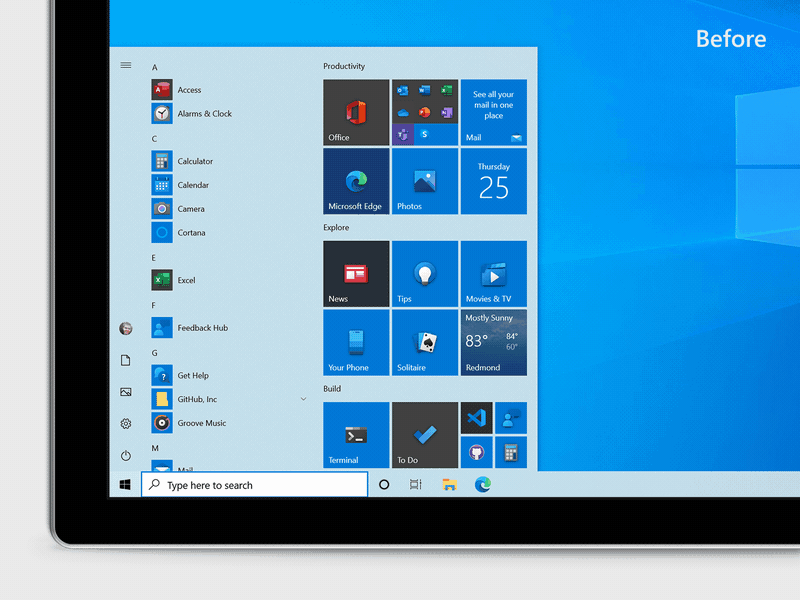Microsoft Refreshes the Start Menu in Latest Windows 10 Insider Build
Microsoft has released a new build of Windows 10 to the Insider Dev channel and unlike the past couple of releases, there are a few notable changes in this update. Primarily, the Start menu is being slightly refreshed, Edge tabs can now be accessed with alt+tab, and a few other changes too.
The most notable update in this release is that the Start menu has been updated. Specifically, the tiles are now theme-aware which is a further step away from the design language initially introduced in Windows 8.
Windows Intelligence In Your Inbox
Sign up for our new free newsletter to get three time-saving tips each Friday — and get free copies of Paul Thurrott's Windows 11 and Windows 10 Field Guides (normally $9.99) as a special welcome gift!
"*" indicates required fields
The theme-aware tiles work with both light and dark mode and if you have an accent color selected with dark mode, it will also reflect that color too. It’s a small change but an update that does improve the look of the Start menu.
Also coming in this release is that Edge tabs will now be accessible with alt+tab. As a very heavy user of this feature, this will make it a lot faster to jump between sites. While you can already use control+X (number of the tab), it’s not quite as natural of a keystroke as alt+tab.
Notifications are being tweaked as well with the app that triggers the event now appearing at the top of the flyout and Microsoft is turning off the Focus Assist notification and summary toast by default.
While the death of the Control Panel is not happening anytime soon, it is one step closer to no longer being needed. Information found in Control Panel’s System page is being moved to the Settings About page under Settings > System > About. Links that would open the System page in Control Panel will now direct you to About in Settings.
There are a few other minor updates including a graphing mode for the calculator is rolling out, a new OOBE for the taskbar is being experimented with and minor changes for 2-in-1 devices for switching between tablet and laptop modes.
You can read about all the bug fixes for this build here, which is 20161, and is hitting the Dev (Fast ring) channel right now.
Tagged with
Conversation 56 comments
-
johnlavey
Premium MemberLog in to Reply<p>Thanks Brad. After what I considered an eternity, there finally is a change in Windows 10 that I can clearly see. Hallelujah!</p>
-
johnlavey
Premium MemberLog in to Reply<blockquote><a href="#551426"><em>johnlavey UPDATE:</em></a></blockquote><p><br></p><p>I was somewhat excited to read that the latest Windows 10 update included improvements to the Start page. Then I was somewhat disappointed to read that not all Insiders would get this 'improvement'. <strong>I was not included in the group that received the Start page update. I KNOW THAT I AM NOT THE ONLY INSIDER WHO HOPES FOR THE BEST BUT OFTEN WINDS UP DISAPPOINTED.</strong></p>
-
navarac
Log in to Reply<blockquote><em><a href="#551464">In reply to johnlavey:</a></em></blockquote><p>Back to the old A/B testing after saying 2 weeks ago they were not going to do it. After 5 years I'm out of it – cannot be wasting my time downloading fresh air anymore.</p>
-
johnlavey
Premium MemberLog in to Reply<blockquote><em><a href="#551504">In reply to navarac:</a></em></blockquote><p>Thanks! I am getting to the point of thinking this is an exercise in futility. </p>
-
jimchamplin
Premium MemberLog in to Reply<blockquote><em><a href="#551464">In reply to johnlavey:</a></em></blockquote><p>This is one of the main reasons I quit the Insider program like a bad habit. I’m trying to support Windows and show enthusiasm but I received no benefit from the experience.</p>
-
johnlavey
Premium MemberLog in to Reply<blockquote><em><a href="#551512">In reply to jimchamplin:</a></em></blockquote><p>Thanks Jim. I am getting to the point of quitting….but the lure is still there. Foolish me.</p>
-
jimchamplin
Premium MemberLog in to Reply<blockquote><em><a href="#551515">In reply to johnlavey:</a></em></blockquote><p>It gets to the highest levels of frustration and annoyance. What’s the point of trying to take advantage of a program that offers the chance to test new features<em> if they withhold the features that you want to test!?</em></p><p><br></p><p>Arrrrgh!!</p>
-
adamcorbally
Log in to Reply<p>Sorry but this is really weak in light of apples big sur announcements last week. They turned the colour off from the tiles? Big deal. We know an Apple/Microsoft sized company can introduce a complete revamp UI in a year because Apple just did it! Directionless and pityfull from Microsoft again. I hope Mac sales do go up over the next couple of years, maybe Microsoft will then start treating its customers properly</p>
-
VMax
Premium MemberLog in to Reply<blockquote><em><a href="#551432">In reply to adamcorbally:</a></em></blockquote><p>You're comparing an incremental development build to a new major version of an OS. Regular customers won't see this Insider build, or know anything about it.</p>
-
pierre_masse
Log in to Reply<blockquote><em><a href="#551432">In reply to adamcorbally:</a></em></blockquote><p>Panos took the helm just a couple months ago. If he intend to push for the UI, we have to let him a little more time, athough this is already a good sign.</p>
-
adamcorbally
Log in to Reply<blockquote><em><a href="#551472">In reply to pierre_masse:</a></em><img src="http://i.ebayimg.com/images/i/180400524060-0-1/s-l1000.jpg" alt="See the source image"></blockquote><blockquote><br></blockquote><p><br></p>
-
Brazbit
Log in to Reply<p>The ALT+TAB change seems so counterproductive. Now we will have all the tabs (which for some users can be a frightening number) in the way of switching to other apps. It was fine the way it was before with CTRL+TAB for switching between tabs and ALT+TAB for switching between apps. </p><p>All they had to do was change CTRL+TAB to keep track of access order, like ALT+TAB does, rather than just going left to right through the tabs. Then it would have had the same level of convenience for going back and forth between tabs as this ALT+TAB change will bring while simultaneously preserving ALT+TAB for switching applications and CTRL+TAB for switching documents/tabs within an application.</p>
-
Master Devwi
Log in to Reply<blockquote><em><a href="#551433">In reply to Brazbit:</a></em></blockquote><p>Hey there! This is William from the Microsoft Edge team. I worked on bringing sites to Alt + Tab. </p><p><br></p><p>I totally get where you're coming from. There are two types of Alt + Tab users: (1) those who think of Alt + Tab as switching between applications and (2) those of think of Alt + Tab as switching between tasks. This feature was designed to help users in the second camp, especially if you're switching between a web app like an email client and other websites. Your tabs are intermixed with apps based on recency, so you'll only have a bunch of tabs at the front of Alt + Tab if you just switched through a lot of your tabs.</p><p><br></p><p>Of course, we know this isn't for everyone (especially those in the first camp like you), so we added a Windows Setting under System > Multitasking where you can limit the number of tabs in Alt + Tab to just the last three or five–or turn off tabs completely. More details are available in the blog post announcing this update: <a href="https://aka.ms/WIP20161" target="_blank">https://aka.ms/WIP20161</a>. Also, I should note that we recently identified a small bug with the off setting that will be fixed in the next update.</p><p><br></p><p>This feature doesn't take away from the usefulness of something like Ctrl + Tab, however. If you could, please submit your request for the Ctrl + Tab change in Microsoft Edge's feedback tool and we'll take a look!</p>
-
navarac
Log in to Reply<blockquote><em><a href="#551465">In reply to Master Devwi:</a></em></blockquote><p>Edge Canary is great – Windows Dev not so. Either give it to people or not – stop this A/B testing.</p>
-
Paul Thurrott
Premium MemberLog in to Reply<blockquote><em><a href="#551465">In reply to Master Devwi:</a></em></blockquote><p>Perfect. Thanks for this.</p>
-
SvenJ
Log in to Reply<blockquote><a href="#551465"><em>In reply to Master Devwi:</em></a><em> </em>OneNote misses you. I have hopes for Edge knowing you are here though. </blockquote><p><br></p>
-
glenn8878
Log in to Reply<p>Zombie Control Panel. I haven’t used it much lately, but all these old XP and Windows 7 screens must disappear before Apple brings them back much better. </p>
-
fishnet37222
Premium MemberLog in to Reply<p>Nothing they do to the Start Menu will be an improvement unless they bring back the Windows 7 Start Menu. Until then I'll stick with Start10.</p>
-
anderb
Premium MemberLog in to Reply<p>The tiles are still a dumpster fire but the left side does look a lot less like there is video card driver issue with the alpha channel.</p>
-
simard57
Log in to Reply<p>isnt alt-tab used to move between programs? are edge tabs broken out in task view or does alt-tab behave differently when edge has focus?</p><p><br></p>
-
brettscoast
Premium MemberLog in to Reply<p>Good post Brad. The changes to the start menu are welcome and from what I can see an improvement. The changes to the edge browser are also most welcome,.</p>
-
rmac
Log in to Reply<p>Well I can't say it's blowing me away.</p><p><br></p><p>Here's one for MS. Instead of that screen over screen, how about a continuous (repeating) rolling, vertical side panel RHS. A bit like the old fruit machine wheels.</p>
-
Jorge Garcia
Log in to Reply<p>It's actually quite nice. But I'm all in on Linux now, so bye-bye MS. The file manipulation apps on Linux do not seem to be AS good as Windows file explorer, but at least all my PC's now function perfectly, as the computers I purchased them to be, upon startup. Even if I haven't used them for three months or more. An "awakened" copy Windows 10 will instantly start chewing up my resources (and eat up all the remaining space on C:/) while "secretly" trying to download and ram a (repeatedly unsuccessful, no less) update down my throat. No thanks MS.</p>
-
navarac
Log in to Reply<blockquote><em><a href="#551463">In reply to JG1170:</a></em></blockquote><p>It's just eye-candy, mate.</p>
-
Rob_Wade
Log in to Reply<p>I really, REALLY hate the transparent tiles. And there seems to be NO way to turn on solid tiles. This is a huge fail. The only keyboard shortcuts I use are ctrl-c and ctrl-v (and even then, it's only when mouse clicking is disabled on some websites). I don't keep anything on the Taskbar and I don't keep anything on the desktop. So, this update is pretty much a wash for me.</p>
-
rbwatson0
Premium MemberLog in to Reply<p>So, are we back to A/B testing again, because mine are the same old shit.</p>
-
navarac
Log in to Reply<blockquote><em><a href="#551470">In reply to rbwatson0:</a></em></blockquote><p>and only after a couple of weeks ago they said they were not going to. I'm not wasting my time anymore over it.</p>
-
Chris Huttig
Log in to Reply<p>I'm hoping this is just a visual reskin before they make a new start menu that looks like the 1 billion devices one. Needs larger tiles with drop shadows, larger icons in each tile (without a text label) and more padding on the top and right hand sides.</p>
-
jimbosf
Premium MemberLog in to Reply<p>Did a before and after pic before installing this build and I see zero changes to the start menu. The two versions are 100% identical. Not sure why all the articles are appearing all over multiple sites about something which is clearly not showing up for everyone. Alt-Tab does not work as described either. </p><p><br></p><p>Is this another A/B test Microsoft is doing?</p><p><br></p><p>ps – Posted before I saw the @rbwatson0 and @johnlavey posts below… Why does Microsoft bother to post these articles about features in dev channel builds if only some people get them? It is just stupid. I guarantee that every person who downloaded the MacOS 11 preview got the same bits. The Insider program has simply gotten stupid at this point.</p>
-
ghostrider
Log in to Reply<p>Other than the colours/transparency, you have to look real, real hard to see any differences. The only thing that makes it look a little tidier in my opinion is they've removed the solid square background colour on app icons, so they're effectively transparent backgrounds now, but that's so minor as to be almost irrelevant. </p><p>I'm building a new PC soon, and Mint is looking more and more appealing!</p>
-
red77star
Log in to Reply<blockquote><em><a href="#551494">In reply to ghostrider:</a></em></blockquote><p>I hear you, Microsoft is losing Windows users to Linux and MacOS. Yesterday, I read comments on PC Gamer on article I believe Thurrott wrote, every single comment there was about problems they have with Windows 10 and shit show update process causes for people. Really sad state of OS. I only have one machine running Windows 10 and yesterday found out that window key does not work anymore, stopped working out of blue. Windows 10 is a complete garbage, no word can describe it.</p>
-
William Clark
Log in to Reply<blockquote><em><a href="#551528">In reply to red77star:</a></em></blockquote><p>Everything you said is contrary to my personal experience with Win 10. Updates are not a problem. Gaming is not a problem. As to your Windows key, sounds like an issue with your machine, not Windows. </p>
-
red77star
Log in to Reply<blockquote><em><a href="#551679">In reply to waclark57:</a></em></blockquote><p>I fixed it, registry for it was messed up. It is Windows. I generally don't have problems with Windows 10 other than OS being stupid looking and not user friendly. But, apparently ton of people do have problems with Windows 10, there is that.</p>
-
kb923689
Log in to Reply<blockquote><em><a href="#551528">In reply to red77star:</a></em></blockquote><p><br></p><p>I don't have any problems with Windows 10. Then again I'm using the last LTSC version with only security updates every month.</p>
-
oscar90
Log in to Reply<blockquote><em><a href="#551528">In reply to red77star:</a></em></blockquote><p>Stop using illegal keys and it will work just fine.</p>
-
wright_is
Premium MemberLog in to Reply<p>Why Alt+Tab for tabs in Edge? What is wrong with the age-old Ctrl+Tab?</p><p>I generally have a few dozen tabs open, I don't want them cluttering up my alt+tabbing between applications.</p>
-
madthinus
Premium MemberLog in to Reply<p>So the design language is neumorphism apparently, where you use light and reflection to add depth to flat design. To me it looks like Aero Glass 2.0. Vista is back baby!</p>
-
peterh_oz
Log in to Reply<p>Not a fan of alt-tab for changing tabs. Alt-tab is for changing windows. Eg edge to excel to word. Or edge to edge if they're different windows. Ctrl-tab is for changing tabs. I don't want to have to alt-tab thru every tab to get to another window! </p>
-
kingv84
Log in to Reply<p>Finally. Took them forever. Hopefully they get Windows polished up and consistent. </p>
-
navarac
Log in to Reply<blockquote><em><a href="#551517">In reply to Kingv84:</a></em></blockquote><p>Doubt it for one second, though.</p>
-
jchampeau
Premium MemberLog in to Reply<p>Can you imagine buying a car and owning it for five years, but over those five years, buttons for specific features and functions moved off the steering wheel and over to the infotainment system? Any reasonable person would understand that most car owners just use their cars to get from point A to point B and don't want to have to hunt down features twice a year when they unnecessarily move. That's what this control panel migration is like.</p>
-
Mikael Koskinen
Premium MemberLog in to Reply<p>Not a fan of the alt-tab change. Google tried this same thing with Android & Chrome some years ago (Merge tabs and apps functionality) and then quickly reverted their course. </p><p><br></p><p>Android authority summarized this feature quite well back then: <em>In theory it sounds like a multi-tasker’s dream, but in reality it clutters up the multitasking menu and makes it quite difficult to find what you’re looking for.</em></p>
-
Paul Thurrott
Premium MemberLog in to ReplyMe neither. Assume you can turn this off.
-
will
Premium MemberLog in to Reply<p>This A/B testing should not be a thing unless someone is assigned to a certain channel. You ether have a feature Microsoft or you don’t. </p><p><br></p><p>I also agree with this whole Settings migration is painful and honestly not very good. Some features move and other functions open up control panel windows and even stuff that has moved to settings has changed again. I guess this is a 10 year project?!</p>
-
red77star
Log in to Reply<p>It looks like comments get deleted here.</p>
-
Paul Thurrott
Premium MemberLog in to ReplyComments? No. Personal attacks get deleted, yes.
-
JimP
Log in to Reply<p>> <span style="color: rgb(0, 0, 0);">Edge tabs will now be accessible with alt+tab</span></p><p><br></p><p>Ugh. That sounds awful. As I type this, I have 22 tabs open in Edge. The last thing I want is for the Alt-Tab UI to be cluttered up with Edge tabs. I assume that we'll be able to turn it off?</p>
-
GetEdumated
Log in to Reply<blockquote><em><a href="#551613">In reply to JimP:</a></em></blockquote><p>Also, isn't that what ctl+tab is for? Alt+tab should be reserve for switching between applications. Hopefully the Insiders will let MS know how dumb and superfluous this is. </p>
-
omen_20
Log in to Reply<blockquote><em><a href="#551613">In reply to JimP:</a></em></blockquote><p>Google tried this idea with the multitasking menu in Android some years back. They realized how bad of an idea it was and reversed course. Microsoft will learn the same lesson.</p>
-
winner
Log in to Reply<p>I'm waiting for exciting new features, like menu inking, and grey mode…</p>
-
bleeman
Premium MemberLog in to Reply<p>It looks like with the change many of my Start Menu Tiles are now transparent as well. Not sure if I like this approach or not.</p>
-
saint4eva
Log in to Reply<p>I hope my comments are not deleted. </p><p><br></p><p>This is looking beautiful. Keep the UI/ UX improvements coming.</p>
-
Paul Thurrott
Premium MemberLog in to ReplyWhy on earth would your comments be deleted?
-
SvenJ
Log in to Reply<blockquote><a href="#552068"><em>In reply to paul-thurrott:</em></a><em> </em>A/B testing? A is leave comments, B is delete comments randomly<em>.</em></blockquote><p><br></p>
-
SvenJ
Log in to Reply<p>Fired up a machine that I had on Insider builds to load up this one. Nothing. Came to ask if this was another A/B testing thing or if anyone else running S mode didn't see the changes and, lo and behold, I'm not alone. That's just ridiculous. Not sure it even qualifies for A/B testing. You'd think A would be new consistent colors and B would be random rainbow colors or something. Instead A is change stuff, B is don't change stuff. </p>