New Microsoft Store UI is Rolling Out to Dev Channel Testers
- Laurent Giret
- Feb 17, 2023
-
3

Microsoft has started testing new design changes for its Microsoft Store on Windows 11. A new update to the Microsoft Store app is now rolling out to Dev Channel Insiders, and it introduces a redesigned featured section on the Home page, a refreshed design for product cards for apps, and more.
The changes to the Store’s homepage are currently rolling out to a subset of Insiders, so you may not see them immediately. “The featured products on Store’s home page has been given a complete overhaul, with a brand-new UI and animations that make it more user-friendly,” the Windows Insider team said yesterday. “The control supports any types of input (touch, pen, mouse, & trackpad), making it versatile and accommodating.”
Windows Intelligence In Your Inbox
Sign up for our new free newsletter to get three time-saving tips each Friday — and get free copies of Paul Thurrott's Windows 11 and Windows 10 Field Guides (normally $9.99) as a special welcome gift!
"*" indicates required fields
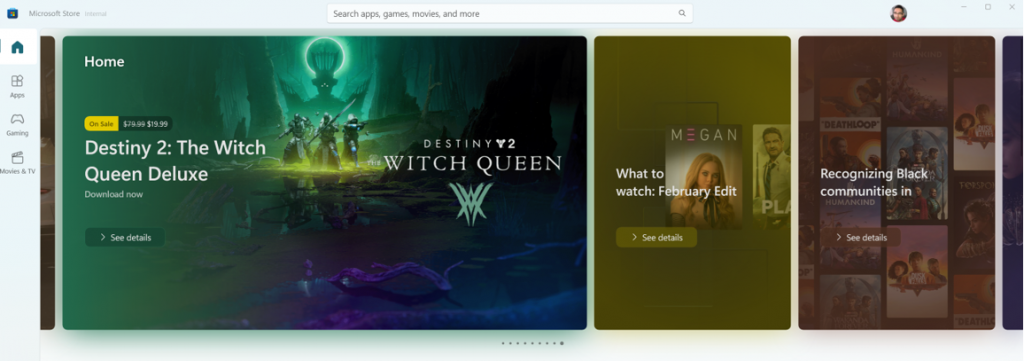
Product cards for apps have also been refreshed, with new background colors inspired by the color palette of each app icon. “The new look highlights the content in a visually stunning way, and accurately reflects the branding of each app,” the Windows Insider team emphasized.
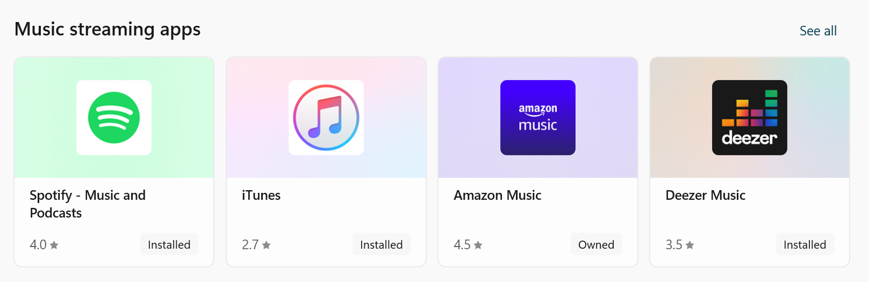
Lastly, Microsoft has simplified the layout of the search results page, and the settings section of the Microsoft Store has also been updated with new animations and other Fluent Design changes.
This Microsoft Store update follows the release of the Windows 11 Insider build 25300 for Dev Channel Insiders earlier this week. This new build brought live captions in more languages and different experiments to improve the discoverability of snap layouts.
If you’re on the Beta channel, Microsoft also released two new builds yesterday that include the new third-party widgets for Facebook Messenger, Spotify, Phone Link, and Xbox Game Pass. The Release Preview channel also received a new build yesterday with various bug fixes and an advanced auto-learning feature for facial recognition