Windows Photos, Snipping Tool, and Phone Link Add New Features for Insiders
- Laurent Giret
- Sep 14, 2023
-
7

Windows Insiders can start testing new features in the Windows Photos, Snipping Tool, and Phone Link apps. App updates have started rolling out on the Canary and Dev channels, and it’s the Photos app that’s getting the biggest updates.
The Photos app now lets users add a background blur effect to photos that can be adjusted with a Blur Intensity slider and the Brush tool. This should be a nice addition if your smartphone doesn’t already let you do that on the fly.
Windows Intelligence In Your Inbox
Sign up for our new free newsletter to get three time-saving tips each Friday — and get free copies of Paul Thurrott's Windows 11 and Windows 10 Field Guides (normally $9.99) as a special welcome gift!
"*" indicates required fields
The search bar in the Photos app also lets Insiders find photos backed up on OneDrive by using the content of the photo (car, beach, etc.) This content search capability is something that the OneDrive web app already supports and it’s quite useful. Insiders can also search for photos based on their location information, and that works for local photos as well as those stored on OneDrive or iCloud.
The Photos app is also now capable of playing the video portion of Motion Photos captured on Android devices from Samsung and Google. It will be interesting to see if support for Live Photos shot on iPhones is coming next.
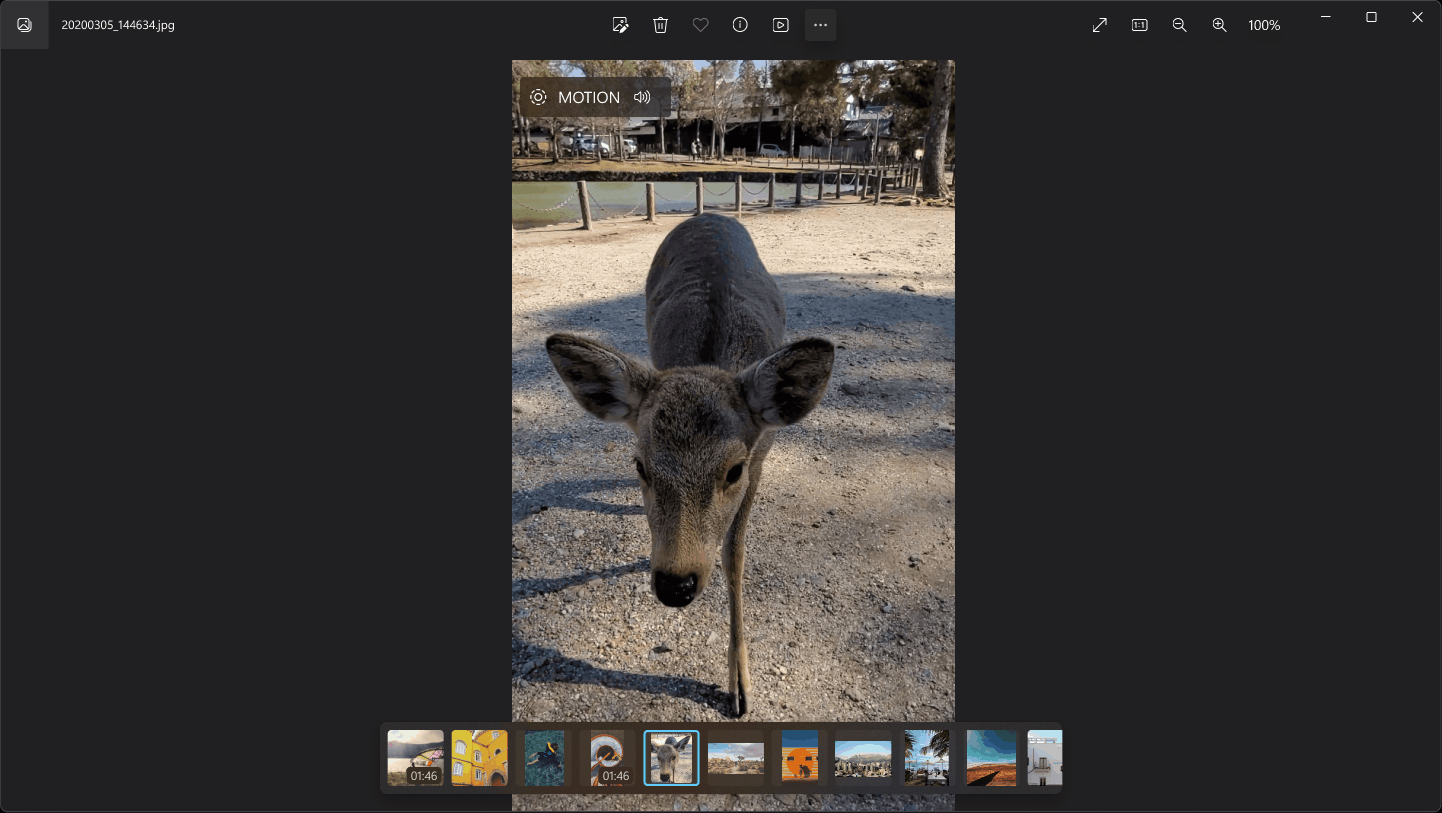
That’s it for the updates for the Photos app. The new update for Snipping Tool introduces Text Actions, which lets users select text from any image to copy it or redact it to hide any sensitive information. Again, this should be a very useful addition.
Lastly, Microsoft is adding new feature in the Phone Link app that will show a notification when a new photo has been captured on an Android phone. Clicking the notification will open the photo in Snipping Tool for quick markup. This new Phone Link feature will roll out gradually to Insiders on the Canary and Dev Channels, the Windows Insider team said today.