Windows 11 Fall Update is Out With Copilot, New File Explorer, and More
- Laurent Giret
- Sep 26, 2023
-
27

The big Windows 11 update that Microsoft announced during its special event last week is now available to download as an optional update. Microsoft says that this Windows 11 Fall update includes over 150 new features including Copilot in Windows, a modernized File Explorer, and new AI-powered capabilities in apps like Paint, Snipping Tool, and Photos.
In a separate post by John Cable, Vice President, Program Management, Windows Servicing and Delivery, Microsoft said that it anticipates “broad availability for most new features by the November 2023 security update release for all devices.”
Windows Intelligence In Your Inbox
Sign up for our new free newsletter to get three time-saving tips each Friday — and get free copies of Paul Thurrott's Windows 11 and Windows 10 Field Guides (normally $9.99) as a special welcome gift!
"*" indicates required fields
The company also still plans to release Windows 11 version 23H2, which the company now refers to as the “Windows 11 2023 Update,” in the fourth quarter of 2023. As we already know, this update will be released via a small enablement package for PCs already running Windows 11 version 22H2. This new version of the OS will essentially reboot the support cycle, with Home and Pro editions receiving 24 months of support and Enterprise and Education editions receiving 36 months.
“Windows 11 devices will get new functionality at different times, as we will be gradually rolling out some of these new features over the coming weeks initially via controlled feature rollout (CFR) to consumers,” Cable explained. “Consumers with eligible devices running Windows 11, version 22H2 who are interested in experiencing these new enhancements now, including Copilot in Windows, can choose to do so by going to Settings > Windows Update and turning on ”Get the latest updates as soon as they’re available” and then select “Check for updates.”
Again, there are a lot of new features included in today’s update, but here are the highlights:
Copilot in Windows: The new AI assistant provides access to Bing Chat (or Bing Chat Entreprise if your organization has the correct license). At this time, Copilot is only available in North America and parts of Asia and South America, and Microsoft plans to expand it to more markets over time.

Windows Backup app: This app will let users back up their files, apps, settings, and credentials so they can easily restore them on a new Windows 11 PC:
AI-powered recommendation in File Explorer and Start: Users signed in with an Azure AD account will see AI-powered recommendations in File Explorer and the Start menu.
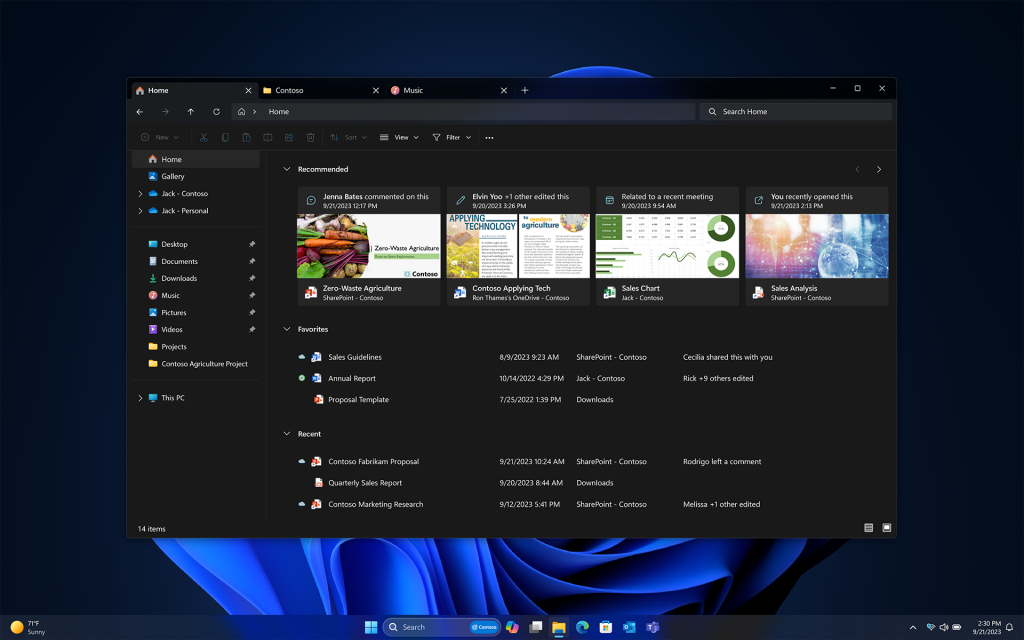
New volume mixer in Quick Settings: The new volume mixer will allow users to set audio levels on a per-app basis.
Voice Access expansion: The new accessibility feature in Windows 11 is now available in more places including the lock screen
New Natural Languages in Narrator: The accessibility feature now supports more natural voices in Spanish, Portuguese, French, German, Mandarin Chinese, Japanese, Korean, and English (U.K., India).
Passkeys support: With Passkeys, Windows 11 users can use Windows Hello to sign in on websites that support this new passwordless standard using their face, fingerprint, or a device PIN.
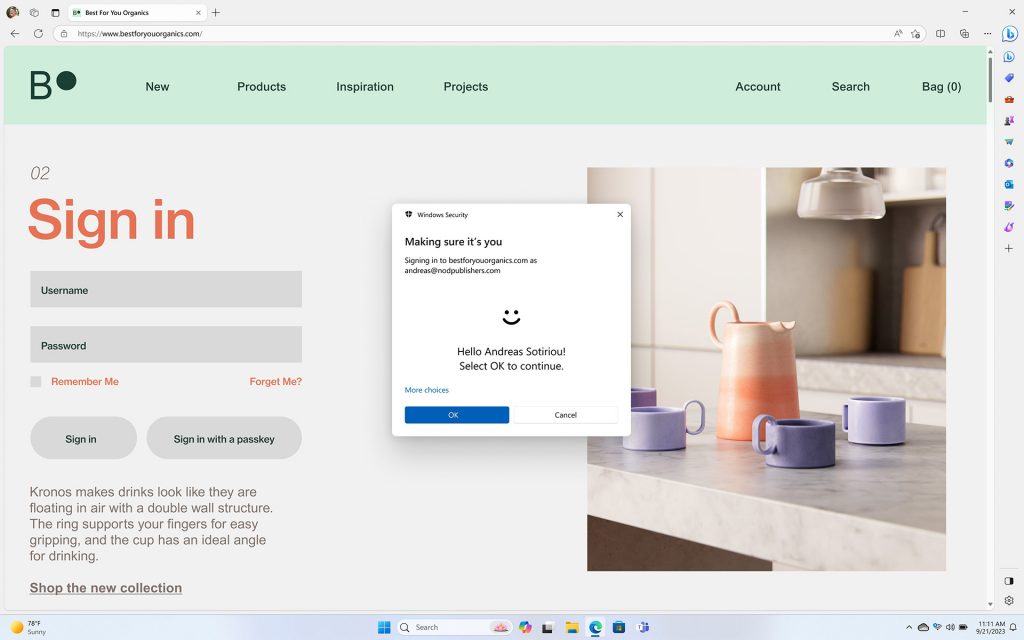
New Settings home tab: The new UI provides a unified interface for managing Microsoft account services, storage, and recommended settings.
Presence sensing settings: Users with devices with presence sensors can now use the Settings app to configure features such as Wake on Approach, Lock on Leave, and Adaptive Dimming
Auto Color Management: This feature will provide improved color accuracy and better gradients
Dynamic Lighting: Users with devices with RGB devices will now be able to manage them from the Settings app.
New Windows 365 features: Windows 365 Boot now lets employees log directly into their Windows 365 Cloud PC, and Windows 365 Switch makes Cloud PCs accessible from the Task View interface
Instant Games in the Microsoft Store: Microsoft has teamed up with select game publishers to let Windows 11 try casual games without having to install them first.
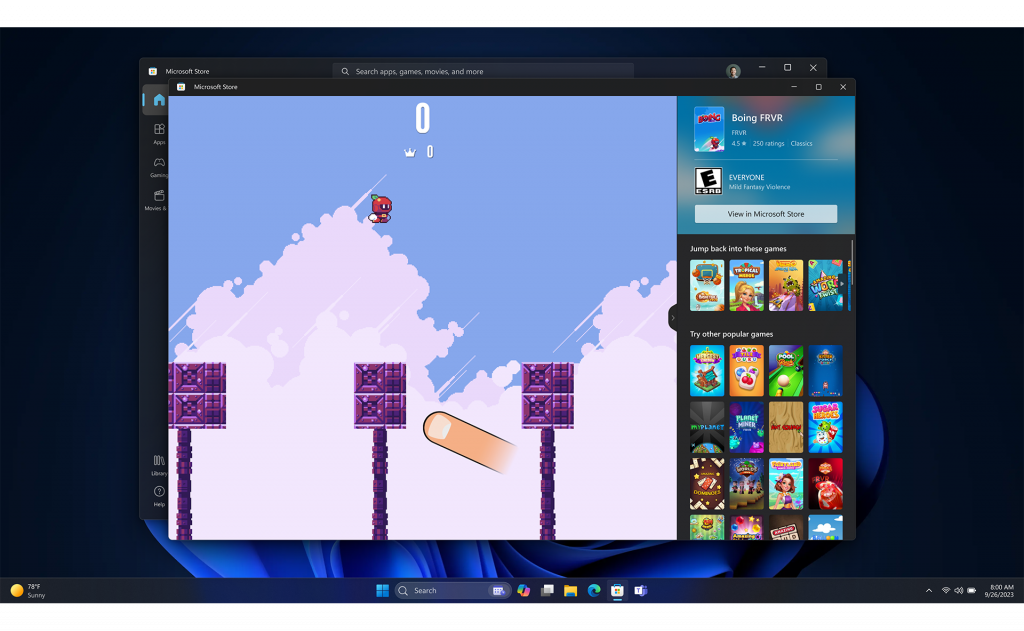
AI-enhanced tools in Paint: Paint is getting support for layers and a new intuitive background removal tool. Paint Cocreator will also let users create content based on a text prompt, but this feature is currently available in preview to Windows Insiders via a waitlist.
AI-enhanced tools in Snipping Tool: Snipping Tools is getting a screen recorder feature as well as text extraction and redaction capabilities.
Photos app updates: The Windows 11 Photos app is getting background blur and enhanced search capabilities to help users find photos stored in OneDrive by searching by objects, locations, or dates.

New Outlook for Windows: The new web-based version of Outlook is now available to download from the Microsoft Store, and it’s also available by clicking the toggle in the Windows Mail and Calendar apps.
There are more features for IT pros in the Windows 11 Fall update such as the ability to enforce passwordless authentication with Windows Hello for Business. The company also said that most new Windows 11 features included in today’s optional update will be enabled by default in next month’s optional update for Windows 11 version 22H2, which will be released in the last week of October.