Windows Photos App is Getting a Generative Erase Feature
- Laurent Giret
- Feb 23, 2024
-
7

Microsoft has started testing a new Generative erase feature in its Photos app on Windows 11 and Windows 10. The feature started rolling out yesterday for Windows Insiders on all channels, including the Windows 10 Release Preview Channel.
“Our well-known Spot fix tool has received a boost with the help of AI and is now known as Generative erase in the app,” the Windows Insider team explained. “This feature allows you to fix and remove distractions from your photos, like background objects or miscellaneous visual clutter. Compared to Spot fix, Generative erase creates a more seamless and realistic result after objects are erased from the photo, even when erasing large areas.”
Windows Intelligence In Your Inbox
Sign up for our new free newsletter to get three time-saving tips each Friday — and get free copies of Paul Thurrott's Windows 11 and Windows 10 Field Guides (normally $9.99) as a special welcome gift!
"*" indicates required fields
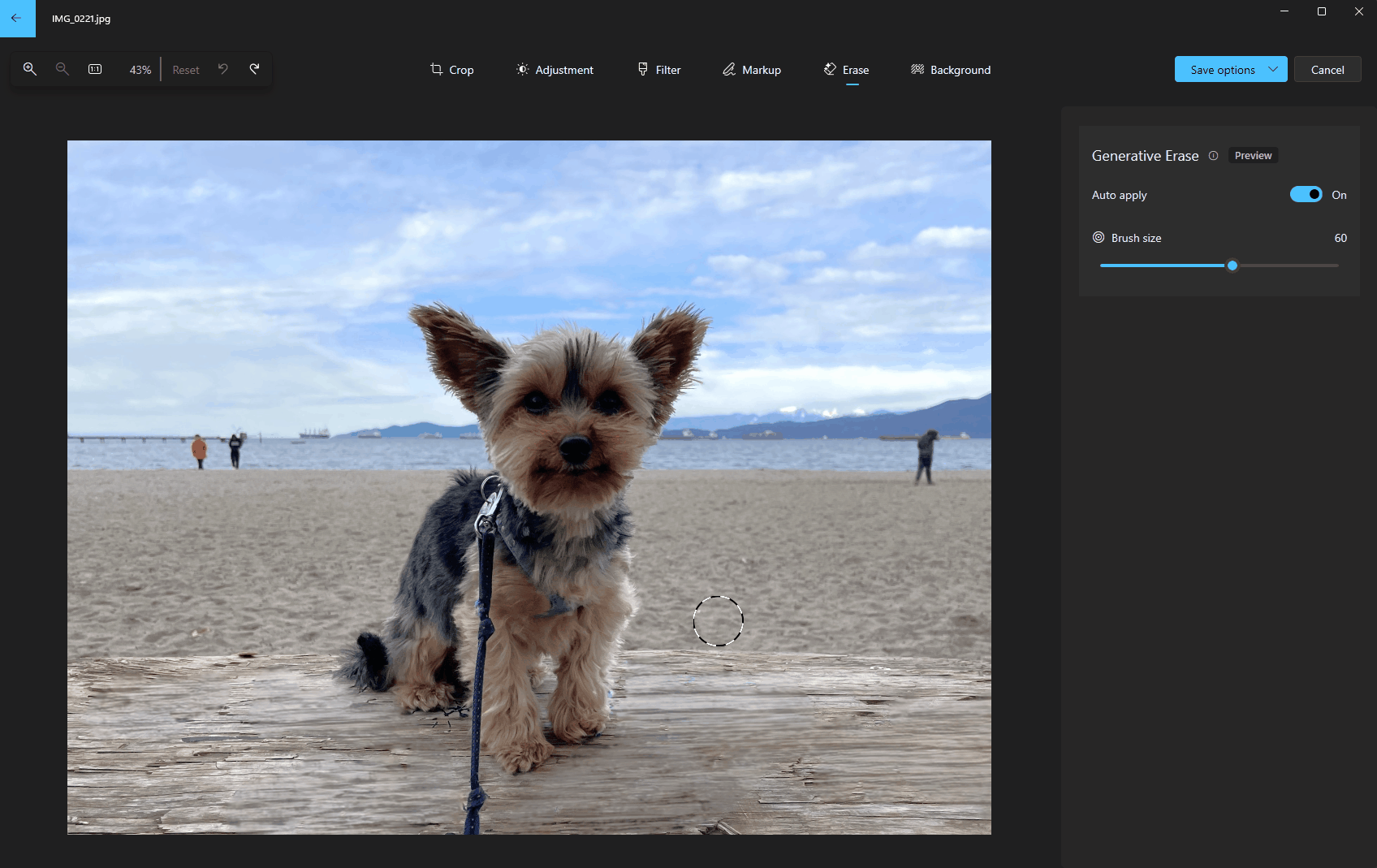
Generative erase is pretty much Microsoft’s version of Google’s Magic Editor for Pixel phones, which can remove objects, shadows, and other distracting elements in pictures. Samsung’s latest Galaxy S24 series also come with various generative photo editing features to delete, move, or resize objects on pictures.
The new Generative erase feature in the Windows Photos app can be accessed by going to ‘Edit Image’ and selecting the ‘Erase’ option. Windows Insiders can then select the areas they want to remove from a picture and adjust the brush size to capture things more precisely.
If you’re testing Windows Insider builds on a ARM-based machine, Generative erase and all existing AI edit features such as Blur background, and Remove and replace background are now available on Windows on ARM. These same AI features are also rolling out to Windows 10 Insiders on the Release Preview channel.