New Windows 10 Preview Build Provides Peek at the Future of Cortana
- Paul Thurrott
- Jul 27, 2019
-
11
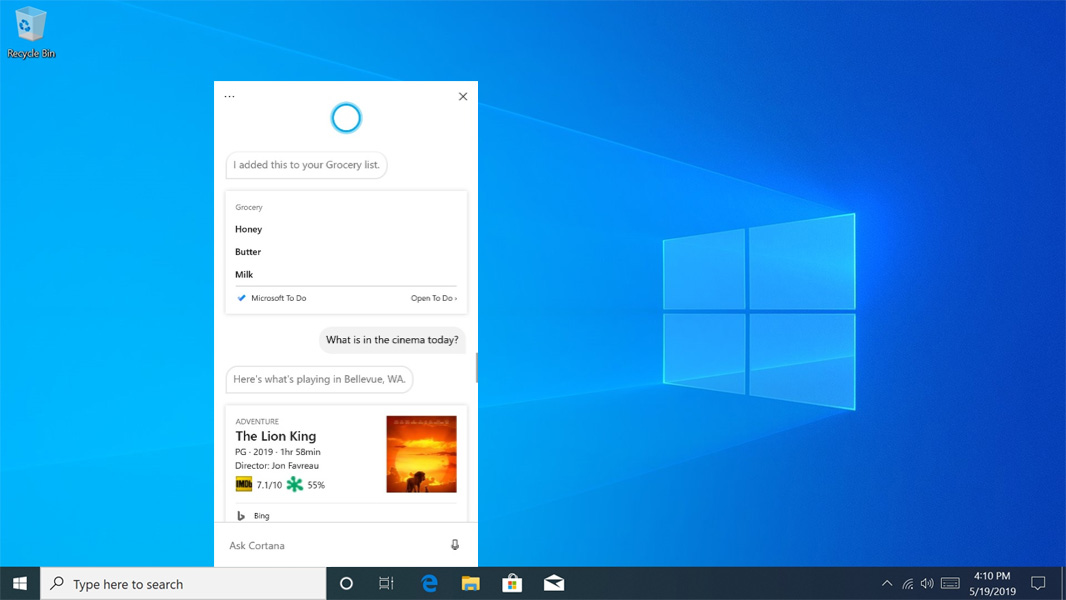
Friday night, Microsoft released Windows 10 Insider Preview build 18945 to Fast ring testers with a new chat-based Cortana experience. As expected, Cortana is now delivered via a Store app.
“We are beginning to roll out a new Cortana experience for Windows 10 as a Beta to Windows Insiders in the U.S.,” Microsoft explains. “This new experience features a brand-new chat-based UI that gives you the ability to type or speak natural language queries.”
Windows Intelligence In Your Inbox
Sign up for our new free newsletter to get three time-saving tips each Friday — and get free copies of Paul Thurrott's Windows 11 and Windows 10 Field Guides (normally $9.99) as a special welcome gift!
"*" indicates required fields
The new Cortana experience is accessed via the Cortana taskbar button, just as the classic Cortana interface is today in Windows 10 version 1903. (In case it’s not obvious, build 18945 is a Windows 10 20H1 build.) But the user experience is different. And in addition to supporting most of the features that users expect from Cortana today—such as Bing answers, Assistant conversations, opening apps, managing lists, and setting reminders, alarms, and timers—it also provides some new functionality.
This includes a new, less intrusive “Hey, Cortana” display, new speech and language models, and support for the “light and dark themes”—not what they’re called in the OS, but whatever—in Windows 10. Microsoft says that this new experience, which is currently in beta, doesn’t include all of the functionality of its predecessor yet, but that it will over time.
Those outside the U.S. are probably sadly shaking their heads at Microsoft’s never-ending efforts to marginalize Cortana by not making this functionality available in their locales. But many Insiders in the U.S. do not have access to the new Cortana experience yet either. “Please be patient as we’re slowing rolling it out,” the firm explains, as if it were somehow difficult to just deliver this software to everyone. The good news? “Additional markets and languages will become available at a later date.” Sounds familiar.
In addition to the new Cortana experience, Windows 10 Insider Preview build 18945 also provides some improvements to the Windows Subsystem for Linux (WSL)—you can now connect to your WSL 2 Linux networking applications using localhost—and has expanded Narrator to work in Outlook and Windows Mail.
Perhaps even more amazingly, the build also (sort of) includes an update to File Explorer, a classic desktop application with roots that go back as far as File Explorer in Windows 95. This one isn’t available yet—again, delivering software instantly over the Internet is apparently difficult—but Fast ring Insiders will soon get an updated search experience in File Explorer too.
Looks like 20H1 development is finally heating up. If you combine these major changes with the reworked Start menu that was inadvertently leaked this past week, you have the makings of some important foundational changes to this coming Windows 10 version.
Conversation 11 comments
-
skane2600
<blockquote><em><a href="#445588">In reply to NazmusLabs:</a></em></blockquote><p>In general it could matter because while you can use UWP APIs in Win32, the converse is not true. </p>
-
pargon
Premium Member<p>When Microsoft competes with Google by letting users play with betas they get destroyed by the media. Lose/lose situation for msft. Maybe they need to put a "beta" in all the logos for the services. Gmail had a beta tag for what? 15 years? I don't know why msft won't just let people work with Cortana in different regions and have a feedback button. "Results were/weren't useful" and use their machine learning to quickly bring the service up to speed for the locale. A large portion of cortanas issue is likely linked to bing maps being not nearly as complete as Google maps. They need to have a bing local guides program like Google and let all regions be apart of it.</p>
-
dontbeevil
<p>but but Cortana, UWP and the store are dead…at least some journalist says so</p><p><br></p><p>p.s.</p><p>this time I'll take a screenshot, just in case some one will decide to delete the comment or ban the user without even tell why</p>