Microsoft Updates Calculator in New Windows 10 Fast Ring Build
- Paul Thurrott
- Jan 17, 2020
-
28
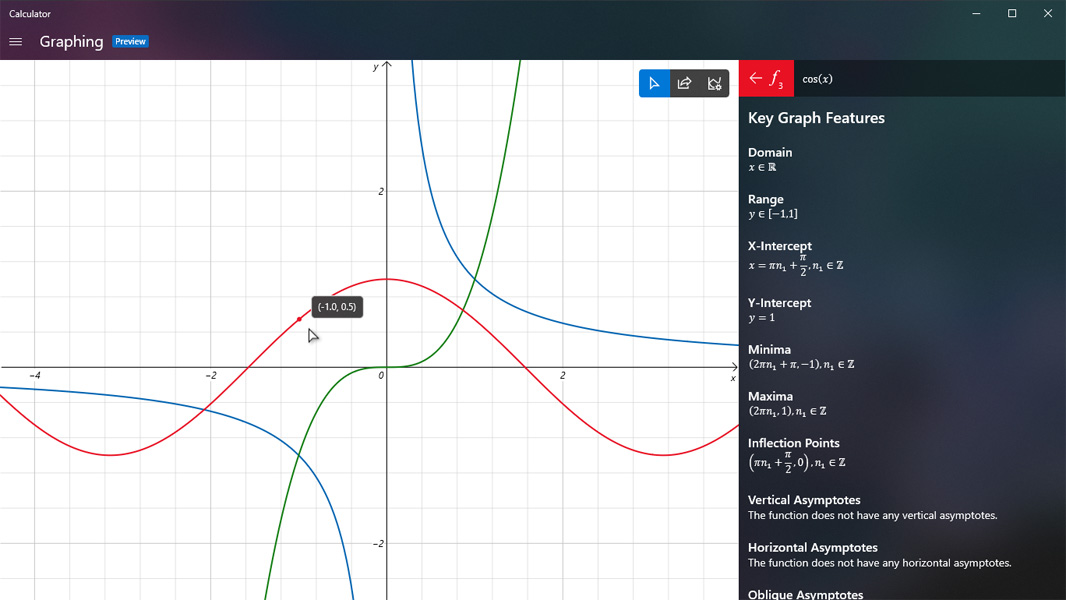
Microsoft has released Windows 10 Insider Preview build 19546 to Insiders in the Fast ring, and it has one new feature. Which may or may not be in the next version of Windows 10, because that’s the system we’re working with now.
Actually, it’s even stranger than that if you really think about it. This particular change is just one new feature in one Store app that happens to ship with Windows 10. So it could technically be added to any supported version of Windows 10 at any time. Meaning, it doesn’t have to be—should not be—restricted to Windows 10 version 20H2 or later.
Windows Intelligence In Your Inbox
Sign up for our new free newsletter to get three time-saving tips each Friday — and get free copies of Paul Thurrott's Windows 11 and Windows 10 Field Guides (normally $9.99) as a special welcome gift!
"*" indicates required fields
But that’s the system, right? We’re testing features now in the Fast ring. Including, apparently, new features inside of existing apps.
In this case, Calculator. (Or, as the Insider post refers to it, “Windows Calculator.” A name that appears nowhere in Windows 10 that I can see. Not in the Start menu, not in the app’s title bar, not in the app’s About box. And not in Task Manager when the app is running. I don’t why this stuff bugs me so much, but the lack of precision in these posts continues to amaze.)
And the new feature? It’s a new graphing mode that Microsoft says is one of its top feature requests in Feedback Hub. Which is interesting, given all the important things that still need to be fixed in Windows 10.
Still, it’s obviously useful for certain people, like students. Or, even “empowering,” as Microsoft claims, because everything has to be empowering these days. It will let you—sorry, empower you to—plot one or more equations on the graph, add equations with variables, and analyze the graph. It looks pretty cool. Doesn’t seem to warrant an entire build. But cool, sure.