Stardock SoundPackager 10 Modernizes Sound Schemes in Windows 10 (Updated)
- Paul Thurrott
- Feb 26, 2020
-
88
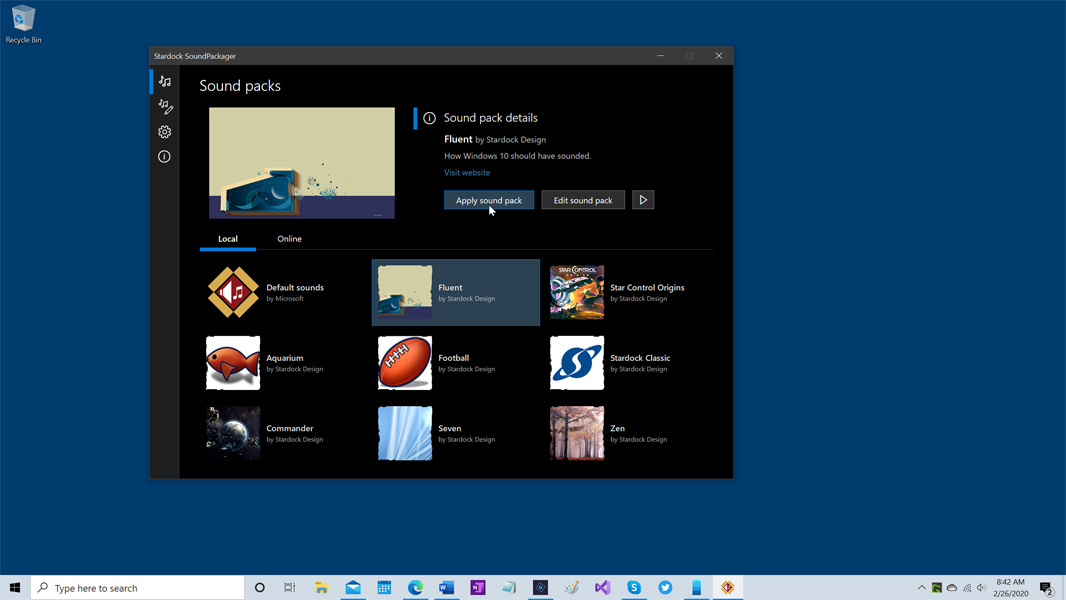
UPDATE: I just emailed the winners of Stardock’s SoundPackager 10 giveaway! Please check your inbox, and thanks to Brad Wardell and Stardock for this opportunity. —Paul
Continuing its theme of filling in the blanks in Windows, Stardock this week released a new sound scheme manager called SoundPackager 10. It helps users change the default sounds in Windows using themed sound schemes that it calls sound packages.
Windows Intelligence In Your Inbox
Sign up for our new free newsletter to get three time-saving tips each Friday — and get free copies of Paul Thurrott's Windows 11 and Windows 10 Field Guides (normally $9.99) as a special welcome gift!
"*" indicates required fields
“SoundPackager 10 adds cloud access to thousands of different sounds, along with a number of all-new sound packages designed to give Windows users additional choices in how their PC sounds,” Stardock writes in the product announcement. “Users can also create their own sound packages to share with others via an in-app editor.”
That Windows doesn’t include such a tool is of, course, classic Microsoft: The operating system has long supported configurable sound schemes, which today are buried in a classic Control Panel interface that’s hard to find and hasn’t been seriously updated since the days of Plus! packs. Worse, Windows 10 doesn’t even come with any sound schemes: All you get is the standard set of sounds.

Stardock SoundPackager 10 fixes that. It provides a modern interface to the sound schemes functionality that Microsoft ignores. And it provides access to a cloud-hosted library of sound schemes that users can browse and download.
You can learn more from the SoundPackager website. But SoundPackager costs just $4.99, and there is a 30-day trial if you’re not sure you need it. (Plus, Stardock makes the app available as part of its Object Desktop family of utilities as well.)
And if you are interested in this app, let me know in the comments: Stardock has given us several product keys to give away, so I’ll leave the comments open for 24 hours and select some winners randomly. Thanks!
Tagged with
Conversation 88 comments
-
CDJay
Log in to Reply<p>Intriguing! </p>
-
JimP
Log in to Reply<p>Do people actually care about what sounds Windows makes?</p>
-
t-b.c
Log in to Reply<blockquote><em><a href="#523172">In reply to JimP:</a></em></blockquote><p>Yes, absolutely, some do. I remember putting together a Kim Possible theme for my niece back in the day. When I was president of a local car club I put together a Windows theme, complete with sound effects, for our people. It had desktop wallpaper of member's cars and sounds like a motor rev for windows maximization, squealing breaks for minimize, etc. If you are really into something, it can be fun to customize your PC experience to match. This Stardock package sounds like fun.</p>
-
Greg Green
Log in to Reply<blockquote><em><a href="#523213">In reply to t-b.c:</a></em></blockquote><p>Very clever. I love the cars idea.</p>
-
idaband
Log in to Reply<p>Ya, I actually have my speakers unplugged for the most part and only put on headphones nowadays, but I'd still be interested in trying it out. I really need to look to their other solutions too for their other Stardock (docking) features.</p>
-
dkkazak
Premium MemberLog in to Reply<p>I do miss the days of having different sound schemes added via the Plus pack. Be nice to try out.</p>
-
rlkmartin
Log in to Reply<p>Paul,</p><p>I would be interested. I have used Stardock's spools for years. </p><p><br></p><p>Thanks,</p><p>Rick Martin</p>
-
bart
Premium MemberLog in to Reply<p>MS should just rip out the old sound manager to support devs like Stardock</p>
-
compunut
Premium MemberLog in to Reply<blockquote><em><a href="#523177">In reply to Bart:</a></em></blockquote><p><br></p><p>I really wonder why Microsoft hasn't just purchased Stardock. This company seems to be able to fix all sorts of things that Microsoft keeps trying to fix and fails. It would make sense to me for them to buy and integrate these tools… hopefully they wouldn't mess them up in the process.</p>
-
jimchamplin
Premium MemberLog in to Reply<blockquote><em><a href="#523305">In reply to compunut:</a></em></blockquote><p>NO!! </p><p><br></p><p>We all know how those acquisitions go. They’re bought, and some press release about being excited about seeing “Stardock technology and innovation” in Windows gets put out. Six months later, not a peep, until finally everyone who made Stardock great will have moved on to do other things, none as great as what they did before. </p>
-
johnlavey
Premium MemberLog in to Reply<p>This Sound Packager sounds like THE fix for the February Blues. I gave up years ago trying to add sounds to enhance Windows. At $4.99 how can I refuse?</p><p><br></p><p>Thanks, Paul.</p><p><br></p><p>John</p>
-
jfayre
Premium MemberLog in to Reply<p> I'm totally blind, so sound schemes are something I find particularly useful! I would love to try out this app.</p><p><br></p>
-
xboxonejimcramer
Log in to Reply<p>Why are new Windows 10 icons lipstick on a pig but a sound package tool is seen as filling in the blanks?</p>
-
Paul Thurrott
Premium MemberLog in to Reply<blockquote><em><a href="#523190">In reply to XboxOneJimCramer:</a></em></blockquote><p>New icons could fill in the blanks if each came in multiple versions that supported different color schemes instead of being all blue (or all orange in some cases). This adds choice. The new icons add blue. </p>
-
Greg Green
Log in to Reply<blockquote><em><a href="#523194">In reply to paul-thurrott:</a></em></blockquote><p>LOL! </p><p>Hey boss, what’s new?</p><p>Blue…</p><p>Uh, ok.</p>
-
ourmaninny
Log in to Reply<p>Sounds great! I'd take one.</p>
-
fourbadcats
Premium MemberLog in to Reply<p>Good stuff! Would love to try it.</p>
-
chrishilton1
Premium MemberLog in to Reply<p>I'd be interested in trying this Paul, thanks!</p>
-
thomas_powell
Premium MemberLog in to Reply<p>I used the Stardock suite of products years ago. This is a feature that could get me to go there again.</p>
-
cr08
Log in to Reply<p>My personal opinion is this is a little bit too late and probably many don't care all that much about what sounds Windows makes. I imagine those who would use it are those who use Stardock's other products to go back to 'the good 'ol days' of prior Windows versions.</p><p><br></p><p>Similarly this feels like how most smartphone users have gravitated when it comes to ringtone usage, as a timely recent XKCD reference. I don't think I've ever heard anyone use anything other than vibrate only on their phones recently.</p>
-
blackman
Premium MemberLog in to Reply<p>I would also be very interested in trying this, and a product key would be greatly appreciated.</p>
-
Sunrider00
Log in to Reply<p>I'd be interested. I used Stardock back in the OS/2 days. Need to look at it again.</p>
-
joeydollar
Log in to Reply<p>I was recently thinking about how the cool sounds that Windows used to have back in the day are now gone. It was actually kind of fun. </p><p>Using stardock is a blast from the past too.</p><p>This would be a great little addition for something that I used to enjoy in the old operating system.</p><p>I would love to try out this new tool.</p><p><br></p>
-
safesax2002
Log in to Reply<p>Definitely interested in this. Built-in sounds are SO boring and changing the theme is such a time-suck.</p>
-
Bibbit
Log in to Reply<p>I've been using Stardock products since 1994, I think. They are really talented. I have a couple of their products today, but not Object Desktop, so getting a key for this would be great.</p>
-
javial
Premium MemberLog in to Reply<p>More buried than the classic Control Panel interface, that i prefer, is the ugly mobile UWP Settings in Windows 10 with no icons, no colors, no 3D, big fonts, etc.</p>
-
geekwithkids
Premium MemberLog in to Reply<p>Could be fun to try and customizing my systems sounds, haven't done that to my pc in forever. </p>
-
kevvan
Log in to Reply<p>This company has consistently been a value add to different UI elements over the years. It is cool to see that they are keeping up the momentum.</p>
-
yaddamaster
Log in to Reply<p>I wish I still had time to care about stuff like this. The old days of endlessly configuring .ini files in Windows 3.1+ to get the look "just right".</p>
-
laurinkeithdavis
Log in to Reply<p>Pick me! Pick me! I want travel back to 1998!</p>
-
Scott Henry
Log in to Reply<p><span style="color: rgb(0, 0, 0); background-color: rgb(245, 245, 245);">I'd be interested in trying this. Thanks Paul!</span></p>
-
darkgrayknight
Premium MemberLog in to Reply<p>Nice, a product key would be cool.</p>
-
natedogg52
Log in to Reply<p>Love most things Stardock. </p>
-
energy
Premium MemberLog in to Reply<p>I would like to win one of these keys. This could be interesting to play with. It is a shame that Microsoft hasn't done more to update and address really old tools, settings, dialog windows, etc. in Windows.</p>
-
prgrantmac
Log in to Reply<p>I am interested for sure!</p>
-
element5
Log in to Reply<p>Curious to see the Stardock offerings.</p>
-
BobK
Log in to Reply<p>I would like to try this out. </p>
-
Omen_20
Log in to Reply<p>Looks pretty cool, but you can actually get to that modal by right clicking sound in the system tray and then selecting Sounds.</p><p><br></p><p>Personally I'm happy Microsoft is doing stuff like icons, and maybe they will eventually do something with sounds in a fall feature update. I just wish my work laptop would get 1903 so I could use the light theme.</p>
-
cwfinn
Premium MemberLog in to Reply<p>Does Microsoft truly believe that Windows is dead? Throw us a bone Mr. CEO! Glad Stardock is still on board the Good Ship Windows and I'd love a product key! :-)</p>
-
jdmartin74
Log in to Reply<p>Would love to try it out! </p>
-
dejrfan
Log in to Reply<p>Man, I remember Stardock from the OS/2 days! Haven't thought of them in ages. I had Object Desktop on OS/2 Warp! I'm definitely interested.</p>
-
Greg Green
Log in to Reply<blockquote><em><a href="#523265">In reply to dejrfan:</a></em></blockquote><p>My biggest memory from OS/2 are the 20 floppy disks to install it. Sheesh!</p>
-
trenner
Log in to Reply<p>This is Awesome! Pick me please!!</p>
-
Jester
Log in to Reply<p>I would like to try this out, thanks.</p>
-
dspereira
Premium MemberLog in to Reply<p>There is nothing better than the power of customizations.</p>
-
three-of-nine
Log in to Reply<p>Thanks for bringing attention to this package. I've always made my sound changes within the settings options and manual downloads, but my sounds library is getting old. Some are from Win 95 days………</p><p>I'd like to use this Stardock SoundPackager to update. Thank you Paul!! Keep up your great work!!! </p>
-
moklonus
Log in to Reply<p>Sounds are fun, pick me please. Thanks</p>
-
ddy2ski
Log in to Reply<p>I use some of Stardock's other products and they work well at adding value to gaps in Windows standard product.</p>
-
sportflier
Log in to Reply<p>Neato! Hope I can check it out.</p>
-
diamond575
Premium MemberLog in to Reply<p>I would like a chance at one of the license keys if I may. New sound packs would be nice after so many years of the same. Don’t think I will be manually setting up a sound scheme anytime soon. </p>
-
jimem1
Premium MemberLog in to Reply<p>Would definitely like to try this out. </p>
-
josephgerth
Log in to Reply<p>I would greatly appreciate winning the key for this app! Thanks!</p>
-
gr8escape
Log in to Reply<p>I would definitely like to have a key although it isn't expensive either</p>
-
bob25
Log in to Reply<p>I've experimented with creating my own Windows sounds in the past. I'd love to try this app out.</p>
-
jerchapman
Log in to Reply<p>I would like a better interface for choosing sound inputs and outputs.</p>
-
Belimexmar
Premium MemberLog in to Reply<p>This sounds like something that I would use</p>
-
glenn8878
Log in to Reply<p>The fun days when we used to put sound packages on a PC. That was a long time ago. Blast from the Past.</p><p><br></p><p>We need a Star Trek sound package.</p>
-
lowellp
Log in to Reply<p>That's cool. I wonder if it has a sound pack called "Computer Sounds From The Movies". Lots of "computer" sounds in shows and movies are pretty cool but have never found something similar for actual computers. Then after sound themes kind of faded away in Windows I just let it go. Time to check out this app.</p>
-
marcerickson
Log in to Reply<p>I'm going to try out the demo and would like to win one of the licence keys. It sounds fun and might even be useful.</p>
-
DragonMage
Premium MemberLog in to Reply<p>I would be Interested in this also</p>
-
lfletche
Premium MemberLog in to Reply<p>Would love to give this a try! </p>
-
red77star
Log in to Reply<p>Cool. This is something Microsoft removed from Windows for no good reason instead of removing .NET bloatware, Linux subsystem and other non sense. Windows 2000 Pro used to fit into 300Mb media and ever since Microsoft has been adding non sense to it.</p>
-
WesCherry
Premium MemberLog in to Reply<p>Cool! Looks like a good addition to the Object Desktop family.</p>
-
rpesant
Log in to Reply<p>I have used their Start8 app that made Windows 8 works great on desktop. I would definitively use the SoundPackager. Thanks!</p>
-
snow1234
Log in to Reply<p>Paul – Love the site! Would love to win one of the Stardock product keys! Thanks!</p>
-
jbinct
Log in to Reply<p>Stardock does do a great job of filling in those blanks as you say. Cool!</p>
-
cjmarotta
Premium MemberLog in to Reply<p>Really enjoy Stardock applications. I'm sure this will be as high quality as the rest of their line. Would like to get a copy of this one. </p>
-
mulderjoe
Premium MemberLog in to Reply<p>Yeah, i would definitely check this out. Five bucks is five bucks. </p>
-
jimchamplin
Premium MemberLog in to Reply<p>Sound was absolutely a thing with computers once. I still love the “Platinum Sounds” scheme in Mac OS 8.5-9.2.2. But of course, fun sounds weren’t a “fashionable, premium brand” thing so Jobs made sure there weren’t any in OS X. 20 years later, all computers are silent and stodgy. </p><p><br></p><p>Good to see the folks at Stardock are still at it!</p>
-
actionthomas
Premium MemberLog in to Reply<p>It's quite amazing that these guys continue to surprise us after all these years :)</p>
-
cornholio
Premium MemberLog in to Reply<p>Interested…</p>
-
Kenice Noel
Log in to Reply<p>I'd love to give it a try. Currently using Group and this will make an awesome compliment. </p>
-
rtdsampler
Premium MemberLog in to Reply<p>Nice to know Stardock is still creating new packages. I would be interested.</p>
-
gadgetenvy
Log in to Reply<p>I miss the sound scheme I had in Windows 98 or XP of clips from the movie ‘Aliens’. When I shut the computer shut down it would play, “Game over, man. Game over!”</p>
-
flaviov
Log in to Reply<p>Oh the good old days. I haven't messed with the default theme in years (except for the wallpaper), but seems like a good time to change that. Downloading the trial right now!</p><p><br></p><p>Would like to get a key as well. Good luck everyone!</p>
-
waharris007
Log in to Reply<p>I love Stardock. Every year when my Object Desktop sub expires, I think about whether I should renew. Then I look at how clean my desktop is because of Fences and consider how much use I get out of Groupie, and clicking the renew button is a no-brainer. </p>
-
Philip
Premium MemberLog in to Reply<p>They have great products. Their Start Menu made it possible for me to put Win 8 on all my family's machines back in the day :-)</p>
-
davpmac
Premium MemberLog in to Reply<p>I might have to get Stardock's Office Desktop for my wife as she still moans about all the things she can't do in Windows10 (actually, she can but just not the way SHE wants to do them :-)) </p>
-
tgazzano
Premium MemberLog in to Reply<p>I would like to try this out.</p>
-
dwcube
Log in to Reply<p>Another gap that Stardock has found to plug… glad that they are still pushing this stuff forward… they often come up with great lil nuggets like this :)</p>
-
robinwilson16
Log in to Reply<p>Another good gap to have filled. Would appreciate being entered into the draw as have been listening to the same standard dings for years now!</p>
-
bob12603
Log in to Reply<p>I would like to be entered in the draw. Thank you!</p>
-
markchap
Premium MemberLog in to Reply<p>Please enter me in the draw.</p>
-
dustinsherrill
Log in to Reply<p>Considering the purchase but will wait and see if I win a code first. Thanks.</p>
-
paragon
Log in to Reply<p>Stardock is releasing some great software recently, keen to give this a go. Thanks for running a giveaway Paul!</p>
-
fbman
Log in to Reply<p>Sounds Nice, and I am sure this app will have a nice market.</p><p><br></p><p>ME.. I have no use for it, My speakers are off 90% of the time, I only turn them on if I need sound, listen to a youtube video, or MP3 or too game.. </p><p><br></p><p>In the old days, disabling the sounds would be one of the first things I did.. </p>
-
fourbdneye
Premium MemberLog in to Reply<p>I would like to be in the drawing please.</p>
-
roknrolldog
Log in to Reply<p>I want a Stardock product key</p>