Kensington VeriMark Desktop Fingerprint Key First Impressions
- Paul Thurrott
- Apr 01, 2021
-
25

Kensington recently announced its VeriMark Desktop Fingerprint Key, which lets you add Windows Hello fingerprint recognition to any Windows 10 PC. The company was nice enough to send along a review unit, which I’m testing now with my Intel NUC.
So far, it’s all good news: The VeriMark Desktop Fingerprint Key couldn’t be easier to set up and configure, and if you’re familiar with how this works from a laptop or other portable PC, then you already understand the process.
Windows Intelligence In Your Inbox
Sign up for our new free newsletter to get three time-saving tips each Friday — and get free copies of Paul Thurrott's Windows 11 and Windows 10 Field Guides (normally $9.99) as a special welcome gift!
"*" indicates required fields
There’s not much going on from a packaging perspective, either. The VeriMark Desktop Fingerprint Key arrives in a small white box, and aside from a bit of paperwork, the only thing inside there is the key itself, which is hard-wired to a USB-A cable.

To attach the Fingerprint Key to a PC, just plug it into an available USB-A port. On my NUC, unfortunately, I only have a front-facing USB-A port available, and that’s not exactly ideal. But I’ll experiment later with using some kind of USB dock or hub so I can hide the cable.

When you plug in the Key, Windows 10 displays only the familiar “Setting up a device” and “Device is ready” notification banners. There’s no installation program or whatever.
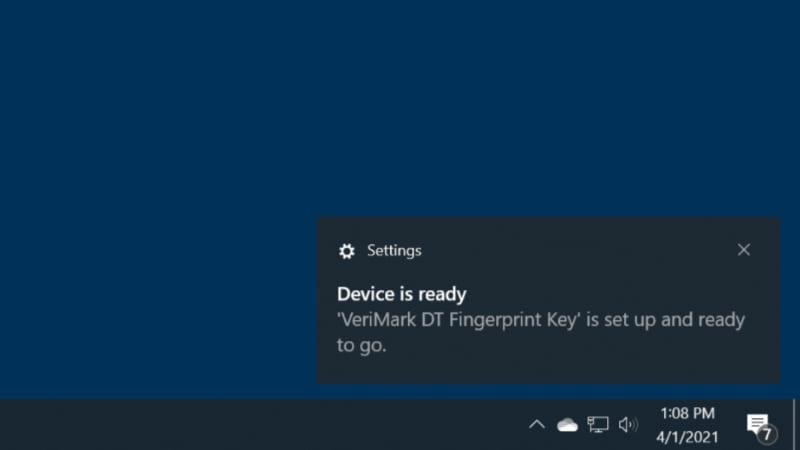
To configure the Key, you need to navigate to Settings (WINKEY + I) > Accounts > Sign-in options and then select “Windows Hello Fingerprint,” as you would on a portable PC with an integrated fingerprint reader.
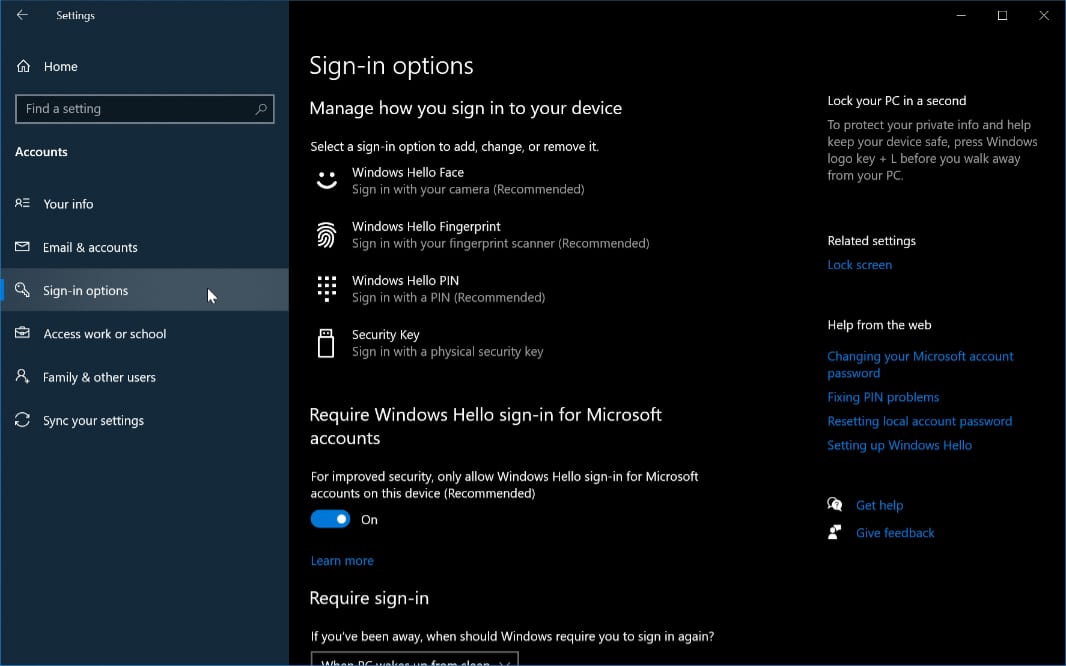
Then, you just step through the familiar Windows Hello setup wizard, which asks you to repeatedly lift and press a finger on the sensor and then try various angles for accuracy.

And that’s it: Unless you want to add another finger, you’re ready to go.
I’ve only just added the Kensington VeriMark Desktop Fingerprint Key to my NUC, but so far so good: I’ve tested it by manually locking the PC a few times and then unlocking it with my fingerprint. It seems to be fast and accurate.

I’ll report back if anything changes. But this looks like a great solution for those, like me, that like the convenience of Windows Hello but prefer the more intentional sign-on of a fingerprint reader instead of a webcam.