Quick Hands-On with Windows 10X Emulator Build 19578
- Paul Thurrott
- Mar 11, 2020
-
15
This week, Microsoft released a much-improved version of its Windows 10X emulator. Now, anyone can try it out—well, assuming you have Windows 10 Pro, as you need Hyper-V. But it’s still horribly slow and incredibly buggy, making it impossible to accurately assess the system’s ability to run legacy desktop apps.
That said, it is much improved. With the previous emulator image, I was unable to sign-in to my Microsoft account, but I did sign-in via an app and get my Microsoft account propagated throughout the OS and into the Edge web browser. That provides a slightly more customized experience, which is nice, but it also gives me a better idea of how this thing compares to what Microsoft is now calling Windows 10 desktop. For example, I can now access my recent documents right from the new Start.

Windows Intelligence In Your Inbox
Sign up for our new free newsletter to get three time-saving tips each Friday — and get free copies of Paul Thurrott's Windows 11 and Windows 10 Field Guides (normally $9.99) as a special welcome gift!
"*" indicates required fields
What I’d really like to do, of course, is use Windows 10X in a standard landscape single-screen configuration. But when I try to select that, the emulator balks. In lieu of that, here are a few quick observations.
A new UWP File Explorer app is provided instead of the old-school desktop version.

Desktop applications get the standard three window buttons—Minimize, Maximize/Restore, and Close—but I couldn’t get Notepad to run in a floating window.

UWP applications—and, curiously, the new Edge—have only two window buttons, Minimize and Close.
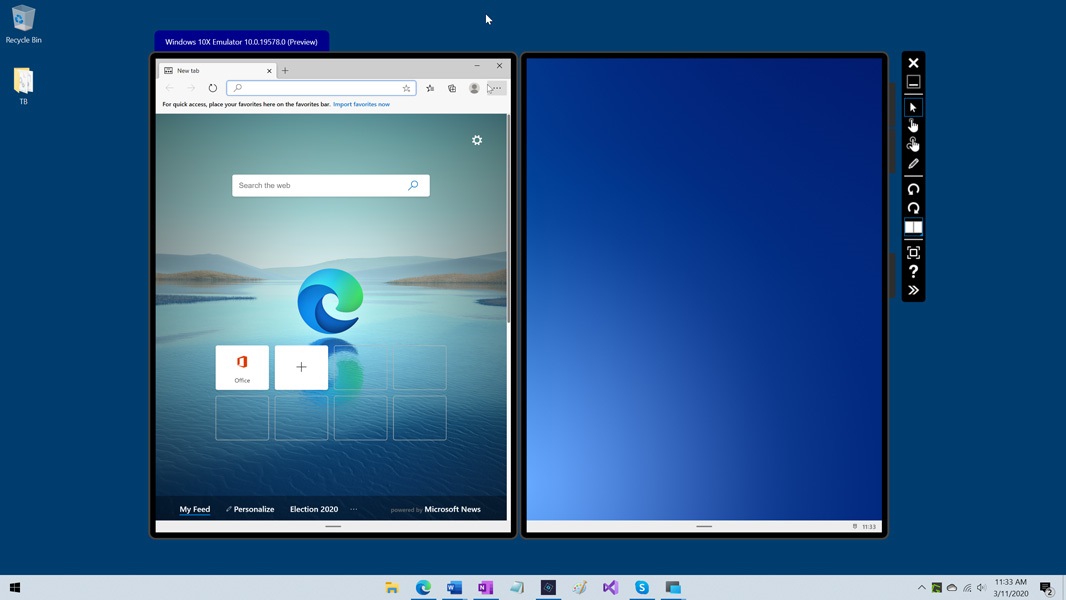
I could, however, get Notepad to span both screens. Which is silly, but makes sense.

More soon.
Conversation 15 comments
-
r2d22
<blockquote><em><a href="#530438">In reply to red77star:</a></em></blockquote><p>your source?</p>