Windows 11: A Few More Screenshots
- Paul Thurrott
- Jun 15, 2021
-
60

The more I dive into Windows 11, the more it’s obvious that this is literally just Windows 10 with a fresh coat of paint. At least for now.
And that’s fine: As you may recall, I wrote in Windows 11? (Premium) that such a change would be enough to justify the version increase and present a fresh face to the world. And I feel like we have more changes coming, as some key UIs that should be changing—Settings, Microsoft Store, and all the built-in apps like Mail and Calendar—are exactly as they are today in Windows 10.
Windows Intelligence In Your Inbox
Sign up for our new free newsletter to get three time-saving tips each Friday — and get free copies of Paul Thurrott's Windows 11 and Windows 10 Field Guides (normally $9.99) as a special welcome gift!
"*" indicates required fields
But anyone who was hoping that Microsoft’s UX upgrade would somehow extend to legacy UIs like Control Panel and the Microsoft Management Console (MMC), will need to adjust their expectations. I don’t see that ever happening, and there’s certainly no evidence of it here.
With all that in mind, here are some more screenshots of this new system.
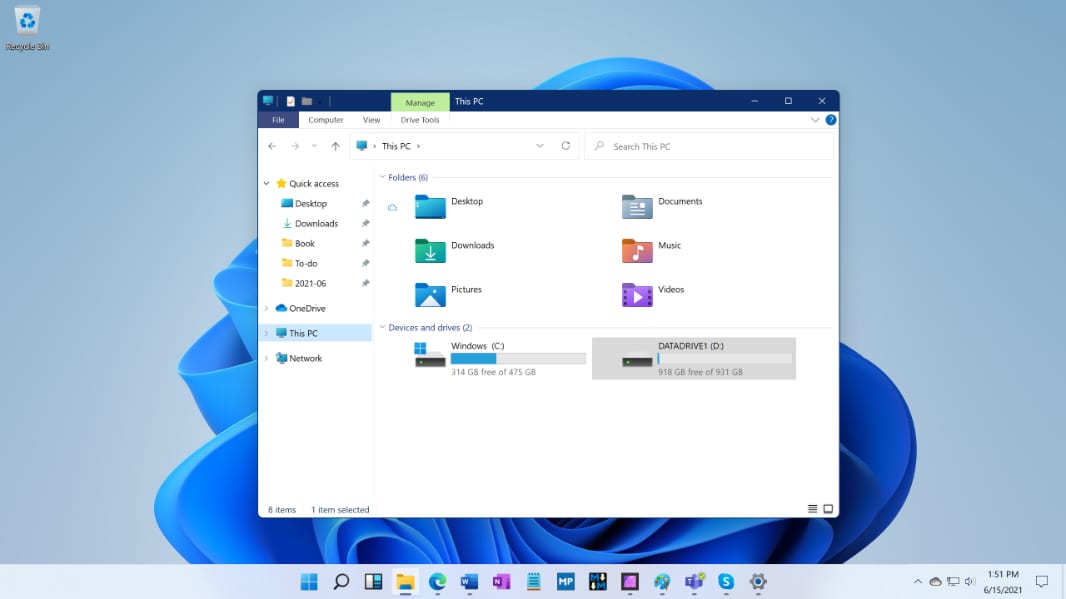






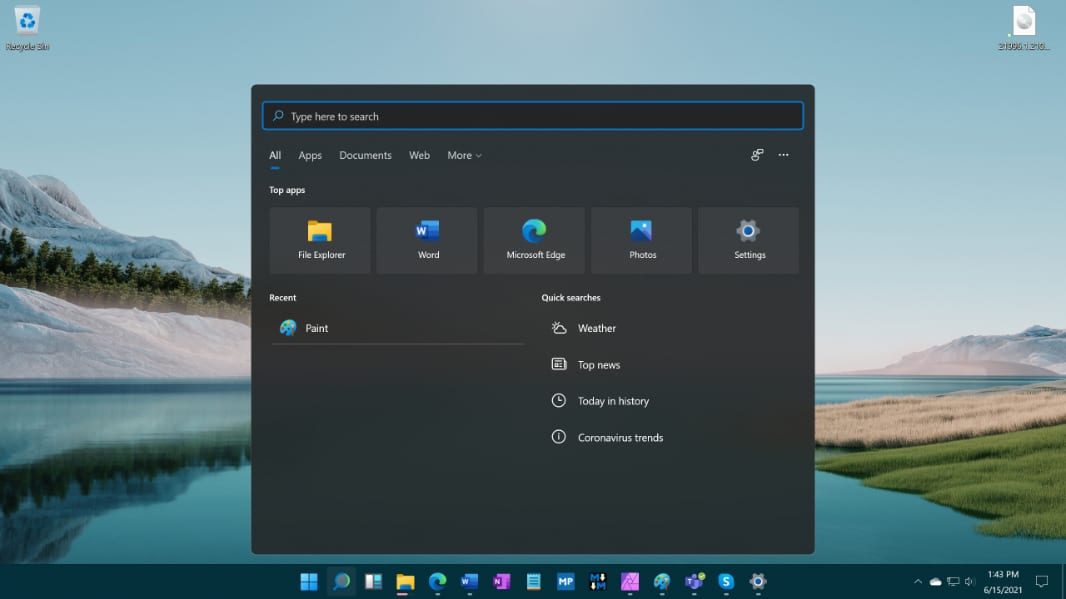
Conversation 60 comments
-
shark47
Log in to Reply<p>"<span style="color: rgb(0, 0, 0);">But anyone who was hoping that Microsoft’s UX upgrade would somehow extend to legacy UIs like Control Panel and the Microsoft Management Console (MMC), will need to adjust their expectations. I don’t see that ever happening, and there’s certainly no evidence of it here."</span></p><p><br></p><p><span style="color: rgb(0, 0, 0);">That’s annoying. They’ve been on this path for over a decade now and still haven’t achieved it. </span></p>
-
lvthunder
Premium MemberLog in to Reply<p>I don’t think they have been on this path for a decade. I think they decided to never update those parts again and when they finish building its replacement and it’s complete they will depreciate the old stuff and remove it from Windows.</p>
-
tekisasujohn
Log in to Reply<p>I don’t understand why they wouldn’t update the titlebar and at least try to mimic new widget styles with an updated msstyles theme.</p><p><br></p><p>I remember when the "designers" that put Gnome 3 together pushed out their desktop shell, even they had the good sense to release a gtk2 theme along with the gtk3 one so at least those applications would look *somewhat* similar side by side with the new stuff.</p><p><br></p><p>It seemed like they were finally fixing the titlebar portion of this with Sets way back when but they threw the baby out with the bathwater when it was cancelled.</p><p><br></p><p>My theory is that they purposefully allowed legacy desktop applications to bitrot (despite still being heavily and dominantly used today) with regard to UI in order to incentivize/con/trick developers into downgrading their full featured applications into feature-anemic apps because only the apps used the newer theming. That failed spectacularly for a decade straight, like everything Microsoft did 2012-2022 with Windows, so if this was the case I’m confused why they think it would work now.</p>
-
tekisasujohn
Log in to Reply<p>After looking at some more screenshots and videos of people using the leaked build, it does look like they’ve given some attention to the widget styles to try to better match WinUI2/3, so that’s much appreciated. If they could enforce Compact Mode from WinUI3 as the default for desktop with keyboard and mouse mode, I would be supremely happy. For the titlebar, I wouldn’t mind either plain white/black/acrylic/whatever, but I’d want it to stay consistent. No more surprise vertical menubars. I hope that’s going to be permanently labelled A Bad Idea(tm) going forward. The traditional File/Edit/View style menu bars house *multiple* vertical menubars in less space and they don’t require you to compromise your feature-rich application in an effort to emulate a mobile platform that doesn’t exist anymore.</p><p><br></p><p>And this is a leaked build, so I’ll definitely be staying tuned for further developments. The Settings app looks very much out of place in the old square design so I can’t wait to see how they’ve tackled that. I don’t want a return to Control Panel per se, but I do want a Settings app that doesn’t look like a mobile app (again, to mimic a mobile platform that doesn’t even exist anymore) and doesn’t take 6+ clicks to do what used to take 3+/- in Control Panel.</p><p><br></p><p>Gotta say they’ve done a great job at making Windows look beautiful again. Haven’t seen this in a decade. The people making the backgrounds, widget styles, animations, and icons all need raises.</p>
-
oadrian
Log in to Reply<p>I think the issue with Control Panel and MMC is that they’re built on the concept of pluggable panels where a lot of the content for those panels are owned by 3rd parties. And if the companies that produced those plugins weren’t interested in updating their control panels or MMC plugins because they can’t be bothered or because they no longer exist, then people who rely on unfortunately ancient (in computer years) software would be out of luck.</p><p><br></p><p>That’s also what prevents Microsoft from updating the look of control panels and MMC plugins that they don’t own. I’ve produced a couple in my years and you’re responsible for creating the UI yourself and frequently you have to opt in to a particular version of the common controls. So there might be a forwarding of common control versions, but that’s probably rare or hard to pull off.</p><p><br></p><p>Ultimately, the control panels and MMC plugins are a legacy technology that really doesn’t have a lot of options for being brought into modern design. That’s primarily why for 1st party stuff, they’re not making new items.</p><p><br></p><p>But they have to be there for 3rd party components, drivers, etc. Otherwise your very expensive many tens of thousands of dollars piece of chemistry equipment won’t work anymore on the newest version of Windows. The fact that a lot of decades old software still works on Windows is a testament to not leaving large-scale entities behind.</p>
-
bart
Premium MemberLog in to Reply<p>Not hard to imagine how Microsoft sells this to the enterprise as a minor update. Especially if the Start menu is back on the left hand bottom.</p><p>But am very interested to hear from Microsoft how they are going to sell this to consumers/prosumers as ‘the next generation of Windows’.</p>
-
harmjr
Premium MemberLog in to Reply<p>Until I saw you could move it back to the left I was about to have a fit. </p><p><br></p>
-
fourbadcats
Premium MemberLog in to Reply<p>Sponsored by Pringles!</p>
-
taswinfan
Log in to Reply<p>You beat me to it lol </p>
-
mikentosh
Premium MemberLog in to Reply<p>I saw tacos. </p>
-
JacobTheDev
Premium MemberLog in to Reply<p>I always get excited for visual refreshes, these changes look pretty nice. I don’t expect things like Control Panel and MMC to get updated, but if we could get updates for things like File Explorer and Notepad, that’d be awesome. There’s an argument to be made for "if it ain’t broke, don’t fix it," but it sort of drives me crazy how dated File Explorer looks compared to their other apps. It’d be nice to get some acrylic effects and stuff like that. Icon updates are a good start, though!</p>
-
bluvg
Log in to Reply<p>"it’s obvious that this is literally just Windows 10 with a fresh coat of paint. At least for now."</p><p><br></p><p>According to some CPU industry trackers, there are major changes coming to the scheduler to accommodate the new Intel hybrid CPUs. </p>
-
srrlx1986
Log in to Reply<p><span style="color: rgb(15, 20, 25);">So how many spinal tap references do you expect in the announcement?</span></p>
-
hrlngrv
Premium MemberLog in to Reply<p>Start a <em>Not ready for 12</em> meme and that might be able to kill off <em>It goes to 11</em>.</p>
-
dxtremebob
Premium MemberLog in to Reply<p>I’m hoping they keep Start Menu Folders. I use them a lot. </p><p><br></p><p>Regarding Live Tiles, they were a good idea, but are largely unsupported. </p>
-
hrlngrv
Premium MemberLog in to Reply<p>Live tiles may have been worthwhile on phones, since phone users glance at their phones periodically. Any benefit on PCs was dubious since one had to have their Start menu open to see them, and PC users don’t tend to open their Start menus periodically just to glance at them.</p>
-
rycott
Premium MemberLog in to Reply<p>Live tiles would have been way more useful if you could have pinned them to your desktop.</p>
-
SvenJ
Log in to Reply<p>We called those Windows 7 Gadgets. They weren’t well supported either.</p>
-
hrlngrv
Premium MemberLog in to Reply<p>So a Rainmeter replacement?</p><p><br></p><p>Curios: how many 3rd party apps provide live tiles? Or are damn near all live tiles produced by MSFT’s own apps? Since Windows 8 I’ve had News, Finance, Weather, Alarms, Calendar and Mail in live tiles, and for a while in Windows 8.x something named MClock which provided an analog clock on the Windows 8.x start screen <strong><em>which didn’t display a clock</em></strong>. Those are the only live tiles I’ve ever used, and none of the dozen-odd 3rd party apps I’ve installed since Windows 8.0 have provided useful live tiles.</p>
-
rycott
Premium MemberLog in to Reply<p>The problem is live tiles on Windows 10 were in a pretty useless spot. Stick them somewhere a bit more useful and maybe people might have supported them more. Or maybe they wouldn’t have… but it would have had at least a fighting chance.</p>
-
hrlngrv
Premium MemberLog in to Reply<p>| <em>at least a fighting chance</em></p><p><br></p><p>There’s a registry hack to revert to the Windows 10-style Start menu complete with live tiles. If MSFT doesn’t add it as a setting under Settings > Personalization > Start, I figure it may have gone the way of adjusting desktop icon spacing, a feature Windows still supports but that MSFT doesn’t want anyone to use, so makes it difficult to use.</p>
-
Cardch
Log in to Reply<p>I don’t care about the Live bit but I definitely want Start Tiles to remain. They are a great way of highlighting most commonly used apps without having a desktop that looks like you’ve thrown up a bunch of icons all over.</p>
-
ngc224
Log in to Reply<p>Yes, I will be that troll that once again points out this was not a “leak,” but a controlled release preview for a news cycle before next week.</p><p><br></p><p>Why I care? Because I want to be able to trust Microsoft (and Paul) even with the small stuff.</p><p><br></p>
-
Paul Thurrott
Premium MemberLog in to Reply<p>Well, thanks for preemptively not trusting me. </p><p><br></p><p>This was not leaked by Microsoft to me or us. It is a leak. I don’t know where it came from. </p>
-
samp
Log in to Reply<p>On all the sites I follow, they all say ‘they don’t know where it came from’. What does that mean? it must be downloaded from somewhere.</p>
-
rycott
Premium MemberLog in to Reply<p>They don’t mean they don’t know where they downloaded it from. They mean they don’t know who leaked it.</p>
-
Paul Thurrott
Premium MemberLog in to ReplyWhat I can tell is that no one from Microsoft contacted anyone and said, nudge, nudge, look here for a little secret.
-
hrlngrv
Premium MemberLog in to Reply<p>If <strong><em>you</em></strong> don’t know where it came from, it <strong><em>could</em></strong> be from MSFT.</p><p><br></p><p>From a different perspective, if this wasn’t leaked by a current or very recently terminated MSFT employee, what would that say for MSFT security?</p>
-
tekisasujohn
Log in to Reply<p>Paul is perhaps the only journalist covering Windows that I trust implicitly. Look back at the history of this site and WinSuperSite before it. He’s even been regularly criticized by yes-men journalists and fanboys for (rightfully) criticizing Microsoft when they’ve made clearly bad decisions (see the UWP saga for acute examples). It’s not his m.o. to bs people into some cringeworthy PR scheme to astroturf some new Microsoft product or service as implied.</p><p><br></p><p>It’s the people covering Windows professionally that have a history of championing Windows 8, 10, and 11 as though each in their time have had zero flaws that I would consider suspect.</p>
-
codymesh
Log in to Reply<p>Hopefully Microsoft at least shows what their vision is for a thorough visual overhaul of the system instead of pretending like all the Win32 stuff doesn’t exist.</p>
-
dougkinzinger
Log in to Reply<p>Dang. I bet MSFT is ticked with the leak.</p>
-
Elan Gabriel
Log in to Reply<p>Thanks for the screenshots. Could you please take one with an open left alignment Start Menu.</p>
-
jdawgnoonan
Log in to Reply<p>It doesn’t look like a huge change, but overall I feel okay about it. I was bugged by the centered application icons and the left justified systray until I saw the screenshot that shows you can align the applications to the left. Having centered icons with the systray over there would really bother me more than it likely should. </p>
-
Maverick010
Log in to Reply<p>I think it was done that way purposely to show that even the start icon is no longer stationary on the left and the maybe even hints that Windows 11 will be significantly more customizable with the GUI this go around. That is my best guess, as part of me liked it but another part said, I will keep going to the bottom left corner lol.</p>
-
navarac
Log in to Reply<p>If my "muscle memory" is tested, I’m off to Linux permanently.</p>
-
behindmyscreen
Log in to Reply<p>regardless of that, I am planning a move over to Linux anyway. I am waiting for my new 1 TB SSD for my laptop and then I will partition and duel boot. If I can get all my work done on Linux then I will make the move permanent.</p><p><br></p><p>I don’t hate windows. I just want something that is going to be more….mine.</p>
-
scovious
Log in to Reply<p>If you right click the title bar (where the minimize, maximize and close buttons are) while in Dark Mode, is the drop box still white?</p>
-
jhambi
Log in to Reply<p>Where is phone dialer?? Please tell me it is still there…</p>
-
locust_infested_orchard_inc.
Log in to Reply<p>It appears you’re anticipating Panos Panay to pronounce a Windows-powered Surface Foldable™ a reality at some point in time.</p><p><br></p><p>I believe that depends on Pat Gelsinger to kick Intel into shape and concoct a Y-monikered SoC that excels in both performance and battery-charge longevity, whilst being affordable.</p><p><br></p><p>Whether the soon-to-be-released 12th generation Alder Lake will be up to the task remains to be seen.</p>
-
hrlngrv
Premium MemberLog in to Reply<p>With respect to Windows Management Console, how often does anyone here use it? I suppose those who use lots of new non-phone cameras might have to use Device Manager more often than <em>normal users</em>, but many others? OTOH, I figure there’s a small cadre of admins who use it a few times a week if not more often. Would they benefit from a UI overhaul? Or, perhaps, would a UI overhaul which benefited frequent WMC users benefit infrequent WMC users?</p><p><br></p><p>Using an analog, is Notepad screaming for a ribbon UI?</p>
-
hrlngrv
Premium MemberLog in to Reply<p>OK, I suppose WMC should respect dark theme. Not holding my breath.</p>
-
micklevin
Log in to Reply<p>BTW, It’s called MMC, and we (admins) do not care if it is dark themed or Windows 2000 themed.</p><p>:)</p>
-
kevin_costa
Log in to Reply<p>I am an IT Admin and I would love a dark themed MMC, with updated icons. ?</p>
-
Paul Thurrott
Premium MemberLog in to ReplyYou should. If you’re using Windows 10 in Dark mode, it’s too bright.
-
hrlngrv
Premium MemberLog in to Reply<p>FWIW, in addition to <strong><em>M</em></strong>MC, Notepad, Paint, Wordpad also disregards dark theme, and Control Panel is a dog’s lunch with some parts observing dark theme and other parts not.</p>
-
oadrian
Log in to Reply<p>Given that MMC is a framework for other plugins, it’s probable that a lot of plugins wouldn’t be dark mode aware and even if the frame were made dark mode, the internal plugin panels would probably still be light, just leading to the whole thing being an ugly mess.</p>
-
AlexKven
Log in to Reply<p>"<a href="https://www.thurrott.com/windows/windows-11/251941/windows-11-first-impressions" target="_blank" style="color: rgb(0, 110, 206); background-color: rgb(255, 255, 255);"><strong>The more I dive into Windows 11</strong></a><span style="color: rgb(0, 0, 0);">, the more it’s obvious that this is literally just Windows 10 with a fresh coat of paint. At least for now."</span></p><p><br></p><p><span style="color: rgb(0, 0, 0);">What I feel like might be coming is Microsoft pulling a fast one and calling it something other than Windows 11. I’ve felt that more with every 11 clue they dropped. Early leaked Windows 8 milestones were quite misleading about what Windows 8 was, and everyone was about to write the stories about Windows 9 when Microsoft announced Windows 10.</span></p>
-
stijnhommes
Log in to Reply<p>The first thing I notice is how the taskbar is treated like we’re on a tablet. Desktop users are getting screwed again and people who don’t want or need a new look probably won’t be able to turn this crap off.</p>
-
javial
Premium MemberLog in to Reply<p>Since Windows 8, Windows is designed to be a mobile/smartphone OS with mobile/smartphone apps (UWP) that also runs on desktop. Mobile first, cloud first and desktop never again. </p>
-
Paul Thurrott
Premium MemberLog in to ReplyWindows 10 reversed that.
-
javial
Premium MemberLog in to Reply<p>Settings in Windows 10 has a mobile smartphone UI, there are a lot of telephony and call settings in Windows 10 like a mobile, UWP are smartphones apps, screen based, bigest fonts, limited, less featured, slowly, take times to open, only one window/instance per app, etc. No sense for a desktop OS. </p>
-
behindmyscreen
Log in to Reply<p>Chrome OS, Mac OS, XFCE on Linux all use a central doc with app launcher somewhere in that central dock. It’s not some "tablet" thing.</p>
-
ianw789
Log in to Reply<p>On the trip to the Apple paint store needed for this Windows OSX project, did they deprecate anything? Or fix any broken things? Or enhance the security? Re-architect to reduce CPU platform dependency? … </p><p><br></p><p>I will be watching with interest as the details emerge.</p>
-
Greg Green
Log in to Reply<p>This is supposed to get consumers and business excited for new expenditures and training classes? I don’t think so. They’ve really run out of good ideas.</p>
-
crashnburnxp
Log in to Reply<p>It’s funny too because most business arent even on the latest 21H2 build let alone 1909 and here MS is trying to release Windows 11. Either MS needs to slow down or business need to start playing catchup more quickly</p>
-
crunchyfrog
Log in to Reply<p><span style="background-color: rgb(249, 249, 249); color: rgb(3, 3, 3);">So Apple moves to Mac OS 11, has centered taskbar icons and fancy animations. Am I seeing a pattern here?</span></p>
-
ebraiter
Log in to Reply<p>If not mentioned, having the icons in the center bottom reminds me of macOS. Will Apple sue? :-)</p>
-
mikentosh
Premium MemberLog in to Reply<p>Apple will be blushing for days. </p>
-
datameister
Log in to Reply<p>What about tabbed apps (i.e. Groupy). Is that ever going to be a thing?</p>
-
allanwith
Log in to Reply<p>Honestly, they could have called it Windows 10.5 and tempered expectations more, but it is what it is. I like this choice, as opposed to going with 10x. I mean, I’m totally sympathetic to the idea of 10x, shedding much of the old legacy, but at the same time, the legacy stuff is what gives Windows its core value.</p><p><br></p><p>I’m curious as to whether they will at least start removing stuff like ActiveX and old background services to at least slim Windows down a bit.</p>