Windows 11 Field Guide Progress Report #2: 8 New Chapters, Other Updates
- Paul Thurrott
- Oct 27, 2022
-
2
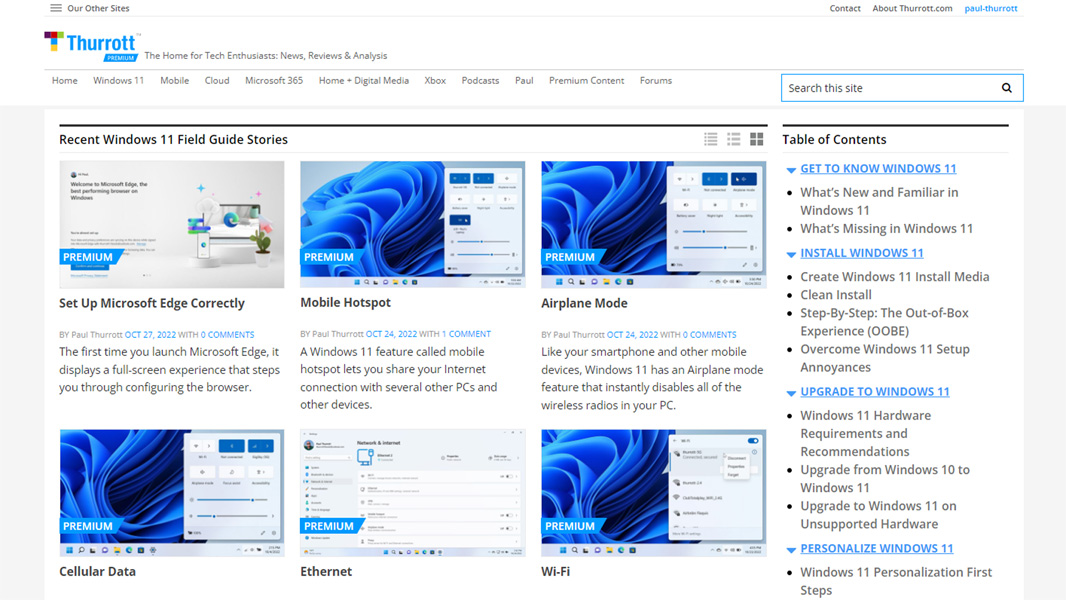
I wasn’t expecting to provide another update this soon, but I uploaded several new chapters to the Windows 11 Field Guide this past week. So here’s a quick update on what’s new.
eBook
Barring any last-minute problems, the eBook version of the Windows 11 Field Guide will be made publicly available for $9.99 from Leanpub sometime in the next 24 hours. The PDF version is now over 370 pages long and it includes the same 40 chapters that are currently available to Thurrott Premium members on Thurrott.com. Thurrott Premium members will gain access to the eBook version of the Windows 11 Field Guide sometime soon, but if anyone wants to show your support and buy a copy, it’s appreciated.
Windows Intelligence In Your Inbox
Sign up for our new free newsletter to get three time-saving tips each Friday — and get free copies of Paul Thurrott's Windows 11 and Windows 10 Field Guides (normally $9.99) as a special welcome gift!
"*" indicates required fields
The Windows 11 Field Guide will be available on Leanpub here.
New chapters
Since the previous update, I’ve uploaded several new chapters. This includes the entire Internet and Network sections, with the chapters Networking Basics, Wi-Fi, Ethernet, Cellular Data, Airplane Mode, and Mobile Hotspot, plus a holdout from the Multitasking section, Do Not Disturb and Focus, and the first chapter in the Microsoft Edge section, Set Up Microsoft Edge Correctly.
October update additions
While preparing the early chapters of this book, I wanted to make sure I was as up-to-date as possible, not just for Windows 11 version 22H2, but also for the new features coming in the October/November update. To do so, I installed a cumulative update that Microsoft provided way back in early July that enabled most of the new features, like File Explorer tabs and Suggested actions, and so those updates are already in the book.
But the revelation that Microsoft would add the much-needed “Task Manager” entry to the Windows 11 Taskbar context menu in that update had me scrambling a bit. How hard would it be to update the book to accommodate that change? This would be a good test of my decision to reorganize the book into shorter chapters. And so I took a look and discovered just a few areas that needed to be changed: the What’s New and Familiar in Windows 11 chapter and, of course, the Task Manager chapter.
So I installed ViVetool, enabled the right-click Task Manager option, took screenshots, and edited the relevant parts of the book. It should be up-to-date, and I should be completely up-to-date with the features coming in the October/November update. We’ll see: there are some features that don’t need shots, like Taskbar overflow, though I did take some shots just in case, and it’s possible that the Nearby share UI will change a bit. If so, I will update accordingly later.
More soon
I hope to have good news about the eBook by tomorrow. But I’ll continue working on the Microsoft Edge chapters in the meantime.