Windows 11 Field Guide Progress Report: Light at the End of the Tunnel
- Paul Thurrott
- Apr 06, 2023
-
5
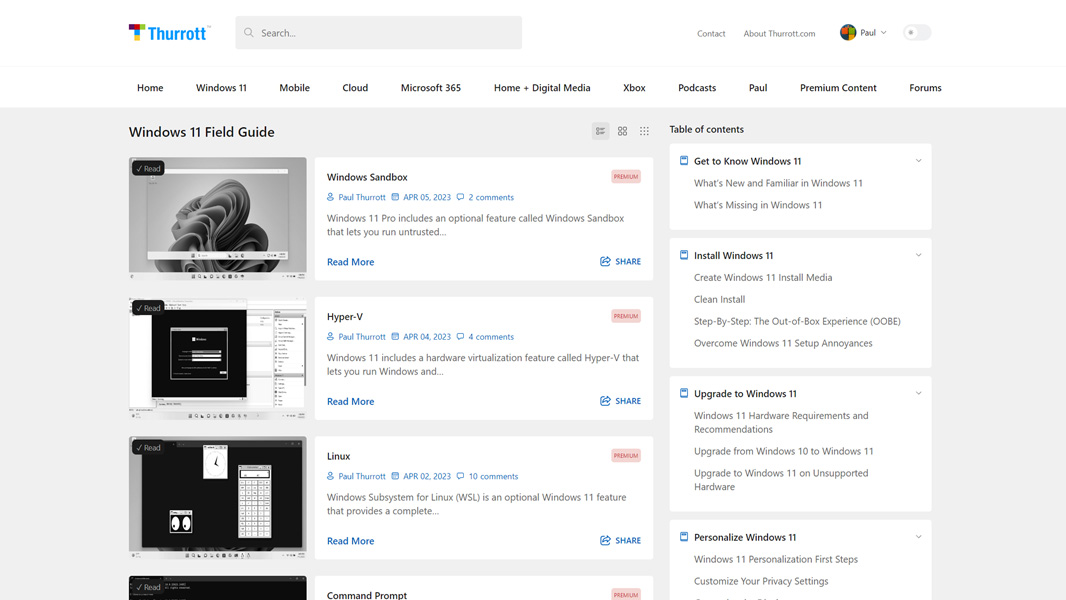
The Windows 11 Field Guide has grown to over 830 pages in PDF form since the last update, which is pretty impressive given that I spent much of March getting Windows Everywhere out the door.
Back in early March, the book stood at about 760 pages. Since then, I updated it for Moment 2 and added the Xbox App, Terminal, Command Prompt, Linux, Hyper-V, and Windows Sandbox chapters. And while this may not be obvious to you, this marks a big milestone for me: for the first time, I can see the end approaching.
Windows Intelligence In Your Inbox
Sign up for our new free newsletter to get three time-saving tips each Friday — and get free copies of Paul Thurrott's Windows 11 and Windows 10 Field Guides (normally $9.99) as a special welcome gift!
"*" indicates required fields
That is, while the book is still far from complete—I plan to add up to 12 more chapters before that’s true—I have, for the first time, published chapters in each of the book’s sections. So none of the sections are “coming soon,” though some of them still have new chapters to come.
So, what’s left?
Microsoft Edge. I have some more Microsoft Edge content to write related to form fill, credit card and address autofill, and the like, and I’ll probably add that to the Microsoft Edge Security and Privacy chapter. But I’m also waiting on Edge version 113 to see how the new Bing integration features impact the browser. This will require new screenshots throughout, changes to the Sidebar content in the Microsoft Edge Basics chapters, and some writing around Bing the Chatbot. I can’t say that I’m looking forward to any of that.
Productivity Apps. This section has several more chapters to come, including Microsoft To-Do, Teams, Snipping Tool and Screenshots, Utilities (Notepad, Paint, Calculator, Clock, Maps, Sticky Notes, and so on), Accessibility, and Power Automate. Longer term, I will almost certainly remove the Mail and Calendar chapters and replace them with an Outlook chapter that covers the new Outlook.
Digital Media. I have three more chapters planned for this section: Camera, Sound Recorder, and Clipchamp.
Command Line. My Windows PowerShell chapter is getting unwieldy, but that’s on the way. As is some content about Winget, which may appear in this section or possibly in Apps. Probably this section.
And of course there will be future “Moment” updates, Windows 11 version 23H2, other feature updates, and, I’m sure, app updates that will warrant content changes in the book. No rest for the wicked.
Not a Premium member? You can buy the Windows 11 Field Guide from Leanpub!
More soon.