Dropbox Launches Microsoft Store App in Beta
- Laurent Giret
- Apr 01, 2024
-
1
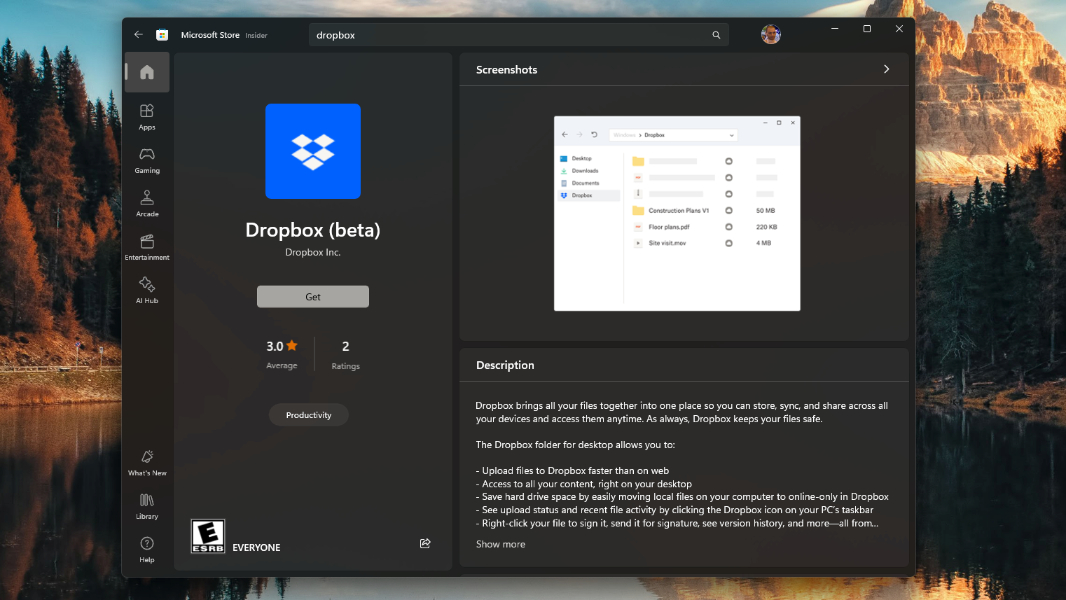
The Dropbox team has released a beta version of its desktop sync client on the Microsoft Store for Windows 11 and Windows 10. The app is joining other big names such as Slack, Zoom, or iCloud that are also available on the Microsoft Store, though Dropbox already had a presence there as well.
Indeed, you may remember the “Dropbox for S mode” app that Dropbox released many years ago for Windows 10 S, a more secure version of Windows 10 that can only run apps downloaded from the Microsoft Store. This app is still present on the Store but has been rebranded to “Dropbox Lite,” and it offers a similar experience to the Dropbox web app.
Windows Intelligence In Your Inbox
Sign up for our new free newsletter to get three time-saving tips each Friday — and get free copies of Paul Thurrott's Windows 11 and Windows 10 Field Guides (normally $9.99) as a special welcome gift!
"*" indicates required fields
Warm welcome @Dropbox to Microsoft Store on Windows, including access right in File Explorer and Taskbar!
Get it here – https://t.co/h3wA3uURBd pic.twitter.com/58eJUx3KH6— Mik Chernomordikov (@mixen) March 29, 2024
While the store listing for this Dropbox “beta” app doesn’t make it clear, it looks like this app doesn’t offer the exact same experience as the Dropbox app downloaded from the web. On a support page, the Dropbox team explained that the Microsoft Store version currently doesn’t support the Office add-on, which lets Office users add Dropbox as a “Place” to open, share, and save files.
If for some reason, you already have installed Dropbox on your PC and you’d like to switch to the beta version from the Store, you’ll need to uninstall the first one. But again, switching to the beta version will remove the cloud storage service from your Office places.
While it’s not immediately clear when the Store version of Dropbox will go out of beta, this is still a good addition to the Microsoft Store. Dropbox remains one of the most popular cloud storage services on the market, and it also introduced new generative AI features for commercial customers last year.