Windows 11 Canary Build 26063 Brings Wi-Fi 7 Support and Copilot Improvements
- Laurent Giret
- Feb 22, 2024
-
5

Microsoft has just released the Windows 11 Canary build 26063, which marks the end of the short period in which the Canary and Dev Channels were on the same builds. This new Canary build introduces support for the new Wi-Fi 7 standard, as well as a couple of new actions to test in Copilot for Windows.
To test Wi-Fi 7 support, you’ll need a recent device that supports the new standard. The Wi-Fi 7 Certification program was only announced last month, and the first devices that support the new standard were announced at CES.
Windows Intelligence In Your Inbox
Sign up for our new free newsletter to get three time-saving tips each Friday — and get free copies of Paul Thurrott's Windows 11 and Windows 10 Field Guides (normally $9.99) as a special welcome gift!
"*" indicates required fields
“With Wi-Fi 7, you can enjoy multi-gigabit speeds on your Windows PC and experience up to 4x faster speeds than Wi-Fi 6 and Wi-Fi 6E, and close to 6x faster than Wi-Fi 5,” the Windows Insider team explained today. “You can also enjoy significantly lower latency, which improves the responsiveness and performance of real-time activities like gaming and video conferencing.”
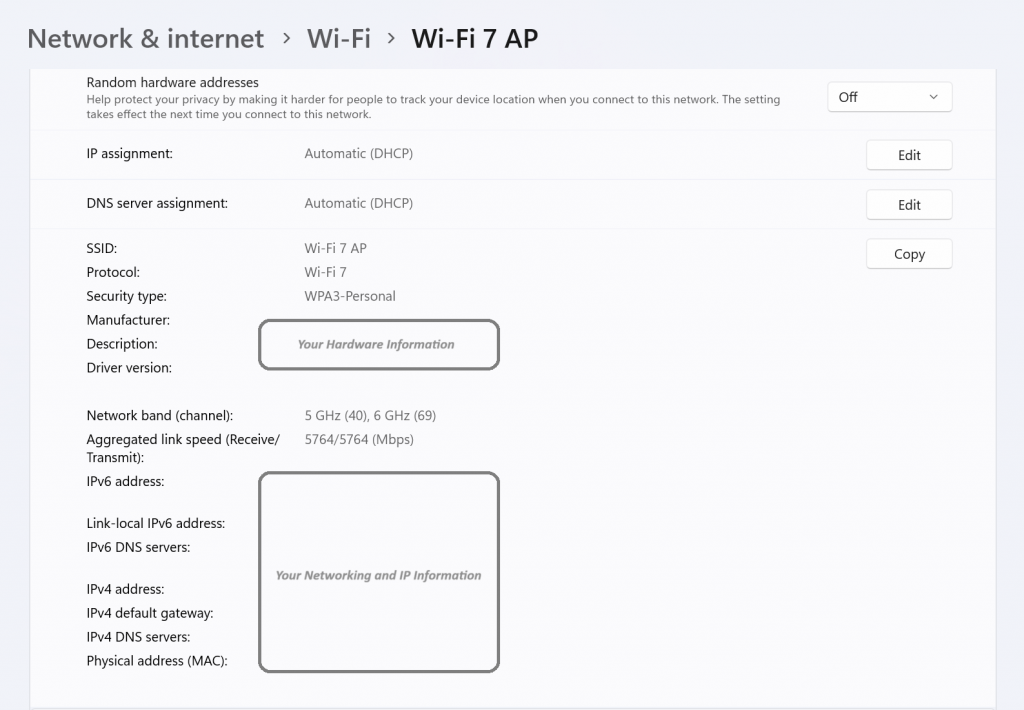
The Windows 11 Canary build 26063 also introduces 16 new actions to try in Copilot for Windows. The actions include the ability to turn on battery saver, show available networks, empty your recycle bin, or turn on Narrator or Live Captions. The full list of actions is available in an update to the blog post for last week’s build 26058.
Copilot in #Windows just got smarter! You can now ask Copilot to do 16 new actions, adding to the 13 already live. With Power Automate Desktop, you can also automate tasks!
Rollout begins today in the WIP Canary Channel, check the blog post for details: https://t.co/UX5L0q99fO— Shilpa Ranganathan (@ShilpaRan) February 21, 2024
Microsoft has also disabled two experimental features in this build to fix some bugs: The first one is the dynamic Copilot icon in the taskbar introduced in the build 26052, and the new Navigation Pane on the left of the Widgets board that made its debut in the build 26058.
For Insiders on the Dev Channel, Microsoft is also rolling out two separate servicing updates for the build 26058 that don’t include any changes. “Most Insiders in the Dev Channel will receive Cumulative Update Build 26058.1300 (KB5036082). However, Insiders that have Virtualization Based Security (VBS) turned on will receive Build 26058.1400 (KB5036080) and may not experience a restart upon installing the update. Arm64 devices, even with VBS turned on, will only receive Build 26058.1300 (KB5036082),” the Windows Insider team explained today.