New Windows 11 Beta Build Improves Copilot Actions
- Laurent Giret
- Apr 05, 2024
-
0

Microsoft is wrapping up the week with a new Windows 11 preview build for Insiders on the Beta Channel. Today’s build 22635.3430 brings minor tweaks to the Copilot actions Microsoft started testing in March, and Teams sharing is also coming back in the Windows Share menu.
With Copilot actions, Microsoft is making the Copilot icon on the taskbar update dynamically when users copy content on their PCs. Starting with today’s build, the Copilot icon will now show an animation when users copy text as well as images to indicate that the AI assistant can help.
Windows Intelligence In Your Inbox
Sign up for our new free newsletter to get three time-saving tips each Friday — and get free copies of Paul Thurrott's Windows 11 and Windows 10 Field Guides (normally $9.99) as a special welcome gift!
"*" indicates required fields
When hovering the mouse cursor over the Copilot icon after copying an image, the assistant will now suggest different actions such as “Create similar image” or “Analyze this image.” Selecting any of these actions will execute it in Copilot in Windows.
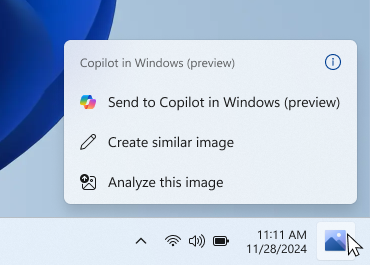
After fixing some bugs, Microsoft is also resuming the roll out of the the ability to share content to specific Teams Channels and group chats within Windows Share. However, be aware that this option will only be available if you’re signed in with a Microsoft Entra ID on your PC.
That’s it for the main changes coming to the Beta Channel today. Earlier this week, Microsoft also released the 24H2 build 26100 for testers on the Canary and Dev channels, and the Windows Insider team warned that the window to switch from the Canary to the Dev Channel will close soon.